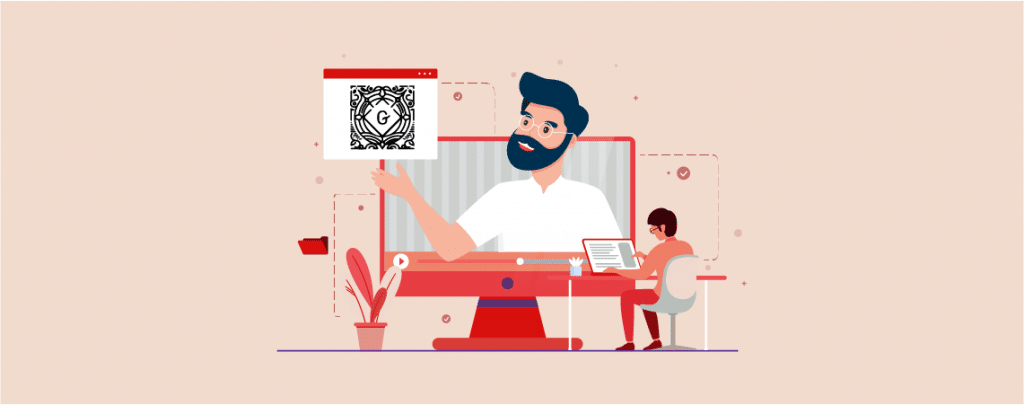
Gutenberg has now become the default editor for WordPress. This has been seen as a big move by WordPress replacing its already famous Classic Editor.
And, there’s a reason for that. Gutenberg is much better and has so many new features that make content creation easier.
But, if you’re still trying to learn how to use this editor, you should opt-in for a course.
There are many WordPress Gutenberg Courses out there that will help you learn this new WordPress editor and make the most out of it.
In this post, I’ll be sharing the best Gutenberg courses out there that you can join to learn the new WordPress editor.
- 1. WordPress Gutenberg Editor – Master The Basics & Beyond
- 2. Gutenberg Ninja
- 3. WP A To Z Series by Joy of WP
- 4. Ultimate Guide to Use WordPress Gutenberg Editor
- 5. Create Content With WordPress Gutenberg
- 6. WordPress Gutenberg Editor: Master the WordPress Editor
- 7. WordPress Gutenberg: Intro to the WordPress Editor for 2019
- 8. WordPress 101
These courses are from experts who have been using WordPress for a long time. The value these courses bring can not only help you learn how to use Gutenberg but become a power-user making the best out of it.
So, let’s get started.
1. WordPress Gutenberg Editor – Master The Basics & Beyond
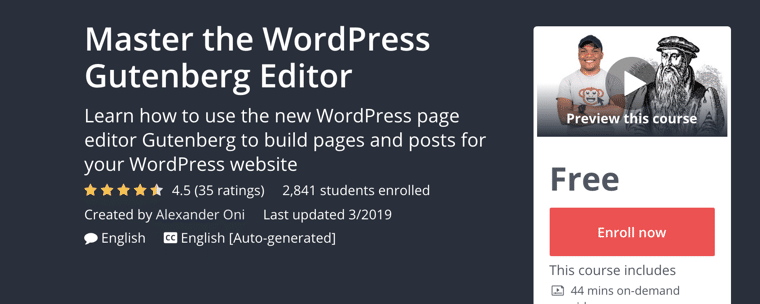
WordPress Gutenberg Editor is a long 6 hours course made for beginners to learn Gutenberg.
The course is made by Steve Dougherty who have 5 courses and has over 9,000 students enrolled in his course.
This course is $49.99 and has 72 videos teaching different parts of Gutenberg. Over 100 students have already enrolled in this course.
If you want a quick course about Gutenberg, this is the right choice for you as its barely over an hour.
What You’ll Learn:
- Introduction To Gutenberg Editor
- Configure Gutenberg Editor
- Create Content Using Gutenberg Blocks
- Create & Use Reusable Block
- Gutenberg Features & Tools
2. Gutenberg Ninja

Gutenberg Ninja is an advanced Gutenberg course for DIY site owners. It’s instructed by MaAnna Stephenson, a WordPress geek who loves teaching.
This course is designed is such a way that it will help you to learn Gutenberg easily. It includes sandbox site creation, step-by-step tutorials, skill builders and many more. You’ll also learn about Gutenberg compatible plugins and themes.
After completing the course, you’ll be able to make landing pages, images carousels, list posts, CTAs, opt-ins, etc.
What You’ll Learn:
- Creating Your First Gutenberg Post/Page
- Using Bullet Lists & Blockquote Blocks
- Popular Gutenberg Blocks & Shortcuts
- Using Images In Gutenberg For Different Purposes
- Using Layout Blocks
- Using Reusable Blocks & Templates
- Gutenberg Themes, Plugins, and more.
3. WP A To Z Series by Joy of WP
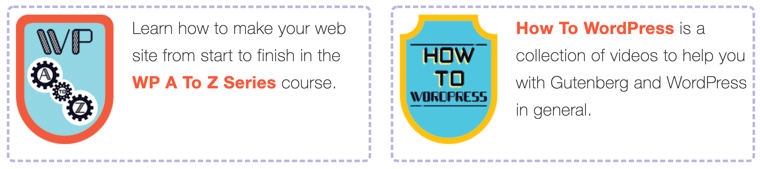
Joy of WP provides free WordPress courses for beginners. Bud Kraus is the instructor of the courses, who has been in the web design industry since 1998.
With 6 modules, WP A To Z Series course has more than 50 videos featuring WordPress 5.0 and Gutenberg Editor.
The course has a dedicated section for Gutenberg videos.
What You’ll Learn:
- Working With Paragarps & Headings
- Using The Drag & Drop Interface
- Adding Images In Gutenberg
- Creating Columns and Reusable Blocks
- Making Templates and more.
4. Ultimate Guide to Use WordPress Gutenberg Editor
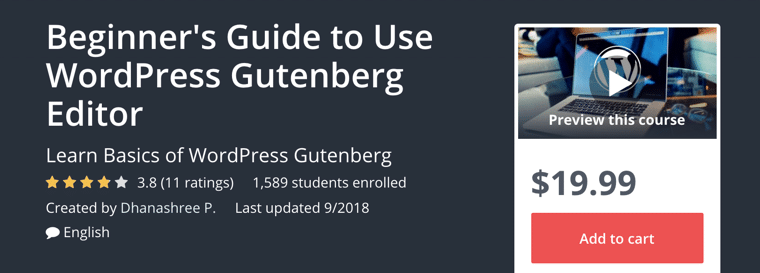
The Ultimate Guide to Use WordPress Gutenberg Editor is a course of Sagar Jaiswal who is a digital entrepreneur and trainer.
This a 3.5 hours long course having 31 lectures aimed for beginners who want to learn Gutenberg.
You’ll learn all the basics of using Gutenberg such as adding blocks, creating posts, and other advanced Gutenberg techniques.
If you don’t have enough time to invest in learning Gutenberg, this course is the right choice for you.
What You’ll Learn:
- How Gutenberg Editor Works
- How To Create New Blog Posts Using Gutenberg Editor
- How To Add Blocks & Customize Each Block
- Duplicating, Moving, and Removing Blocks
- How To Use The Advanced Settings For Different Blocks
- Previewing & Publishing Blocks
5. Create Content With WordPress Gutenberg
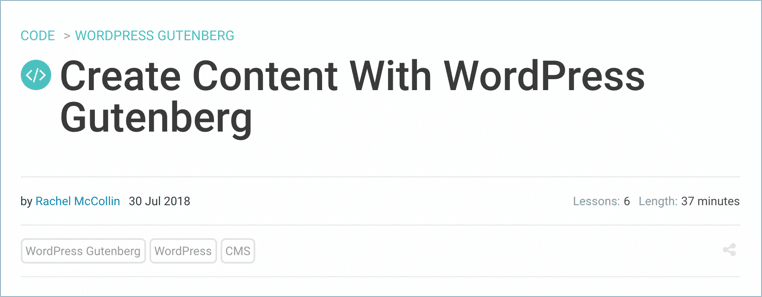
Create Content With WordPress Gutenberg is a course by Tutsplus and is aimed for people who want to learn the new WordPress Gutenberg editor.
With just over 30-minutes long, this course goes over everything you need to know about Gutenberg.
The instructor of this course is Rachel McCollin who is a WordPress developer and has published three books on WordPress.
The course goes in detail about how to use blocks in Gutenberg and how you can go a step further with Gutenberg blocks.
What You’ll Learn:
- Working With Gutenberg Blocks
- Advanced Block Editing
- Creating and Using Shared Blocks.
6. WordPress Gutenberg Editor: Master the WordPress Editor
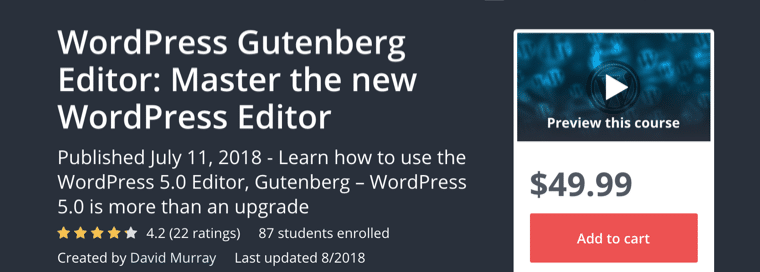
This Gutenberg course contains over 2 hours of content with 37 videos to help you master the new WordPress editor.
The author of the course is David Murray who has been using WordPress since its first release. That’s enough assurance that the course is not only going to help you learn Gutenberg but also master it.
You’ll learn about using Gutenberg blocks, control options in Gutenberg, using the new editor with page builders, and more.
What You’ll Learn:
- Preparing for the Gutenberg Update
- Using Block Types in Gutenberg
- Manipulating Blocks in Gutenberg
- Creating Custom Permalinks
- Creating Password Protected Pages
- Gutenberg and Page Builders
7. WordPress Gutenberg: Intro to the WordPress Editor for 2019
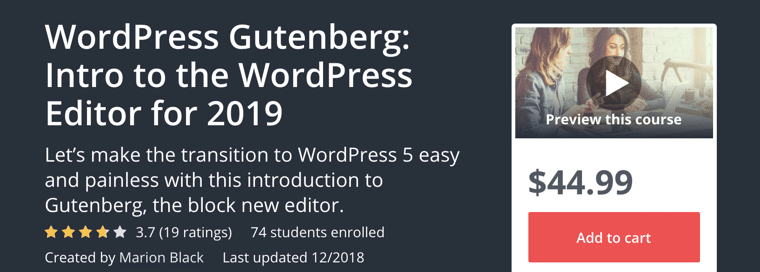
The last course on this list is WordPress Gutenberg: Intro to the WordPress Editor for 2019. This course by Marion Black is around an hour long and has 18 video lectures.
In this course, you’ll learn how to use Gutenberg and master the new editor.
The course also contains videos about the classic editor and how you can use both Gutenberg and the old editor.
What You’ll Learn:
- Use Both Gutenberg and Classic Editor
- Advanced Settings in Gutenberg
- Quick Edit Options in Gutenberg
- Using Blocks in the New Editor
- Formatting Blocks in Gutenberg
- Layout Elements and Widgets in Gutenberg
8. WordPress 101
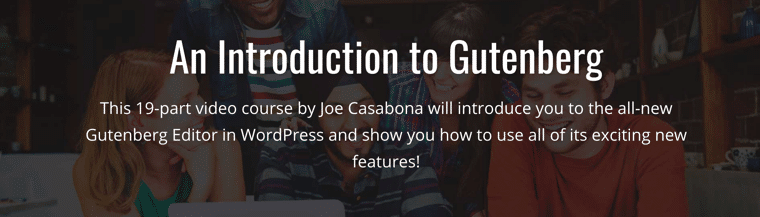
This Gutenberg course by Joe Casabona of WP101 takes a deep dive into Gutenberg.
The course is 90 minutes long and has 19 videos explaining each and every aspect of the new Gutenberg editor.
You’ll learn how to use the Gutenberg interface, using blocks in Gutenberg, building a website with Gutenberg, and more.
If you’re someone who wants a crystal clear explanation of how everything works in Gutenberg, this course is something you should go for.
What You’ll Learn:
- What Gutenberg Is
- Making Regular Blog Posts Using Gutenberg
- Creating Rich Page Layouts Using Gutenberg
- Using Blocks In Gutenberg
- Building A Website With Gutenberg
- The Future Of Gutenberg
- Gutenberg Resourses
Conclusion
These are the 8 best Gutenberg courses to help you learn the new WordPress editor.
Though Gutenberg is very different from the classic editor, it’s not difficult to learn. And, with these courses in your arsenal, you’ll be able to master the new editor very easily.
Which Gutenberg course are you going to enroll? Share it with us in the comments below. Also, if you know some other great Gutenberg course, do share them too.
Disclosure: This post contains affiliate links. If you make a purchase using any of these links, we might get a small commission without any extra cost to you. Thanks for your support.

Leave a Reply