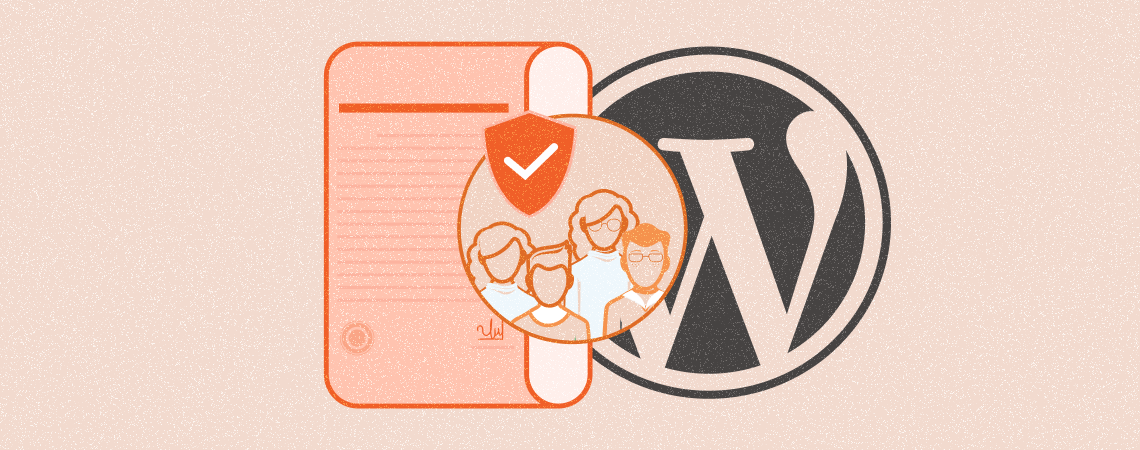Author: Junayed Rahman
-
What is WooCommerce? (Explained for Beginners)

If you are thinking of creating an eCommerce website or learning eCommerce site development, you might have heard of WooCommerce minimum once. It’s one of the most popular solutions to create online stores without coding. There are currently over 26 million (August 2023) eCommerce sites worldwide, of which 4.5 million are powered by WooCommerce alone.…
-
How to Fix HTTP Error When Uploading Images to WordPress
·

WordPress is really an intuitive content management system for creating and managing websites. Still, you may face some troubles while operating this CMS. For example, HTTP error when uploading images to WordPress. And if you ever face this, remember that you are not the only one facing this problem. This error may prevent you from…
-
How to Upload an HTML File to WordPress (Two Methods
·

Although WordPress is an easy-to-use content management system for creating, it often fails to provide optimum control over the appearance and layout of a website. Respective HTML files can help you overcome this limitation and incorporate unique features, styles, and layouts. This is why it’s important for WordPress developers to know how to upload HTML…
-
How to Change Font in WordPress (3 Methods)
·

Changing the font in WordPress can have a significant impact on the visual appearance of your website. It can help you improve user experience, boost your readability score, and align with your brand identity. Besides, any website consists of multiple pages and numerous sections. To stand out on certain pages and sections from others, you’ll…
-
How to Use the WordPress Code Block (Gutenberg)
·

The WordPress Code block is a default Gutenberg block that allows you to display code snippets on your website. It provides you with dedicated space for writing and showcasing codes in visually appealing manners. If you are a developer, programmer, or web designer and thinking of writing technical blog posts, the WordPress code block can…
-
How to Add Expires Headers in WordPress (Easy Ways)
·
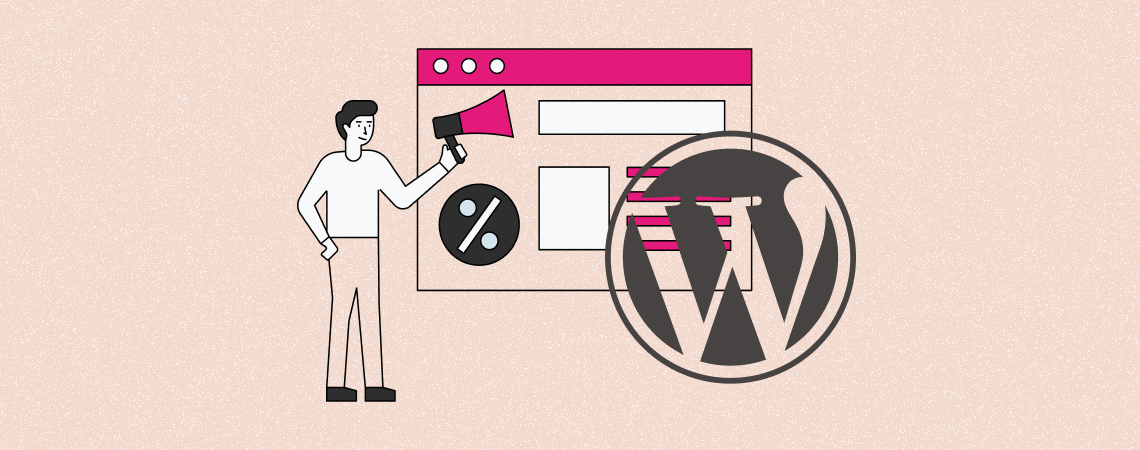
Adding expires headers in WordPress can remarkably improve the website performance. They can reduce the server load, save bandwidth, fasten page loading time, and optimize user experience. Due to all these reasons, the usage of expires headers has increased significantly over time. You can also add expires headers easily to your website. However, no worries…
-
How to Fix ‘Your PHP Installation Appears to Be Missing the Mysql Extension Required by WordPress’ Error
·

WordPress is one of the most powerful and easy-to-use CMS for building and managing websites. But still, you may face some errors occasionally. One of them is ‘Your PHP Installation Appears to Be Missing the Mysql Extension Required by WordPress’. This error may take place due to a nonexistent MySQL extension, an old PHP version,…
-
How to Delete Categories in WordPress (2 Methods)
·

Categories are a taxonomy that helps you classify your website content and organize them better. If you have a blogging or eCommerce site covering different topics and products, you can group and organize them, creating different categories. It can improve your navigation, user experience, and content optimization power. You must create new categories as needed.…
Search
Recent Posts
- 10 Best WordPress Gallery Plugins (Free & Paid)
- 10 Best Amazon Affiliate WordPress Plugins (Free & Paid)
- Elegant Themes Discount 2025 – Up To 72% OFF! (Divi Theme)
- PopupKit is Here, and is it the Ultimate Popup Builder?
- 25+ Best FREE Gutenberg Themes (Hand-Picked)
Categories
- Affiliate Marketing (5)
- Alternatives (2)
- Blogging (20)
- Books (8)
- Comparison (1)
- Courses (1)
- Deals (41)
- Giveaway (1)
- Gutenberg (48)
- How To (416)
- Marketing (2)
- Payment (1)
- Productivity (2)
- Release Notes (1)
- Review (7)
- SEO (5)
- Services (1)
- Sites (1)
- Themes (69)
- Tools (8)
- Web Hosting (11)
- WooCommerce (6)
- WordCamp (1)
- WordPress Block Editor Tutorials (100)
- WordPress Fixes (4)
- WordPress Hosting (19)
- WordPress Plugins (118)