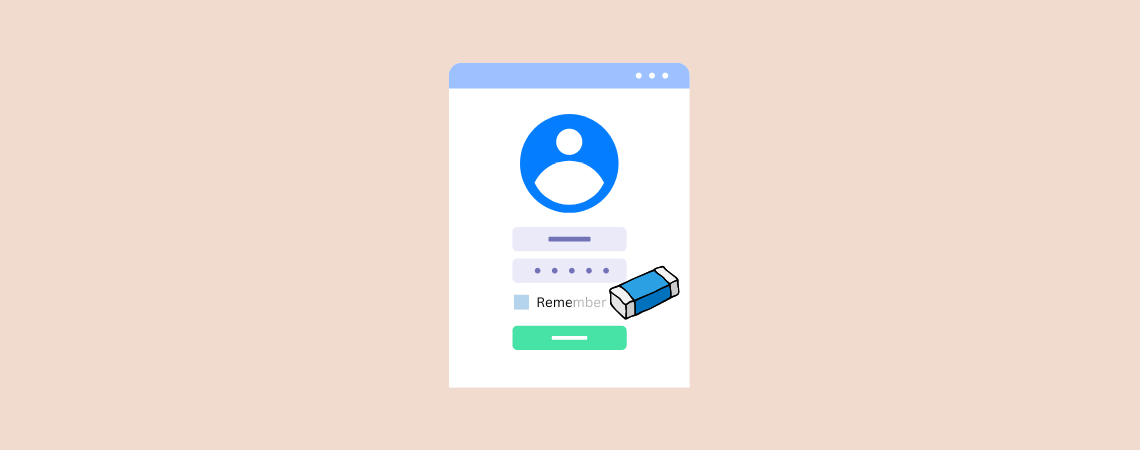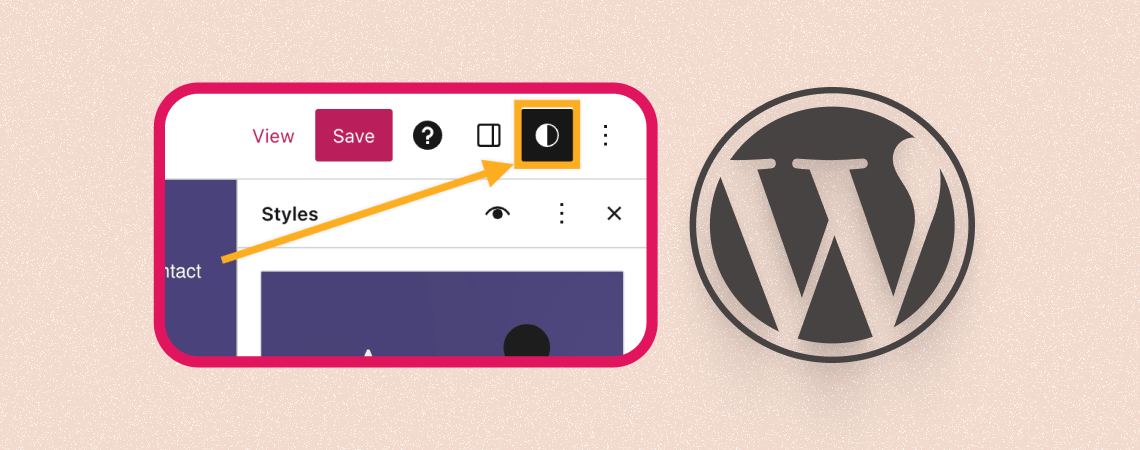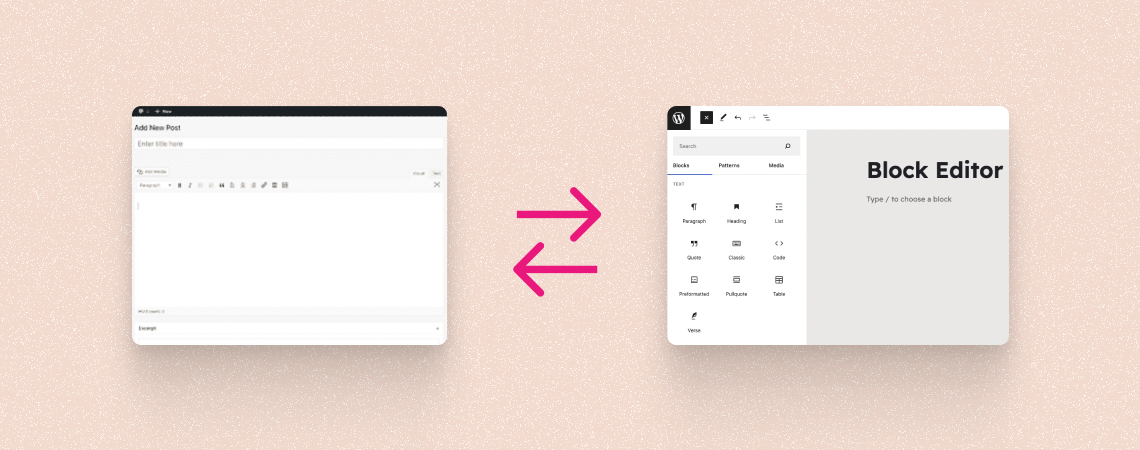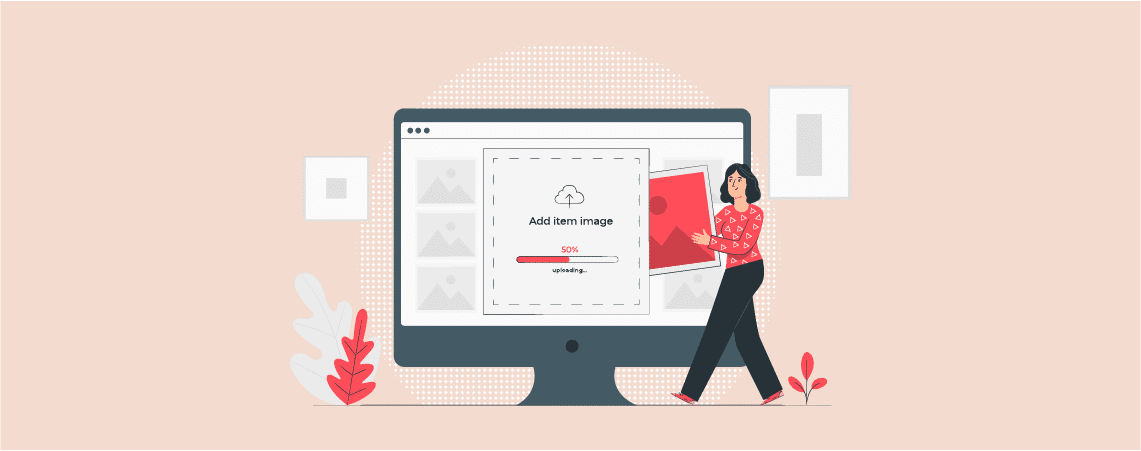Gutenberg
-
How to Add Bullet Points & Numbered Lists in WordPress
In today’s fast-paced world, most visitors prefer to scan content rather than read every word. Highlighting key points or summarizing content using bullet points or numbered lists can effectively catch their attention and ensure your message gets across. If you’re using the WordPress Block Editor, you’re in a great position. This modern editor has simplified…
-
How to Remove The Remember Me Option From WordPress Login
Concerned about leaving your WordPress site vulnerable with the “Remember Me” option? While convenient, it can pose security risks. The ‘Remember Me’ option lets you save your data for a long time and lets you access the website without logging in each time you visit. In this post, I will show you how to remove…
-
How to Add Gravatar to WordPress
Unleash the power of personalized comments on your WordPress site! Adding a Gravatar lets your face and personality shine alongside your comments, fostering community and boosting engagement. In this post, I have shown you how to add Gravatar to your website. After you do it, you will be able to comment anywhere with the same…
-
How to Add Border Around Column in WordPress
WordPress has come far in terms of customization and letting users build beautiful pages. Today, you can achieve things with WordPress that would usually require page builders. One such thing is adding a border around a column in WordPress. When using a multi-column layout, you would want to separate the columns visually by adding a…
-
Where’s The Styles Tab in WordPress?
The Styles tab in WordPress is a feature that allows you to customize the appearance of your blocks without having to write any code. However, some users may be having trouble finding the Styles tab. In this post, I am going to show you where you can find the Styles tab. Where is The Styles…
-
How to Add Quote in WordPress With Lots of Styling
Quotes are considered the valuable and memorable part of your article. These parts are also the most shared part of any presentation or post. Adding procedure of Quote has been changed in the new Block editor. If you don’t know how to add quote in WordPress, then you are in the right place. In this…
-
How to Convert from the Classic to Blocks in WordPress
WordPress 5.0 update comes with a brand new editor called Gutenberg. The Gutenberg editor has completely transformed the way you used to compose and edit posts on WordPress. The new editor introduced a new approach called blocks. Blocks are content elements (paragraph, images, videos, list, etc) that you add to your post or page. If…
-
How To Add Images In WordPress Block Editor (Gutenberg)
Adding images in the classic WordPress editor was very simple. You just click on the ‘Add Media’ button and insert the image. However, things have changed ever since WordPress has introduced the Block Editor aka Gutenberg. The Block editor functions with the use of blocks. Blocks are used for every element in the editor. Adding…
Search
Recent Posts
- How to Strikethrough Text in WordPress Block Editor
- How to Add Hotspots on an Image in WordPress Easily
- 7 Best Driving School WordPress Themes
- How to Use WebP Images in WordPress & Make Website Loading Faster
- How to Add a Logo Slider in WordPress (Easiest Way)
Categories
- Affiliate Marketing (4)
- Alternatives (1)
- Blogging (20)
- Books (8)
- Comparison (1)
- Courses (1)
- Deals (49)
- Giveaway (1)
- Gutenberg (37)
- How To (371)
- Marketing (2)
- Payment (1)
- Productivity (1)
- Release Notes (1)
- Review (4)
- SEO (5)
- Services (1)
- Sites (1)
- Themes (68)
- Tools (8)
- Web Hosting (10)
- WooCommerce (6)
- WordCamp (1)
- WordPress Block Editor Tutorials (49)
- WordPress Fixes (4)
- WordPress Hosting (18)
- WordPress Plugins (107)