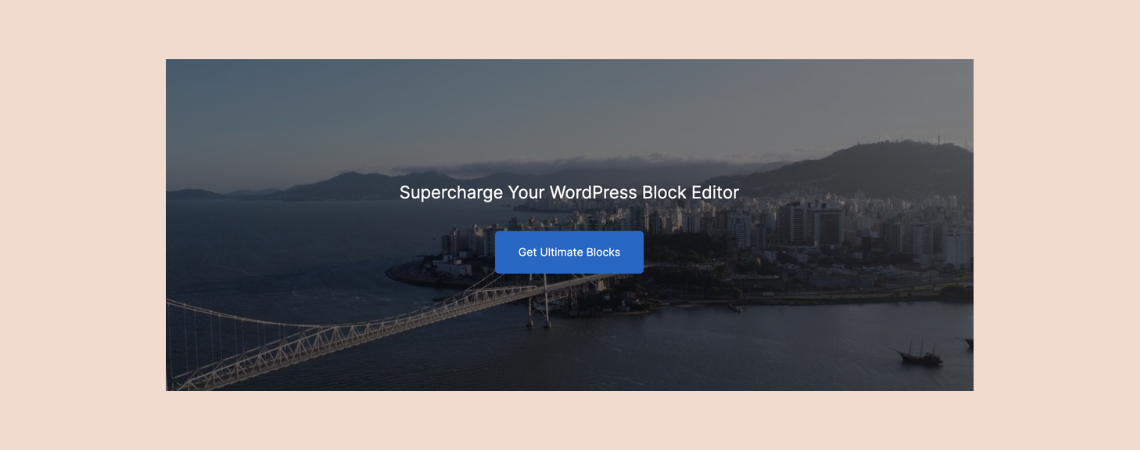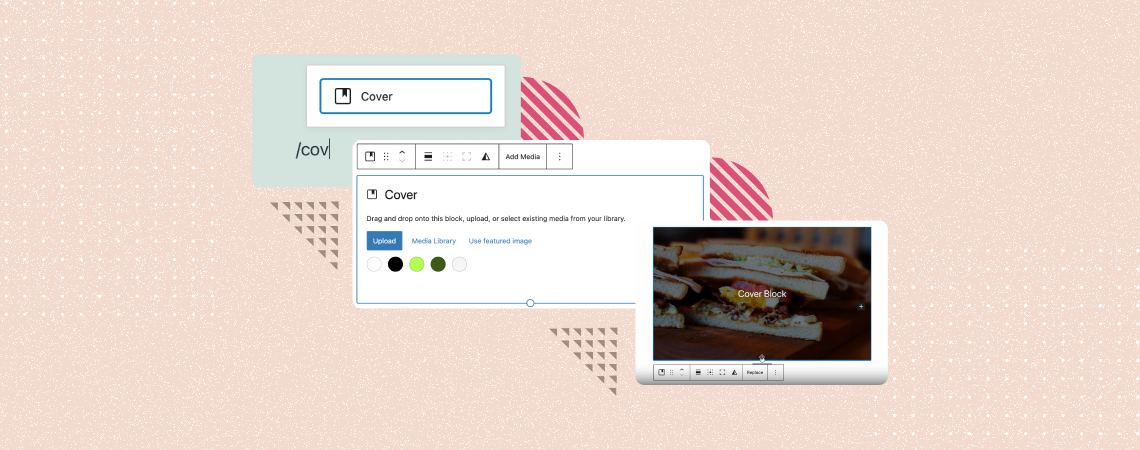WordPress Block Editor Tutorials
Delve into the WordPress Block Editor world with the ‘WordPress Block Editor Tutorials’. Whether you’re a beginner taking your first steps or an experienced user looking for advanced tips, our step-by-step guides ensure you master the art of creating compelling content easily. Each tutorial empowers you with the knowledge and confidence to harness the full potential of the Block Editor. Discover new features, shortcuts, and techniques to enhance your storytelling and engage your audience like never before
-
How to Add an Image Accordion in WordPress (2 Easy Steps)
Adding an image accordion in WordPress is a straightforward process, even though it’s impossible with the block editor’s core functionality. You need to rely on a plugin for assistance. Not all plugins are equally optimized with the Block editor. That’s why I’ve chosen the Accordion Slider Gallery plugin, a uniquely well-optimized block editor plugin that…
-
How to Strikethrough Text in WordPress Block Editor
If you look carefully, you will see numerous valuable features available for typography in WordPress’s block editor. A notorious typography feature is the Strikethrough feature, which lets you cross out any specific part of your text in a post. Today’s tutorial will discuss how to strikethrough text in the WordPress Block Editor. Strikethrough is a…
-
How to Add Hotspots on an Image in WordPress Easily
Block Editor is getting enriched daily as block editor plugins are increasing significantly. Using the Block Editor, you can do almost everything. But learning may take some time. As we often provide small guidelines on WordPress tips and tricks, today, we will share a small guideline on “How To Add Hotspots On An Image In…
-
7 Best WooCommerce Sales Countdown Timer Plugins (2024)
Countdown timers are a very effective way to create a sense of urgency for your website visitors. It plays into their FOMO (Fear of Missing Out) and triggers them to take action. If you’re running a WooCommerce store, utilizing countdown timers can be very beneficial in driving more sales. Especially during special occasions and holidays,…
-
7 Best Web Hosts With Free Site Migration (2024)
If you’re planning to move to a new hosting provider, it’s always a good idea to choose one that offers free site migration. This takes away all the headaches of migrating your website manually without any help. Whether you’ve migrated websites to a different hosting before or not, the entire process can be time-consuming and…
-
How to Add an Accordion in WordPress (With/out a Plugin)
An accordion is a collapsible web element or content section that holds large amounts of information in a limited space. When you click on the accordion, it expands and showcases the information in a more organized way. When adding accordions in WordPress, you can use the native ‘Details’ block or an accordion block plugin. The…
-
How to Center a Button in WordPress Block Editor
Buttons are a great way to add call-to-actions to a website. But by default, they always come as left-aligned in the WordPress block editor. This may not look aesthetically appealing or properly functional in all cases. Centering buttons on WordPress websites can make the visual more balanced and help draw the attention of readers and…
-
How to Use the WordPress Cover Block (Gutenberg)
Captivating the attention of web visitors and users in the shortest possible of time has become a must-have skill for any website owner today. After a new visitor lands on your website, he will give you a maximum of 5-7 seconds. Unless you can engage him within the time, he is sure to move away.…
Search
Recent Posts
- How to Embed a Google Form in WordPress (Without Any Plugin)
- How to Add an Image Accordion in WordPress (2 Easy Steps)
- How to Strikethrough Text in WordPress Block Editor
- How to Add Hotspots on an Image in WordPress Easily
- 7 Best Driving School WordPress Themes
Categories
- Affiliate Marketing (4)
- Alternatives (1)
- Blogging (20)
- Books (8)
- Comparison (1)
- Courses (1)
- Deals (49)
- Giveaway (1)
- Gutenberg (37)
- How To (372)
- Marketing (2)
- Payment (1)
- Productivity (1)
- Release Notes (1)
- Review (4)
- SEO (5)
- Services (1)
- Sites (1)
- Themes (68)
- Tools (8)
- Web Hosting (10)
- WooCommerce (6)
- WordCamp (1)
- WordPress Block Editor Tutorials (50)
- WordPress Fixes (4)
- WordPress Hosting (18)
- WordPress Plugins (107)