
With around 2.9 billion users worldwide, Facebook provides an immeasurable scope to reach a wider audience.
If you’re a WordPress user and want to leverage the power of Facebook on your site, you’re in luck.
Here we will be discussing the 7 best Facebook WordPress Plugins that will help you to boost engagement and get the most benefit out of your Facebook audience.
Let’s check the plugins.
Now let’s dive into the details of these plugins.
1. Social Snap

With an abundance of social sharing options for your WordPress site, Social Snap offers a multitude of features explicitly catered to fulfill your Facebook needs. With Facebook auto-posting and meta tags, this plugin is a surefire way to retain a larger audience.
It allows users to share posts directly from your site to the individual Facebook profile. In addition, it displays share counts – which is a great tool to subtly encourage users to share your content. You can also recover previous share counts if necessary, perhaps after domain updates or permalink changes.
Key Features:
- Mobile Responsive
- Facebook Sharing Button
- Facebook Followers Widget with Follower Counts
- Automatically Post on Facebook
- Facebook Meta Tags
You can download the plugin for free from WordPress.org. The pro version of the plugin starts from $39 for a single site.
2. Custom Facebook Feed (by Smash Balloon)

As the title suggests, Custom Facebook Feed is developed and designed to specifically integrate Facebook content on your WordPress site. It offers a direct Facebook feed on your site alongside optimized post-filtering.
This plugin can pinpoint which of your contents are best applicable for your WordPress site, and it posts them accordingly. It shows comments and reactions too, with a completely customizable feed that matches your brand tone using preset post layouts. Visitors can even watch HD videos from Facebook and view content from groups you are a part of.
Key Features:
- Easy Setup with Zero Coding Knowledge
- Mobile Responsive
- Multiple Facebook Feeds
- Share Content from your Profile, Pages, Groups, and more
- View HD Videos and Optimized Images
It’s a freemium plugin. The free version is available in the WordPress repository. And the pro version costs $49/year for a single website.
3. Social Reviews & Recommendations
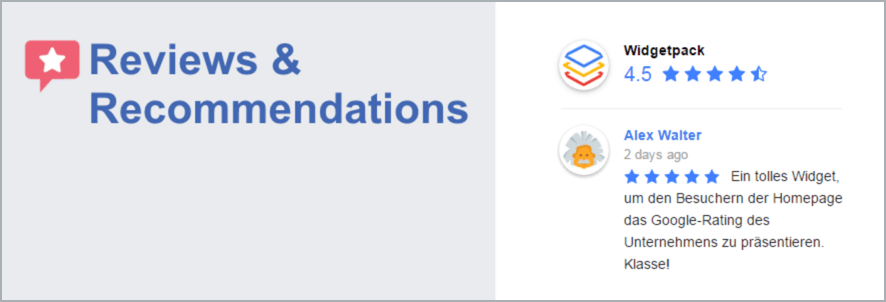
The title of this plugin is pretty self-explanatory, as it allows your audience to view your reviews on Facebook. It is an incredible tool to build user trust, as people are more likely to purchase a product if they see someone else buy and provide a great review of it.
Though its basic version only supports Facebook reviews, you can opt for its premium version that accumulates reviews from three sources- Facebook, Google, and Yelp. It will also provide a Facebook trust badge and arrange your reviews as per your preferences.
Key Features:
- Supports Popular Page Builders like Divi, Elementor, SiteOrigin, etc
- Provides Real-time Reviews
- Trims Longer Reviews
- Filters Bad reviews
- Boosts Scope for Sales
The plugin has both free and pro versions. If you just need the Facebook Reviews option, the free plugin is enough.
4. WP Social Comments

Simply put, WP Social Comments allows people to comment their thoughts and questions on your website directly by using their Facebook accounts. This offers great convenience to users as they can be a part of the conversation without the hassle of creating a new account just for your website.
Visitors can share their comments on your site personally in their own profiles too. It supports over 56 languages and is completely customizable.
Key Features:
- Fully Responsive
- Share Comments using Shortcode
- Regulate and Monitor Comments
The free version of the plugin can be downloaded from WordPress.org. The pro version is available for download for $35.
5. Nextend Social Login and Register

Nextend Social Login is a quick, seamless plugin that allows your website visitors to log in using their Facebook accounts. The registration process is completed only in one click, ensuring an exceptional user experience, especially for first-time users.
You can tailor the plugin on your website using provided customizable designs. It supports multiple languages, so you’re free to translate the icons and login buttons into your local language. Users can set their profile photos as an avatar on your site.
Key Features:
- WooCommerce Compatibility
- Make Your Site GDPR Compliant
- Custom Redirect URL after Login
- Login Layouts
You can get started with this plugin for free. And you need to pay $49 to unlock the pro features.
6. Bit Assist

The innovative Bit Assist chat widget is designed to captivate users on your website with its floating design and customizable 30+ chat buttons, including popular platforms like WhatsApp, Telegram, Facebook Messenger, and more.
This widget is visually appealing and functional, providing instant answers to common queries through built-in FAQs and a knowledge base. It goes beyond basic communication by incorporating custom forms for more meaningful and personalized user engagement.
Additionally, Bit Assist’s advanced analytics feature allows for monitoring user interactions and integrating seamlessly with Google Analytics, enhancing data-driven strategies.
Moreover, the widget includes call-to-action buttons to engage visitors further and direct them to key services. The Pro edition offers the flexibility to create multiple widgets tailored to different website sections or user needs, offering limitless engagement possibilities.
Beyond standard features, Bit Assist supports WebHook URL integration, expanding its utility across various platforms and tools, and not just limited to WordPress. It also enables effective management of support operations with options like setting business hours for timely responses.
Finally, integration with Google Analytics through Google Tag Manager ensures accurate tracking of user interactions, enabling a comprehensive evaluation of the live chat strategy. This helps identify trends and optimize user engagement for better performance.
Key Features:
- Customizable 30+ chat buttons
- Customizable Widget
- Multiple Language Support
- Adaptability to Mobile Devices
- Inquiry Submission Form
- Dynamic Frequently Asked Questions with Instant Search
- Hovering Chat Bubble/Button
- Copy or duplicate chat widget
- Dedicated widget analytics
- Track the click details with Google Tag Manager
- Exceptional User Interface Design
- High-Speed and Fluid Performance
7. SchedulePress
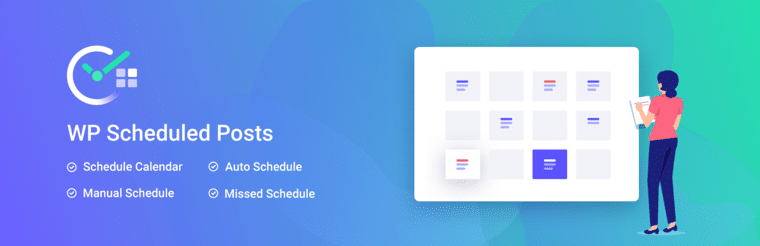
With over ten thousand customers, SchedulePress allows you to automate the process of periodically sharing content from your site to other social media channels such as Facebook. In addition, it comes with a fantastic dashboard that helps you queue up and keep track of your posts in real-time.
It provides a calendar-like interface that allows you to view upcoming and scheduled posts from a bird’s-eye view. This interface is especially handy when you have a lot of content ready to be scheduled.
Key Features:
- Facebook Auto-sharing
- Supports Multi-author Sites
- Editorial Calendar
- Dashboard Widget
It comes with both free and pro versions. The pro version costs $39 for a single site.
8. WP Social Ninja
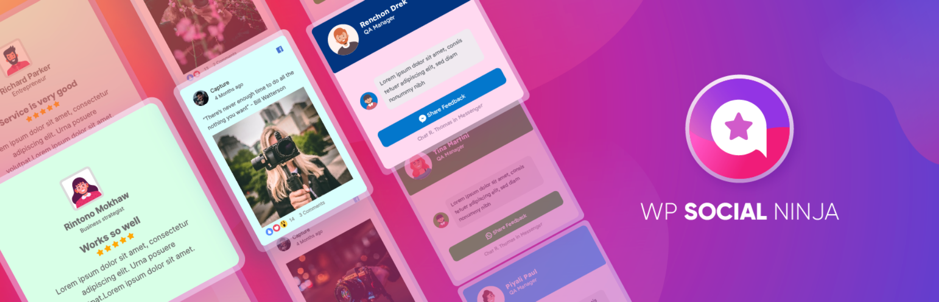
WP Social Ninja lets you connect the best content of your social channels to your WordPress site. It collects everything from your social media feed to your YouTube playlists- helping you establish and grow your brand presence through your website.
In a tiny plugin, it harbors three great tools- social reviews, chats, and feeds. You can customize these tools to your preferences, such as including/excluding specific reviews and scheduling your chatbox timings. You can have your pick from its library of layouts and templates to showcase your social presence in the best light. This plugin ensures that visitors experience the latest happenings on your social channels and keeps them engaged with your brand.
Key Features:
- 10+ Social Feeds
- Stylish Layouts
- Mobile Responsive
- Real-time Feed Syncing
- Filters your Best Reviews
- Shows the Follow Button and the number of likes
Conclusion
Amongst the hundreds of Facebook plugins out there, these 7 set the bar for user-friendly and seamless feature integrations.
If you had to choose a plugin for your WordPress site, which one would you prefer and why? Let us know in the comments below!
Disclosure: This post contains affiliate links. That means if you make a purchase using any of these links, we will earn a commission without any extra cost to you. Thanks for your support.

Leave a Reply