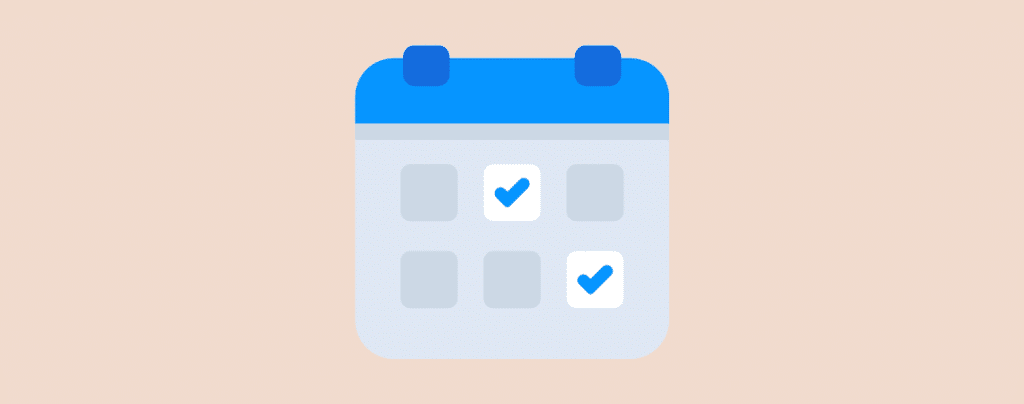
Having an editorial calendar is the best way to make sure you hit your deadlines and publish content consistently on your website.
There are many ways to make an editorial calendar such as using online tools, documents, spreadsheets, and so on.
But what about having an editorial calendar inside WordPress?
Yes, you heard me right!
There are many editorial calendar WordPress plugins that will help you create your own editorial calendar in WordPress.
This will help you centralize all your content marketing work inside WordPress. You can plan, write, and schedule your content in WordPress using such plugins.
In this article, I’ll be sharing some of the best WordPress editorial calendar plugins you can use to plan your content inside WordPress.
Let’s dive into the details of these plugins.
1. Strive
The first editorial calendar WordPress plugin on our list is Strive. With this plugin, you can manage your content marketing efforts inside WordPress in an easy way.
The plugin lets you schedule your content in WordPress and allows you to manage your publishing schedule. You can add, edit, and reschedule posts in the calendar.
Strive also helps you organize your drafts by adding new post statuses such as “Editing’, “Writing”, “Not started”, and “Complete”. You can change the status of the post from the editor itself.
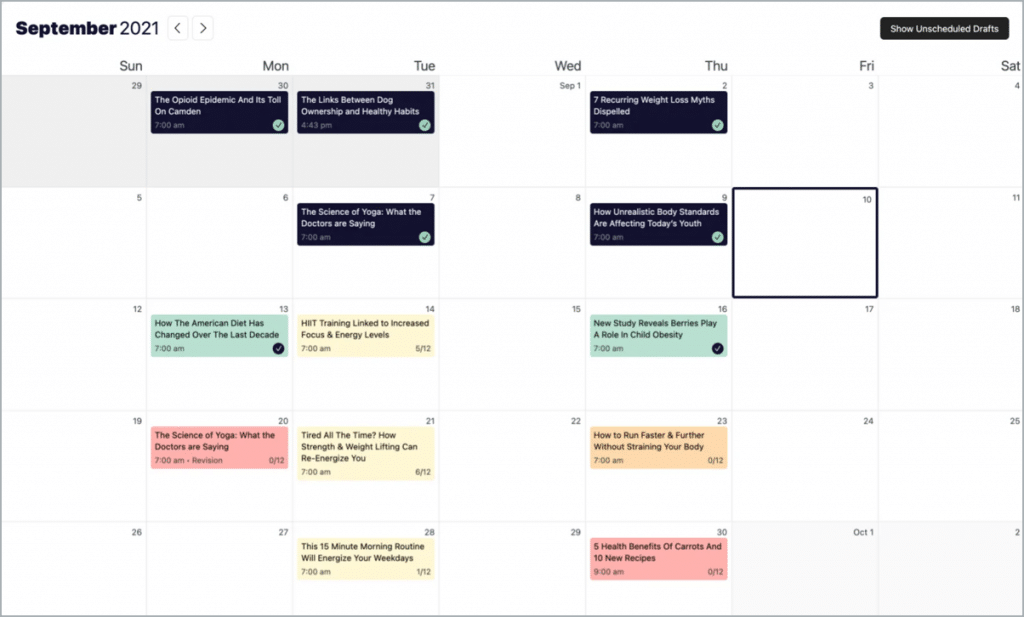
This is a very useful feature as it describes the status of your post instead of the visibility that is usually shown in WordPress through “Draft” and “Published” statuses.
My favorite feature of this plugin is that you can build your own content creation process by using checklists. You can create as many checklists as you want and add your own steps.
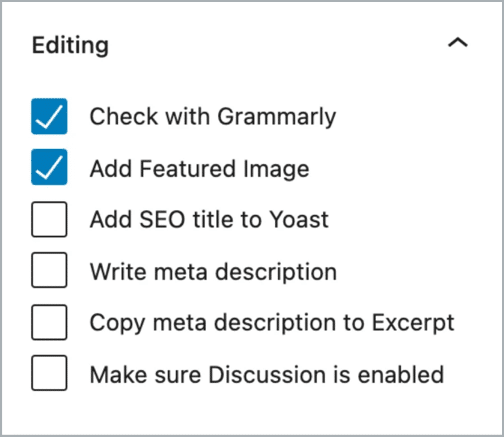
Your checklists will then show up in the post editor highlighting all the steps left in the content creation process. On top of that, it also shows the steps in the calendar so you can visualize the progress of each post.
There are many other great features in this plugin that makes it the perfect editorial calendar for WordPress. Here are some key features of the plugin:
- Content Calendar
- Post Statuses
- Post Checklists
- Revisions
- Pipeline
Let’s take a look at the pricing of the Strive WordPress plugin:
They only offer one plan of $7/month giving you all the features of the plugin. On top of that, you also get a risk-free 30-day trial where you can test the plugin without adding your credit card.
If you’re looking for an all-in-one editorial calendar plugin for WordPress, Strive is the best one out there. It has all the necessary features without making it too overwhelming to use.
2. SchedulePress
Previously known as WP Scheduled Posts, this plugin developed by the team over at WPDeveloper is another great editorial calendar WordPress plugin with over 10,000 users.
The plugin comes with a visual calendar where you can schedule your posts. You can also drag-and-drop posts in your calendar for easier use.
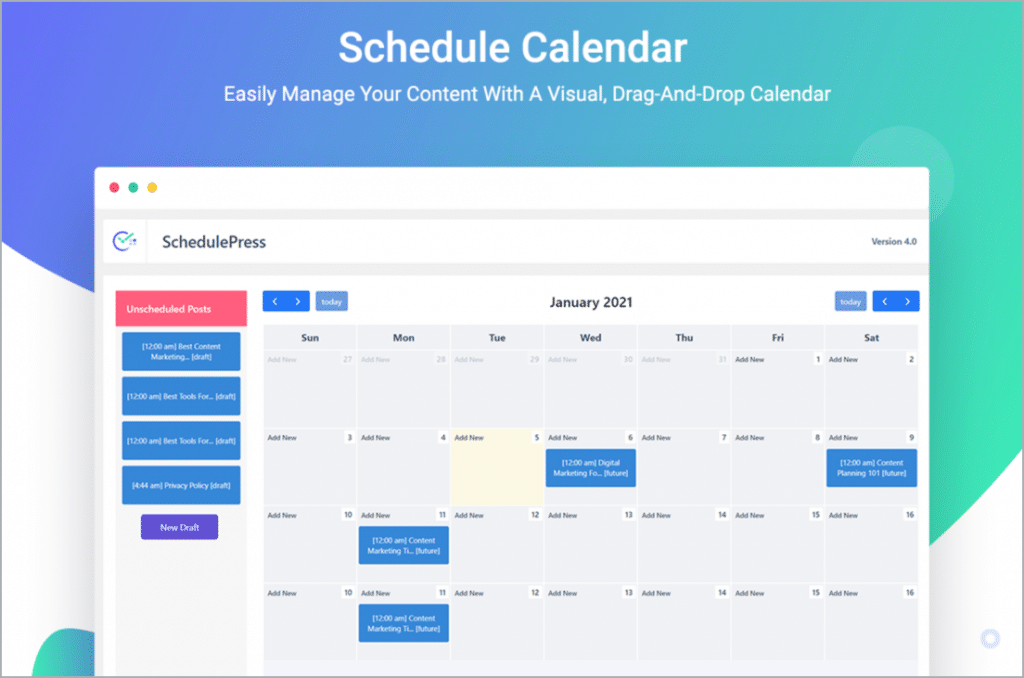
SchedulePress also comes with an auto-scheduler allowing you to automate all your posts and published them at your desired time automatically.
And since your posts are being published automatically, you can also turn on the auto-sharing feature of the plugin that will share the published post to your desired social platforms.
You can completely customize the social sharing template for your posts giving you full control and freedom over how your content is shared on social media.
Here are the key features of the SchedulePress WordPress plugin:
- Content Calendar
- Auto-scheduler
- Auto Social Sharing
- Missed Schedule Handler
- Social Templates
The single site license of the plugin costs $39 annually and comes with 1 year of updates and support whereas the unlimited sites license costs $99 annually. You can also get the lifetime unlimited plan of the plugin for a one-time fee of $299.
If you’re looking for a simple content calendar plugin with auto-publishing, then SchedulePress is a great option for you.
3. FS Poster
FS Poster is a post-scheduling and social media auto-posting WordPress plugin. The plugin lets you schedule and automatically share your content on 20 social networks.
FS Poster is the best for influencers, small business owners, and others who want to improve their social media presence.

With FS Poster, you can auto-post your content, republish old content, bulk schedule, shorten URLs, directly share posts to social networks, and more.
It enables users to post blog images, infographics, or videos to websites that provide visual content.
Here are the key features of the FS Poster:
- Auto-post and schedule feature
- Posting interval
- URL shorteners
- Unlimited social media accounts
- 18+1 social media integration
- Customize post URL and post messages
- Bulk scheduling
- Direct share panel
Using FS Poster, you can easily and easily manage and share what you will share on social media from the WordPress site.
With this, you can save your time, improve your site SEO, measure KPIs, etc.
4. CoSchedule
CoSchedule is a very popular tool that offers marketing management solutions. One of their tools is their marketing calendar which lets you plan and schedule your website’s content.
And this is their WordPress plugin that brings the CoSchedule marketing calendar to your WordPress dashboard.
This plugin brings a clean and intuitive calendar where you can drag and drop posts to schedule.
But that’s not it. You can also add other marketing tasks to this calendar allowing you to have one central location to manage all your marketing efforts.
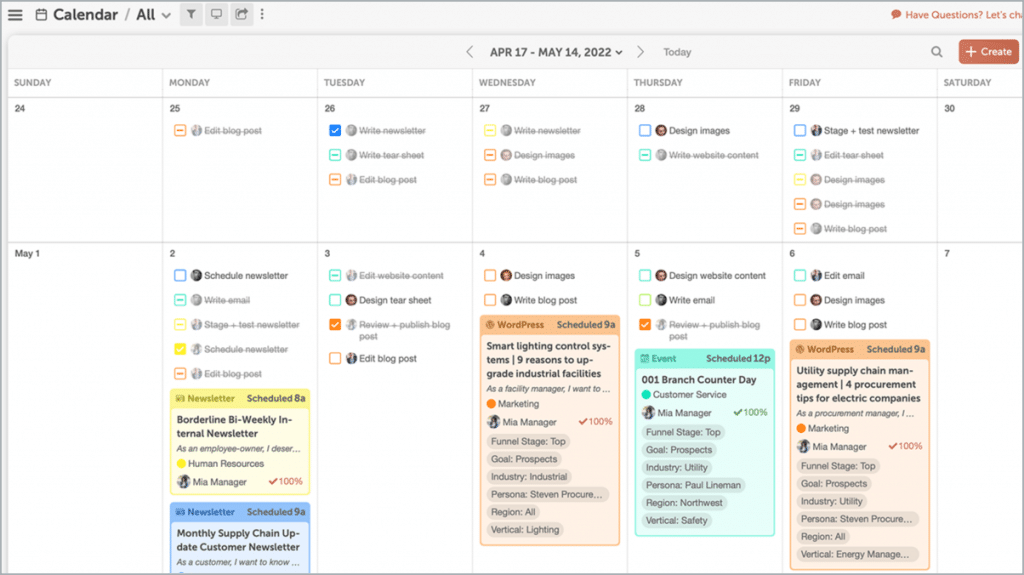
Whether it’s scheduling a blog post or writing an email newsletter, you can do it all in this calendar.
CoSchedule also lets you build and organize your editorial process to easily ideate, write, and publish content. You can create post checklists and tasks to create a process for your posts.
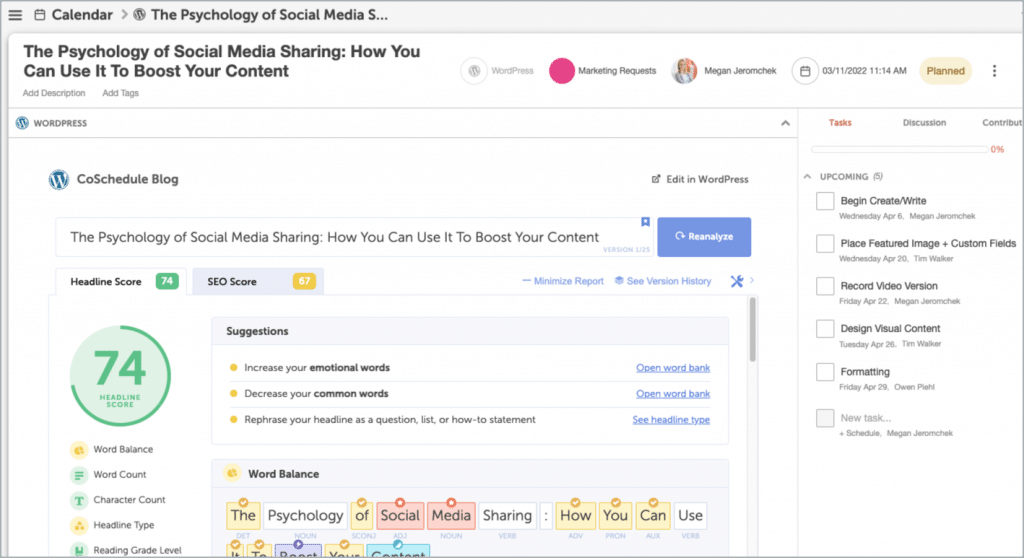
Moreover, CoSchedule also has great collaboration features allowing other users such as editors to discuss and comment on the post you’re working on.
Here are the key features of the CoSchedule WordPress plugin:
- Content Calendar
- Customizable Color Coding
- Project Attachments
- Tasks
- Social Scheduling
- Brand Asset Organizer
The CoSchedule Marketing Calendar plugin for WordPress is completely free but also comes with a pro version with some advanced features.
If you’re working with a team that includes writers, editors, and so on, then the CoSchedule plugin is perfect as it will help you organize your entire content marketing team and process.
5. Editorial Calendar
Editorial Calendar is a very simple WordPress plugin that lets you schedule your WordPress content using a visual drag-and-drop calendar.
You can use this calendar to add, edit, and move posts on your calendar. The plugin doesn’t have a lot of other features besides the calendar.
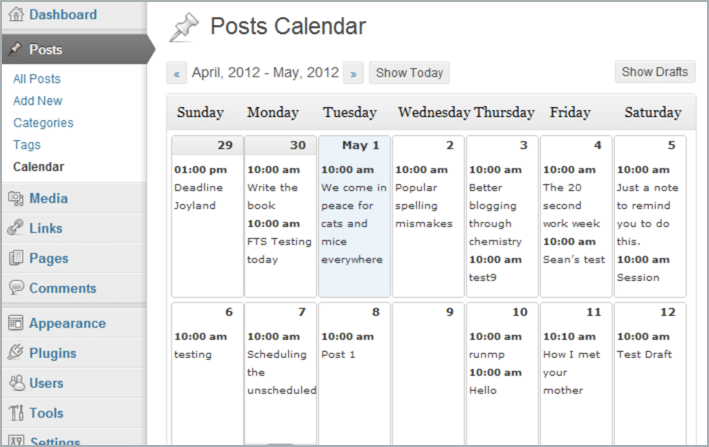
Here are the key features of the plugin:
- Content Calendar
- Post Statuses
- Manage Posts from Multiple Authors
- Quick Edit Posts
The plugin is completely free with no premium versions or addons. Editorial Calendar WordPress plugin is very simple and perfect for anyone who just wants a simple calendar in their WordPress dashboard.
6. Nelio Content
Nelio Content is a WordPress plugin that lets you manage your content marketing process inside WordPress.
The plugin comes with an editorial calendar where you can schedule all your blog posts as well as social media content. On top of that, you can also add other tasks to your calendar.
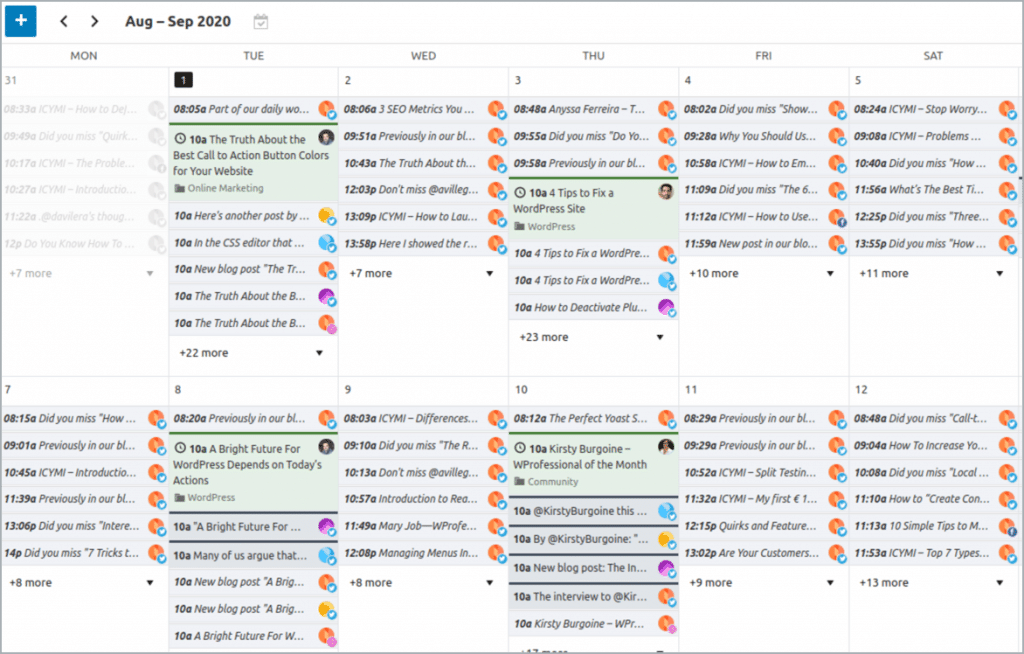
The plugin also offers automatic social media posting that lets you effectively promote your posts on social media.
Unlike many other social schedulers that just share the post title and link on social media, Nelio Content automatically extracts the most relevant sentences from your post and shares your content smartly to social media.
You can share your content on Twitter, Facebook, LinkedIn, Tumblr, Instagram, Google My Business, Pinterest, and Reddit.
Nelio Content integrates with Google Analytics and social media accounts to give you accurate analytics to measure the performance of your content.
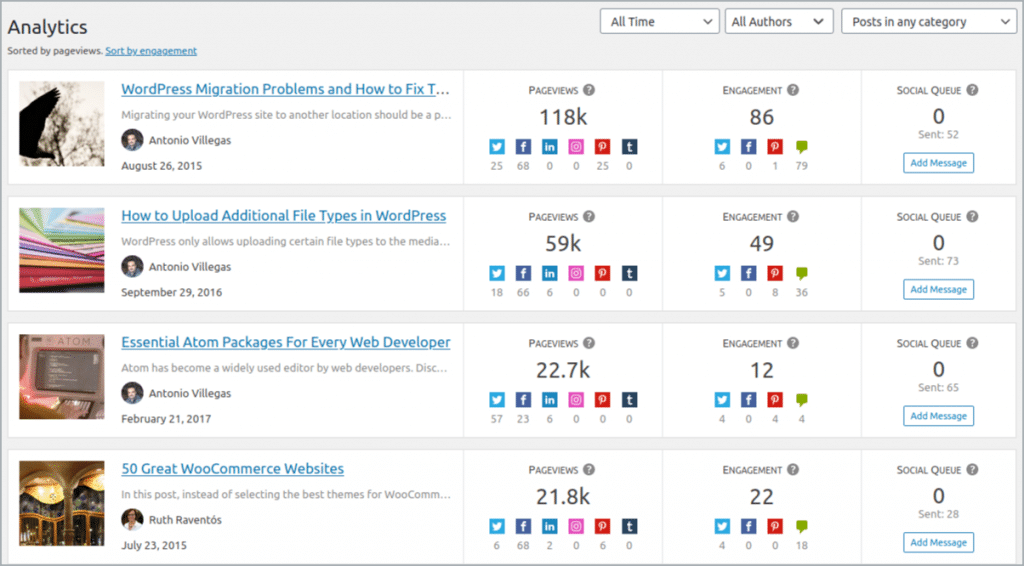
The plugin also comes with a smart assistant that automatically makes recommendations on your posts to help you effectively promote your content.
Here are the key features of the Nelio Content WordPress plugin:
- Content Calendar
- Auto Social Sharing
- Analytics
- Content Assistant
- Teams
- Editorial Comments
- Tasks
The plugin is available for free but you can also get the premium version of the plugin that comes with some additional features.
Nelio Content is similar to the Strive plugin in terms of its features and functionalities. The only big difference is that this plugin is a free and a good alternative to Strive for anyone who is looking for a free editorial calendar plugin for WordPress.
7. Oasis Workflow
Oasis Workflow is an editorial calendar plugin for WordPress that comes with many powerful features.
You can schedule posts to your calendar and define custom statuses for each post. This allows you to make the plugin adapt to your workflow.

The plugin also lets you add tasks and assign tasks to various users in your team. You can even set the due date for tasks and set email reminders as well.
Here are the key features of the Oasis Workflow WordPress plugin:
- Content Calendar
- Inbox
- Tasks
- Custom Statuses
- Process History
- Due Date
- Email Reminders
The plugin is available for free in the WordPress repository. This plugin is a good option for teams who want to follow an editorial workflow inside WordPress.
8. PublishPress
The last plugin on our list is PublishPress which is a plugin that comes with different tools for an editorial calendar.
You can plan your content using their editorial calendar that lets you add, move, and schedule posts. The drag-and-drop functionality of the calendar lets you easily move posts around in the calendar.
It also gives you an organized view of the scheduled posts in the calendar. Moreover, you can filter this view by post status, categories, or users.
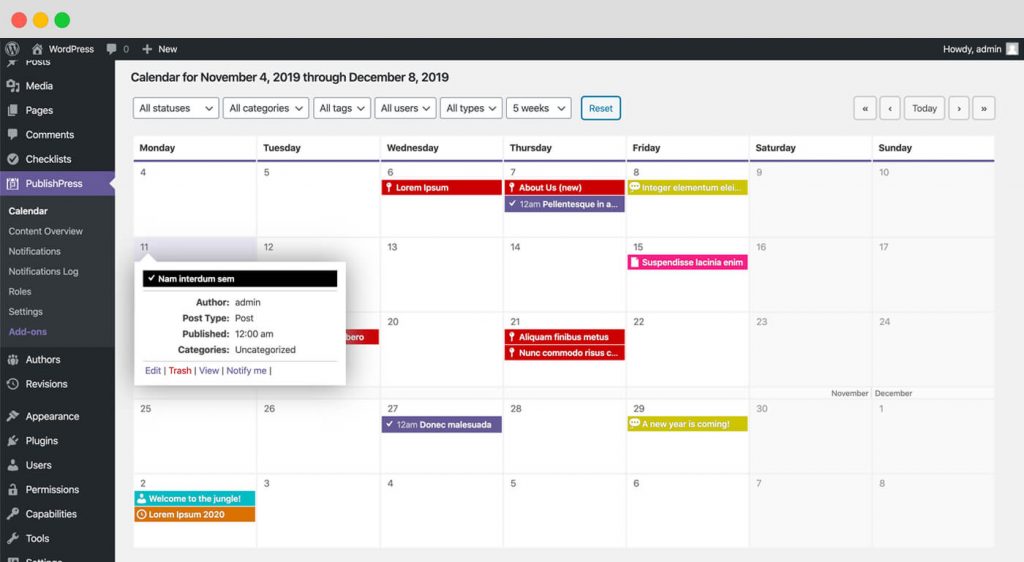
PublishPress also lets you set custom statuses for your posts such as “In Progress” or “Pending Review”. These custom statuses will help you get more context about the progress of each post in your calendar.
Lastly, the plugin also gives users the ability to leave comments under each post giving writers and editors a way to discuss the content being written.
Here are the key features of the PublishPress WordPress plugin:
- Editorial Calendar
- Custom Statuses
- Content Notifications
- Content Overview
- Editorial Comments
- Slack Notifications
- Reminder Notifications
The plugin is available for free but also comes with a premium version with some advanced features.
PublishPress is a really good free editorial calendar WordPress plugin and a good choice for those who are looking for a free plugin to manage their content calendar.
Related Posts:
Conclusion
So, that’s all for our list of the best editorial calendar plugins for WordPress. I hope this list will help you pick the right plugin for your website.
With these editorial calendar plugins, you’ll be able to streamline your content marketing process and have a centralized place for writing, editing, and managing all your content.
If you have any questions regarding the plugins mentioned in this list, feel free to leave a comment below with your questions.
Disclosure: This post contains affiliate links. That means if you make a purchase using any of these links, we will earn a commission without any extra cost to you. Thanks for your support.

Leave a Reply