
As a product/service owner, you’re always trying to create attractive and appealing products for customers. But if you fail to highlight your pricing and features to your customers, it will be tough for you to stand out in the overloaded market.
One of the great ways to highlight your plans and features is to use a pricing table.
A pricing table shows multiple plans (such as free and pro versions) with features in a side-by-side comparison table. This will make things abundantly clear to customers exactly what you’re offering. And this clarity will help customers to choose the best plan suited for their needs.
If you’re using WordPress and want to add beautiful and attractive pricing tables, you’re in the right place. Here we will be discussing the 7+ best WordPress pricing table plugins and their benefits.
Plugin | Active Installs | Ratings | More Info |
WP Table Builder | 60,000+ | ||
wpDataTables | 70,000+ | ||
Responsive Pricing Table | 20,000+ | ||
Go Pricing | 14,000+ | ||
Pricing Table by Supsystic | 30,000+ | ||
Easy Pricing Table | 20,000+ | ||
ARPrice | 7,000+ | ||
Pricing Table | 1,000+ |
1. WP Table Builder
WP Table Builder is a drag and drop table plugin that comes with a user-friendly interface. It’s perfect for creating comparison tables, pricing tables, list tables, and more.
It has a reasonably simple setup procedure with effective and quick tables that are easily embedded into any site.
It generates tables automatically depending on your given row and column requirements. In addition, it is highly customizable, supporting the following elements which you can personalize to match your site.
- Text
- Image
- List
- Button
- Star Rating
- Custom HTML
- Shortcode
This plugin allows you to import tables you’ve created before and export tables in CSV and XML format. It has three categories of pricing, where the Started package supports one site/year, the Pro package supports 1000 sites/year, and Lifetime support unlimited sites for an unlimited amount of time.
Overall, it supports a wide range of content in its tables- making your content easy to grasp for your audience. With over 60,000+ Users and a 100% money-back guarantee, we can bet that it’s worth the price!
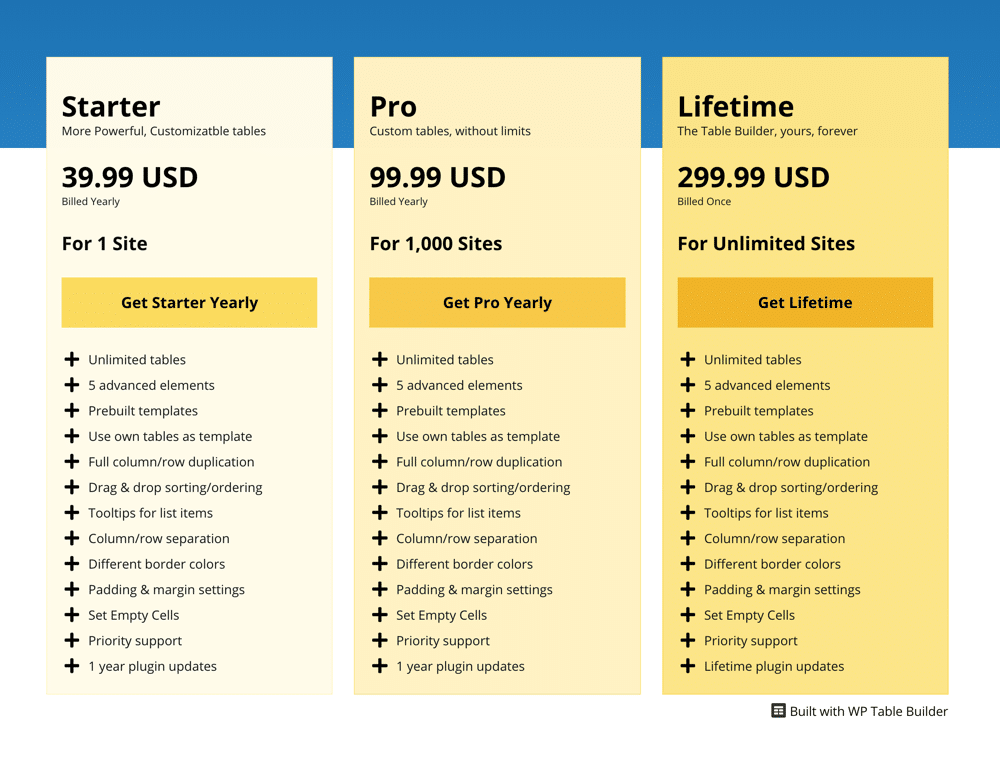
Key Features:
- Drag & Drop Interface
- Intuitive Design
- Cell Management
- Advanced Elements
- Pre-designed Templates
The plugin has a free version in the WordPress repository. You can get started with the pro version for $49 for a single site.
2. wpDataTables
wpDataTables is extremely popular, intuitive, and easy to use. It stands out as one of the best pricing table plugins for WordPress because of the perfect blend of customization and functionality.
Setting up wpDataTables is as easy as it gets, and you get support every step of the way because of the awesome resources they share on their website. You also get a table creation wizard and an amazing set of features specifically designed to make your life easier.
The pricing tables you create with this powerful WP plugin look sophisticated and have all the elements you need to convert visitors into customers. From comprehensive plan comparisons to powerful CTAs and descriptions, your customers will have all the information they need to buy from you.
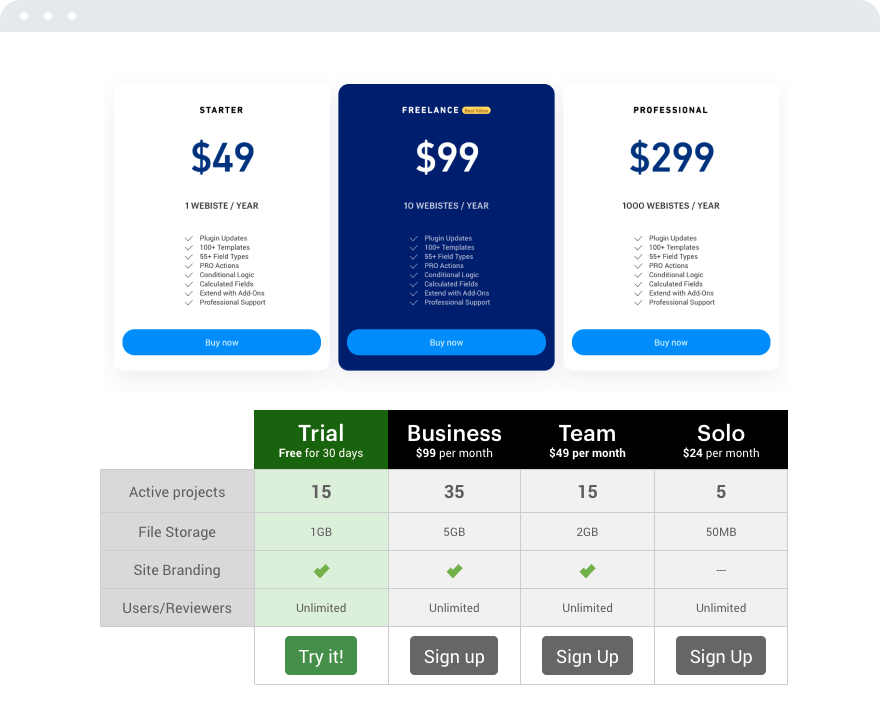
Key Features:
- Unparalleled customization options
- Native responsiveness
- Simple user interface
- Creating editable tables by importing CSV, Excel, or Google Spreadsheet table data
wpDataTables comes with different pricing options, including a free version. You can also choose an annual subscription for $55 for one domain, or go all in and buy a lifetime license for only $210 for one domain.
3. Responsive Pricing Table by WP Darko
Responsive Pricing Table is an easy-to-use plugin that looks good and works even better. It is well-known for its boundless features and great support system.
It has an easy setup process, with professional-looking pricing tables. In addition, it lets users enjoy a variety of options for their tables, including title, subtitle, description, and price.
To create seamlessly customizable plans, its features and functionalities are worth a try!
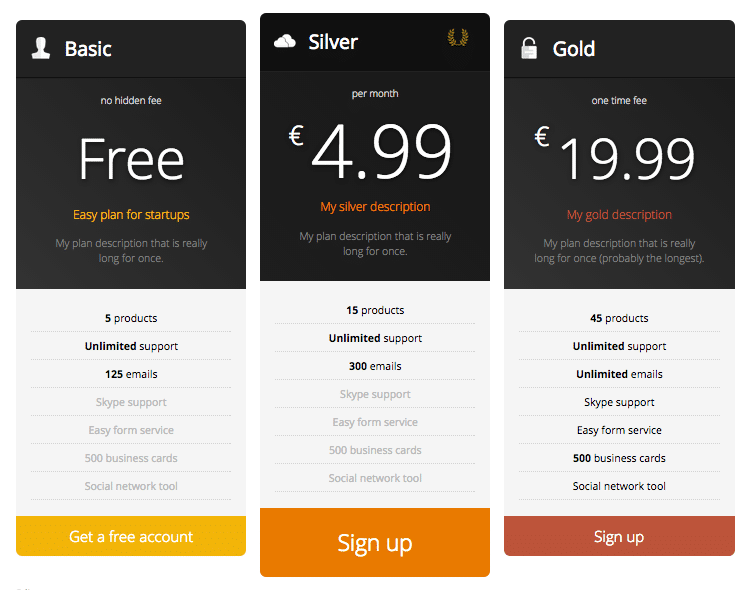
Key Features:
- Highly Customizable
- Shortcode Supported
- Responsive Options
- Good Support
This plugin has both a free version and a paid version. The free version supports many functionalities, but if you want even better features- the paid version may be right for you. A single site will cost you $19 a year, whereas unlimited sites will cost $49 a year.
4. Go Pricing
Go Pricing is an advanced pricing table plugin with over 250 ready-made templates. It needs no coding whatsoever; you can simply install the plugin, select a template and publish it in one go.
It is compatible with popular builders such as Beaver Builder, WPBakery, Divi, BeTheme, and Elementor. In addition, some of its templates come with media elements like audio, video, image, and maps to make your pricing tables even more interactive.
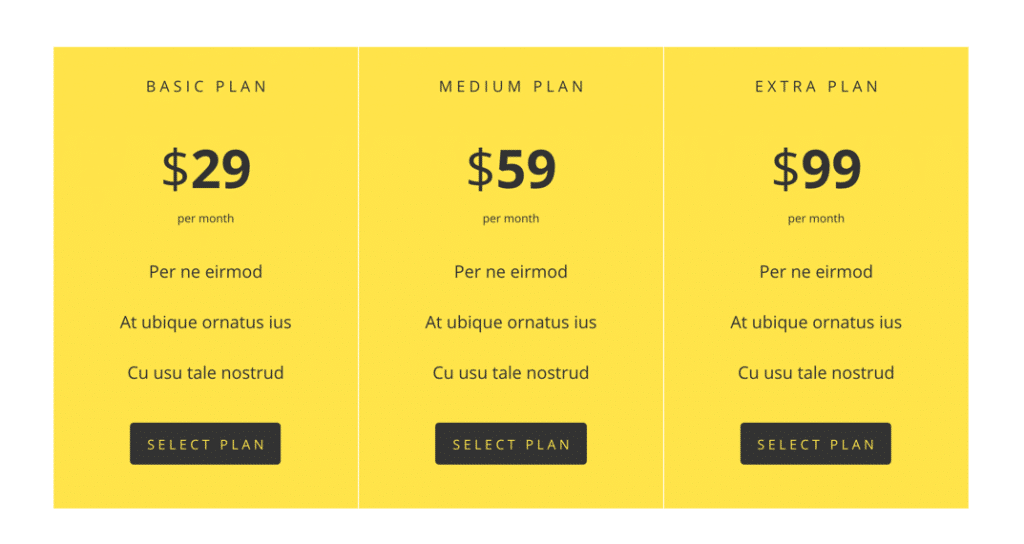
Key Features:
- Simple & Easy UI
- Animation Options
- Media Elements in Tables
- Shortcode Editor
- Color and Style Customization
- Unique and Creative Icons
- Live Editing and Preview
It currently costs $27, which is a good deal for all the great features it provides. You can also extend its support up to a year with a small extra charge- guaranteeing you assistance in fixing bugs and 3rd party assets.
5. Pricing Table by Supsystic
If you’re looking to build fantastic pricing tables without programming skills, Pricing Table by Supsystic is a great choice. It supports images, icons, videos – basically any media you’d like to include in your tables!
It has a unique feature called Switch Toggle, where customers can view information on your table in a compressed manner while getting the complete picture of the message you’re trying to convey. There are three switch toggle buttons- radio button, drop-down menu, and a toggle button.
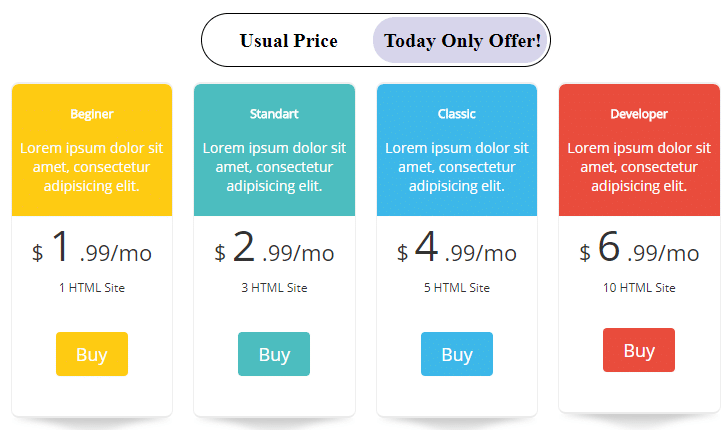
Key Features:
- Drag and Drop interface
- Standard Templates
- Hover Animation
- Comparison Tables
The plugin can be purchased at three price points: a free version, $46 for one site, and $69 for five sites. You can also use the Schedule Column feature to set special deals or sale times at specific timings predetermined by you.
6. Easy Pricing Table
To create and publish professional pricing tables, Easy Pricing Tables is an excellent plugin built to drive conversions and guide you to maximize sales.
It is compatible with Gutenberg and all WordPress themes. Its paid version comes with a good number of template designs as well as compatibility with Google Analytics.
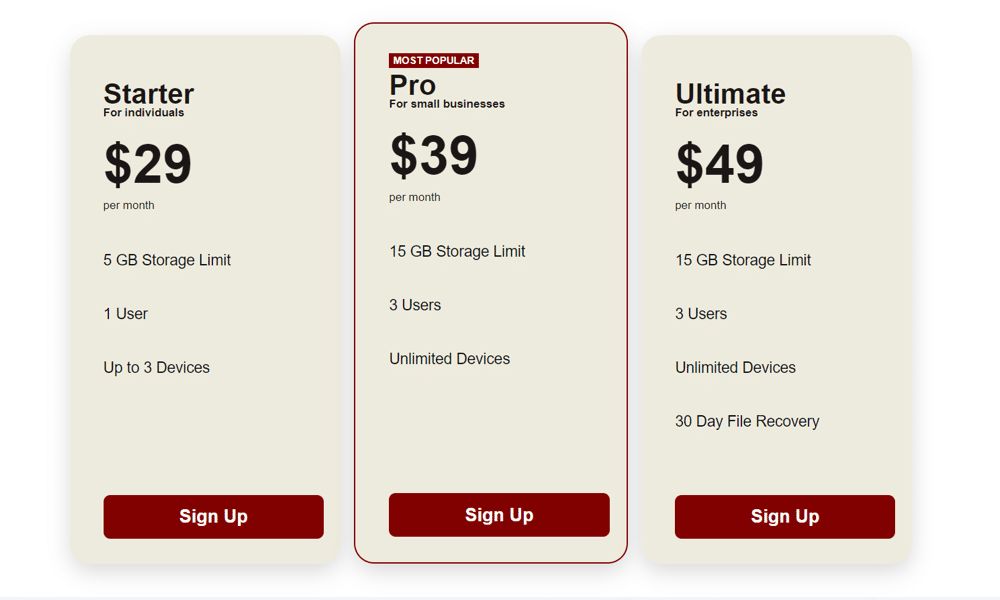
Key features:
- Intuitive Design
- Google Analytics Integration
- Pricing Toggles
- Custom CSS
- Unlimited Pricing Table Rows
It has three tiers of pricing, ranging from $29 to $99. In addition, the plugin directly connects your table to a shopping cart – making the transition to payment gateways (PayPal, Stripe, WooCommerce) seamless and quick!
7. ARPrice
ARPrice features over 300+ pricing templates alongside an intuitive dashboard to fulfill all your pricing table needs. In addition, it is fully customizable, requiring you to simply drag-and-drop elements till you are satisfied with the end results. This plugin surely ranks as one of the most flexible pricing plugins out there, with the options to tailor colors, fonts, images, and columns.
You can customize CSS and add animations to liven up your tables further. It supports Gutenberg and RTL, and can integrate Google Maps too. You can also export or import your favorite tables, which helps you save time.
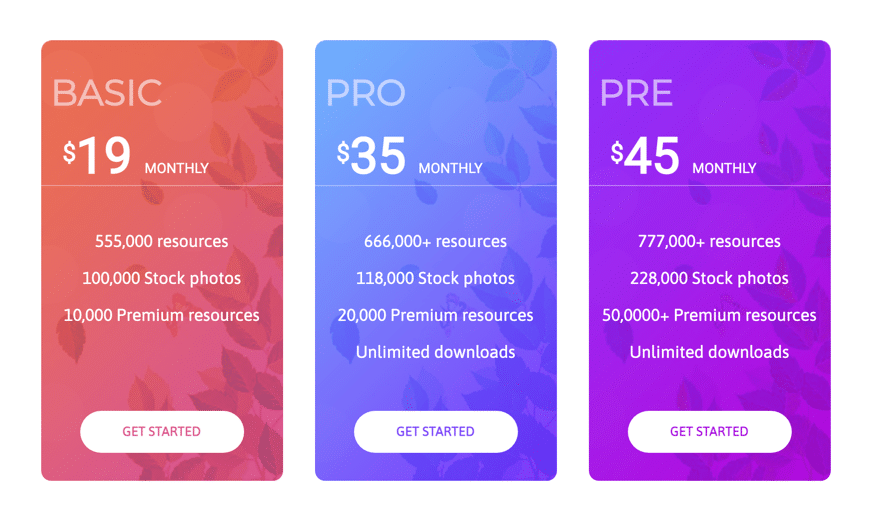
Key Features:
- 900 Google Fonts
- Integrates with Paypal
- Chart and Stat Analysis
- Unlimited Columns
- Translates with WPML
It has both a free and a premium version. The premium version costs $27, which an added $8.25 for 12-month support.
8. Pricing Table
Pricing Table allows you to create carefully crafted tables to attract leads using small and subtle hints. It lets you add visual suggestions (such as marking a particular price plan as ‘bestseller’) and clever notes (such as the number of users that can use the plan) to sell your products to customers using innovative marketing tactics.
You can adapt the design by redefining the button styles, price and title fonts, column color, and ribbon. It helps your tables stand out from the rest using clever graphic visualizations.
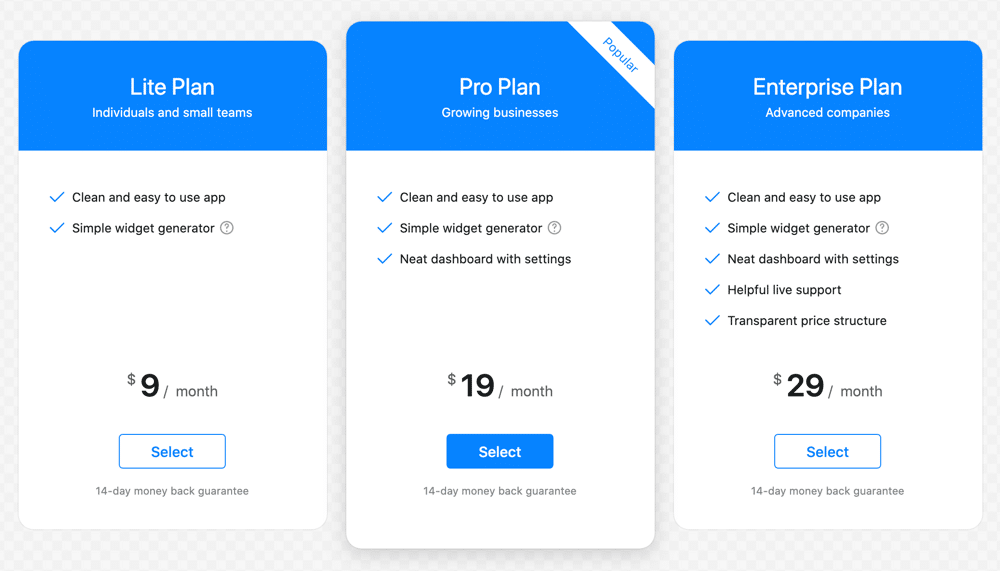
Key Features:
- Mobile Responsive
- Hints to optimize the design
- Customizable border, column height, font size
- Unlimited features
- Smooth user experience
It has four tiers of pricing, including Lite (free), Basic ($5/month), Pro ($10/month) and Enterprise ($25/month). You can start with any tier and upgrade your pricing plan later onwards.
Conclusion
Pricing tables are the most visually appealing way to attract customers. Your pricing tables represent all the products and plans you are offering in just a few seconds – helping customers take a quick look to determine which option is best for them.
We’ve discussed pricing tables with animations, fancy fonts, and even images. You’re now all set to boost conversions and get leads by preparing the best tables out there!
Also Read:
Disclosure: This post contains affiliate links. That means if you make a purchase using any of these links, we will earn a commission without any extra cost to you. Thanks for your support.

Leave a Reply