
Videos are a compelling medium to engage website visitors, and incorporating them through popups can enhance user experience and boost conversion rates.
WordPress has a range of video popup plugins, each with interesting features to suit different needs.
This article explores some of the best video popup WordPress plugins available, discussing their key features, pros and cons, and why you might choose one.
Before getting into the details, let’s first learn what Video Popups are and other relevant information.
What is a WordPress a Video Popup Plugin?
A WordPress Video Popup plugin is a software extension or add-on designed for WordPress websites. It enables video pop-outs to be functional within the WordPress platform.
Using a video popup plugin, you can embed videos from various video providers, such as YouTube, Twitch, Vimeo, and more, into your WordPress website.
Why Use a Video Popup Plugin?
Video popups are not just attention-grabbing. They are robust tools that can compellingly deliver essential messages or calls to action, making them a valuable addition to your website.
Whether you’re showcasing tutorials, testimonials, or special promotions, video popups are a surefire way to significantly boost user engagement and lower your site’s bounce rate. This gives you confidence that your content is being effectively communicated.
Moreover, video popups are a powerful tool for enhancing conversion rates. By capturing visitors’ attention and empowering them to take the desired actions, they are guided towards their goals, making their experience on your site more fulfilling.
Features to Expect in a Video Popup Plugin
A robust video popup plugin should offer the following:
- Customization: Flexibility in design, triggers, and timing settings to match your site’s style and user flow.
- Responsiveness: Optimal viewing across all devices and screen sizes.
- Ease of Integration: Simple implementation with WordPress without extensive coding.
- Analytics Integration: Ability to track engagement and effectiveness through data, also known as A/B Split testing.
Best Video Popup WordPress Plugins
Now, we will dive into the details of the best 5 video popup WordPress plugins that can upscale your sales.
Video PopUp

Video Popup is a freemium plugin developed by Alobaidi that allows you to create amazing video lightbox popups and play video popups on page load.
The plugin supports YouTube, Vimeo, SoundCloud, and MP4 self-hosted videos, including MP4 videos from an external link, which provides flexibility regarding content sources.
Currently, there are 20 live demos available to create amazing video popups in 20 different styles. The intuitive visual editor lets anyone create video popups easily without any coding.
Furthermore, the popups are fluid-responsive and retina-ready. You can create unlimited popups using the plugin.
Key Features
-
Supports Third Party Hosted Videos for Popups
-
Live Visual Popup Builder
-
Create Unlimited Popups
-
Responsive & Retina Ready
-
Additional YouTube Options (Premium)
-
Video Height & Width Customization (Premium)
-
Supports Self Hosted Video for Popups
-
Shortcode Support with all the Attributes
-
Highly Customizable
Pros
-
Supports Videos from Third Party Host
-
Supports Self Hosted Videos
-
Provides Distinguished Options for YouTube
-
AutoPlay Support for Self-Hosted & Third Party Hosted Videos
Cons
-
Limited Advanced features in the free version compared to the premium version
Why Use It?
It is ideal for beginner and advanced users looking for a straightforward, no-fuss solution to embed videos via popups.
Price
You can download the free version from WordPress.org. The paid version costs $29.99 for a lifetime license for a single website.
WP Video Popup
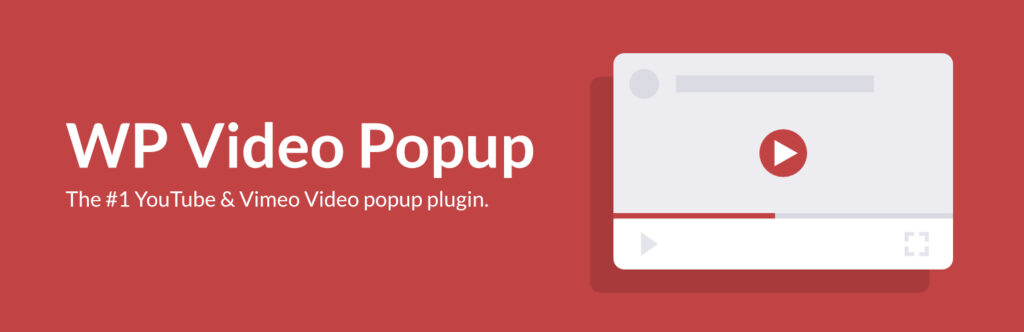
WP Video Popup is a lightweight and responsive WordPress plugin that enhances your website by embedding videos that open in a lightbox.
The main aspect of the plugin is that it lets you add amazing and minimalistic video lightbox popups within a few clicks without hampering your website’s performance.
It is incredibly user-friendly, utilizing simple shortcodes to integrate videos, which means you can easily add a video popup anywhere on your site without any coding knowledge.
It also comes with a Pro version, which includes more advanced features, such as multiple popups on a single post and page, self-hosted video, video galleries, etc.
Key Features
-
GDPR Compliant Video Popup Plugin
-
Does not Hamper the Website’s Performance
-
Shortcode Support
-
Mobile Responsive Video Lightbox
-
Multiple Popups in a Single Post & Page (Pro)
-
Self-Hosted Videos (Pro)
-
Overlay Background Color Settings (Pro)
Pros
-
Focus on performance, with a minimal impact on page load times
-
Free version available with essential features.
Cons
-
It requires a Pro version for simple features such as self-hosted videos, Autoplay videos on page load, etc.
Why Use It?
It is a great option for those prioritizing site speed and device responsiveness.
Price
You can try the plugin for free. The pro version costs $90 yearly for unlimited websites.
Video Popup Block by WPZOOM
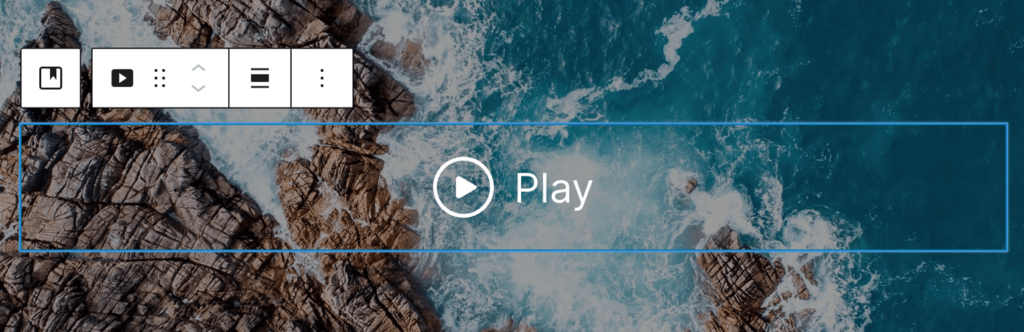
Video Popup Block by WPZoom is another impressive and robust WordPress video popup plugin that lets you create and use video popups for Gutenberg Block Editor.
It offers a dedicated Gutenberg block to create customizable responsive video popups. Unlike WP Video Popup, it supports self-hosted video and allows you to play videos from other third-party video websites like YouTube, Vimeo, etc.
Since the plugin is highly customizable, it lets you create a button that opens the popup. It is a simple, lightweight plugin that you should not miss to check out.
Key Features
-
Plays Videos from YouTube & Vimeo
-
Supports Self-Hosted Videos
-
Lightweight Plugin
-
Gutenberg Block Editor Support
-
Customizable Button
Pros
-
Intuitive for users already familiar with the Gutenberg editor
-
Offers more visual customization options than some alternatives
Cons
-
Primarily designed for use with the Gutenberg editor, which might not appeal to everyone.
Why Use It?
Perfect for users leveraging the Gutenberg editor looking for an easy-to-use, free, and customizable video popup solution.
Price
Get this video popup plugin for WordPress for free.
Popup Builder
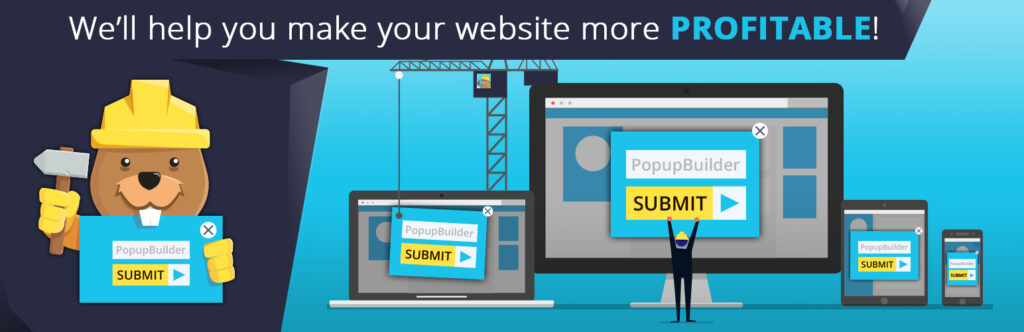
Popup Builder is a versatile and powerful WordPress video popup plugin that allows users to create and manage various popups for their websites.
This flexible video popup builder plugin allows for integrating video, HTML, image, and other content types into popups. With Popup Builder, users can easily customize their popups’ appearance, size, and animation effects.
It also includes features like auto-open, exit-intent triggers, and scheduling, which are invaluable for targeting specific visitor behaviors and improving engagement.
This Video popup builder plugin supports video content from YouTube, Vimeo, Daily Motions, and self-hosted videos.
Key Features
-
Includes a Wide Range of Popup Types
-
Exit Intent Triggers
-
Popup Scheduling
-
Create Unlimited Popups
-
Popup Customization
-
Supports Video Popup (Premium)
-
Supports video content from YouTube, Vimeo, Daily Motions (Premium)
-
Self-Hosted Video Content (Premium)
-
Popup Targeting (Premium)
Pros
-
It is one of the suitable solutions for all popup needs
-
Advanced Targeting
-
Third-Party Plugin Integration
-
Highly versatile with extensive customization capabilities
Cons
-
The wide range of features might be overwhelming for beginners
-
Video Popup is available only in the premium version
Why Use It?
This popup builder plugin for WordPress is best suited for users needing a powerful, all-encompassing popup solution with advanced features.
Price
You can try the free version of the plugin to create other types of popups. However, to create video popups on two websites, you must purchase the plugin for $49.95 yearly.
Popup Maker

Popup Maker is a comprehensive WordPress plugin that excels at creating popups for opt-ins and lead generation and seamlessly integrating video popups.
This versatile plugin allows you to embed videos from various sources, including YouTube, Vimeo, and self-hosted content, directly into customizable popups.
Video popups can be triggered by various user actions, such as clicking, scrolling, or timed intervals, enhancing engagement and providing crucial content at the right moment.
Popup Maker includes advanced features such as targeting specific user groups, setting conditions for popup display, and tracking engagement analytics.
Key Features
-
Create a Wide Range of Popups
-
Popup Triggers
-
Third-Party Integrations
-
Unique Popup Editor
-
Scroll Trigger Feature (Premium)
-
Video Popups (Premium)
Pros
-
Extremely flexible, with the ability to create almost any type of popup
-
Integration with popular form and content management plugins
Cons
-
It can be complex to set up due to its extensive customization options
-
Video Popup is available in the Premium Version
Why Use It?
Ideal for those who require a high degree of control over their popups and are comfortable navigating more complex settings.
Price
You can get it for free. However, to create video popups, you must buy one for $35 yearly for a single website.
Final Thoughts
Video popups can transform how users interact with your website, enhancing engagement and boosting conversions.
Remember, choosing the right video popup plugin can enhance user engagement through interactive content and make your business reach its peak.
I hope you’ve selected one from above. In the comment section below, let me know which you picked for your website.
Read Also:
- How to Create Icon Boxes in WordPress (3 Easy Steps)
- How to Add a Video Popup in WordPress (Easy Steps)
- 7 Best WordPress Popup Plugins 2024 (Free & Paid)
- 7 Best ‘Exit-Intent’ Popup Plugins For WordPress


























Leave a Reply