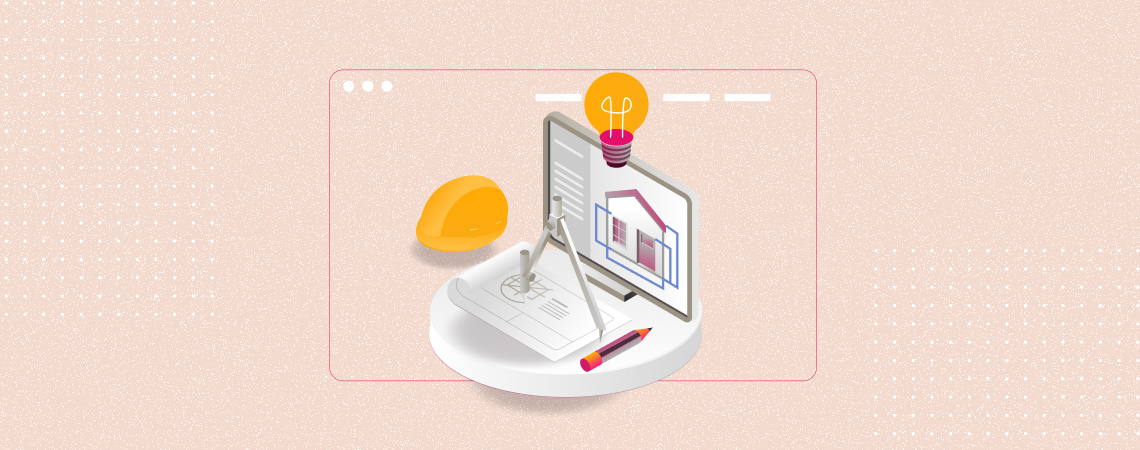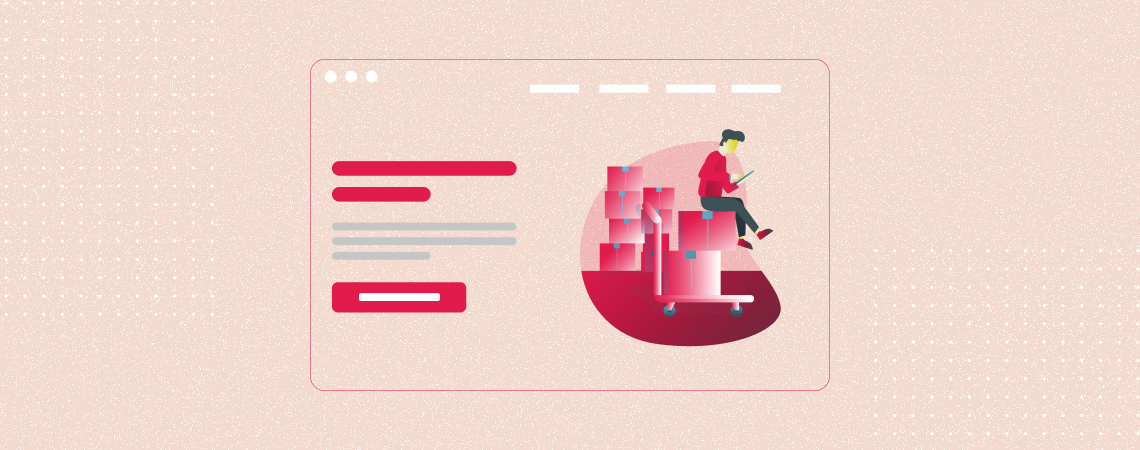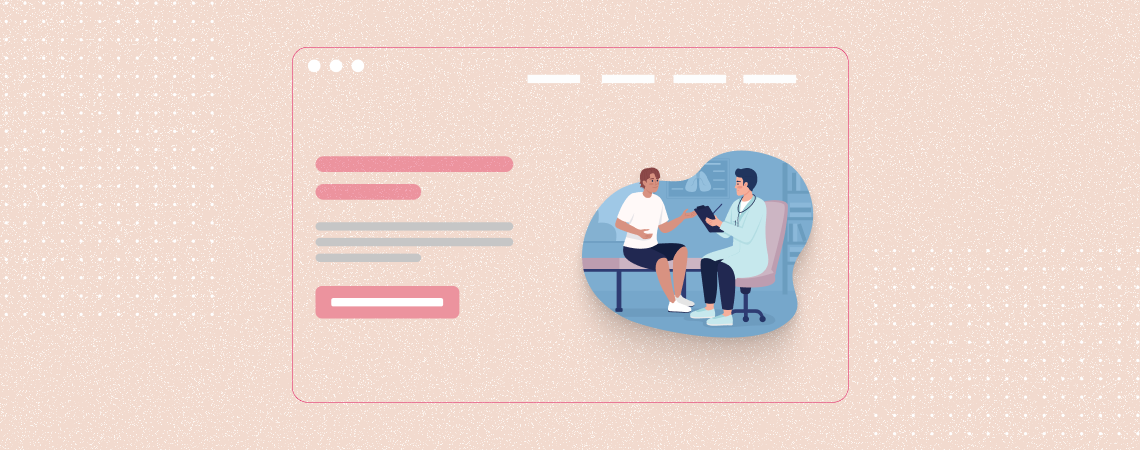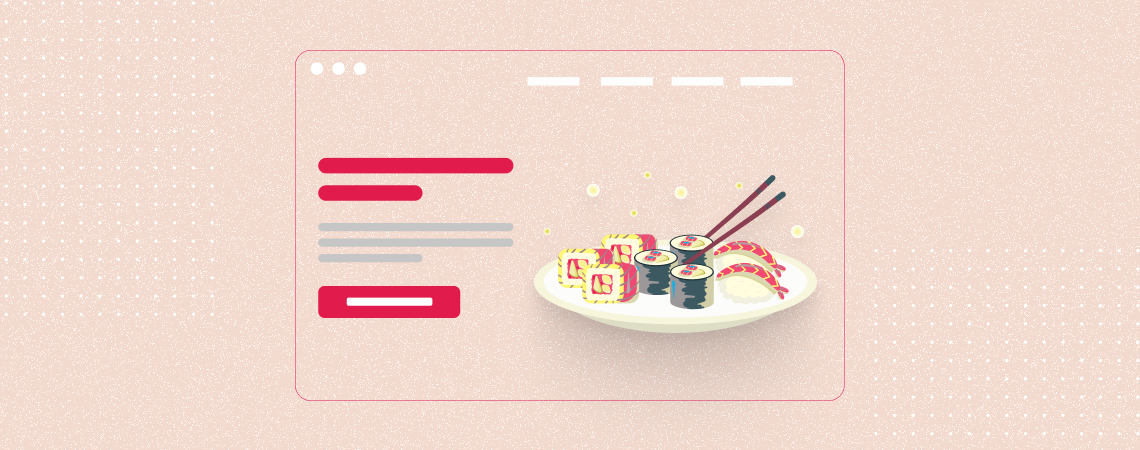Author: Ankur Raz Bongshi
-
How to Add an Image Accordion in WordPress (2 Easy Steps)
Adding an image accordion in WordPress is a straightforward process, even though it’s impossible with the block editor’s core functionality. You need to rely on a plugin for assistance. Not all plugins are equally optimized with the Block editor. That’s why I’ve chosen the Accordion Slider Gallery plugin, a uniquely well-optimized block editor plugin that…
-
How to Strikethrough Text in WordPress Block Editor
If you look carefully, you will see numerous valuable features available for typography in WordPress’s block editor. A notorious typography feature is the Strikethrough feature, which lets you cross out any specific part of your text in a post. Today’s tutorial will discuss how to strikethrough text in the WordPress Block Editor. Strikethrough is a…
-
How to Add Hotspots on an Image in WordPress Easily
Block Editor is getting enriched daily as block editor plugins are increasing significantly. Using the Block Editor, you can do almost everything. But learning may take some time. As we often provide small guidelines on WordPress tips and tricks, today, we will share a small guideline on “How To Add Hotspots On An Image In…
-
7 Best Driving School WordPress Themes
·
Are you looking to create a professional and visually appealing website for your driving school? A well-designed website can attract more students and help you showcase your services effectively. To simplify this process, we have compiled a list of the 7 best driving school WordPress themes perfect for creating an impressive online presence for your…
-
10 Best Architecture WordPress Themes
·
Showcasing architectural projects requires a WordPress theme combining stunning visuals and powerful functionality. The best architecture WordPress themes offer high-quality, modern designs to spotlight your work. They are also responsive, retina-ready, SEO optimized, and fast-loading. When selecting an architecture WordPress theme, it’s crucial to consider your brand aesthetic, the type of content you’ll showcase (apartments,…
-
10 Best Transportation and Logistics WordPress Themes
·
Transportation and logistics are crucial aspects of any business that deals with the movement of goods. If you own such a company and want to expand your business online, you must have a website and a professional-looking Transportation and Logistics WordPress Theme. To help transportation and logistics companies create a unique website, we have compiled…
-
9 Best WordPress Themes for Therapists
·
Are you seeking the perfect WordPress theme for your psychology, counseling, or therapy website? Look no further! Several excellent themes are available on the internet specifically designed for psychology and counseling professionals. But if you are looking for the best Therapist WordPress themes, you must know some essential traits. The best WordPress Themes for Therapists…
-
8 Best Pediatrician and Pediatric WordPress Themes
·
Are you a healthcare professional looking for the best pediatric WordPress themes to take your healthcare business to the next level? If you are, we have curated a list of the 8 Best Pediatrician and Pediatric WordPress themes just for you. Pediatric websites have unique requirements, including vibrant and child-friendly designs, intuitive appointment scheduling, and…
-
5 Best Sushi Restaurant WordPress Themes
·
Sushi restaurants are not just about the food; they are about the experience. Your restaurant’s website should reflect your establishment’s elegance, culture, and culinary artistry. With WordPress themes explicitly tailored for sushi restaurants, you can effortlessly capture the essence of your brand while providing an engaging user experience for your customers. Let’s explore the five…
Search
Recent Posts
- How to Embed a Google Form in WordPress (Without Any Plugin)
- How to Add an Image Accordion in WordPress (2 Easy Steps)
- How to Strikethrough Text in WordPress Block Editor
- How to Add Hotspots on an Image in WordPress Easily
- 7 Best Driving School WordPress Themes
Categories
- Affiliate Marketing (4)
- Alternatives (1)
- Blogging (20)
- Books (8)
- Comparison (1)
- Courses (1)
- Deals (49)
- Giveaway (1)
- Gutenberg (37)
- How To (372)
- Marketing (2)
- Payment (1)
- Productivity (1)
- Release Notes (1)
- Review (4)
- SEO (5)
- Services (1)
- Sites (1)
- Themes (68)
- Tools (8)
- Web Hosting (10)
- WooCommerce (6)
- WordCamp (1)
- WordPress Block Editor Tutorials (50)
- WordPress Fixes (4)
- WordPress Hosting (18)
- WordPress Plugins (107)