
No matter your online business, your website must have a blog section to attract organic visitors.
When displaying blogs, you must want to display posts by category on your website. Those specific posts need to be filtered by category when displayed.
You can effortlessly filter posts by category and display them with or without a plugin. (N.B. You need several posts of various categories to filter and display posts by category.)
You’ve already guessed what today’s post is about. Today, we will share a complete guide on “How to Filter Posts by Category in WordPress.”
We can filter posts by category in WordPress using and without a plugin. First, we will show you the steps to Filter Posts by Category in WordPress with a Plugin.
How to Filter Posts by Category in WordPress with a Plugin
Using the Ultimate Blocks, we can easily display and filter our posts by category in WordPress.
Step 1: Install the Ultimate Blocks Plugin
To install Ultimate Blocks, go to your WordPress dashboard and select Plugins > Add New Plugin. In the search box, write Ultimate Blocks, and the plugin will appear. After that, install and activate the plugin.
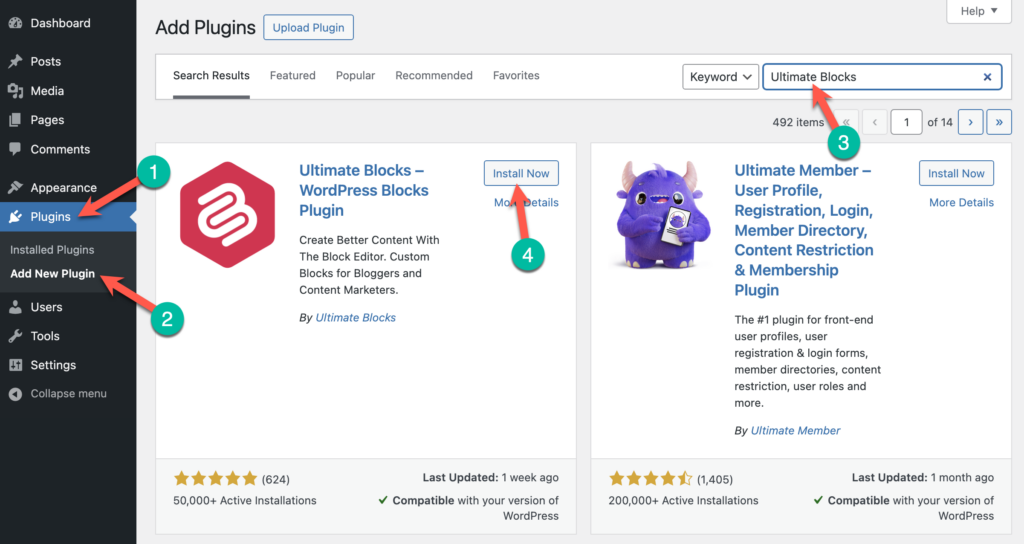
Step 2: Insert the Post Grid Blocks
In this post, you must go to the post or page where you want to display your posts filtered by different categories.
Click the “+ ” icon, also called the Add Block button. Search for the Post Grid Block inside the search box and click the Post Grid Block.

Step 3: Select the Categories
Select the Post Grid block that is inserted into the editor. Now, navigate to Settings at the top right block and then to Block > Setting > Query.

Now, write the post category inside the Included Categories. You can input several categories inside the box. Once you select the categories, the post will appear immediately.

This is how you filter the post category and display the post on your posts and pages.
How to Filter Posts by Category in WordPress without a Plugin
You can also filter posts by category without using any plugin. In this scenario, you can use the core block called “Query Loop.”
Step 1: Insert the Query Loop Block
Click the “Add Block” button and type “Query Loop” inside the search box. When the block appears, click the Query Loop Block.

Step 2: Set the Post Display Variation
Click the “Start blank” button and select the one from numerous variations.

Step 3: Filter the Categories
(1)Select the Query Loop Block on the block editor and navigate to (2)Settings > (3)Block.

Scroll down a bit and find the option called Filter. Click the “+” button.

Check the Taxonomies option and select the post categories you want to display on your website.

So, this is how you filter posts by category in WordPress.
Final Thoughts
I hope our tutorial on “How to Filter Posts by Categories in WordPress” is easy to follow. If you have any questions regarding the tutorial, comment below. I would love to answer them.
Also, you can check out our other posts to learn more about WordPress.
Also Read
- How to Add ‘Content Filter’ in WordPress Posts/Pages
- 5 Best WordPress Filter Plugins (2024) – Ultimate Blocks
- How to Delete Categories in WordPress (2 Methods)
- How to Add Categories and Subcategories in WordPress (Beginners Guide)
- How to Add Accordion FAQs with Categories in WordPress
- How to Add Drop Shadow to Images in WordPress (3 Easy Steps)


























Leave a Reply