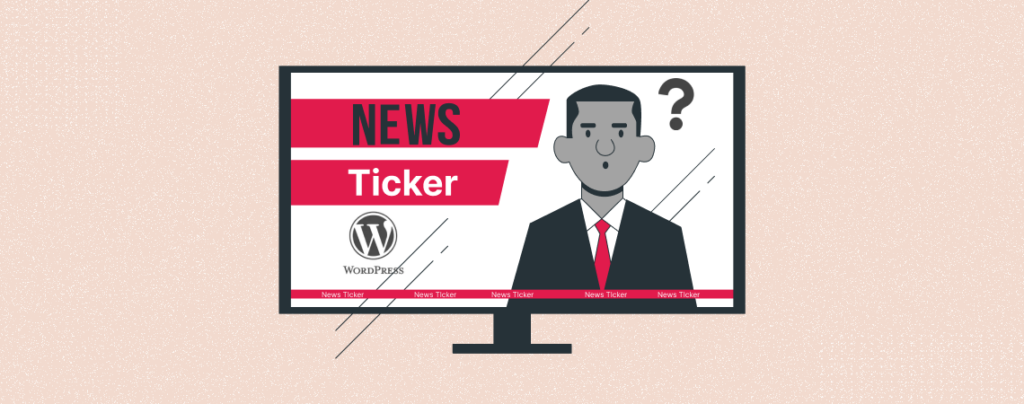
Do you want a complete guide on how to add a news ticker in WordPress? We have a comprehensive guide for that.
The guideline is easy to follow and will not require any coding knowledge. But before that, we must learn some details about news ticker plugins.
What are the benefits of using a news ticker plugin?
With its unique features, a news ticker plugin can offer several benefits for websites, especially those delivering timely and engaging content. When choosing a news ticker plugin, consider key features such as ease of use, personalization options, and compatibility with your website’s platform. Here are some of the standout benefits of using a news ticker plugin:
Highlighting Breaking News: A news ticker plugin, with its ability to prominently display breaking news, important announcements, or the latest updates at the top or bottom of your website, ensures that visitors are immediately and constantly informed about critical information.
Attracting Attention: The news ticker’s scrolling nature draws attention to featured content, making visitors more likely to notice and engage with the information displayed.
Content Freshness: Regularly updated news ticker content contributes to your website’s freshness and potentially boosts your SEO, giving you confidence in its effectiveness.
Internal Linking: Use the ticker to link to other pages or posts on your website, improving internal linking and user navigation.
Why Choose Ditty as Your News Ticker Plugin?
We have selected Ditty for today’s tutorial post. There are certain reasons for this choice.

Ditty is one of the best multipurpose plugins for displaying content in a news ticker, slider, and list. The plugin can pull content manually, or you can address the source by adding extensions.
You can display content from your RSS feeds, social media, image galleries, and custom post types.
Why should you choose Ditty as your news ticker plugin?
-
Multiple Ticker Modes: Ditty News Ticker offers various display modes, including scrolling, rotating, and list modes, providing flexibility in how content is presented.
-
Customizable Tickers: Users can easily customize tickers to fit their website’s design and functionality, tailoring the appearance and behavior to suit specific needs.
-
Variety of Content Sources: Ditty News Ticker supports a range of content sources, including manual entry, RSS feeds, posts, and custom post types, enabling users to display diverse content dynamically.
-
Control Over Behavior: Adjust the scrolling speed, direction, and other behavioral settings to create a ticker that fits the website’s requirements.
-
Design Flexibility: Users can customize the ticker’s appearance, including fonts, colors, backgrounds, and animations, to match their website’s branding. You can also customize the CSS and HTML for content layouts.
-
Mobile-Friendly: Ditty News Ticker is designed to be responsive, ensuring that the tickers look great and function well on all devices, including desktops, tablets, and smartphones.
-
Attention-Grabbing: The ticker’s dynamic and continuously updating nature draws users’ attention, helping to highlight important announcements, the latest news, or special offers.
What’s the price of Ditty?
You can try the plugin for free. You can download the plugin from WordPress.org.
However, if you want to try the additional extensions, you must pay $29 per year separately for each extension.
Ditty Everything is $99 yearly for a single website, which is the best value for money. It offers all the extensions for a reasonable price.
Now, let’s jump to our tutorial below.
How to Add a News Ticker in WordPress
Adding a news ticker in WordPress is easy using the Ditty WordPress plugin.
Step 1: Install & Activate Ditty
To install Ditty, go to your WordPress Dashboard. Now, Navigate to Plugins (1) > Add New Plugins (2) > Ditty (3) > Install Now(4).
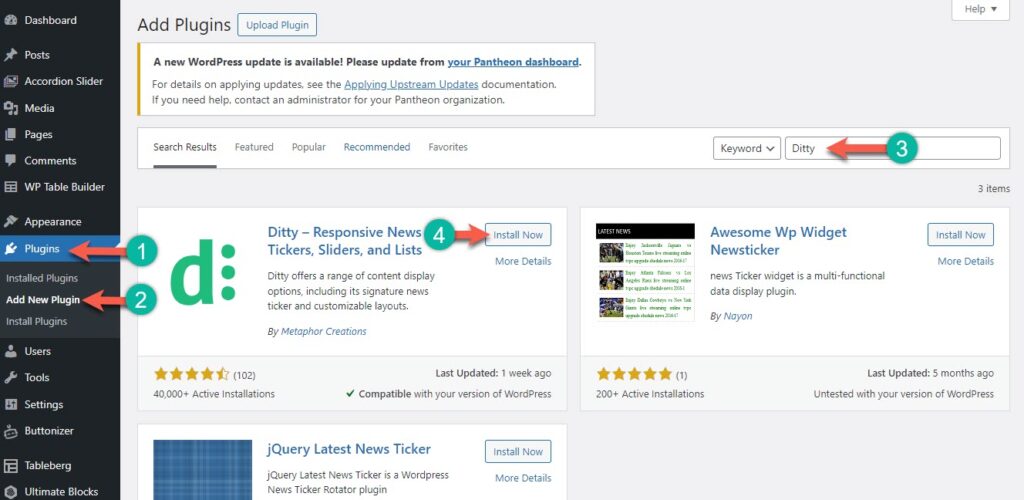
Next, you need to activate the plugin.
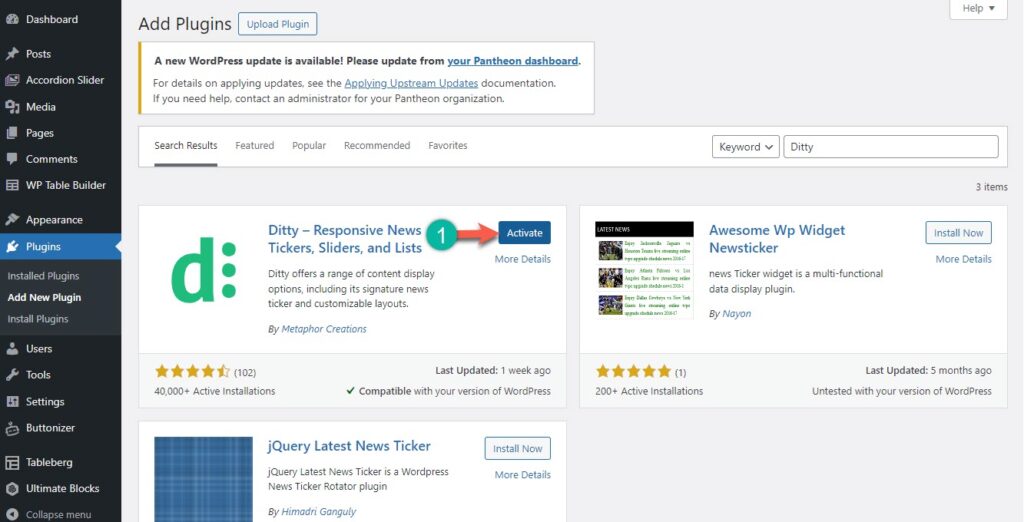
Step 2: Create Ditty
To create a news ticker and display it on your website, you must create Ditty. Go to your dashboard (1), navigate to Ditty (2), and click Add New (3).
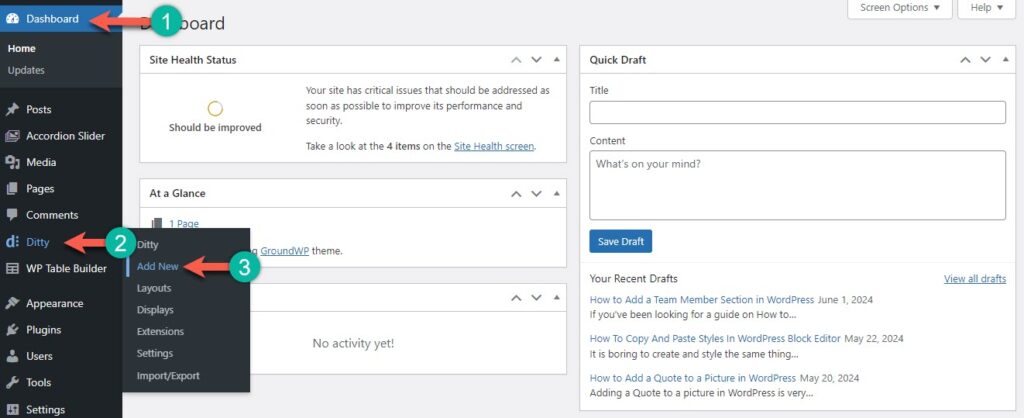
Select “Default” (1) to insert content manually and click the “Add Default” (2) button.
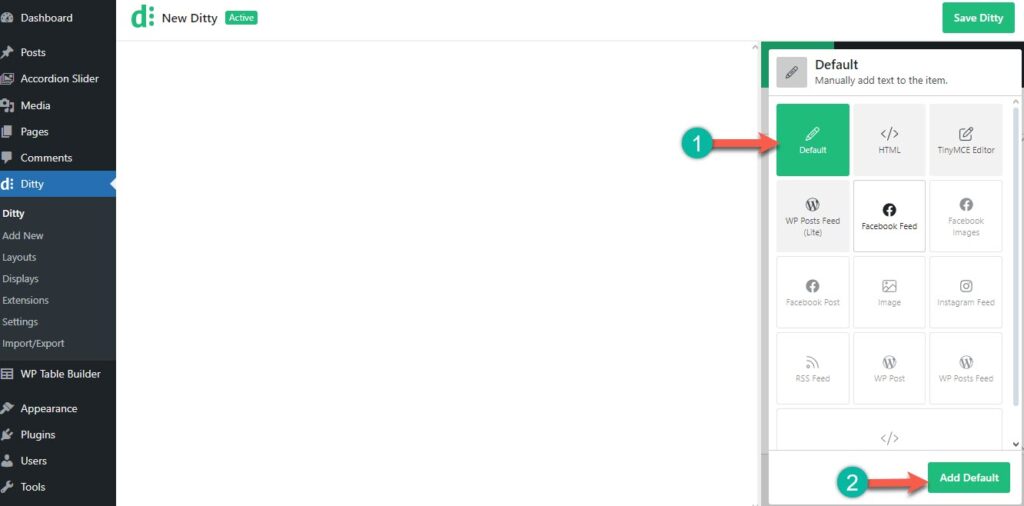
Now, enter the text content that you want to display.
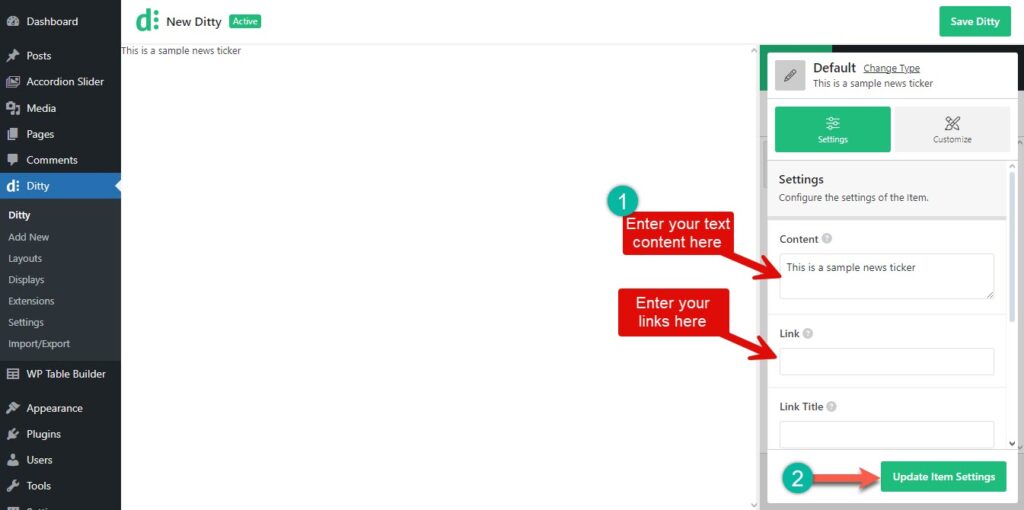
Head over to the “Display” tab. Select the “Ticker” option to display your announcement as a ticker, and click the “Update Type” button.
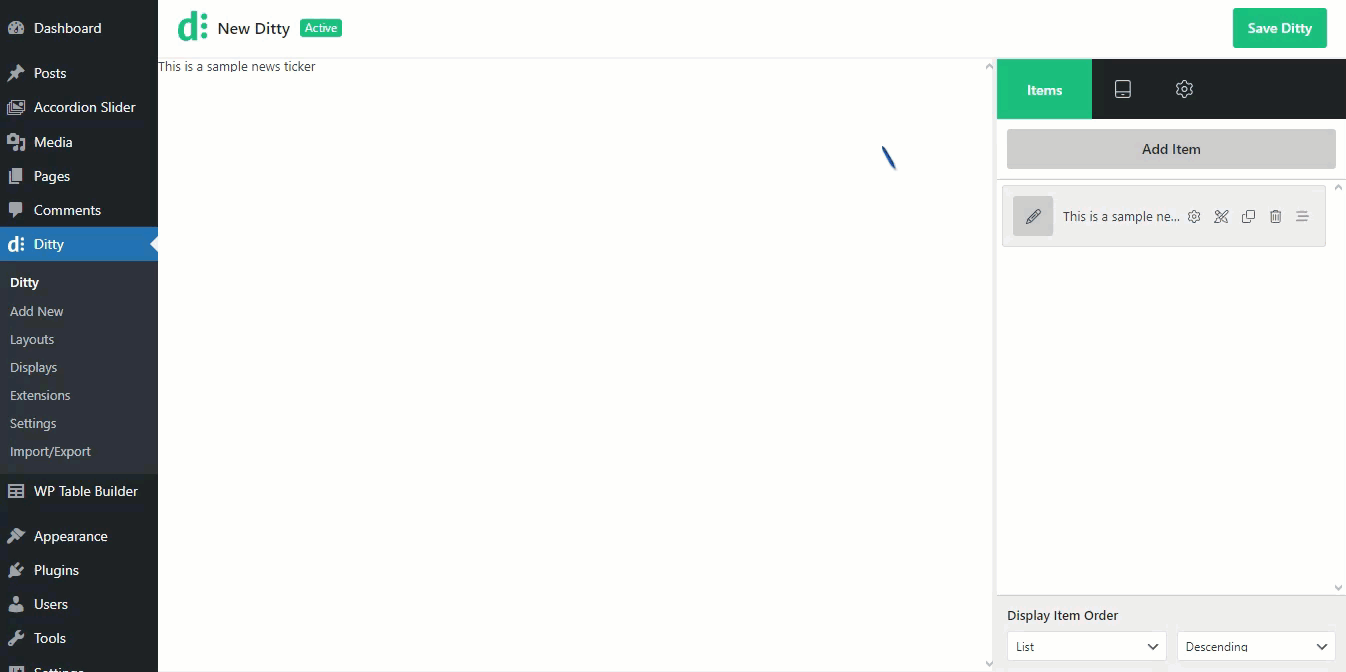
Step 3: Customize the News Ticker
Now, it’s time to customize the news ticker. To do so, go to the Styles tab.
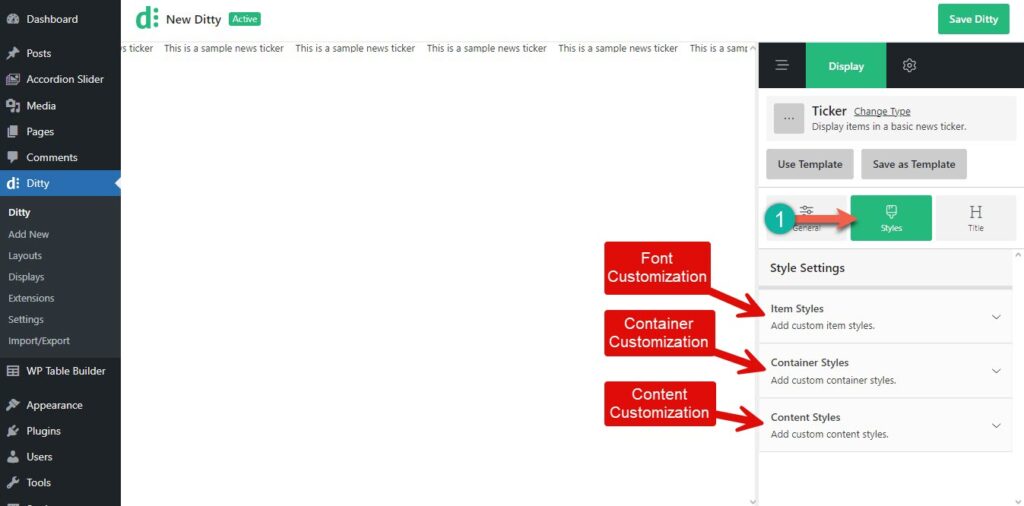
After customizing your Ditty styles, click the “Save Ditty” button.
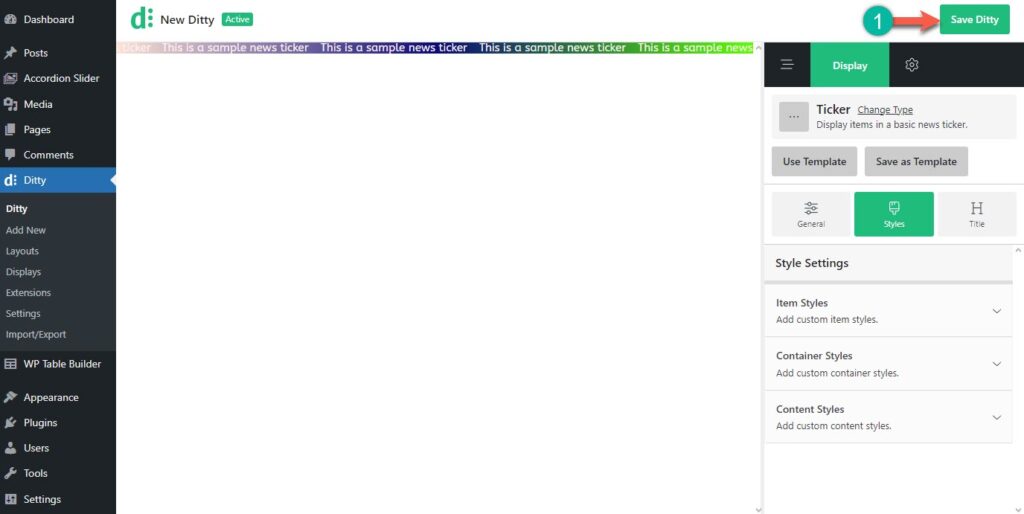
Now, navigate to Ditty and copy the shortcode.
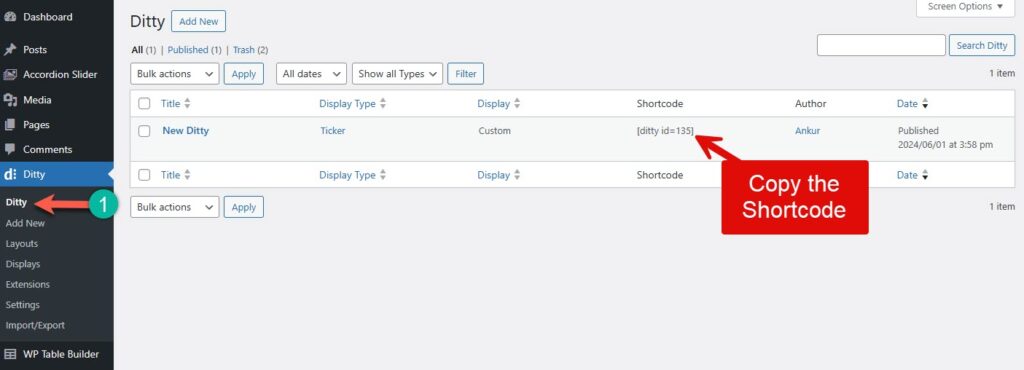
Paste the shortcode (CTRL + V) on your post, page, or any place you want to display the news ticker. After placing the shortcode, you must update your post or page.

Here is the final look below.
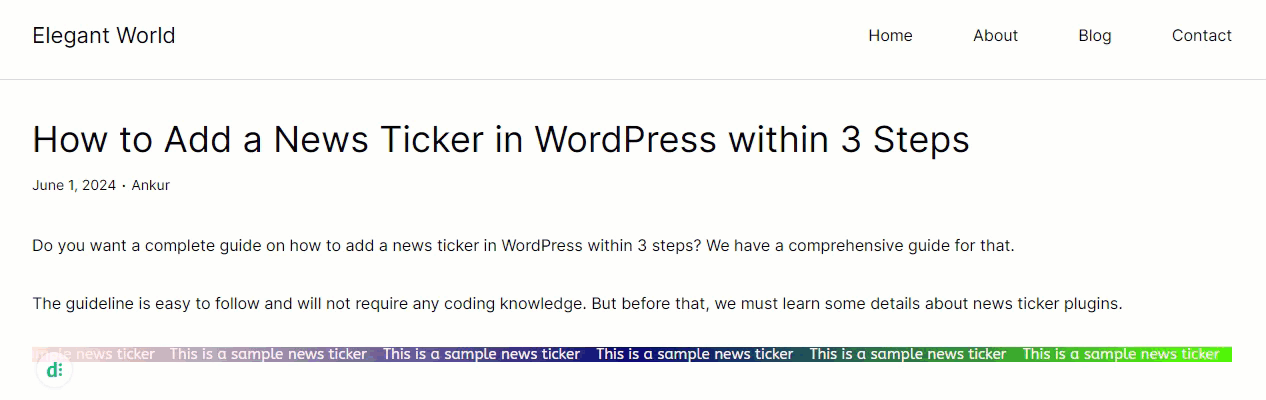
Final Thoughts
Don’t you think adding a news ticker is easy in WordPress? Let us know your thoughts in the comment section below.
Also, let me know if you’ve faced any issues following the tutorial guidelines. I would love to talk about it.
FAQs
What is a News Ticker Plugin?
A news ticker plugin is a valuable tool for WordPress websites that want to dynamically and engagingly inform their audience about the latest updates, news, and announcements.
This tool allows you to display scrolling text or news headlines on your website, similar to the ticker on news channels.
What are some features of a News Ticker plugin?
Some key features of a news ticker are as follows:
Continuous Scroll: Display news headlines or essential information that scrolls horizontally or vertically across your website.
Customizable Speed: With the customizable Speed feature, you have full control over the pace of the scrolling text. This fluid flexibility allows you to adjust the speed to your liking, ensuring that the news ticker complements your website’s design and enhances the user experience.
Design and Appearance: This feature allows you to unleash your creativity and customize the news ticker’s look and feel to match your website’s branding. You can select from numerous options, including fonts, colors, backgrounds, and sizes, to create a unique and engaging news ticker.
Dynamic Content: A news ticker’s dynamic Content feature is a game-changer. It lets you pull content from various sources, including RSS feeds, posts, custom post types, or external news sources. This versatility ensures that your news ticker is always up-to-date and relevant to your audience.
Positioning: Place the ticker at different positions on your website, such as the top, bottom, or within specific pages or posts.
What are the content sources for a news ticker plugin?
You can manually enter the headlines or announcements you want to display. You can also pull and display content from your RSS feeds. Furthermore, you can fetch the latest posts and updates from your website.
Are there any SEO benefits to using a news ticker?
While the direct SEO benefits are minimal, a news ticker can improve user engagement and reduce bounce rates, which are positive signals for search engine ranking. Regularly updated content can also keep your site fresh and relevant.
Also Read
- How to Add a Team Member Section in WordPress (3 Easy Steps)
- How To Copy And Paste Styles In WordPress Block Editor
- How to Add a Quote to a Picture in WordPress (3 Simple Steps)
- How to Create Icon Boxes in WordPress (3 Easy Steps)
- How to Filter Posts by Category in WordPress Easily(With/out a Plugin)


























Leave a Reply