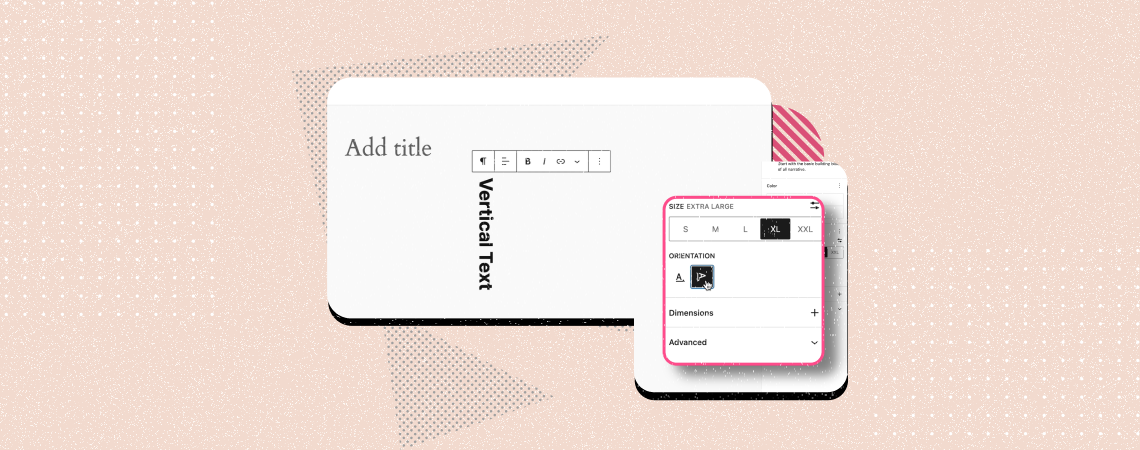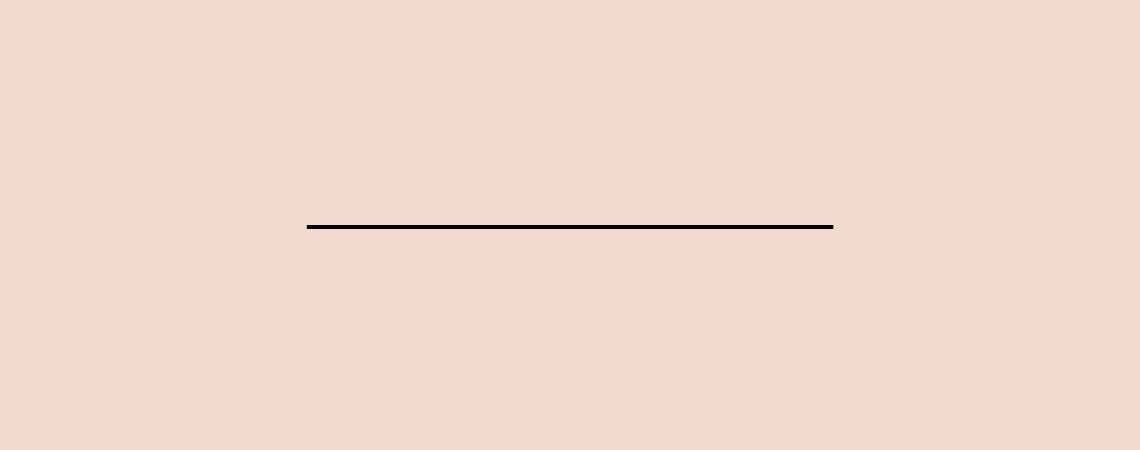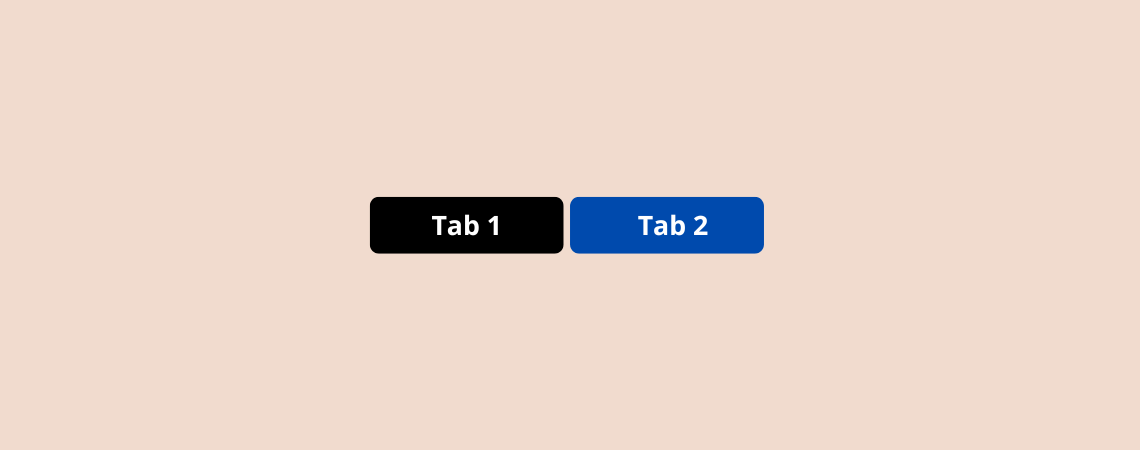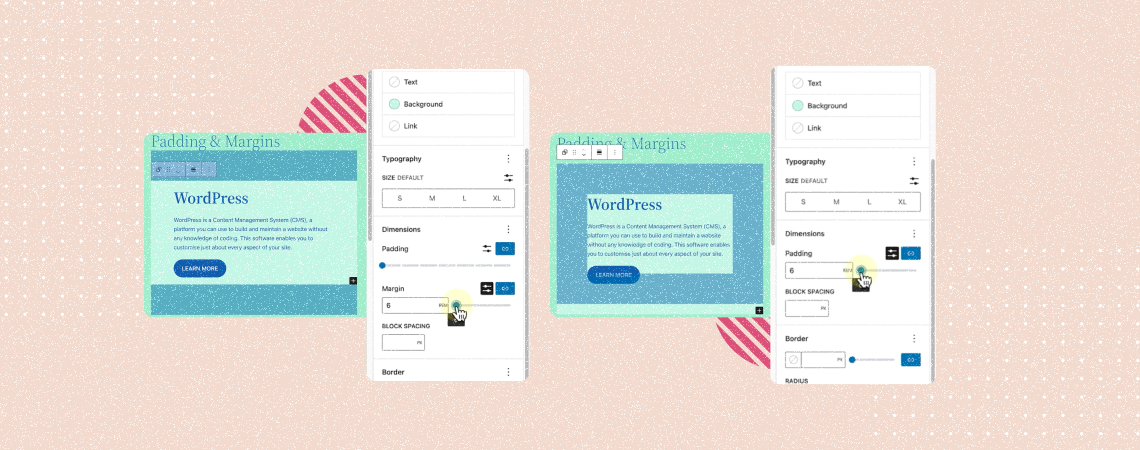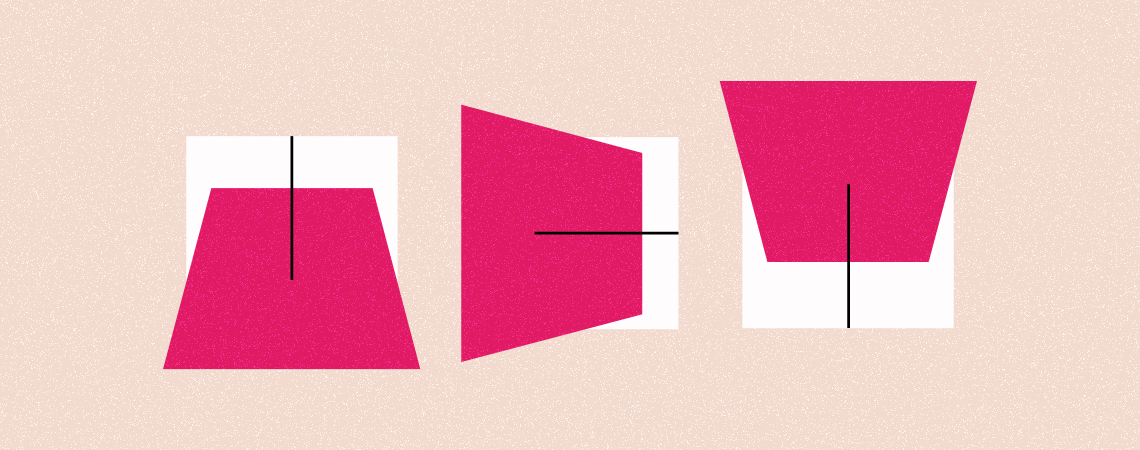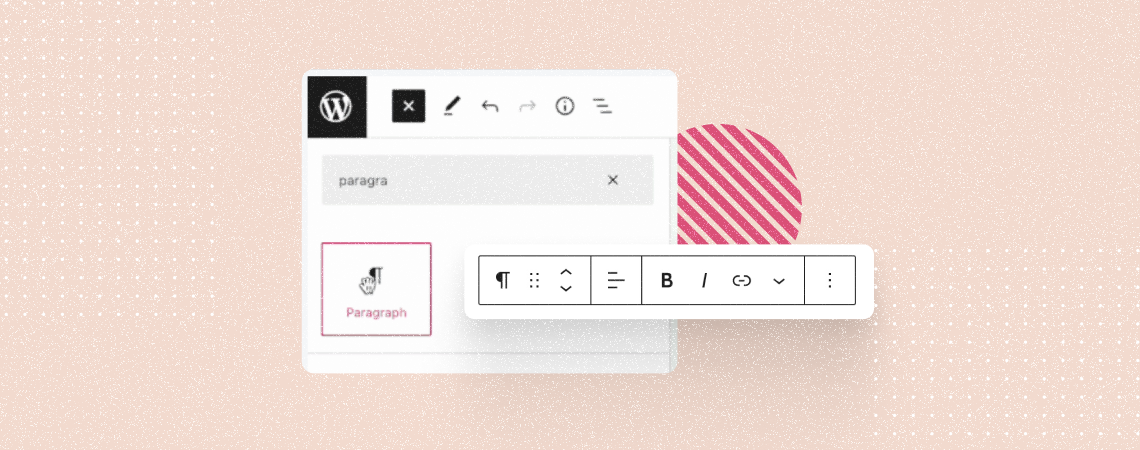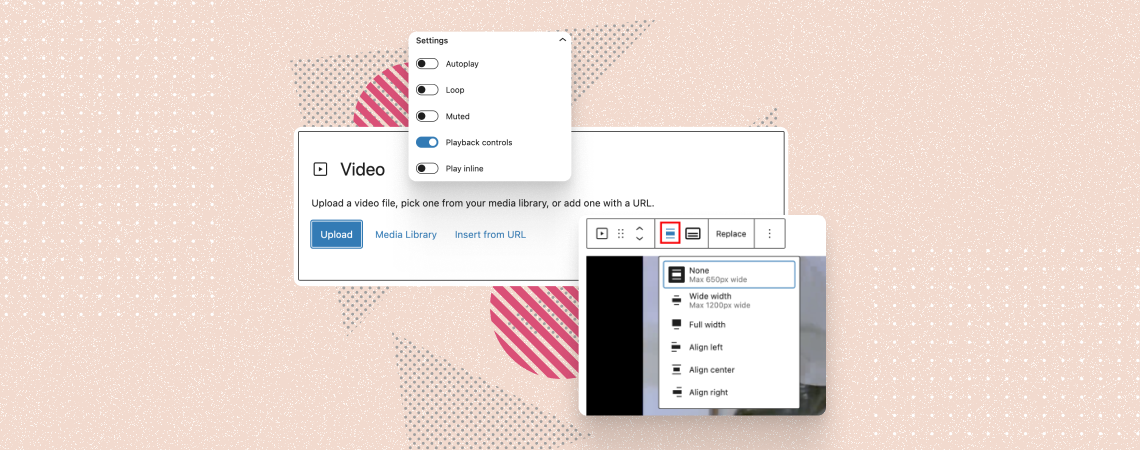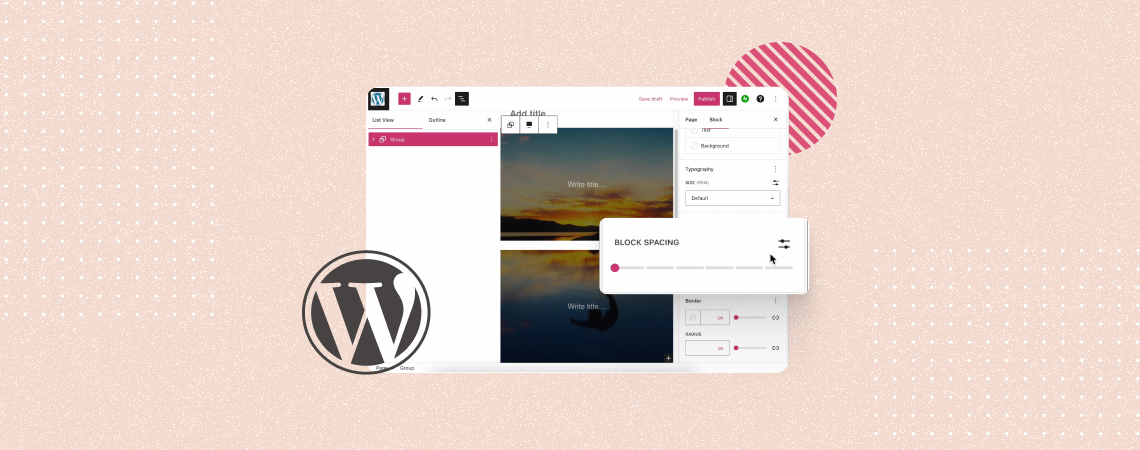WordPress Block Editor Tutorials
Delve into the WordPress Block Editor world with the ‘WordPress Block Editor Tutorials’. Whether you’re a beginner taking your first steps or an experienced user looking for advanced tips, our step-by-step guides ensure you master the art of creating compelling content easily. Each tutorial empowers you with the knowledge and confidence to harness the full potential of the Block Editor. Discover new features, shortcuts, and techniques to enhance your storytelling and engage your audience like never before
-
How to Make Text Vertical In WordPress (Easy Way)
Whenever we type any text in a WordPress post or page, we normally write it horizontally, be it a heading, sales copy, or paragraph. But most users don’t know yet that you can even type and display texts vertically on WordPress. By displaying texts vertically, you can draw visitors’ attention to important featured content, promotional…
-
How To Add A Horizontal Line Separator in WordPress
One of the great ways to break your post content into different sections is by using horizontal line separators. They keep the page organized and make it appealing to the readers. The reader can easily find and navigate through your content if it has horizontal line separators. In this post, I’ll show you how to…
-
How to Add Toggle Switch Button in WordPress
Do you want to add a toggle switch button in WordPress? With the rise of WordPress block plugins, it has become very easy to add such functionality to your pages and posts without many hurdles. And adding toggle switch buttons in WordPress is way simpler than you would imagine. In this article, I’ll show you…
-
How to Add a Video Popup in WordPress (Easy Steps)
A video popup is a dynamic element that displays video content to users in a small window when triggered by specific actions. This could be clicking a button, scrolling down the page, pressing an image, etc. It provides an impressive experience and allows you to promote your products. You can also showcase software tutorials, display…
-
Padding vs Margin In WordPress: What are the Differences?
Padding and margin are two fundamental aspects of WordPress but often confuse users. Although they sound kinda similar, they have unique purposes and functionalities, affecting the overall layout and aesthetics of posts and pages. The blog post will help you dive into the discussion of padding vs margin in WordPress and how to use them…
-
How to Create a Flipbox in WordPress
Grabbing attention is an art and this art can be easily done using a flipbox. Flipping an image on hover is a simple yet very effective way to add interactivity to your website. It can be used to reveal hidden content, provide a more engaging user experience, and even create a fun and playful effect.…
-
How to Use Paragraph Block in WordPress
The Paragraph block stands as the core foundation for textual content creation on WordPress posts and pages. This is the most used Gutenberg block in WordPress. Yet, it takes a good amount of time for new users to get all the functionalities of the block. This is why we’ll explain to you how to use…
-
How to Use the Video Block in WordPress (Gutenberg)
The WordPress Video block allows you to embed and display videos on your posts and pages effortlessly. Whether you want to add a short product tutorial clip, product demo, or your speech, the Video block is your go-to tool. Plus, the block lets you configure lots of options like autoplay, playback control, adding a thumbnail,…
-
How to Remove Space Between Blocks in WordPress
WordPress allows you numerous ways to stylize and customize blocks on a website. It also provides you with several easy ways to remove whitespaces between blocks to make your content presentation system more engaging. Whitespaces refer to unnecessary empty spaces, paddings, and margins between elements. They often disrupt the flow of a website layout, making…
Search
Recent Posts
- How to Strikethrough Text in WordPress Block Editor
- How to Add Hotspots on an Image in WordPress Easily
- 7 Best Driving School WordPress Themes
- How to Use WebP Images in WordPress & Make Website Loading Faster
- How to Add a Logo Slider in WordPress (Easiest Way)
Categories
- Affiliate Marketing (4)
- Alternatives (1)
- Blogging (20)
- Books (8)
- Comparison (1)
- Courses (1)
- Deals (49)
- Giveaway (1)
- Gutenberg (37)
- How To (371)
- Marketing (2)
- Payment (1)
- Productivity (1)
- Release Notes (1)
- Review (4)
- SEO (5)
- Services (1)
- Sites (1)
- Themes (68)
- Tools (8)
- Web Hosting (10)
- WooCommerce (6)
- WordCamp (1)
- WordPress Block Editor Tutorials (49)
- WordPress Fixes (4)
- WordPress Hosting (18)
- WordPress Plugins (107)