Let’s be honest, most of the time we don’t read the whole post. We skim a lot and read the interesting parts only.
But long posts make it difficult to scan and find the desired things.
To make things easier for your readers, you can consider hiding a part of your post under the ‘Read More’ link.
The hidden content will be revealed when the visitors click on the ‘Read more’ link. This way you can make a long post engaging.
If you want to add read more expand in your WordPress posts, you’re in the right place. Just follow these simple steps.
How To Add Read More In WordPress Posts
We will be using the Ultimate Blocks plugin for adding read more expand option in WordPress posts. Ultimate Blocks extends the functionality of the WordPress editor. It’s a must-have plugin for any WordPress site.
At first, you need to install the plugin. Just go to WordPress Dashboard > Plugins > And New and search for ‘Ultimate Blocks. Click on the ‘Install Now’ button and activate the plugin.
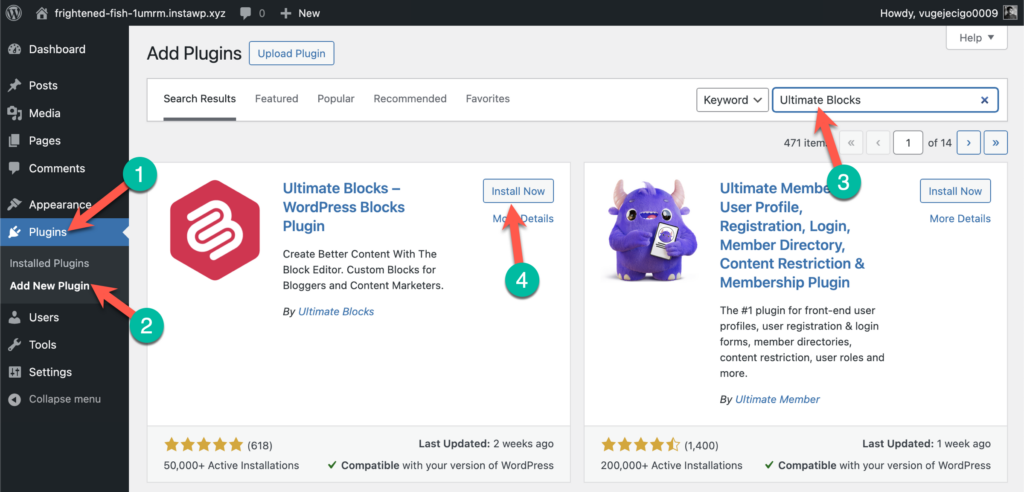
After activating the plugin, go to the post where want to add the ‘Read More’ link. Then click on the + sign to add a new block and search for ‘Expand’. And click on the ‘Expand’ block.
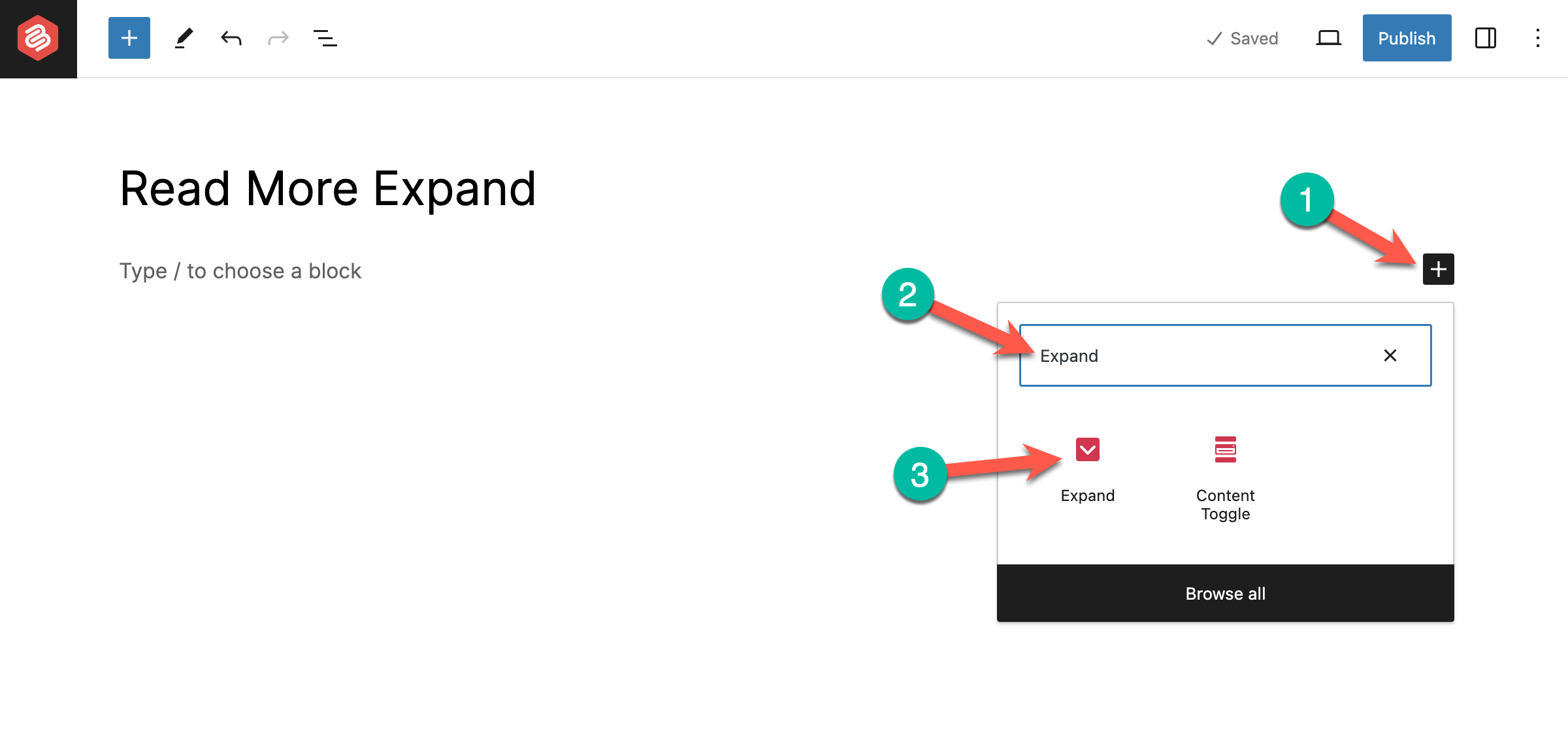
Now you need to add visible and hidden content. Click on the first + sign (before ‘show more’) to add visible content.
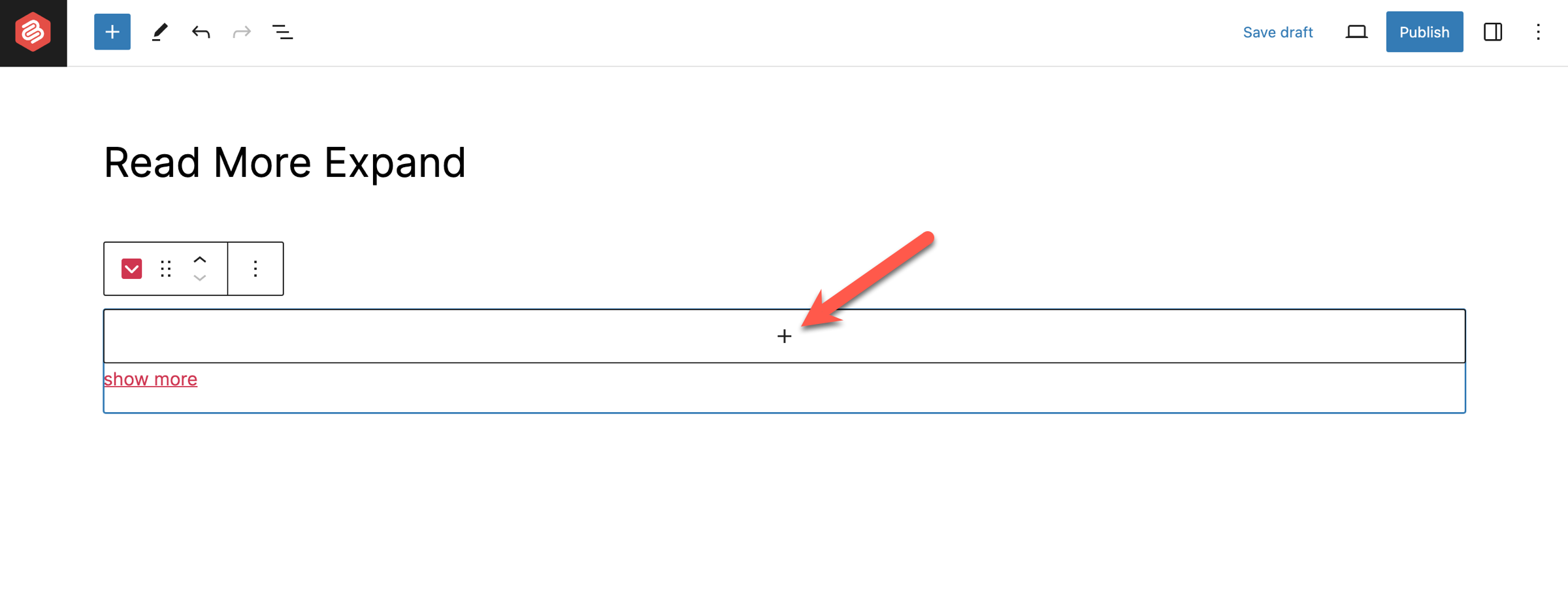
After clicking on the + sign, you need to select a block. Here we will select the ‘Paragraph’ block as we are adding text content.
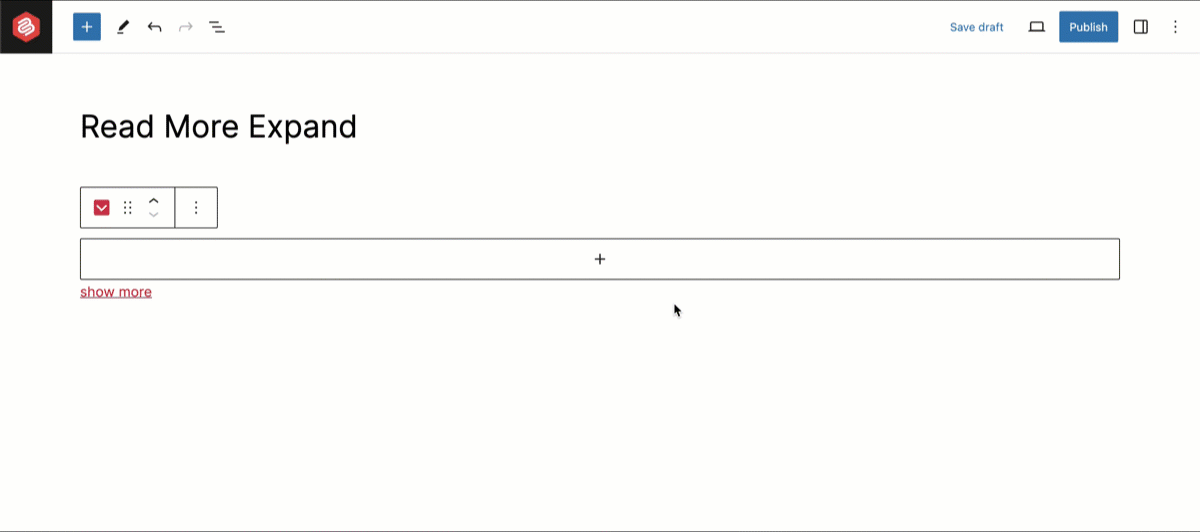
Then add the hidden content.
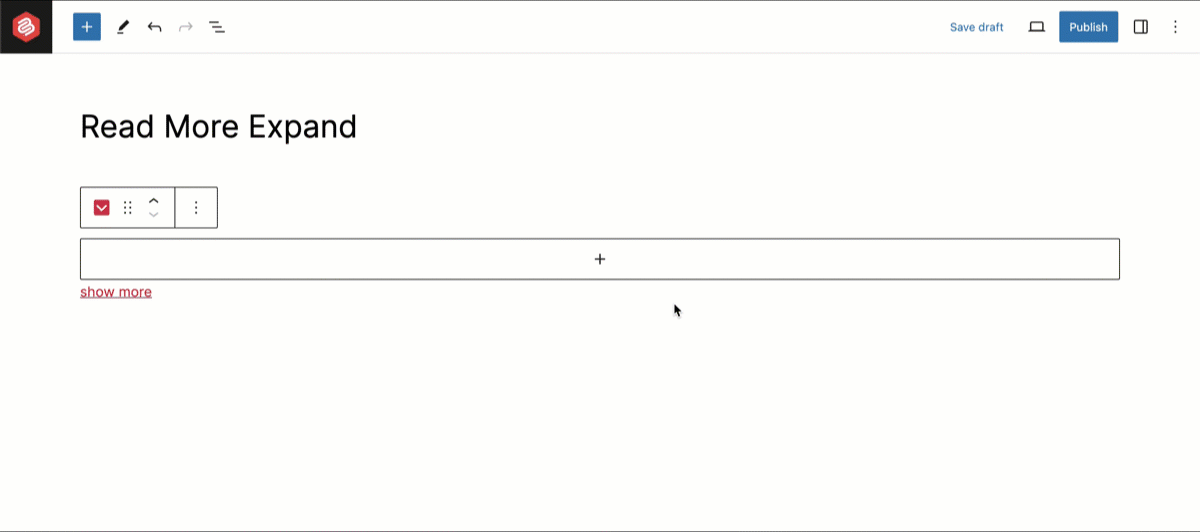
Now if you want you can change ‘show more and show less’ text to ‘Read more and Read less’. Just click on the text and change it.
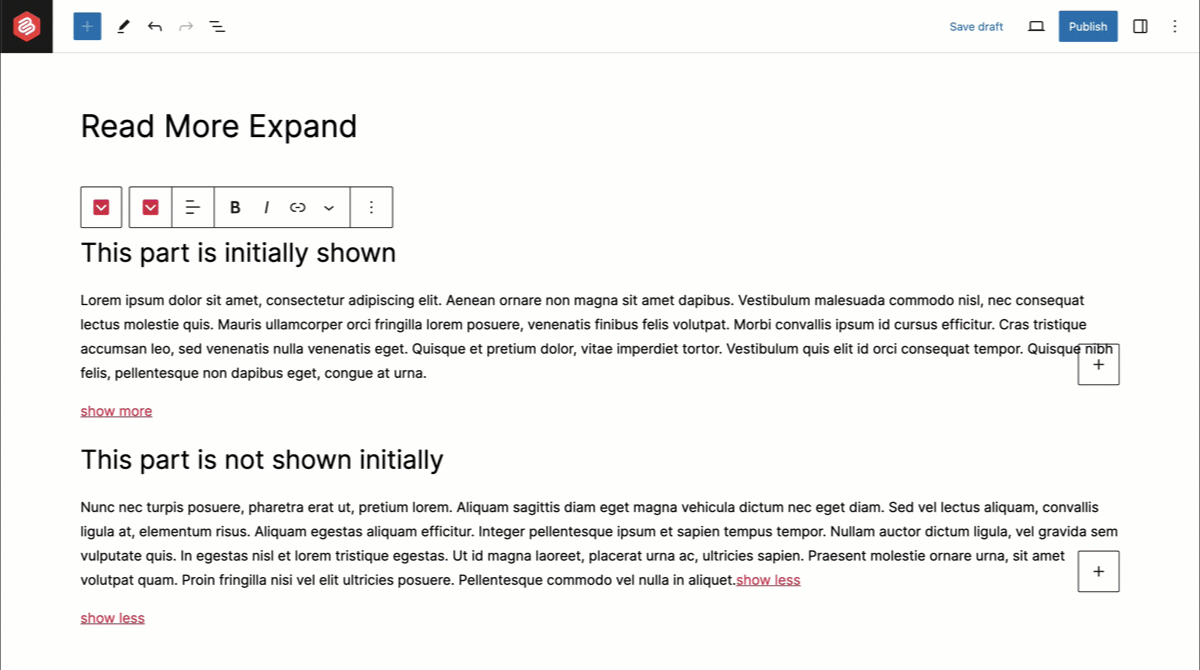
That’s it. You’re done. The read more expand will look like this –
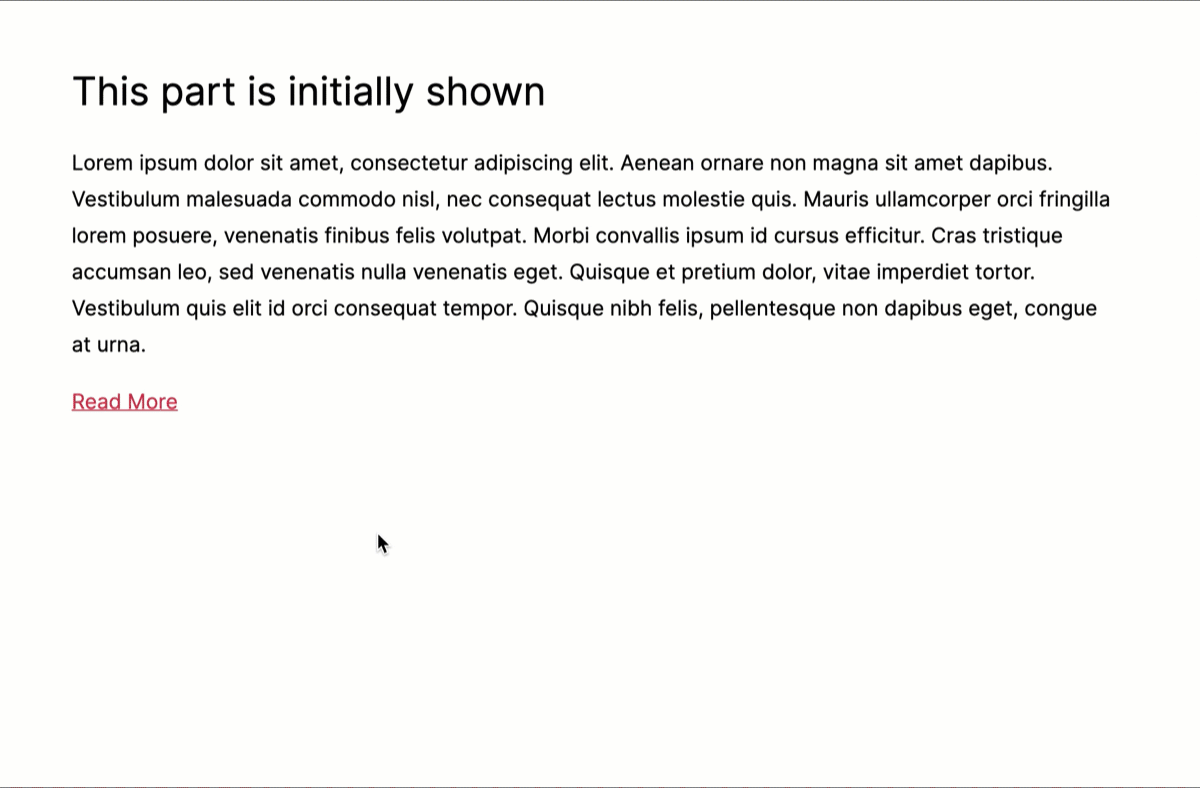
Conclusion
I hope you have got everything right and successfully added a read more link to your post.
If you liked the post, please consider sharing the post.
Related Posts:
Disclosure: This post contains affiliate links. If you make a purchase using any of these links, we might get a small commission without any extra cost to you. Thanks for your support.

Leave a Reply