
Having only a website isn’t enough to create an impactful presence in this heavily competitive online space. Whether you start a business, eCommerce, or blogging website, conversion should be your ultimate target.
Conversion means turning visitors into customers or motivating them to take any desired action. You’ll find numerous WordPress plugins online that can add specific functionalities and improve the conversion power of your website.
They can help you capture more leads, increase CTR, reduce cart abandonment rates, and more. This post will introduce you to some best WordPress plugins that can boost your web conversion power remarkably.
Plugin | Active Installations | Ratings | More Info |
Thrive Leads | – | ||
Ultimate Blocks | 50,000+ | ||
WP Table Builder | 60,000+ | ||
NotificationX | 30,000+ | ||
WP Rocket | —- | ||
WPFunnels | 4,000+ | ||
CartFlows | 200,000+ |
We’ll now explain extensively in the following sections how these plugins can help you boost conversion on your website.
1. Thrive Leads
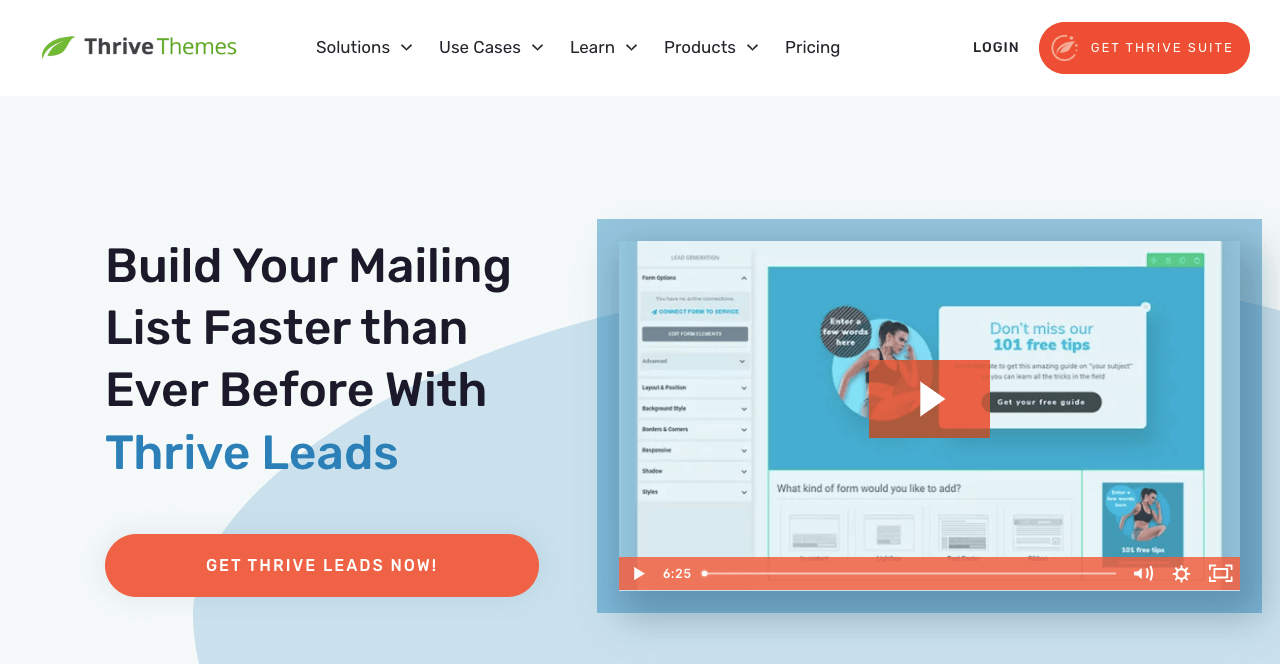
Lead generation is undoubtedly an important aspect of the success of any digital marketing campaign. Lead generation refers to capturing the contact information of web visitors so marketers can nurture and convert them into final customers.
Thrive Leads is a solid lead-generation plugin by which you can create different types of opt-in forms and pop-ups. These can help you grab the attention of web visitors and motivate them to submit their email and contact information.
To motivate users to submit their email addresses, you may offer them free PDFs, coupon codes, vouchers, discounts, and exclusive content. Thrive Leads have a ton of advanced features that can help you boost conversion. Take a look at them below.
- A wide range of form types to capture leads (lightboxes, ribbons, slide-ins, opt-in widgets, in-content opt-ins, and more)
- Intuitive drag-and-drop editor to design forms from the scratch
- Trigger options display forms based on user behavior
- SmartLinks personalize opt-in forms based on subscribers’ previous behaves
- A/B testing lets to compare different forms to select the best one
- Built-in analytics track the opt-in forms and pop-up performance
- Has a robust library with tons of pre-made templates
- Integrations with MailChimp, Aweber, ActiveCampaign, and others available
2. Ultimate Blocks

The Ultimate Blocks plugin hosts a variety of WordPress blocks by which you can create engaging and interactive content to boost conversion. Some of its exciting blocks include buttons, countdown, social share, call to action, and testimonials.
Buttons and call to action blocks can improve CTR, the countdown can create urgency and push customers to buy instantly, and social share will allow them to share your content on your social channels.
By strategically using these blocks, you can ensure engaging user experiences and take them to the end of the conversion funnel. Check out some key features of the Ultimate Blocks plugin that can boost conversions on your website.
- Has 20+ Gutenberg-friendly blocks that are mobile-responsive
- Call to Action adds a nice action box with a button
- The Review block allows displaying product names, ratings, and summaries.
- Content Toggle can show up lots of information in a limited space
- Testimonials can be used to show social proofs
- Post Grid can create categories and display posts in desired orders
- All the blocks are lightweight, fast, and highly customizable
3. WP Table Builder
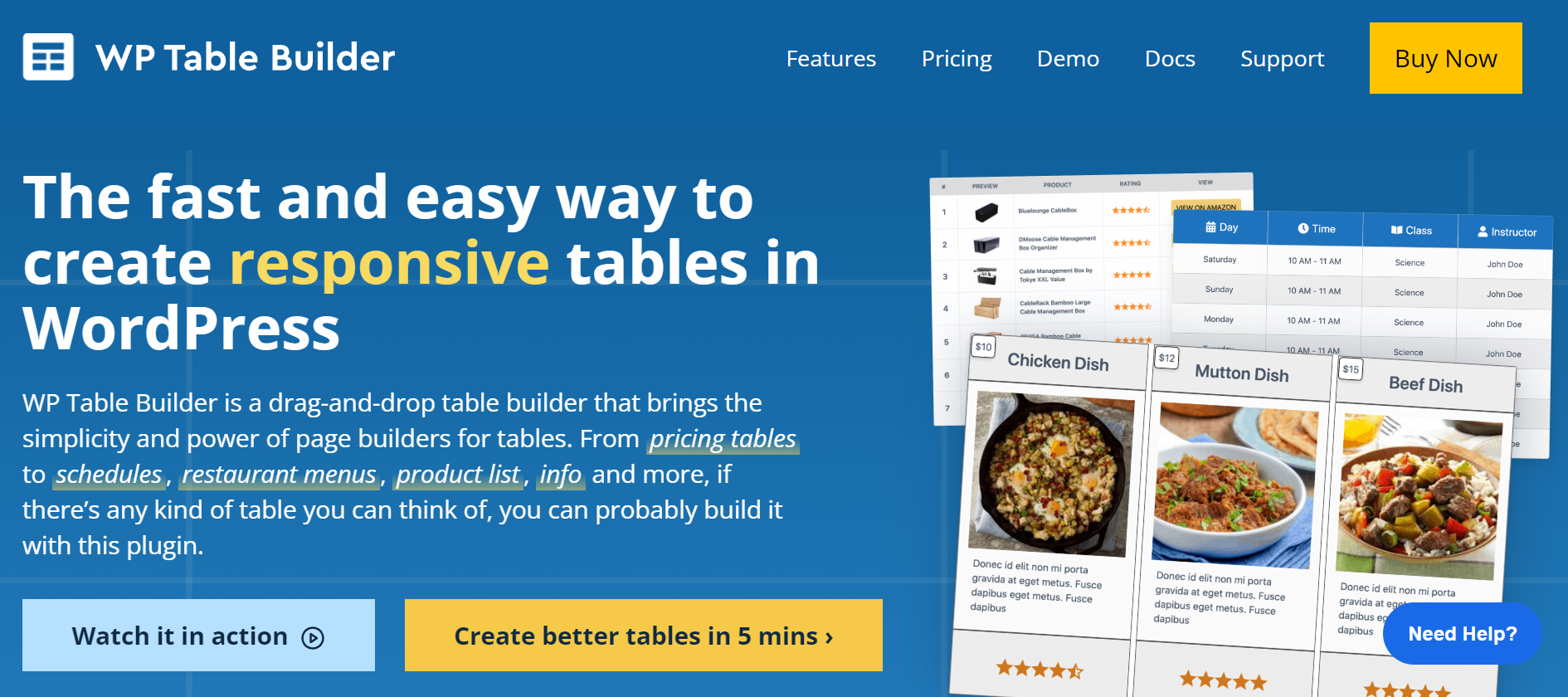
Nowadays, most people love to explore and research information online before buying a product. It may be product features, detailed pricing, customer reviews, images of the product, and more.
But we have seen them instantly move away from websites that aren’t smart in information presentation. Because it kills their time and distracts them from figuring out the right information.
WP Table Builder is a wonderful drag-and-drop table builder plugin. It allows you to create stunning mobile responsive tables on WordPress websites simply by dragging and dropping elements on it.
It has 14 elements at present. The most popular of them are the text, button, image, list, rating star, icon, etc. Below we have listed some noticeable things you can do with this plugin to boost conversion.
- Create comparison tables showcasing differences between multiple products.
- Show multiple pricing packages, including key features of the packages.
- Add CTA buttons linking to the checkout pages.
- Include images in the table to visually illustrate the products
- Display star ratings as a synopsis of customers’ reviews
- Use icons and badges to make the rows and columns more catchy
- Display this table on any post/page(s) as many times using a shortcode
4. NotificationX
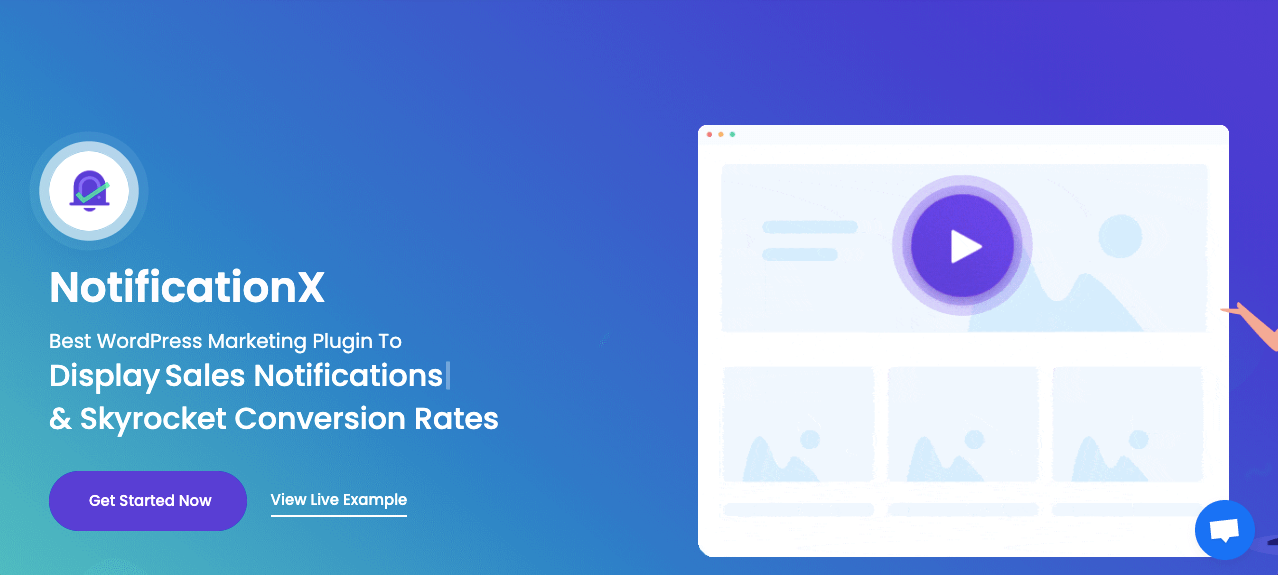
If you have a new website, no matter how beautiful and catchy content you publish about your products, these won’t make enough sales. The main reason behind that is the lack of social proof. Once you start making sales or getting engagements, you must notify other people so they get thrilled to buy your products.
NotificationX can help you do this seamlessly. It’s a WordPress plugin that allows you to display real-time notifications on your website showcasing recent sales, comments, and other important events that occurred.
These notifications can create a sense of urgency among web visitors and push them psychologically to buy your products. Explore the key features of the NotificationX plugin that can boost your web conversion.
- Has a simple interface, ready themes, and advanced options to set up notification alerts
- Built-in analytics show you how many times each notification has been viewed and clicked
- Integrations are available with WooCommerce, Freemius, Envato, and more
- Allows to display notifications across the site (web posts and pages)
- Display live notifications whenever your desired events have taken place
- Notification popups are customizable to represent your brand essence
5. WP Rocket

Page loading speed is a crucial factor for the success of any website today. According to HubSpot, Google Consumer Insights, and many other sources, over 50% of users leave a website if it takes more than three seconds to load.
And this percentage goes up by 4% for an additional one-second slow loading speed. This can destroy the conversion power of your website. WP Rocket is a premium caching plugin that can improve conversion by revamping its speed and performance.
WP Rocket is easy to set up and even for those who aren’t tech-savvy. It offers you a user-friendly interface that lets you configure optimization and caching in a few clicks. Let’s see now how the WP Rocket plugin works and improves your page speed.
- Creates a static HTML version that reduces the number of requests made to the server
- Cache static resources like scripts, stylesheets, and images on visitors’ web browsers
- Reduces the sizes and weights of HTML, CSS, and JavaScript through GZIP compression
- Removes unnecessary characters from the web code through minification
- Lazy loading enables media files to be loaded only when necessary
- Integrates CDN that reduces the distances between the server and visitors
6. WPFunnels

Suppose you have a series of landing pages, including the sale, product, checkout, and thank you pages. But you don’t know how to link them one after one to work it like a robust sales funnel. No worries!
WPFunnels is a canvas-based sales funnel builder you can use for this purpose. It comes with a drag-and-drop editor by which you can arrange them in a sequence so you can move web visitors toward the end of a specific goal.
This plugin includes a variety of other options like buttons and opt-in forms by which you can further increase the likelihood of conversion. Take a look at some key features of the plugin from the list below.
- Has integrations with major CRM solutions
- Pre-made templates allow you to design funnels and start selling immediately
- Order bump at checkout encourages buyers to add more related products to the buying list
- Display visitors upsell and down-sell offers from the checkout page
- Supports major page builders so you can customize landing pages
- Takes visitors to the WooCommerce store through conditional settings
7. CartFlows
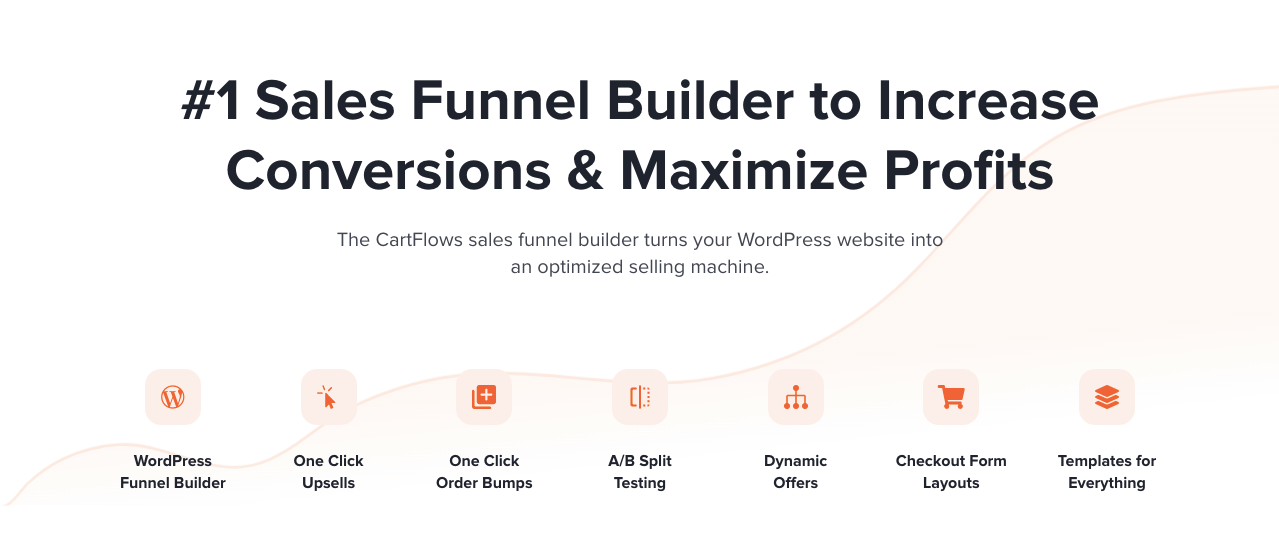
If you are struggling with heavy cart abandonment rates and looking for a radical solution, you must give a try to the CartFlows plugin. It simplifies the process of creating sales funnels by offering a range of pre-built templates.
You may use these templates as they are or slightly customize them while integrating them into WooCommerce. These templates reduce the cart abandonment rate by removing the unnecessary steps that come in and before the checkout process.
You can also create custom landing pages and add options like order bump, upsell, down-sell, and more with this plugin. Below we have listed how the CartFlows plugin can help a website boost conversions.
- Creates easy-to-use checkout pages reducing unnecessary steps
- Google address autocomplete feature saves users’ time in form fill-up
- Field manager lets you add, remove, and modify fields on the checkout page
- Supports multiple payment options so customers can choose their preferred one
- A/B testing helps you decide on the best sales funnel version
Also Read: 7 Best Affiliate Marketing WordPress Plugins To Boost Sales
Final Takeaway!
WordPress plugins are nothing but a set of programs that add specific functionalities to a website. You will hardly find any plugin that includes all-in-one solutions to reach the ultimate level of conversions.
You must take the help of several different types of plugins to better up your various functionalities individually. If you can make a perfect sync between them, you get the result in a bigger picture at the end.
Hopefully, the plugins we have discussed above can result in great conversions on your website. If you know about any other plugin that deserves to be listed in this article, let us know its name in the comment section.
We’ll explore its features, test it in the local host, and add it to this article in a future update.
Disclosure: This post contains affiliate links. That means if you make a purchase using any of these links, we will earn a commission without any extra cost to you. Thanks for your support.

Leave a Reply