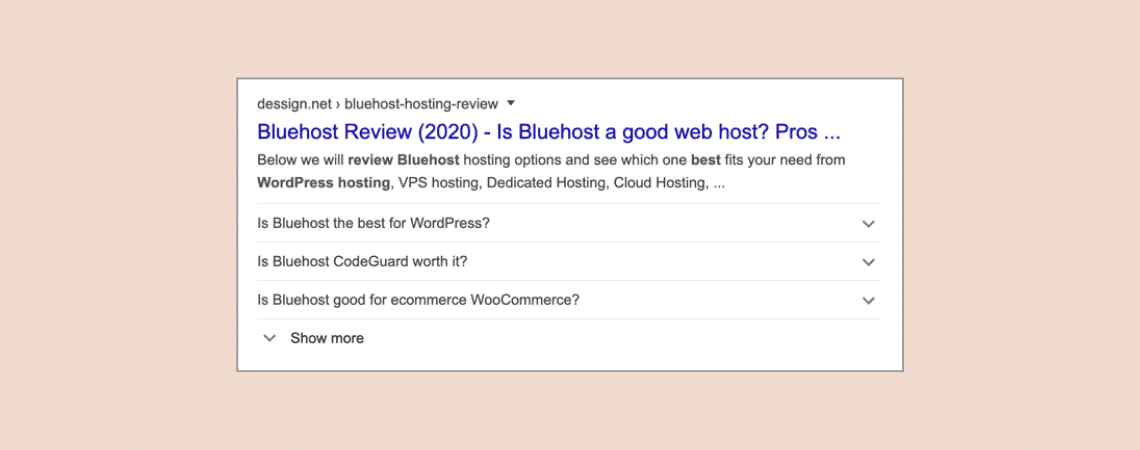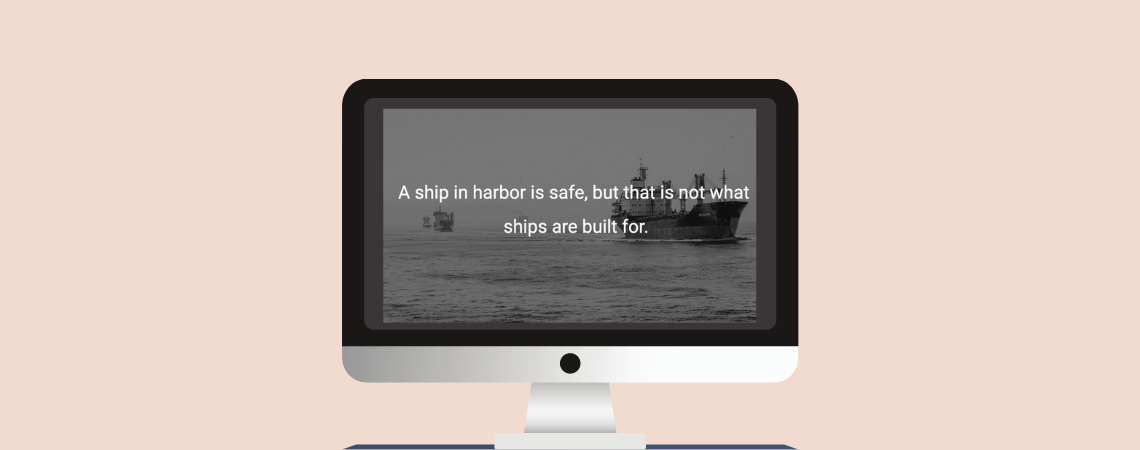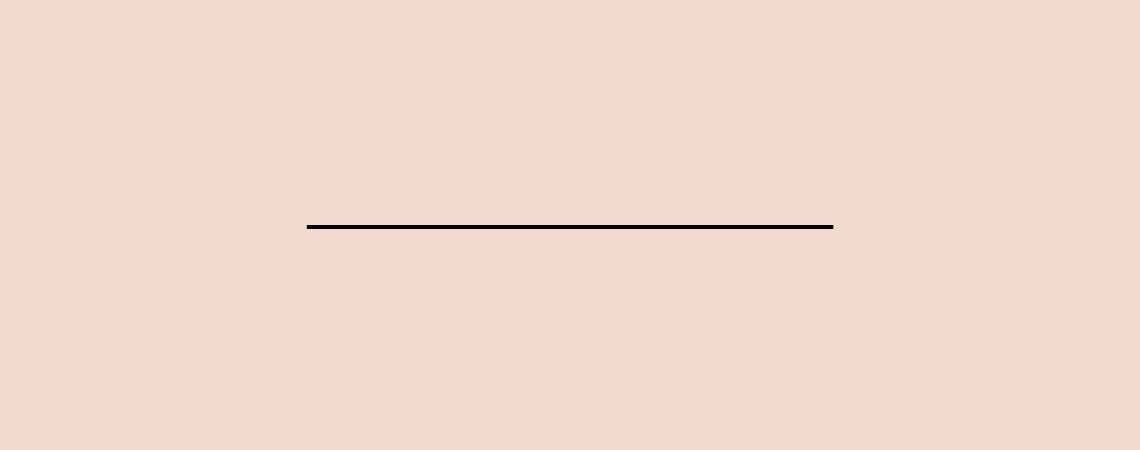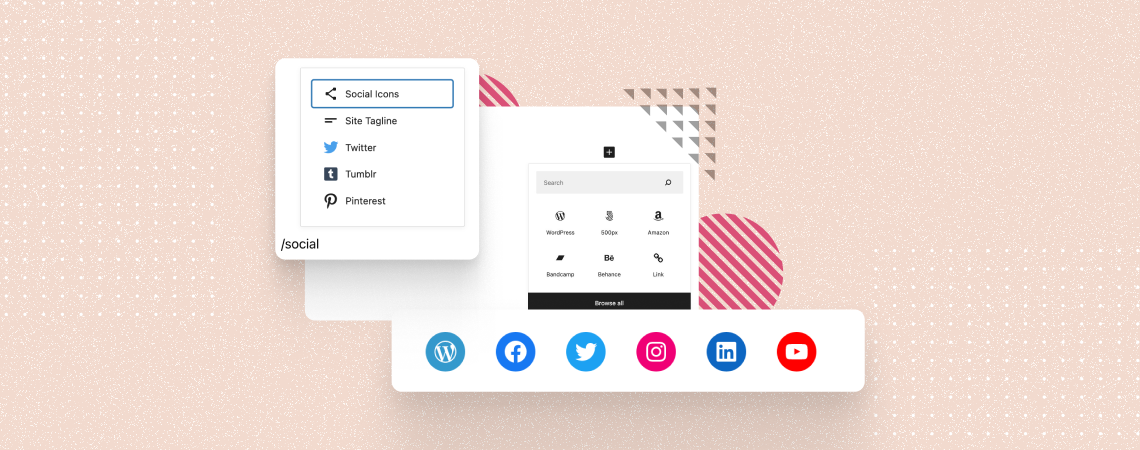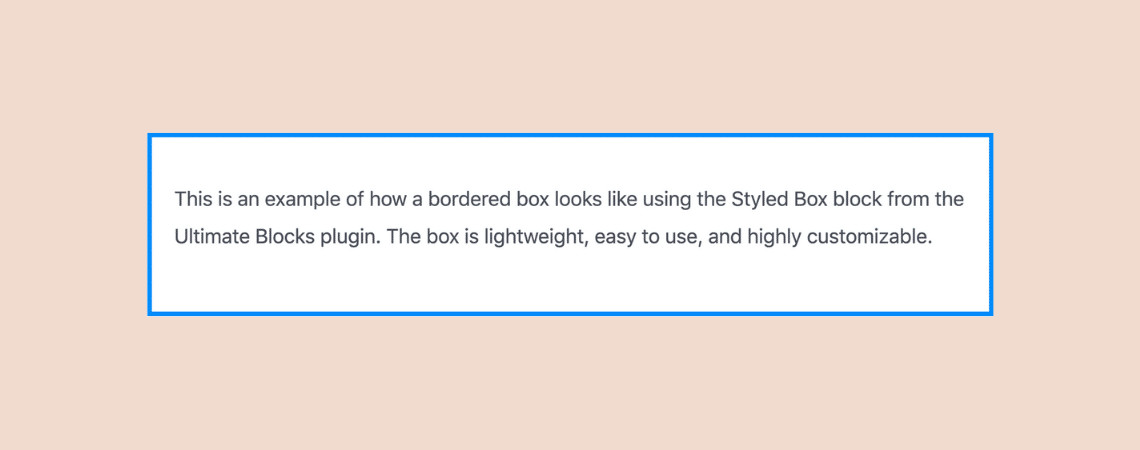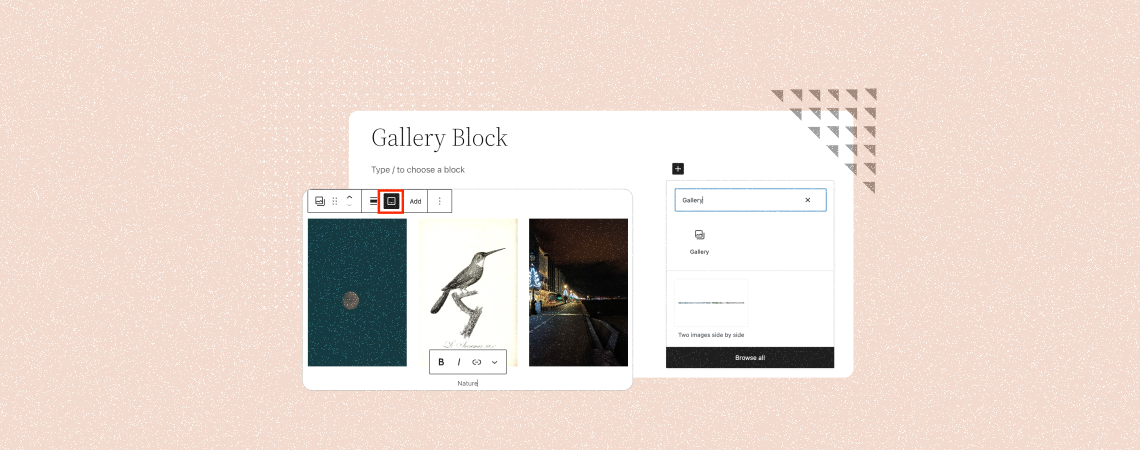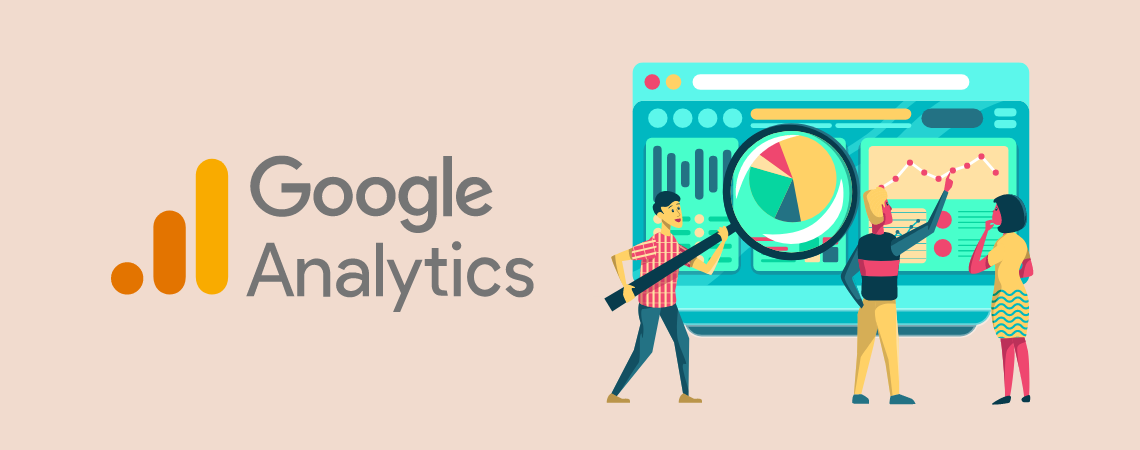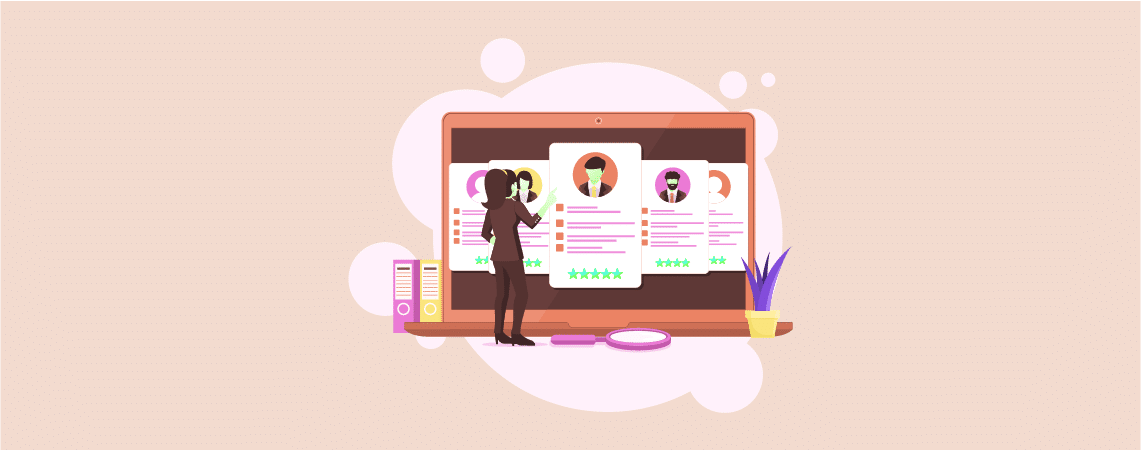How To
-
How To Add “FAQ Schema” Markup In WordPress (Quick Guide)
·
Have you noticed that some results on Google SERPs contain FAQs? Yes, Google has introduced a new schema called FAQ Schema. It allows you to show FAQs under your search results. It looks like the ‘People also ask’ section of Google SERPs. Having FAQs in Google SERPs will definitely increase your CTRs. But you can’t…
-
How To Add Call-To-Action Buttons In WordPress (2 Ways)
Having proper Call-To-Action buttons can increase your conversion rates dramatically. If you are using WordPress, you are in luck. WordPress has a default option to add Call-To-Action buttons to your posts/pages. On top of that, there are a handful number of WordPress Call-To-Action button plugins available. You can use any of those plugins to add…
-
How to Add Text Over an Image in WordPress (Step by Step)
·
Using text over images is a great way to present content or deliver a message. It not only looks attractive but also helps convert your visitors into subscribers or customers. In this article, I’ll show you how to add text over images in WordPress in a simple step-by-step tutorial. While there are many methods to…
-
How To Add A Horizontal Line Separator in WordPress
One of the great ways to break your post content into different sections is by using horizontal line separators. They keep the page organized and make it appealing to the readers. The reader can easily find and navigate through your content if it has horizontal line separators. In this post, I’ll show you how to…
-
How To Add Border Around Text In WordPress (Two Ways)
·
Do you want to learn how to add borders around text in WordPress? Well, you’ve come to the right place! In this short tutorial, I’ll walk you through the simple steps to add a border around any text to your posts and pages. There are many benefits of adding borders around the text. It helps…
-
How to Use the Gallery Block in WordPress (Gutenberg)
·
Gallery block is a default custom Gutenberg block that allows you to showcase images, videos, GIFs, and other media files in organized and captivating ways. It helps you present a collection of images together in a customizable way. The Gallery block is extremely helpful for professional photographers, graphic designers, and artists. It is also helpful…
-
How To Add Google Analytics To WordPress
·
Are you looking for a way to add Google Analytics to WordPress site of yours? If you are, then this post is just for you. There are several ways to add Google Analytics to your website. If you are a beginner, then you may find it a bit lengthy, but trust me. After reading this…
-
How to Embed a Resume in WordPress (Easy Way)
·
A resume is a very important thing that should be displayed properly. If you want to show it to your WordPress website, then you have to either code yourself or have to use a plugin. In today’s post, I am going to show you How to Embed A Resume In WordPress. Here, I will show…
Search
Recent Posts
- 7 Best Driving School WordPress Themes
- How to Use WebP Images in WordPress & Make Website Loading Faster
- How to Add a Logo Slider in WordPress (Easiest Way)
- How to Add Facebook Messenger to WordPress Site
- 7 Best Google Cloud WordPress Hosting Services
Categories
- Affiliate Marketing (4)
- Alternatives (1)
- Blogging (20)
- Books (8)
- Comparison (1)
- Courses (1)
- Deals (49)
- Giveaway (1)
- Gutenberg (37)
- How To (369)
- Marketing (2)
- Payment (1)
- Productivity (1)
- Release Notes (1)
- Review (4)
- SEO (5)
- Services (1)
- Sites (1)
- Themes (68)
- Tools (8)
- Web Hosting (10)
- WooCommerce (6)
- WordCamp (1)
- WordPress Block Editor Tutorials (47)
- WordPress Fixes (4)
- WordPress Hosting (18)
- WordPress Plugins (107)