-
How to Password Protect Your WordPress Forms (2 Simple Methods)
·

Ever collect sensitive information through your WordPress forms but worry about unauthorized access? Password-protecting your forms ensures only authorized users can submit data, safeguarding privacy and preventing unwanted submissions. Normally, a form is visible to everyone. If you want to password protect a form and hide it from everyone except a particular group of people,…
-
How to Add a Click-to-Call Button in WordPress (With/out A Plugin)
·
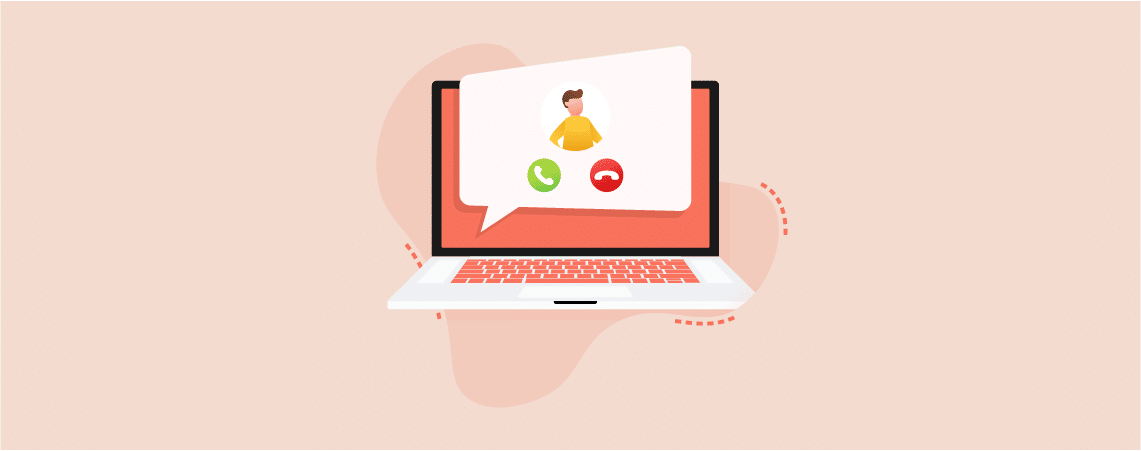
Click-to-call buttons streamline communication by enabling your users to connect instantly with you or your business at the click of a button. These tools are not just convenient but also pivotal in ensuring timely interactions. Picture this: You run a pizza delivery service. Rather than having customers navigate through forms or draft emails, a click-to-call…
-
10 Best WordPress Themes for Financial Websites
·

Today, financial websites are not just static pages but dynamic platforms that narrate a compelling story of trust, innovation, and professionalism. As we embark on this journey, we invite you to explore the 10 Best WordPress Themes for Financial Websites that transcend the ordinary to redefine the digital presence of financial institutions. Each theme is…
-
How to Remove Footer Credits in WordPress
·

In a website, every portion has its own importance. Similarly, the footer shows your branding information with copyright texts. If you want to edit or remove footer credits you can do it with a few steps. Removing or changing copyright texts allows you to establish your own branding on your site. In today’s post, I…
-
3+ Best Link Whisper Alternatives (Free & Paid)

Link Whisper is one of the best internal linking plugins for WordPress out there. It can help you build internal links on your site with ease and automate a lot of the manual work. But it’s still far from perfect which is why many users are looking at other options. In this article, I’ll be…
-
How to Display Recent Posts in WordPress Easily
·

Are you searching for a way to display recent posts on the WordPress site? Showing recent posts helps your visitors easily discover your new content and spend more time on your website. You can easily show this latest post inside any post or widget area by using WordPress’s default feature. In this post, I will…
-
10 Best WordPress Themes for Lawyers
·

In the realm of digital presence, a website serves as the virtual storefront for businesses across various industries. For legal professionals, especially lawyers, crafting a compelling online presence is about aesthetics and establishing credibility, accessibility, and trustworthiness. WordPress stands out as a robust and versatile option in the vast landscape of website development platforms, offering…
-
How to Remove Date From WordPress URLs
·

WordPress – the most popular SEO friendly CMS comes with different post URL formats. By default, it adds dates along with URLs and adds post id. The default structure of the URL will look like the below URL: https://xyz.com/year/month/date/post-name The above format doesn’t look nice or meaningful. However, if you wish, you can change this…
-
9 Best Internal Linking WordPress Plugins (That Work Great)

Internal linking is one of the most important factors of On-Page SEO. Before you even begin building backlinks to your website, it is important to ensure that your internal link structure is proper. Adding links manually can be very time-consuming especially if your website has hundreds or thousands of pages. Thankfully, in WordPress, you can…
Search
Recent Posts
- 2025’s Best Black Friday WordPress Deals → Huge Savings!
- Elegant Themes Discount 2025 – Up To 72% OFF! (Divi Sale)
- 50+ Best Halloween WordPress Deals [2025 Edition]
- 10 Best Wedding WordPress Themes
- 10 Must-Have WordPress Plugins for University Websites
Categories
- Affiliate Marketing (5)
- Alternatives (2)
- Blogging (20)
- Books (8)
- Comparison (1)
- Courses (1)
- Deals (41)
- Giveaway (1)
- Gutenberg (47)
- How To (416)
- Marketing (2)
- Payment (1)
- Productivity (2)
- Release Notes (1)
- Review (7)
- SEO (5)
- Services (1)
- Sites (1)
- Themes (69)
- Tools (8)
- Web Hosting (11)
- WooCommerce (6)
- WordCamp (1)
- WordPress Block Editor Tutorials (101)
- WordPress Fixes (4)
- WordPress Hosting (19)
- WordPress Plugins (119)