-
How to Add an Email Icon to WordPress Block-Based Websites (2 Ways)

Every website needs a way for visitors to reach out, and email remains one of the simplest and most direct options. It is only possible if your contact methods are visible. But just dropping an address into your footer isn’t always enough. A clean, clickable email icon instantly catches the eye and tells people exactly…
-
7 Best WordPress Filter Plugins

Filter plugins are a great way to help your website visitors find content easily. Whether you’re running a blog or an eCommerce website, filters can help you elevate the user experience and improve engagement on your website. In this list, I’ll cover some of the best WordPress filter plugins out there that you’ll find useful.…
-
How to Set Sticky Header in WordPress Table – 2 Easy Methods

Long tables are helpful, but can quickly become frustrating without a sticky header. Users who scroll down often lose track of what each column stands for. A sticky header solves that. The sticky header keeps the first row fixed at the top while the rest of the table scrolls, making it easier to read large…
-
How to Change Theme Color in WordPress Block Themes (3 Easy Steps)

Changing your WordPress theme color might sound like a small tweak, but it can completely transform your site’s feel. Again, customizing theme colors is one of the quickest ways to personalize your website without touching a single line of code. In this guide, I’ll walk you through an easy way to change theme colors using…
-
How to Create Styled Content Boxes in WordPress
·
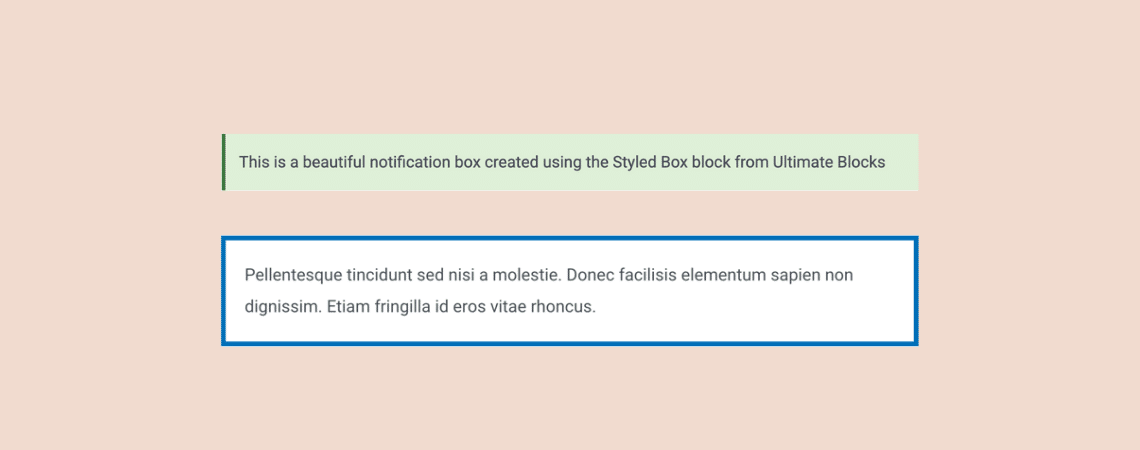
Using styled content boxes in your content can help you highlight any important parts of your content in the form of tips, warnings, or important information. This usually helps in engaging your readers and making your content look more beautiful and readable. Creating styled content boxes can be done in WordPress by writing custom CSS.…
-
How to Add Column Background Image in WordPress

Adding a background image to a single column in WordPress might sound simple, but if you’ve tried using the Columns block directly, you’ve likely noticed it doesn’t support background images by default. That doesn’t mean you’re out of options. With a small workaround using the Group block, you can easily achieve the effect and even…
-
How to Change Paragraph Block Width in WordPress

Sometimes, WordPress’s default width in a paragraph block doesn’t feel right. Maybe the text looks too stretched across the page, or you want to narrow it down for better readability. The good news is that you have a few simple ways to adjust the width and make your content more polished. In this guide, we’ll…
-
7 Best Affiliate Coupon Plugins for WordPress
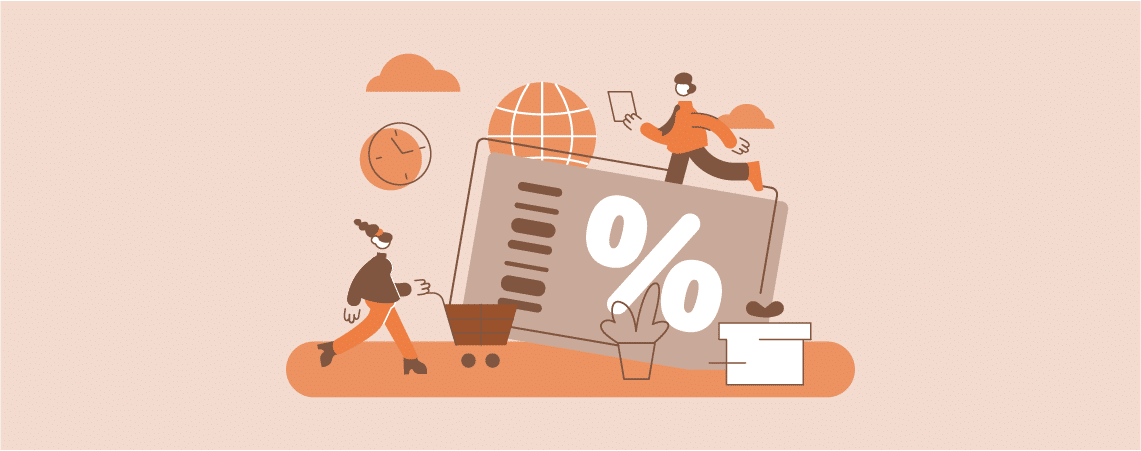
While coupon codes seem like just a way to provide discounts to your audience, they play a much bigger role. Coupon codes can boost your affiliate sales. But you’ll have to make sure that the people are clicking on your affiliate links before using the coupons. What happens in most cases is that people just…
-
How to Show Process Steps in WordPress (Using a Free Plugin)
·

Want to make your tutorials or how-to content more engaging? Learn how to show process steps in WordPress using different layouts like tabs, toggles, timelines, and more. All these can be done using a free plugin. Ultimate Blocks is a versatile block plugin that lets you add process steps in different ways. Utilizing the Timeline,…
Search
Recent Posts
- 10 Must-Have WordPress Plugins for University Websites
- 20+ Best Halloween WordPress Deals [2025 Edition]
- 10+ Best WordPress Poll Plugins To Boost Engagement
- 2025’s Best Black Friday WordPress Deals → Huge Savings!
- How To Create A Floating Sticky Button in WordPress
Categories
- Affiliate Marketing (5)
- Alternatives (2)
- Blogging (20)
- Books (8)
- Comparison (1)
- Courses (1)
- Deals (41)
- Giveaway (1)
- Gutenberg (47)
- How To (416)
- Marketing (2)
- Payment (1)
- Productivity (2)
- Release Notes (1)
- Review (7)
- SEO (5)
- Services (1)
- Sites (1)
- Themes (69)
- Tools (8)
- Web Hosting (11)
- WooCommerce (6)
- WordCamp (1)
- WordPress Block Editor Tutorials (101)
- WordPress Fixes (4)
- WordPress Hosting (19)
- WordPress Plugins (119)