Author: Junayed Rahman
-
How to Center Menu in WordPress (2 Easy Ways)
·
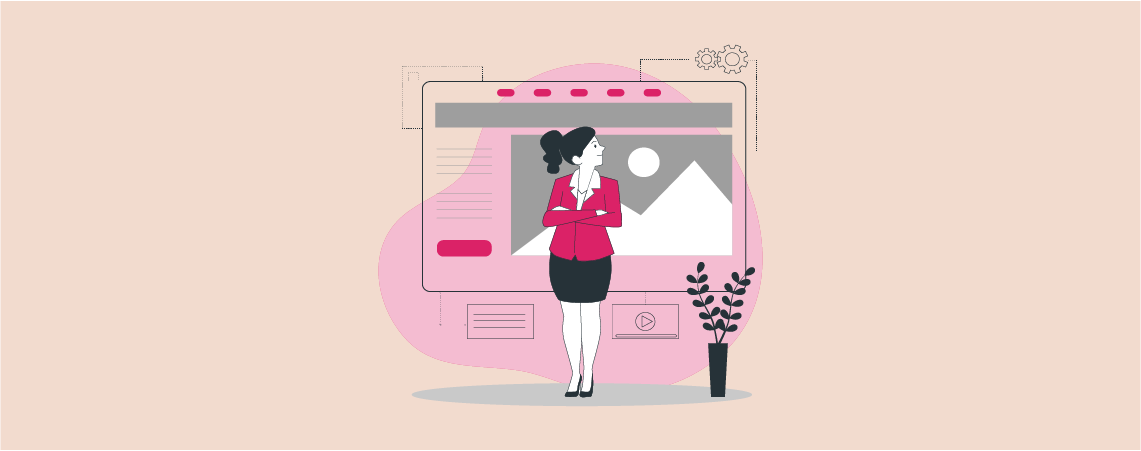
The website menu is one of the first things people notice when they land on a website. It is a collection of clickable links that allow visitors to jump into different pages and sections on the website instantly. A well-designed and perfectly positioned website menu can make it easy for visitors to navigate the website…
-
How to Save Changes in WordPress (Without Publishing)
·

While creating a post or page on WordPress, it’s important to make sure the content is error-free and properly curated before clicking the publish button. It often takes several days to weeks to create an entire post/page and cross-check its information. And here comes the importance of saving content regularly. By saving the changes and…
-
How to Edit Posts and Pages in WordPress
·

WordPress is a handy platform for creating websites and publishing content with ease. Posts and pages are two crucial elements in WordPress used to organize and display information in catchy presentable ways. Posts are used for covering blog articles, news updates, and time-sensitive content. Pages cover static content that doesn’t change frequently. However, we often…
-
5 Best WooCommerce Product Sorting Plugins (2023)

If you are running an eCommerce website, you’ll know how important it is to present products systematically so customers can find out the exact one they are looking for. WooCommerce comes with a default product sorting feature. It allows customers to filter products by popularity, rating, price, and customer order. But when a store starts…
-
How to Get the Current Page URL in WordPress
·

As a website owner, you may need to get the current page URL in your WordPress site. This article will cover several methods of how to get the current page URL in WordPress. They can help you view any current page URL, whether a single post, blog post, home page, custom post, etc. Get started!…
-
How to Add Sidebar to WooCommerce Shop Page
·

A sidebar is a vertical column or section appearing either on the right or left side of a web page. It usually contains additional information and a navigational gateway from where people can jump into different web sections. Having a sidebar can have a significant impact on the WooCommerce shop page. You can use it…
-
How to Change the WooCommerce Number of Products Per Page

WoCommerce is an outstanding eCommerce plugin because of its exceptional flexibility. It offers tons of customizable features by which you can meet the specific needs of users. By default, the WooCommerce shop page displays 16 products in 4 rows by 4 columns grid. But if you have more products in the inventory, you may want…
-
7 Best WordPress Plugins To Take Your Content To The Next Level

Having high-quality and engaging content is crucial for the success of any website today. No matter what type of website you run, content is the only thing that drives organic traffic to your website and keeps them coming back. Creating good quality content is really a challenging job. But reaching that content to the target…
Search
Recent Posts
- 10 Best WordPress Gallery Plugins (Free & Paid)
- 10 Best Amazon Affiliate WordPress Plugins (Free & Paid)
- Elegant Themes Discount 2025 – Up To 72% OFF! (Divi Theme)
- PopupKit is Here, and is it the Ultimate Popup Builder?
- 25+ Best FREE Gutenberg Themes (Hand-Picked)
Categories
- Affiliate Marketing (5)
- Alternatives (2)
- Blogging (20)
- Books (8)
- Comparison (1)
- Courses (1)
- Deals (41)
- Giveaway (1)
- Gutenberg (48)
- How To (416)
- Marketing (2)
- Payment (1)
- Productivity (2)
- Release Notes (1)
- Review (7)
- SEO (5)
- Services (1)
- Sites (1)
- Themes (69)
- Tools (8)
- Web Hosting (11)
- WooCommerce (6)
- WordCamp (1)
- WordPress Block Editor Tutorials (100)
- WordPress Fixes (4)
- WordPress Hosting (19)
- WordPress Plugins (118)
