Author: Ankur Raz Bongshi
-
9 Best WordPress Themes for Therapists
·
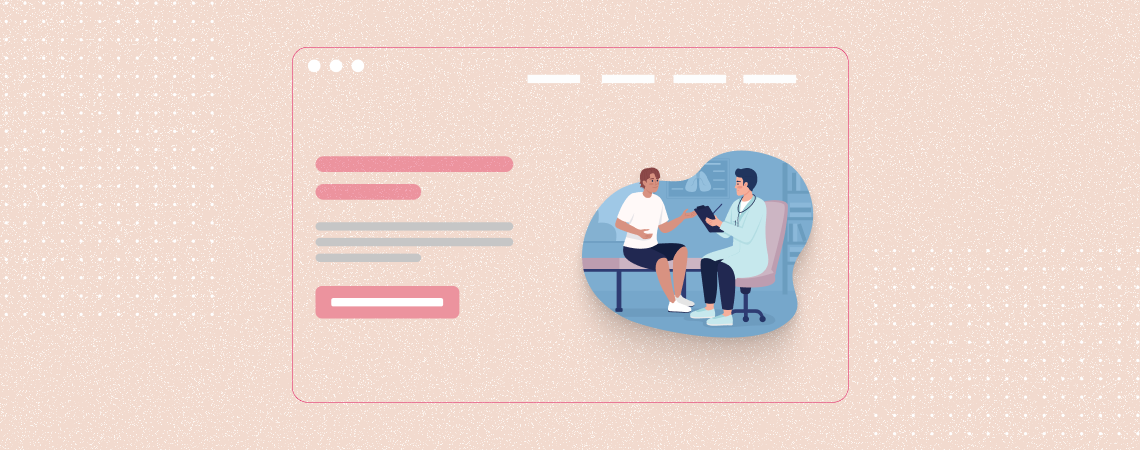
Are you seeking the perfect WordPress theme for your psychology, counseling, or therapy website? Look no further! Several excellent themes are available on the internet specifically designed for psychology and counseling professionals. But if you are looking for the best Therapist WordPress themes, you must know some essential traits. The best WordPress Themes for Therapists
-
10 Best WordPress Magazine Themes
·

Starting the process of making an internet magazine requires choosing the ideal WordPress theme. The key to a successful online magazine lies in its content and its platform’s visual appeal and functionality. Since WordPress offers a plethora of magazine themes, each catering to different needs and styles, we will explore the 10 best WordPress Magazine
-
10 Best Gardening and Landscaping WordPress Themes
·

Looking for the best WordPress themes for creating gardening and landscaping websites? Well, we have a list of the best 10 gardening and landscaping WordPress themes that include both free and premium themes. Each of the themes offers a unique blend of features, aesthetics, and functionality to help you create a stunning and functional website
-
10 Best WordPress Themes for Health and Fitness Websites
·

Are you in the health and fitness industry looking for the best WordPress themes for Health and Fitness to elevate your health and fitness venture to new heights? Look no further! In this post, we will introduce you to the top 10 WordPress themes specifically designed for health and fitness websites. These themes offer stunning
-
10 Best WordPress Themes for Cafes
·

Owning a cafe is not just about serving delicious food and beverages; it’s also about creating an inviting atmosphere for your customers. For cafes seeking to extend their warmth and charm into the digital space, WordPress provides a canvas of diverse themes tailored to elevate their online identity. These themes are not just gateways to
-
10 Best Plumber WordPress Themes
·

Are you a plumber looking to create a professional, eye-catching website to showcase your services? Look no further! In this article, we will learn about the 10 best plumber WordPress themes specifically designed to meet the needs of plumbing businesses. A well-designed website is crucial for any business, and the plumbing industry is no exception.
-
7 Best Personal Profile WordPress Themes
·
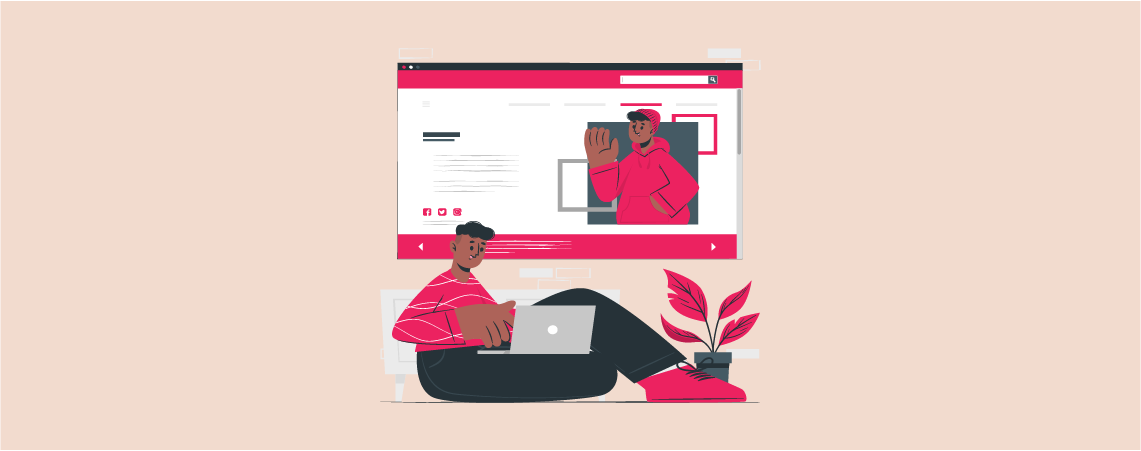
Are you ready to create a standout personal profile website? Look no further! We’ve compiled a list of the 7 Best Personal Profile WordPress Themes designed to help you showcase your skills, achievements, and personality in the most captivating way possible. These themes offer a wide range of customizable options, sleek designs, and user-friendly interfaces
-
9 Best Creative Digital Agency WordPress Themes
·

Are you a creative digital agency looking to establish a strong online presence? Look no further! We’ve curated a list of the 9 best Creative Digital Agency WordPress Themes that are specifically designed to showcase your agency’s creativity, services, and portfolio in a captivating and professional manner. From modern designs to seamless user experiences, these
-
10 Best Tour & Travel Agency WordPress Themes (With Demo Previews)
·

As a travel agency, having a visually stunning and functional website is crucial to attracting potential customers and showcasing your services impressively. WordPress, a popular and versatile platform, offers unlimited themes specifically designed for travel agencies. Choosing one from numerous is a heavy task. That’s why we have listed the top 10 Tour & Travel
Search
Recent Posts
- How to Add & Embed Videos in WordPress (3 Easy Ways)
- 15+ Best WordPress Lifetime Deals (Plugins, Themes, & More)
- Tabbed Content (Tabs) Block Use Cases for WordPress (With Examples)
- Content Toggle (Accordion) Block Use Cases for WordPress (With Examples)
- 10+ Best WordPress Plugins for Writers and Authors
Categories
- Affiliate Marketing (5)
- Alternatives (2)
- Blogging (20)
- Books (8)
- Comparison (1)
- Courses (1)
- Deals (41)
- Giveaway (1)
- Gutenberg (47)
- How To (416)
- Marketing (2)
- Payment (1)
- Productivity (2)
- Release Notes (1)
- Review (7)
- SEO (5)
- Services (1)
- Sites (1)
- Themes (69)
- Tools (8)
- Web Hosting (11)
- WooCommerce (6)
- WordCamp (1)
- WordPress Block Editor Tutorials (101)
- WordPress Fixes (4)
- WordPress Hosting (19)
- WordPress Plugins (119)