How To
-
11 Things To Do After Installing WordPress [Checklist]
·
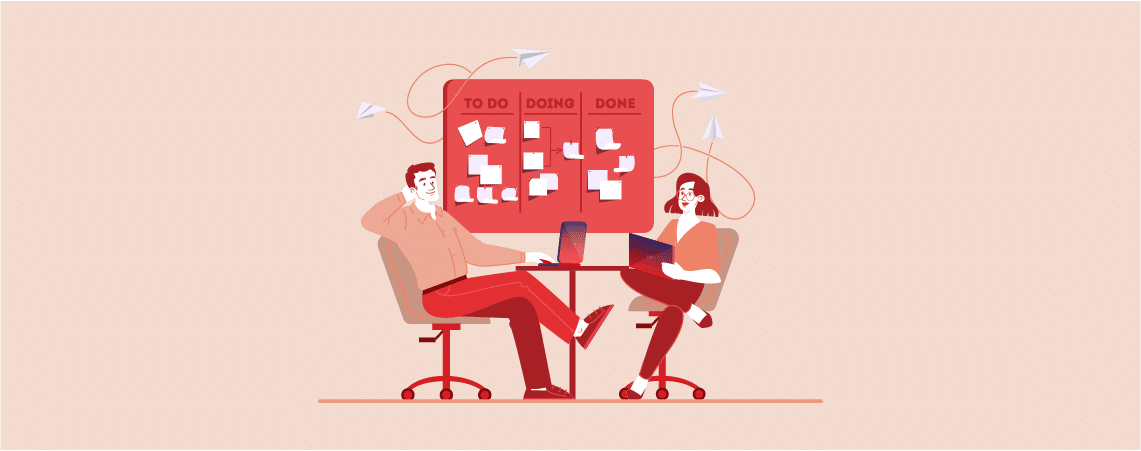
WordPress is the most popular CMS. It powers more than 40% sites on the web. If you’ve installed WordPress on your web host, you have done a great job. But installing WordPress is just starting, you need to do few more things after installing WordPress. In this post, I will be sharing a list of
-
How to Fix ‘Your PHP Installation Appears to Be Missing the Mysql Extension Required by WordPress’ Error
·

WordPress is one of the most powerful and easy-to-use CMS for building and managing websites. But still, you may face some errors occasionally. One of them is ‘Your PHP Installation Appears to Be Missing the Mysql Extension Required by WordPress’. This error may take place due to a nonexistent MySQL extension, an old PHP version,
-
How to Increase Pageviews and Reduce Bounce Rate in WordPress
·

A high bounce rate is very bad for your business. Due to the high bounce rate you are not likely to get any comments, followers, and more sales. This increased bounce rate can happen due to many reasons. If you are looking for a way to increase page views and reduce bounce rate in WordPress,
-
How to Delete Categories in WordPress (2 Methods)
·

Categories are a taxonomy that helps you classify your website content and organize them better. If you have a blogging or eCommerce site covering different topics and products, you can group and organize them, creating different categories. It can improve your navigation, user experience, and content optimization power. You must create new categories as needed.
-
How to Change Your WordPress Theme (Step-by-Step Guide)
·

Themes are an important element of the WordPress content management system. Because they enhance the beauty and appearance of any website. You must select and install a theme right at the beginning of creating any website. But over time, due to various reasons, you may feel the need to change your WordPress theme and install
-
How to Change Your WordPress Admin Password (3 Easy Methods)
·

Knowing how to change website passwords is a must-have skill for any WordPress user. You may occasionally need to change your WordPress password for security purposes and in case you forget the old one. There are many ways you can change WordPress passwords. But this article will present some of the simplest methods anyone can
-
How to Fix Error Too Many Redirects Issue in WordPress
·

Are you tired to fix error too many redirects issue in WordPress? Well, it’s one of the common issues that many people face on their websites. It may be caused by any misconfiguration or any plugin. If you are looking for a fix, then you are in the right place. In this post, I am
-
How to Fix “Cookies are blocked or not supported by your browser” Error in WordPress
·
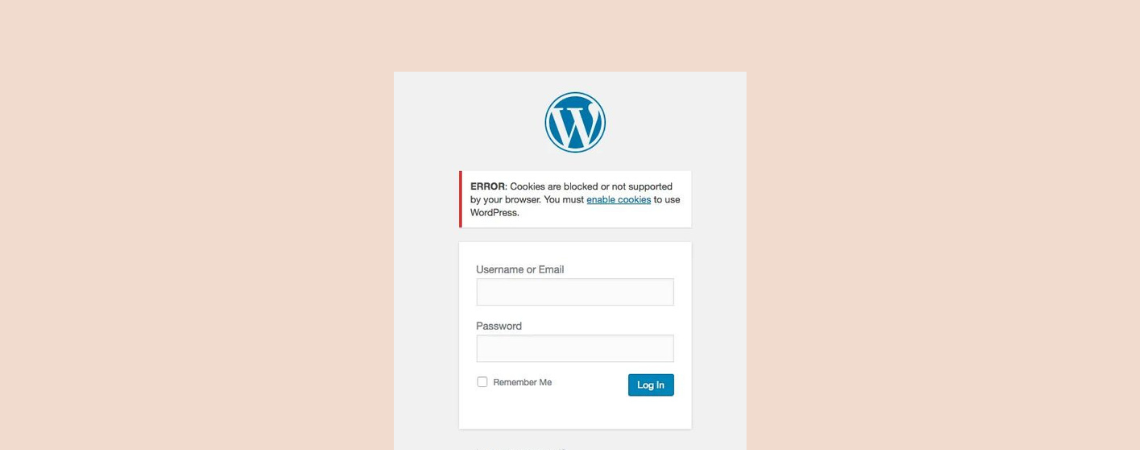
If you are a WordPress website owner, you may face the error that says Cookies are blocked or not supported by your browser and you must enable cookies to use WordPress. While trying to log into your WordPress website, you may run across this problem. In this post, I will try to solve all your
-
How to Update the PHP Version of Your WordPress Site

PHP is the core server-side language for WordPress. It has been used throughout the CMS to power up its core functionalities, themes, and plugins. It handles dynamic features and tasks like user authentication and database interactions of the platform. So to keep your WordPress websites running smoothly and securely, you must update the PHP version
Search
Recent Posts
- How to Add & Embed Videos in WordPress (3 Easy Ways)
- 15+ Best WordPress Lifetime Deals (Plugins, Themes, & More)
- Tabbed Content (Tabs) Block Use Cases for WordPress (With Examples)
- Content Toggle (Accordion) Block Use Cases for WordPress (With Examples)
- 10+ Best WordPress Plugins for Writers and Authors
Categories
- Affiliate Marketing (5)
- Alternatives (2)
- Blogging (20)
- Books (8)
- Comparison (1)
- Courses (1)
- Deals (41)
- Giveaway (1)
- Gutenberg (47)
- How To (416)
- Marketing (2)
- Payment (1)
- Productivity (2)
- Release Notes (1)
- Review (7)
- SEO (5)
- Services (1)
- Sites (1)
- Themes (69)
- Tools (8)
- Web Hosting (11)
- WooCommerce (6)
- WordCamp (1)
- WordPress Block Editor Tutorials (101)
- WordPress Fixes (4)
- WordPress Hosting (19)
- WordPress Plugins (119)