-
OptinMonster Coupon Code: Get Extra 20% Discount!
·
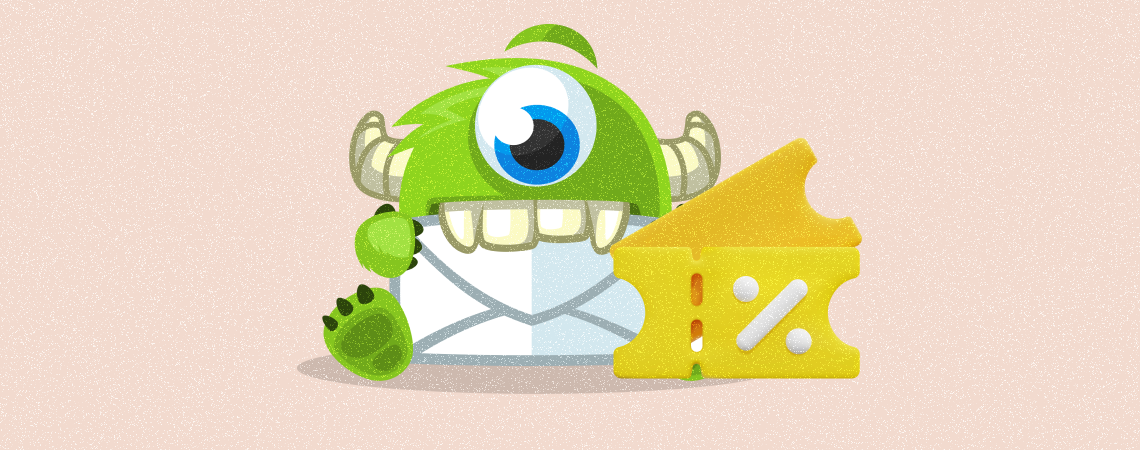
If you are tired of seeing visitors slipping away from your website without taking action, you need to use the OptinMonster plugin. It’s a powerful lead-generation plugin that can help you capture visitors’ information, like names, email addresses, phone numbers, gender, social media profiles, and more. In this article, we’ll share an exclusive coupon enabling…
-
How to Remove Sidebar in WordPress
·

A sidebar is always helpful, but sometimes you may want to remove sidebar in WordPress site of yours. This sidebar is also known as widget area, and you can place different widgets in those areas. For focusing on the content you might want to remove sidebar in WordPress. In this post, I have shown the…
-
How to Bulk Add Products in WooCommerce (3 Easy Steps)
·

Bulk-adding products in WooCommerce can be a time-saving way to populate your online store when you have a large inventory. There are many situations when you may need to bulk-add products in your WooCommerce store. Such as when you want to migrate your online store to another domain, add temporary batches of products during special…
-
How to Sort Products in WooCommerce

WooCommerce product sorting allows customers to rearrange or reorder products on the store page based on various criteria. But knowing how to sort products is equally important for both customers and store owners. Because it allows customers to find their desired products on the frontend without scrolling all the items. And store owners can quickly…
-
What is WooCommerce? (Explained for Beginners)

If you are thinking of creating an eCommerce website or learning eCommerce site development, you might have heard of WooCommerce minimum once. It’s one of the most popular solutions to create online stores without coding. There are currently over 26 million (August 2023) eCommerce sites worldwide, of which 4.5 million are powered by WooCommerce alone.…
-
How to Add reCAPTCHA to WordPress (Easy Steps)
·
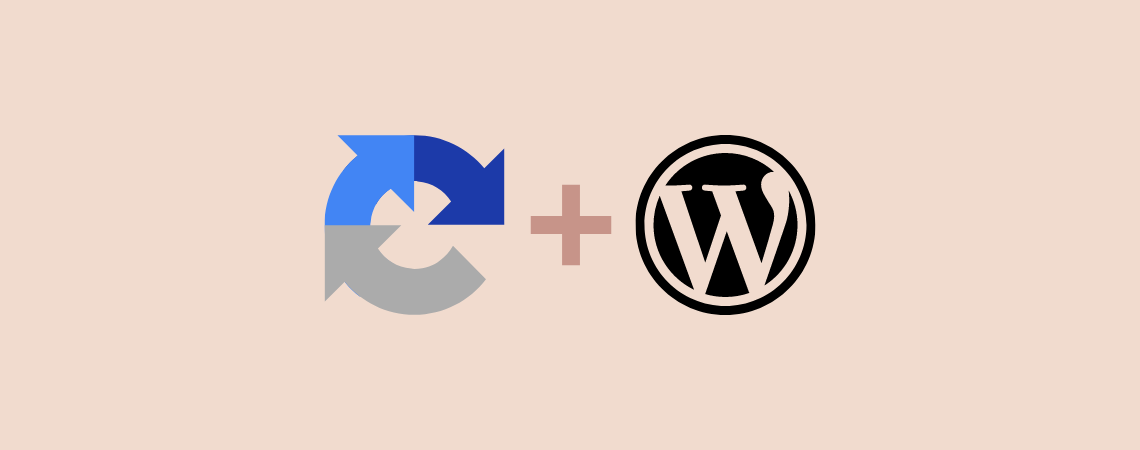
If you want protection from spam, then it is necessary to add reCAPTCHA to your website. reCAPTCHA is an essential asset for any website. It acts as a protective layer to your site against spam and abuse. It is a free service that implements risk analysis techniques to distinguish between humans and bots. If you…
-
9 Best WordPress Comment Plugins (Most are Free)
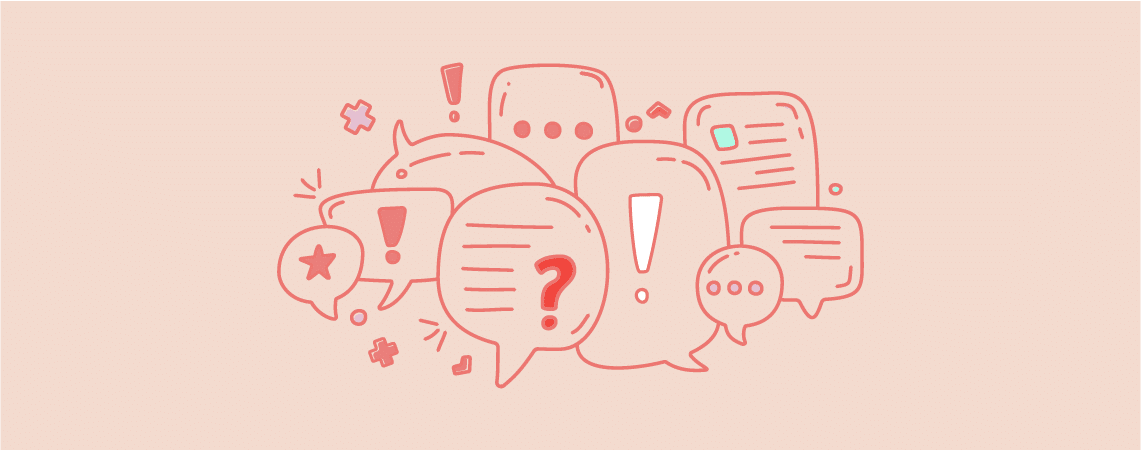
Most WordPress site owners fail to realize that comments are an underrated tool that can quickly boost post engagement and interaction. If a user comments on your posts, s/he is essentially providing you an opportunity to interact with him further, take his feedback about the post and even build a community of fellow users. Similar…
-
How to Clear Cache in WordPress
·

Cache makes your loading speed faster. But sometimes, you cannot see your changes in the website due to outdated cache files. Clearing the WordPress Cache solves this problem. In this post, I will show you how to clear cache in WordPress. After reading the post, you will be able to clear the cache in WordPress…
-
How to Hide Author Name in WordPress Posts
·

Showing the author’s name in posts is a great idea to let readers know about the writer. But what if several writers contribute to the post or you hire a freelance writer? In that case, you may consider hiding the author’s name. By default, WordPress doesn’t have any option to hide the author’s name. You…
Search
Recent Posts
- 2025’s Best Black Friday WordPress Deals → Huge Savings!
- 15+ Best WordPress Lifetime Deals (Plugins, Themes, & More)
- Elegant Themes Discount 2025 – Up To 72% OFF! (Divi Sale)
- 50+ Best Halloween WordPress Deals [2025 Edition]
- 10 Best Wedding WordPress Themes
Categories
- Affiliate Marketing (5)
- Alternatives (2)
- Blogging (20)
- Books (8)
- Comparison (1)
- Courses (1)
- Deals (41)
- Giveaway (1)
- Gutenberg (47)
- How To (416)
- Marketing (2)
- Payment (1)
- Productivity (2)
- Release Notes (1)
- Review (7)
- SEO (5)
- Services (1)
- Sites (1)
- Themes (69)
- Tools (8)
- Web Hosting (11)
- WooCommerce (6)
- WordCamp (1)
- WordPress Block Editor Tutorials (101)
- WordPress Fixes (4)
- WordPress Hosting (19)
- WordPress Plugins (119)