Author: Junayed Rahman
-
7 Best WordPress Plugins to Boost Conversion

Having only a website isn’t enough to create an impactful presence in this heavily competitive online space. Whether you start a business, eCommerce, or blogging website, conversion should be your ultimate target. Conversion means turning visitors into customers or motivating them to take any desired action. You’ll find numerous WordPress plugins online that can add…
-
How to Add Caption to Images in WordPress
·

Images are a powerful way to create a memorable user experience. They can communicate a message faster to web visitors, which many texts can’t do alone. By adding captions, you can enhance their value to users and provide a more insightful context. Because captions can provide additional information like the subject matter, date, location, devices…
-
How to Add Business Hours in WordPress (5 Easy Steps)
·

Adding business hours to websites is extremely important for any online business or agency to accurately showcase information about their availability to customers and web visitors. Otherwise, it will be difficult for them to reach you conveniently. Whether you are running a restaurant, brick-and-mortar store, hospital, or social care, displaying business hours can help you…
-
How to Add a Site Icon (Favicon) to Your WordPress Site
·

While visiting a website, you may notice a small icon appearing on the browser tab. This small icon is the site icon, also known as the favicon. It represents the identity of a website and appears in various places like bookmarks, app icons, and address bars. Though a site icon looks very small, it can…
-
How to Use the WordPress Group Block (Gutenberg)
·

The WordPress Group block is a custom Gutenberg block that allows you to group multiple blocks together in the same container. The group block actually works as a parent block that holds and organize multiple child block within it. The group block is extremely helpful in many cases, especially in content organization and keeping the…
-
How to Delete a Post or Page in WordPress: 3 Easy Methods
·

Posts and pages are two fundamental elements in WordPress. They are used to publish posts, articles, forms, campaign offers, and more. Often you need to delete some of your obsolete and unnecessary posts and pages to keep the website clean. WordPress is a powerful content management system that allows you to do it seamlessly. This…
-
How to Use the WordPress More Block (Gutenberg)
·
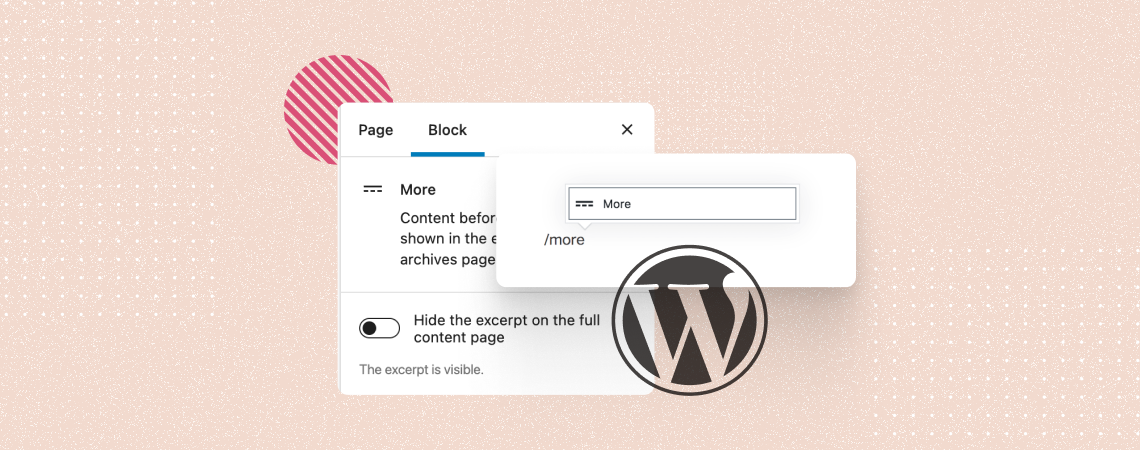
It’s always challenging for content writers and marketers to hold readers’ attention from beginning to end. And the challenge goes a few steps up when the content becomes excessively long. Because most people don’t love to spend time on long content. The WordPress More Block can be a handy tool in this case. It allows…
Search
Recent Posts
- 10 Best WordPress Gallery Plugins (Free & Paid)
- 10 Best Amazon Affiliate WordPress Plugins (Free & Paid)
- Elegant Themes Discount 2025 – Up To 72% OFF! (Divi Theme)
- PopupKit is Here, and is it the Ultimate Popup Builder?
- 25+ Best FREE Gutenberg Themes (Hand-Picked)
Categories
- Affiliate Marketing (5)
- Alternatives (2)
- Blogging (20)
- Books (8)
- Comparison (1)
- Courses (1)
- Deals (41)
- Giveaway (1)
- Gutenberg (48)
- How To (416)
- Marketing (2)
- Payment (1)
- Productivity (2)
- Release Notes (1)
- Review (7)
- SEO (5)
- Services (1)
- Sites (1)
- Themes (69)
- Tools (8)
- Web Hosting (11)
- WooCommerce (6)
- WordCamp (1)
- WordPress Block Editor Tutorials (100)
- WordPress Fixes (4)
- WordPress Hosting (19)
- WordPress Plugins (118)

