
Images are a powerful way to create a memorable user experience. They can communicate a message faster to web visitors, which many texts can’t do alone. By adding captions, you can enhance their value to users and provide a more insightful context.
Because captions can provide additional information like the subject matter, date, location, devices used to capture it, or the source from where the photo has been taken. These not only improve UX but also boost SEO scores as they help Google better understand the content.
So, if you want to make your images informative to web users and helpful for Google to understand, adding captions can be an excellent way to do this. This blog post will show you the easiest way how to add caption to images in WordPress. Get started!
How to Add Captions to Images in WordPress
The WordPress block editor is an incredibly amazing tool that has simplified countless tasks that were once too complicated. Using this tool, you can seamlessly upload image files on your WordPress site and add captions to them. Follow the steps below.
- Hit the (+) icon.
- Type Image on the search bar of the block editor.
- You see the Image block below. Click on it.
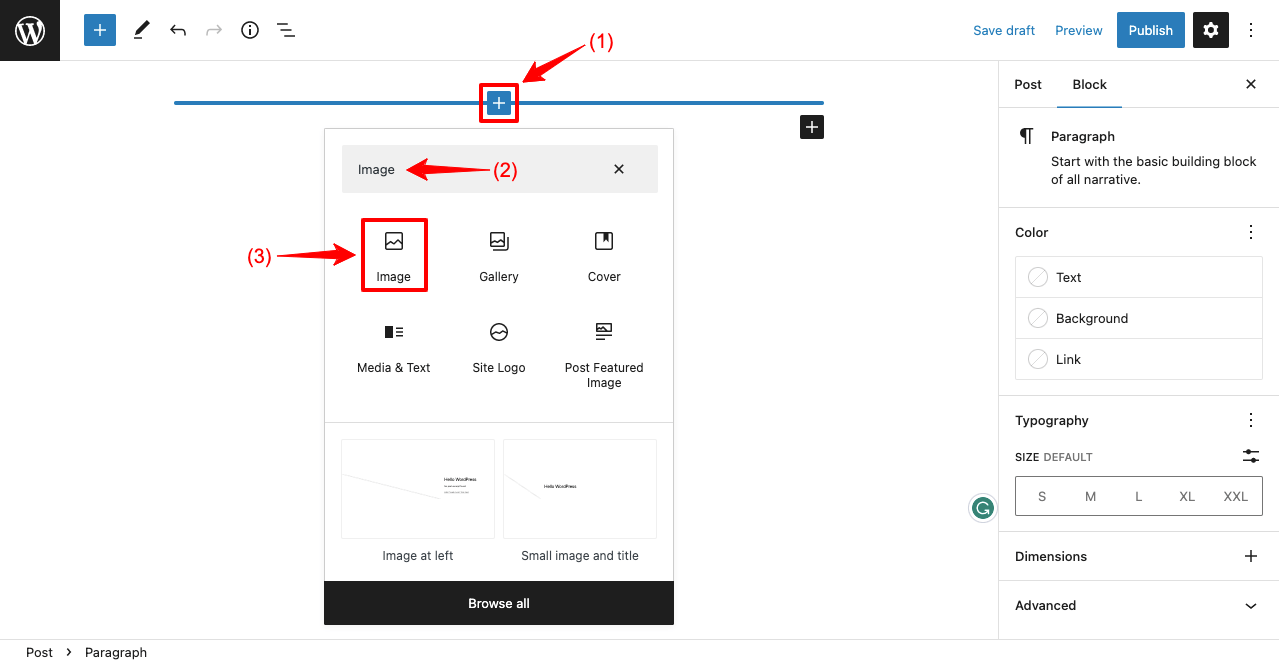
- You’ll get three options to upload the image you want.
- From the Upload option, you can upload images from your laptop/desktop.
Note: We have decided to go with the Upload option for this tutorial. The other two options are also too easy. Please explore them yourself.
- Select the image by clicking on it.
- You will see the Add Caption option appearing below the image.
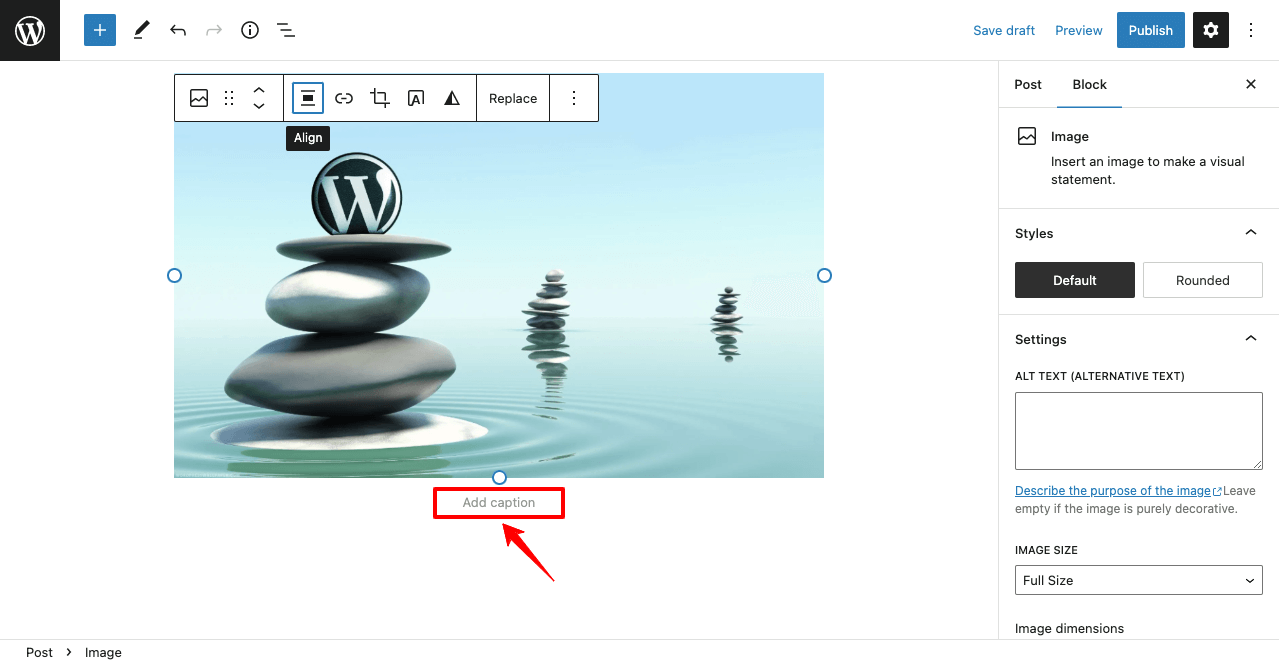
- Take your cursor on the Add Caption section.
- Click on the place.
- It will enable you to type the text/caption you want.
- After that, you can stylize, add a link, or apply other effects to it if you want.
Watch the below short video clip for more explanation.
Thus, you can add captions to the images of your WordPress website.
Before Wrapping Up!
Before ending up, we want to share our one observation. There are still many users, especially newbies, who confuse them between alt-tag and image captions. They have an idea that adding alt-tags is enough to skip the caption.
But this is completely wrong because both of them have different purposes. Alt-tags are used to describe search engines like Google about the content on the image, and caption describes to readers and visitors the purpose of the image.
If you really want to deliver a message to web visitors about the image uploaded on WordPress, adding a caption is a must. Hope you have found this article helpful enough to resolve your confusion. Give us a buzz below in the comment section about your opinion.
Also Read:

Leave a Reply