Embedding videos on your WordPress site can easily give you an edge over your competitors. To create a video player with a powerful and modern interface, you can use a video player plugin.
There are many excellent and reliable WordPress plugins that you can use, and honestly, there is no need to spend money on a premium package.
Here is a list of the seven most popular free video player plugins for WordPress.
Top Recommendations

Price
Free
(Pro – $49)
Standout Features
Autoplay
Loop
Thumbnail

Price
Free
(Pro – $99)
Standout Features
Playlists
Audio Player
Sticky Video

Price
Free
(Pro – $39)
Standout Features
Gallery
Slider
Playlist
1. Ultimate Blocks
Ultimate Blocks is an all-in-one WordPress plugin that comes with 20+ custom blocks. Each of the blocks adds a unique functionality to your WordPress site.
One of the blocks is the Advanced Video block. It lets you upload local videos or embed videos from the platforms like YouTube. Once you upload or embed the video, you can enable autoplay, loop, custom thumbnails, and more. For YouTube videos, you can add the Subscribe button under the videos.

Noticeable Features
- Autoplay & Loop
- Custom Thumbnail
- Subscription Button
- Responsive Settings
- Border and Shadow
Price
The plugin has both free and pro versions. The pro version starts at $49 per year.
2. Presto Player
Presto Player is designed to elevate video experiences on WordPress websites. It focuses on enhancing viewer engagement and provides a modern video experience. It works with both Block Editor and other page builders.
It supports multiple video presets, HTML5, YouTube, and Vimeo videos, and more. The pro version adds capabilities like self-hosted private video, HLS adaptive streaming, video analytics, Google Analytics integration, muted autoplay preview, video chapters, and Bunny.net integration.
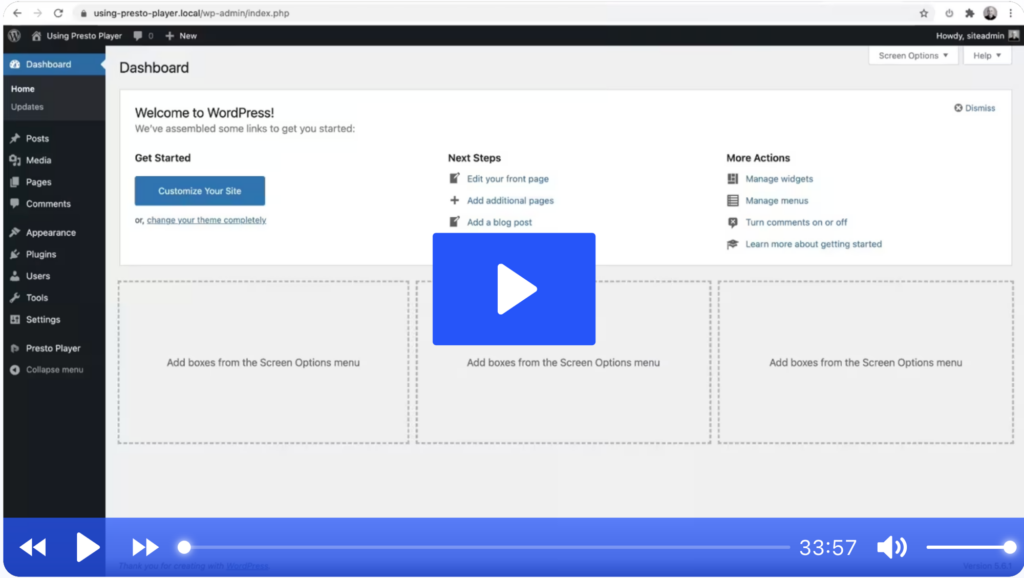
Noticeable Features
- Create Playlists
- Support Multiple Video Sources
- Audio Player Option
- Sticky Video
- Analytics & Reports
Price
It’s a freemium plugin. The pro version costs $99 per year for a single site.
3. FancyTube
FancyTube is a revolutionary WordPress plugin designed to transform the way you showcase YouTube videos on your website. By offering a seamless integration with YouTube’s data API, FancyTube allows you to create unlimited video galleries, engaging sliders, and dynamic playlist sliders, making your content more captivating than ever.
This plugin is an all-in-one solution for video enthusiasts looking to enhance their viewers’ experience and showcase their YouTube videos in style.
Whether you’re a blogger, marketer, or content creator, FancyTube offers a powerful platform to display your YouTube videos in a more attractive and interactive manner. With its user-friendly interface and extensive customization options, FancyTube ensures that your video content stands out and engages your audience, elevating your WordPress site to new heights.
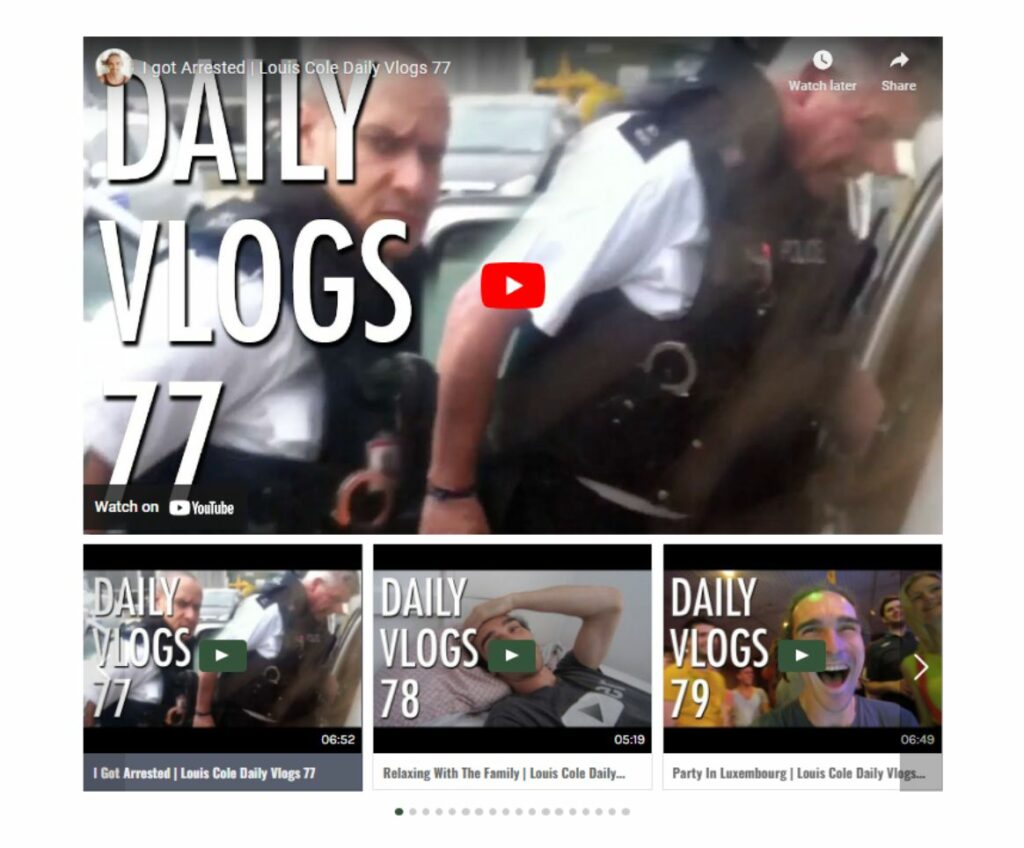
Noticeable Features
- Fully Responsive Design
- Easily display Playlist/Channel Galleries
- Advanced Query Options
- Detailed Documentation
- Typography & Google Fonts Integration
- Optimized for Page Speed
- Easy to install and setup
Price
FancyTube offers a flexible pricing model starting at $39.99 for a Personal plan, ensuring there’s an option suitable for every budget and requirement.
4. Easy Video Player
Easy Video Player brings a quick and easy approach to WordPress videos. Whether you want to embed self-hosted videos or add videos from the internet, this plugin does it all.
It has a quick setup with an extensive array of customization options. Videos are embedded via shortcodes and can even start playing as soon as a page is loaded. They can be looped repeatedly or minimized to a specific size to fit the screen.

Noticeable Features
- Mobile Responsive
- Used via Shortcode
- Embeds MP4 Videos
- Can enable the mute option
- Customizable with modifier classes
Price
It’s a completely free plugin available in the WordPress repository.
5. FV Flowplayer Video Player
FV Flowplayer is an easy-to-use plugin with a powerhouse of video features. It has a ton of excellent features catered to user experience, guaranteeing a wonderful experience for your site viewers every time they visit.
It keeps track of the last timestamp of guest users and members. You can add custom designs to every video, such as the thumbnail and ending. The plugin features a large arena of premium features including Subtitles, Slow motion, Native fullscreen, Google Analytics, and more. You can even design your unique player here!
Noticeable Features
- Social Sharing
- Fully Responsive
- Allows User Uploads
- Encoding and Theme Checker
- Supports Amazon S3 and Cloudfront
Price
It’s a freemium plugin. You can download the free version from WordPress.org. And the pro version starts from $75 for one site.
6. WP Video Lightbox
WP Video Lightbox comes with a variety of features that utilize the lightbox overlay. It can embed all types of videos, including YouTube, Vimeo, iFrame, and Flash into your WordPress site.
It usually works using shortcodes on all posts and pages. You can adjust the height and width of the lightbox for better optimization. It also offers animation, opacity, theme, autoplay, and many more features.
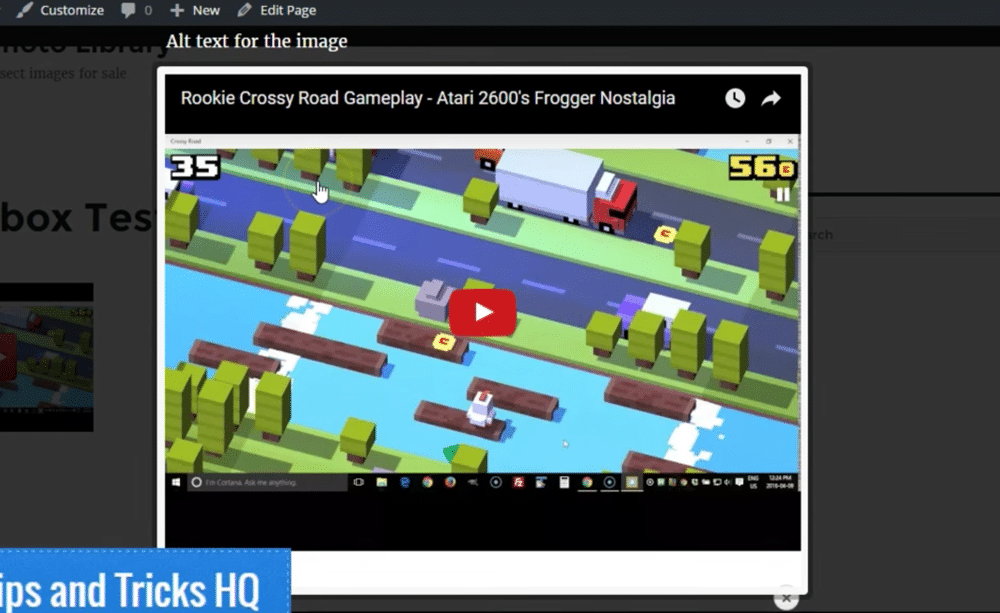
Noticeable Features
- Automatic Thumbnails
- Can enable deep linking
- Multiple lightbox themes
- Can enable PrettyPhoto library
- Disable suggested Youtube clips
Price
You can download this plugin for free from WordPress.org.
7. ELEX WordPress Embed YouTube Video Gallery
The ELEX WordPress Embed YouTube Video Gallery plugin is a game changer when it comes to embedding YouTube videos and galleries on your WordPress website. This plugin is packed to the brim with features that can save you the hassle of manually customizing and uploading videos, channels, galleries, and playlists.
The plugin can create attractive and engaging video galleries with customizable layouts and useful information comments, views, likes, and more. You can change the colors, wrap the videos in a container, add shadows, customize the play button, and so much more.
The YouTube API integration allows the plugin to run seamlessly, allowing your visitor to experience smooth loading of videos and an overall better experience.
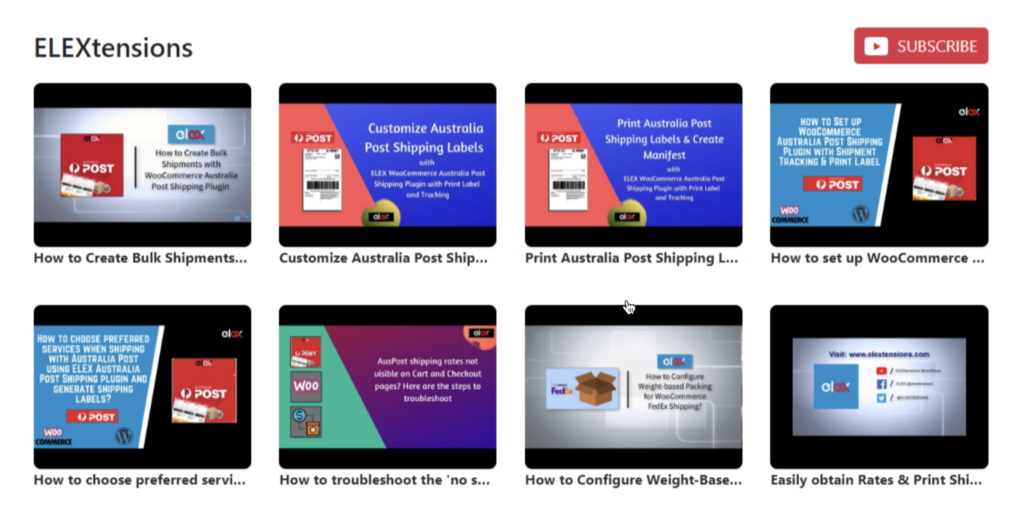
Noticeable Features
- Sync videos manually and automatically.
- Customize the design and layout of the video galleries.
- Include video intros.
- Add subscribe buttons to your galleries.
- Live preview before publishing.
- Optimized for mobile responsiveness.
- Utilize shortcodes.
- Customize the play modes.
- Seamless WooCommerce integration.
Price
This is a freemium plugin. The premium version starts at $79 for a single site. If you wish to try it out before purchasing it, check out the free version.
8. Videopack
Videopack is an all-in-one plugin featuring various facets of WordPress video content. It makes the process of embedding videos much smoother, and over 20,000 users praise its swift support system.
It generates multiple thumbnails and lets you choose the best ones. Like all the other plugins, you can use shortcodes to place videos everywhere. You can create a popup video gallery too, where users can scroll through all the available videos on a page in one go.

Noticeable Features
- Popup video gallery
- Adjustable watermark
- Responsive and flexible
- Supports multiple resolutions
- Can add advertisements (premium)
Price
This plugin is available in the WordPress repository for free.
9. Html5 Video Player
Html5 Video Player supports a myriad of video formats. It is simple, user-friendly, and accessible, making it the perfect video plugin for beginners.
It is lightweight and requires little to no space. It can offer compelling short previews of your premium videos to users, encouraging them to purchase the entire content. It has no video limits and can autoplay videos as soon as the webpage finishes loading.
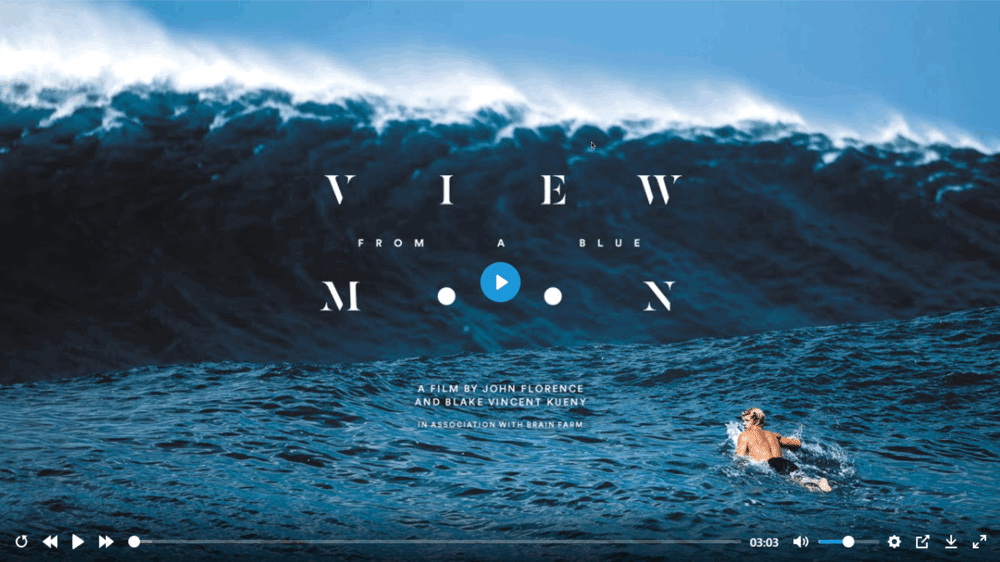
Noticeable Features
- HTML5 compatible
- Supports iOS devices
- Mobile responsive
- Multiple subtitle support (pro)
- Can add download button (pro)
Price
It’s a freemium plugin. The pro version will cost $30 for a single site.
10. YourChannel
YourChannel is a great tool to showcase your YouTube channel videos and playlists on your site using Lightbox or Inline. You can directly attach your YouTube username and start sharing content in minutes.
This plugin empowers you with complete control over your content. It enables you to share anything from a single video to all playlists. You also can show the current number of likes and subscribers on your channel. With smooth transitions and captivating content, your viewers are sure to stay on your site longer!
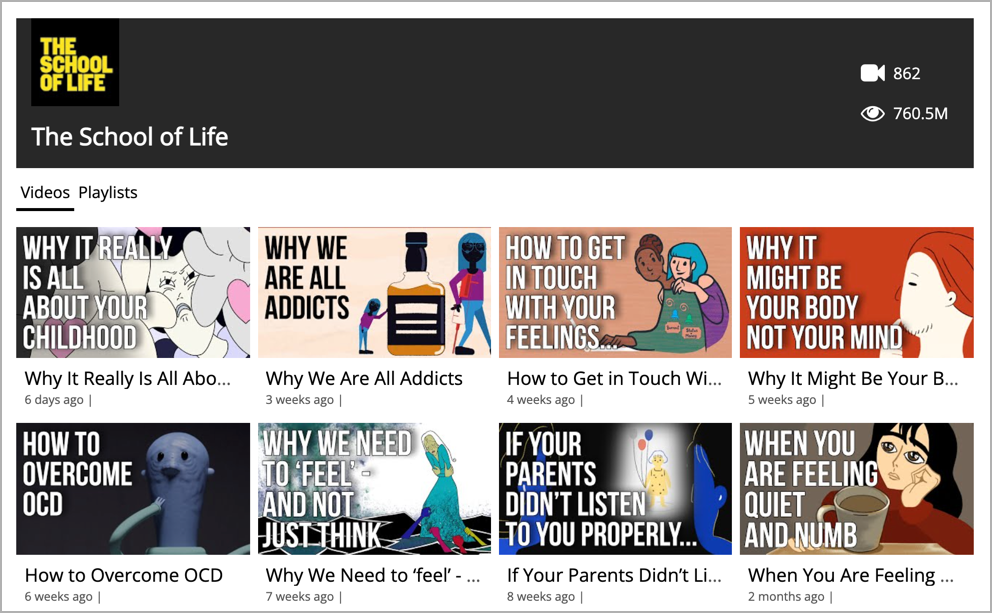
Noticeable Features
- Can autoplay videos
- 7 video thumb styles
- Loads quick using cache
- Only supports public videos
- Multiple language translations
Price
It has both free and pro versions. The pro version costs $19.
11. All-in-One Video Gallery
All-in-One Video Gallery builds SEO-optimized video galleries to maximize your content views and site revenue. It comes with four blocks and a variety of exciting features.
It displays all of your videos in a grid format. You can filter your videos according to the title, publishing date, number of views, and more. It supports social sharing on all sites, and people can even comment on the videos they like. It has multiple widgets that viewers can use to search and view your content.
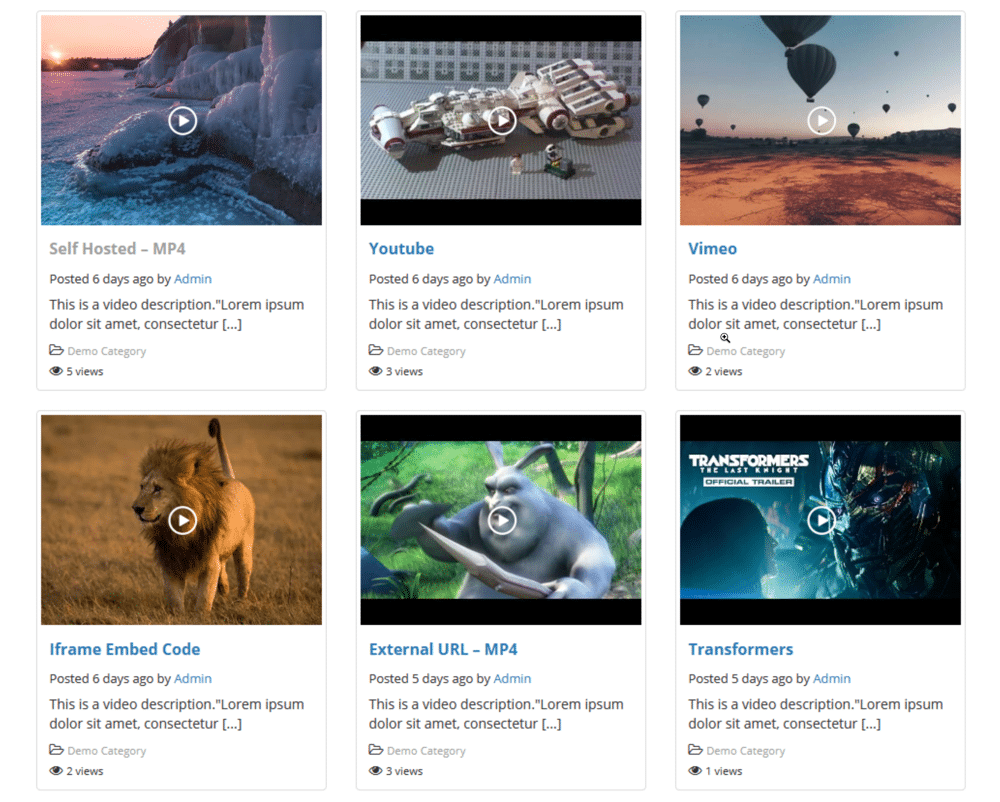
Noticeable Features
- Social sharing
- Mobile responsive
- Numeric pagination
- Supports all page builders
- Pre-designed gallery templates
- Compatible with WordPress Multisite
Price
It has both free and premium versions ($48 for a single site).
Conclusion
We hope you enjoyed our article about the best WordPress video player plugins. With this knowledge, we know that you can easily find the right plugin for your WordPress site. So what are you waiting for?
If you want to share any other plugin that you feel is worth mentioning in this post, feel free to do so through the comment section below. Thank you for reading, and we hope that you learned something new in this post!
FAQs
What video formats does WordPress support?
WordPress supports multiple video formats, including MP4, WebM, OGV, MOV, WMV, AVI, FLV, and 3GP. However, MP4 and WebM are the most recommended for web use due to their compatibility and efficiency.
What is the best video format for WordPress?
MP4 (MPEG-4 Part 14) with H.264 or H.265 codec is generally the best video format for WordPress, offering a good balance between quality, file size, and compatibility across various devices and browsers.
Also Read:
Disclosure: This post contains affiliate links. That means if you make a purchase using any of these links, we will earn a commission without any extra cost to you. Thanks for your support.
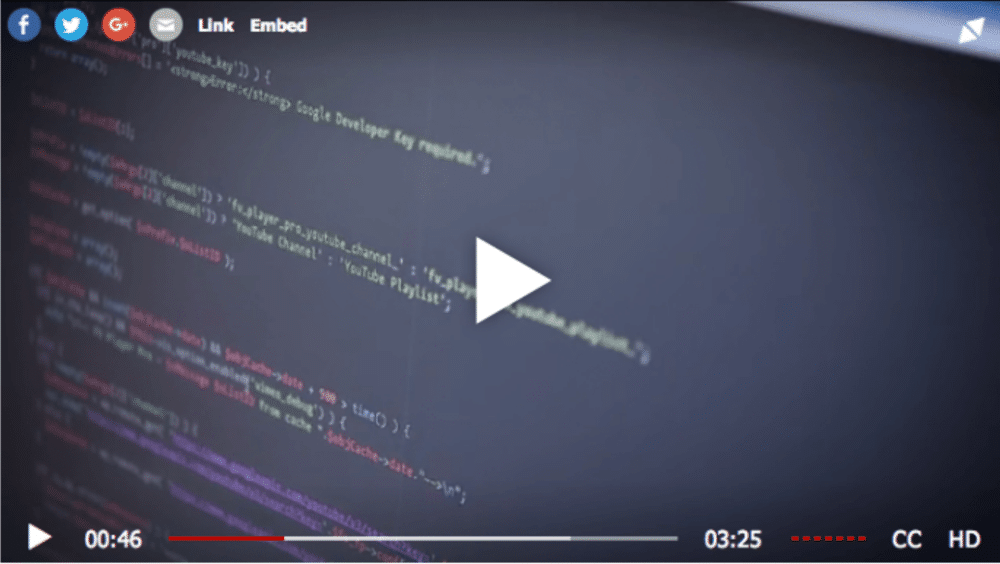



Leave a Reply