How To
-
How to Add an Image Accordion in WordPress (2 Easy Steps)

Adding an image accordion in WordPress is a straightforward process, even though it’s impossible with the block editor’s core functionality. You need to rely on a plugin for assistance. Not all plugins are equally optimized with the Block editor. That’s why I’ve chosen the Accordion Slider Gallery plugin, a uniquely well-optimized block editor plugin that…
-
How to Strikethrough Text in WordPress Block Editor

If you look carefully, you will see numerous valuable features available for typography in WordPress’s block editor. A notorious typography feature is the Strikethrough feature, which lets you cross out any specific part of your text in a post. Today’s tutorial will discuss how to strikethrough text in the WordPress Block Editor. Strikethrough is a…
-
How to Add Hotspots on an Image in WordPress Easily

Block Editor is getting enriched daily as block editor plugins are increasing significantly. Using the Block Editor, you can do almost everything. But learning may take some time. As we often provide small guidelines on WordPress tips and tricks, today, we will share a small guideline on “How To Add Hotspots On An Image In…
-
How to Use WebP Images in WordPress & Make Website Loading Faster
·
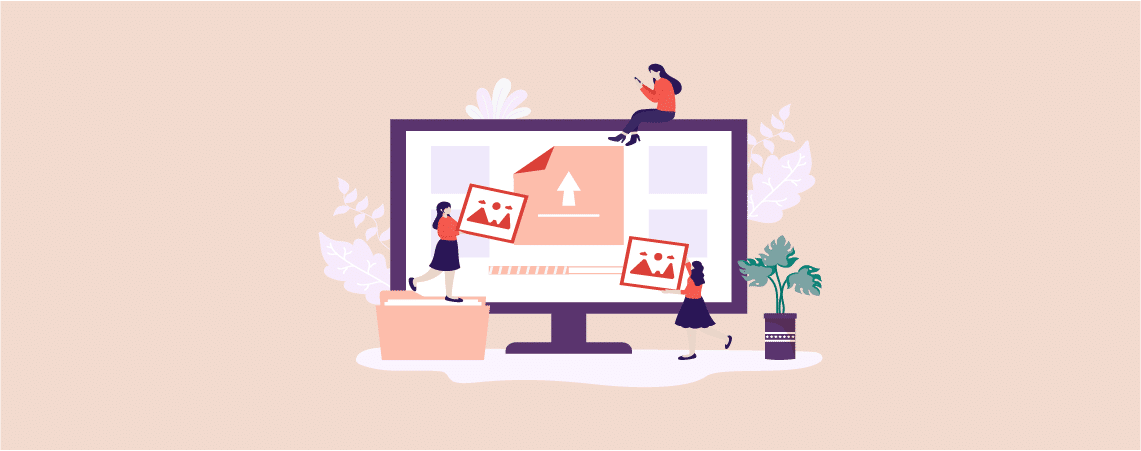
Who doesn’t want to make his website faster? Well, image is a very big fact that helps you to load your website faster. The smaller your image size, the faster it loads on your website. WebP is a modern image format that offers you a small size and helps your site to load faster. But…
-
How to Add a Logo Slider in WordPress (Easiest Way)
·
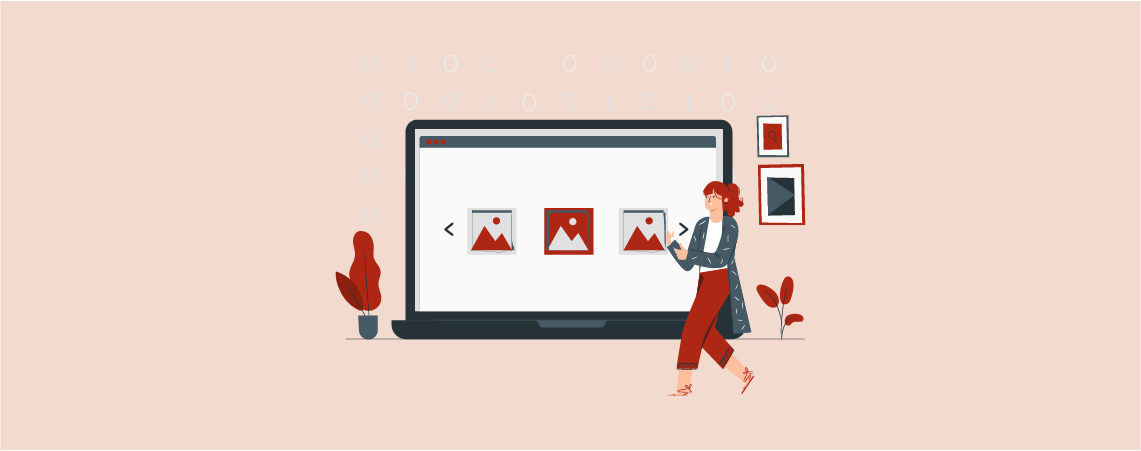
Are you struggling with how to add a logo slider in WordPress? Logo sliders are also called logo carousels, and they offer a simple but great visual way to showcase clients that you have worked with or featured items. If you don’t know raw coding, it might be difficult for you to actually add a…
-
How to Add Facebook Messenger to WordPress Site
·

Facebook is one of the most common social platforms, and nowadays, almost everything can be done on this platform. This makes communication much easier and more convenient. If you add a messenger button on your website your audience will be able to contact you via live call/chat for any sort of pre-sale questions, inquiries, sales…
-
How to Export WordPress Site (Two Convenient Ways)
·
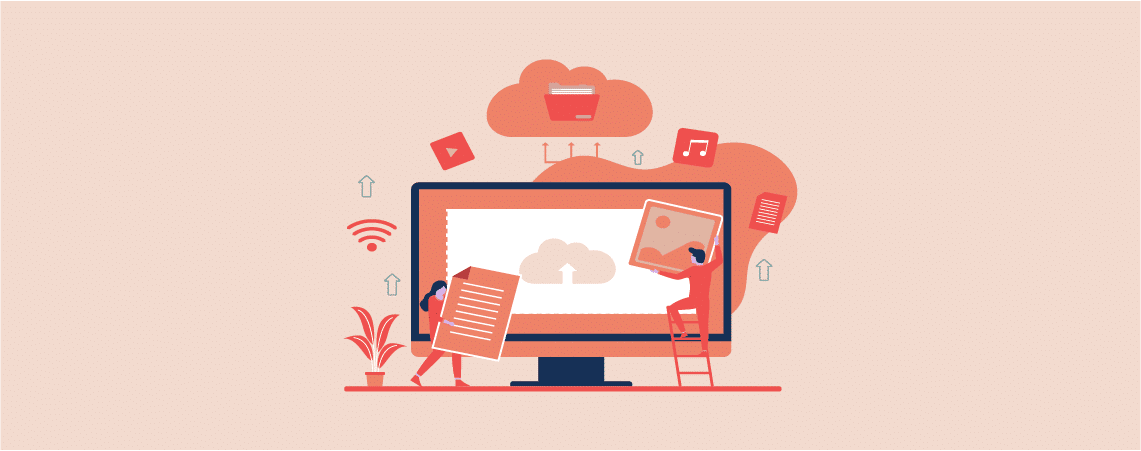
Are you thinking to export WordPress site to a different hosting or just create a clone website of yours? Exporting a website is very much easier and you don’t even need to invest money to export a WordPress site. There are a lot of tools available in the WordPress plugins directory. Besides, you can also…
-
How to Share an Unpublished Draft in WordPress
·

Sometimes, you may need to share a post before publishing it. Especially when you need feedback or approvals from colleagues or clients. But have you thought of a way to share an unpublished post? Well, if you don’t know, then this is the post for you. Here, I show you step-by-step process to share an…
-
How to Disable Comments in WordPress (3 Easy Ways)
·
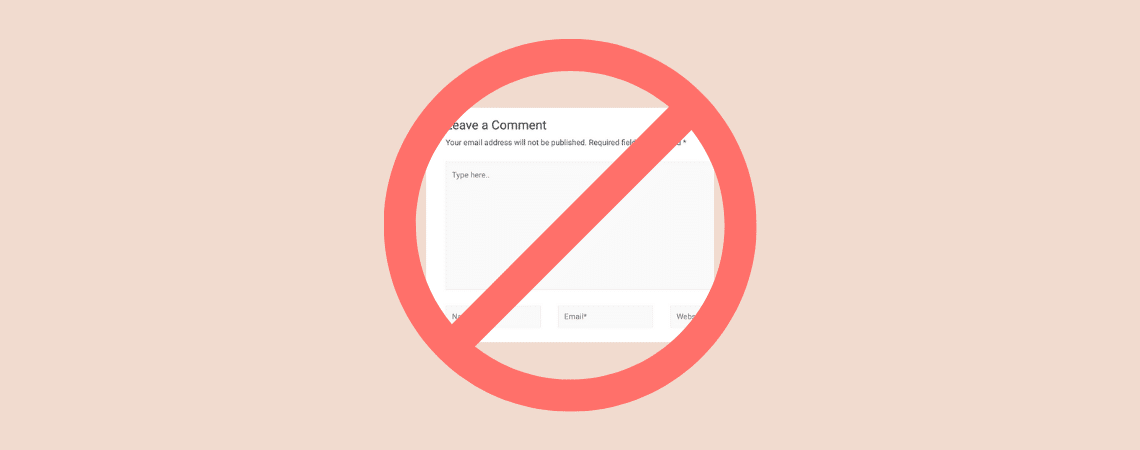
Comments help a blog in many ways. They help visitors to engage with blog posts and share their own thoughts. Besides, comments give a minor boost to SEO as search engines index comments. So, why would anyone want to disable comments on their WordPress site? Mostly because sometimes comments can be spammy, self-promotional, and harmful.…
Search
Recent Posts
- How to Add an Image Accordion in WordPress (2 Easy Steps)
- How to Strikethrough Text in WordPress Block Editor
- How to Add Hotspots on an Image in WordPress Easily
- 7 Best Driving School WordPress Themes
- How to Use WebP Images in WordPress & Make Website Loading Faster
Categories
- Affiliate Marketing (4)
- Alternatives (1)
- Blogging (20)
- Books (8)
- Comparison (1)
- Courses (1)
- Deals (49)
- Giveaway (1)
- Gutenberg (37)
- How To (372)
- Marketing (2)
- Payment (1)
- Productivity (1)
- Release Notes (1)
- Review (4)
- SEO (5)
- Services (1)
- Sites (1)
- Themes (68)
- Tools (8)
- Web Hosting (10)
- WooCommerce (6)
- WordCamp (1)
- WordPress Block Editor Tutorials (50)
- WordPress Fixes (4)
- WordPress Hosting (18)
- WordPress Plugins (107)