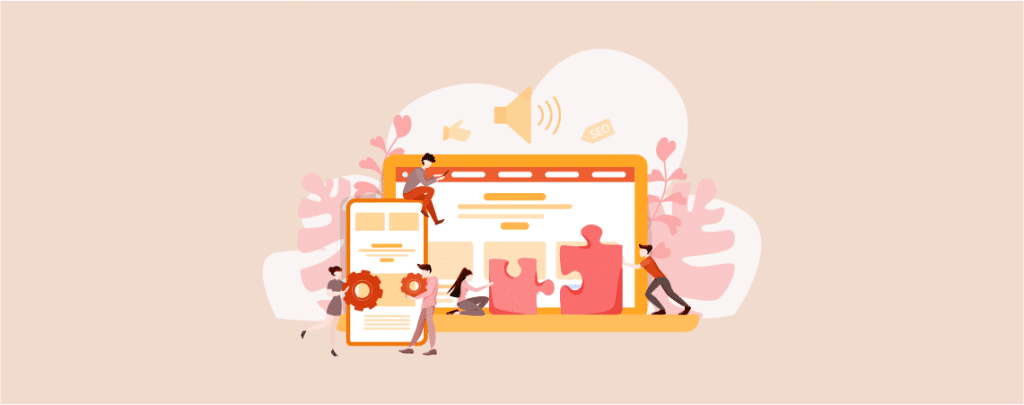
We all want to rank higher in search engines and get more organic traffic.
A huge part of that is related to your pages. As you know, Google has robots that crawl pages and rank them.
Your job is to make those crawlers (bots) understand your pages so that they can rank your pages for the right keywords.
And optimizing your pages for SEO is called On-Page SEO.
If you are using WordPress, you are already one step ahead of your competitors.
WordPress is highly optimized for On-Page SEO. All you have to do is tweaks a few things to make it more SEO-friendly.
In this post, I’m going to share 15 WordPress On-Page SEO Tips to help you to get rank higher.
Before we get started with the tips, let’s understand a little bit more about what is On-Page SEO.
What is On-Page SEO?
On-page SEO is part of the optimizations you perform to rank higher on Google search.
It is more concerned with your page and how you optimize it for the crawlers of Google and other search engines, so they completely understand that your page is about a certain topic and that it should rank for certain keywords.
And another part is the user experience. Yes, Google can track it. And Google actually tracks engagement, bounce rate, dwell time, etc.
So what you have to do is make your pages are easier to crawl and more appealing and engaging to the users.
But don’t expect to rank on the top page by having perfect on-page optimizations and little to no off-page optimizations especially when your site is new.
WordPress On-Page SEO Checklist
As I’ve said earlier, WordPress is an SEO-Friendly platform, you don’t have to deal with any technical stuff. All you have to do is, use SEO plugins and optimize your post/page for On-Page SEO.
Now let’s dive into On-Page SEO Checklist for WordPress.
- 1. Choose a Focus Keyword
- 2. Write a Click Worthy Post Title & Meta Title
- 3. Make the URL SEO-Friendly
- 4. Add Focus Keyword Within First Few Paragraphs
- 5. Add Table of Contents
- 6. Add A Table
- 7. Use Heading Tags Properly
- 8. Add External & Internal Links
- 9. Use Images & Videos Properly
- 10. Optimize Images for SEO
- 11. Use LSI Keywords
- 12. Publish Quality Content
- 13. Write A Good Meta Description
- 14. Optimize for Google Rich Snippet
- 15. Add Social Sharing Buttons
- 16. Make Your Post Mobile Responsive
1. Choose a Focus Keyword
Before doing anything else, you need to choose a focus keyword for which you want to rank in Google. Most of the time, people try to rank for a lot of keywords at once and end up ranking for none.
When it comes to choosing a focus keyword, there are mainly three types of keywords –
- Short Tail Keyword (Ex: Egg)
- Medium Tail Keyword (Ex: Egg Recipes)
- Long Tail Keyword (Ex: Egg Recipes for Breakfast without Bread)
A short tail keyword is very hard to rank. And most of the time, these are generic words like ‘Egg’. You should avoid them cause popular sites like Wikipedia rank for those keywords.
Then come to the medium tail keyword. It’s comparatively easy to rank with this type of keyword. Brain Dean (founder of Backlinko) suggests going with a medium tail keyword.
SEO Experts used to suggest go with long-tail keywords to get a quick rank for less competitive keywords. But it doesn’t work all the time.
Now Google can understand the intent of the keywords and show the best results for those keywords.
So, have a focus keyword, preferably a medium tail one. You will rank for more long-tail keywords with that same piece of content. And it is great to have a goal that will take a little bit of time to achieve. But once you achieve it, your site will be on steroids.
2. Write a Click Worthy Post Title & Meta Title
Your post title is more important than you think. It is what people see on their social media that makes them want to check your posts.
Besides that, it is what will appear to people on the search engine. Have a bad headline, people won’t click, and Google will decrease your ranking even if you did every other thing right.
So, consider taking some time to write a great post title.
How to do it?
- Find the headline styles already working in your niche.
- Make your headline more powerful by using power words.
And to not waste your time, check out the top popular 52 headline hacks (templates) from Jon Morrow, the master of writing popular content, and great headlines.
You can also consider using a headline split testing plugin to choose the headlines that work.
And then you can tweak a few more things in the meta titles to increase the CTRs. Here are some tips for meta title:
- Add Focus Keyword at the beginning of the title. Google still gives it more weight than placing it at the end.
- Add Modifiers to the title (2022, Best, Top, Ultimate, Checklist, Review, etc.). They are proven to get more clicks.
- Keep it within 65 characters: You don’t want your headline to be cut at the end. Make sure to pack the punch in fewer characters.
You need to have a dedicated SEO Plugin like Rank Math to change the Meta Title. We use and recommend the Rank Math plugin.
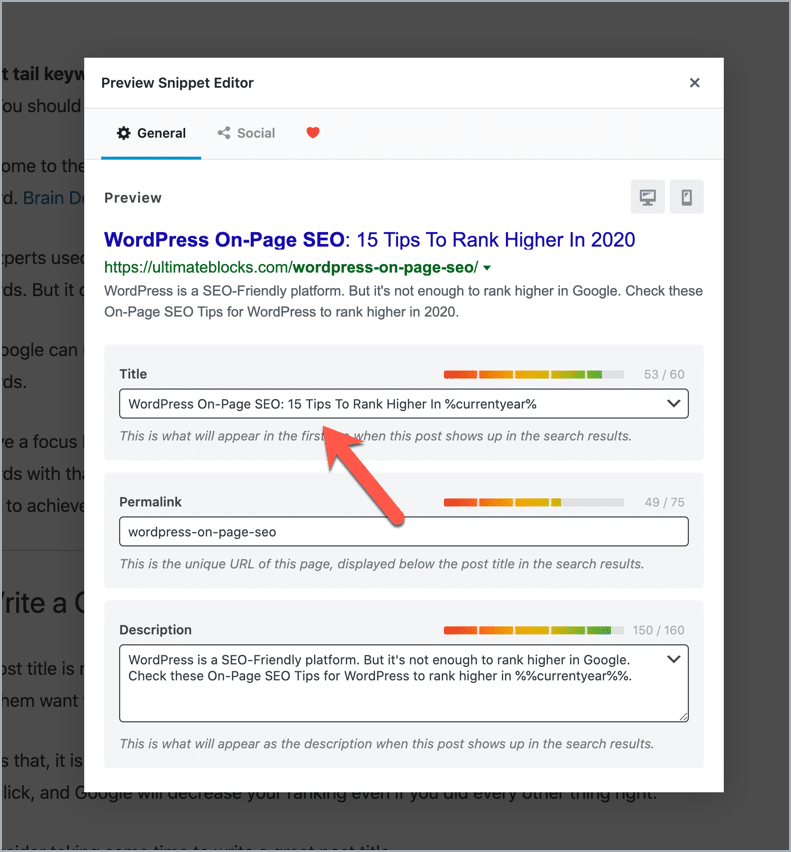
However, don’t over-optimize the meta title. Just tweaks a few words.
3. Make the URL SEO-Friendly
Another thing to focus on is that you need to make your URL SEO-friendly.
And this is not complicated like many of the other tips mentioned in the post. You just need to place your focus keyword in the URL box.
Just click on your post title and edit the URL. You can also do it from the ‘Rank Math SEO’ box under the post editor.
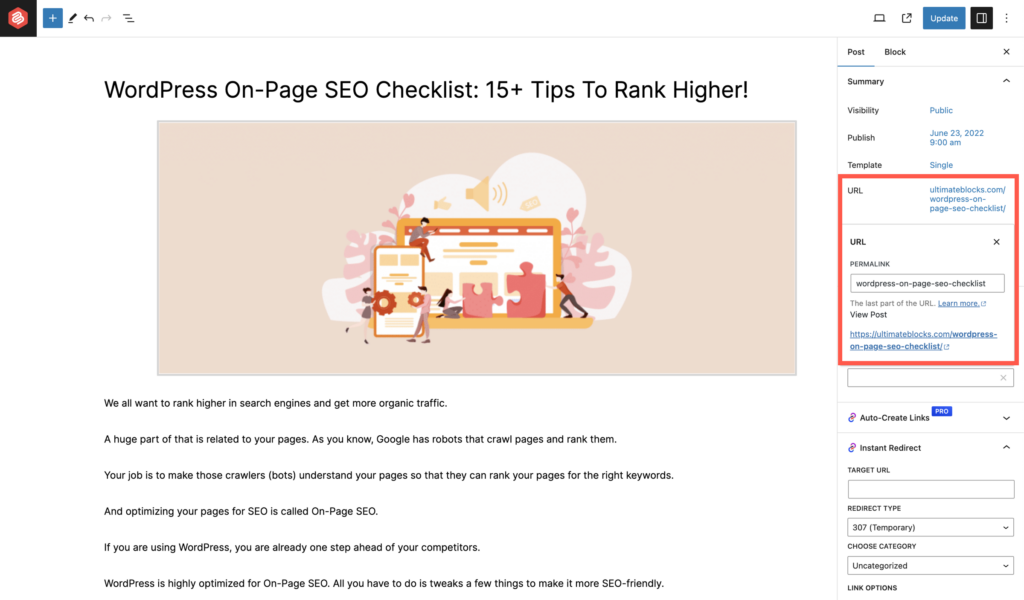
If you still have a new site, make sure to choose the best WordPress permalink structure for SEO.
To make sure you have the right extension, go to settings in your WordPress admin dashboard, click on permalinks, and then choose the post name.
However, don’t change the permalink of an old site.
4. Add Focus Keyword Within First Few Paragraphs
You need to mention your focus keywords in the first few paragraphs to make sure that the robots and readers can understand that your post is related to that topic.
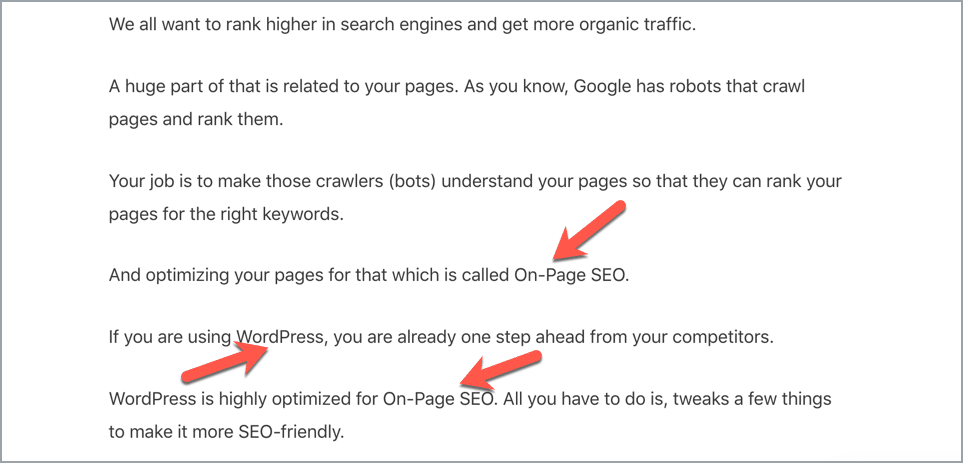
Don’t adhere 100% to this rule, but try to mention your keyword in the first 2-3 paragraphs. And don’t stuff it multiple times. Try to make it natural.
5. Add Table of Contents
One thing that many people started to do recently is simply add a table of content to their articles. One reason is that their content started to get longer because all SEO people are saying that longer content is better for SEO.
And it proved to be hugely beneficial.
It provides the users with a better experience because they don’t need to scroll endlessly to reach the part that they want. They could go directly to where they want.
And more importantly, from an SEO perspective, it gives you a chance to put your table of contents links in Google SERPs.
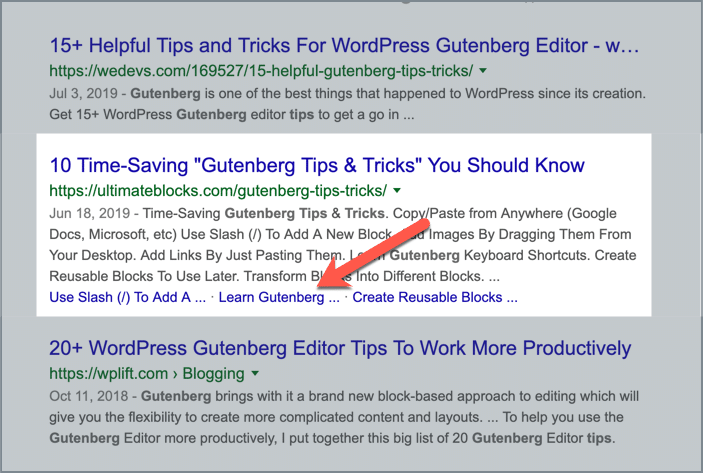
Anchor links like this will definitely increase your CTRs.
Now the great thing is, that it’s very easy to add a table of contents in WordPress.
If you are using Gutenberg Editor, you can consider using the plugin – Ultimate Blocks. It has an advanced ‘Table of Contents’ block.
You can configure things like –
- Showing table of contents in two or three columns.
- Showing table of contents in bulleted, numbered, or plain style.
- Excluding headings that you don’t want to add to the table of contents.
- Showing or hiding the table of contents, and you can choose the initial state as well.
As it’s a free plugin, you can get it from WordPress.org.
6. Add A Table
Adding a table in the blog post not only increases the conversions, but it can increase the CTRs in the Google SERPs.
Yes, Google is favoring tables. If you have tables on your posts, your results in the SERPs might look like this –
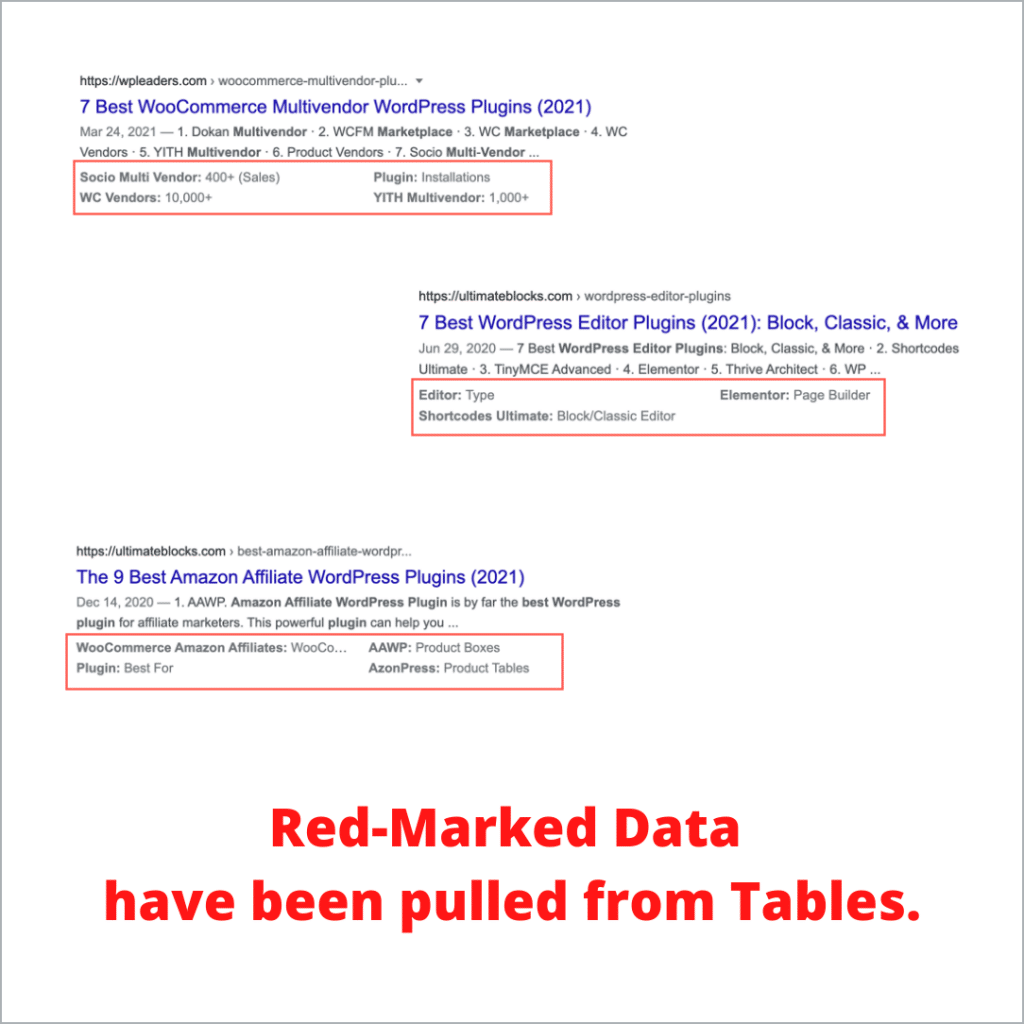
If you want to add beautiful and responsive tables in WordPress, you can use the WP Table Builder plugin.
7. Use Heading Tags Properly
One thing that people mess up is their headings tags. It is meant to organize your posts for the readers first and for the search engines second.
Make sure that the title of your post is in the H1 tag. And don’t use it again in your post. In most themes, it is already set, so not much work is needed from you. But many others override. If that is the case, make sure to edit it and make the title your H1.
After that, make the main headings in your article in the H2 tag. After that, the subheadings in the h3 tags. Usually, there is no need for the h4 and after tags. I know people who changed the headings to use different styles. There’s no SEO benefit of that.
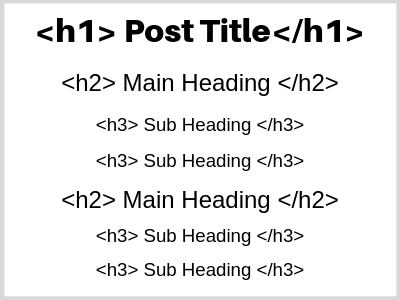
Make sure to include your focus keyword at least once in the headings of your post. It won’t move the needle 180 degrees, but it definitely matters.
8. Add External & Internal Links
Another thing to do that person can’t believe would matter is adding external links to your content. Brian Dean even says that it is the #1 mistake most people do with their SEO.
You need to link to other authority sites in your content sharing highly detailed content to make it appear that your site is a hub of quality content.
Neil Patel links to one external site every 100 words. That is insane, and I won’t suggest you do so. Instead, go for at least 2-4 links for every 1k words.
And then, you could use this opportunity to email, everyone, that you mentioned and tells them about your article. If you created good content, they will share it.
Another thing to do is to add internal links. This is a great way to pass ranking juice to your other posts. When you do that, it increases the authority of your site.
There are some internal linking WordPress plugins out there. I use and recommend Link Whisper by Niche Pursuits.
It scans your content and adds link suggestions under the post editor.
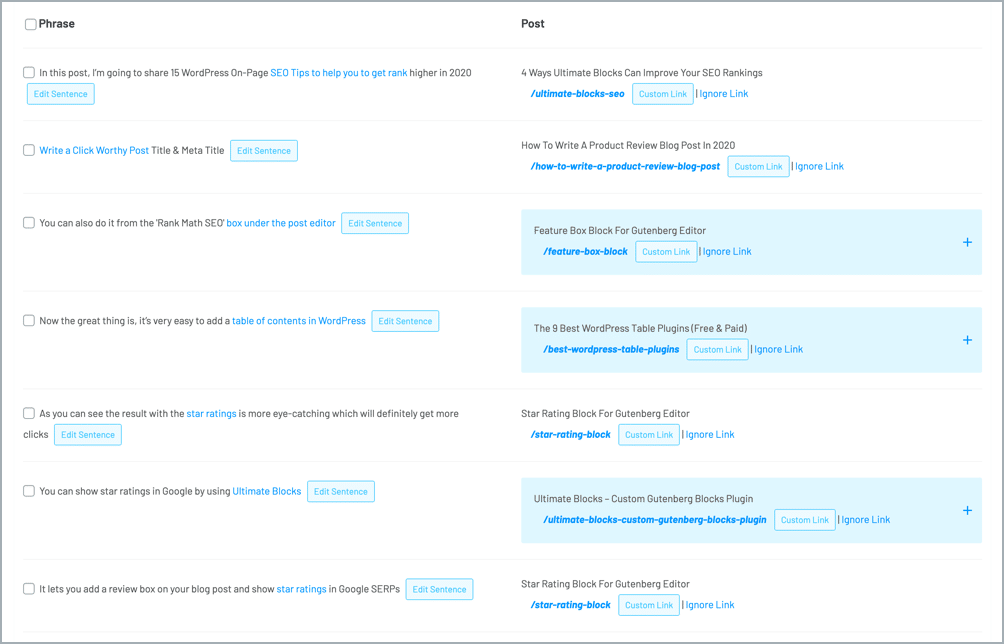
It also has a link reporting dashboard where you can see the number of inbound and outbound internal links.
9. Use Images & Videos Properly
People’s attention is getting shorter. That is why visual content is important to increase people’s time on your site and grab attention.
Adding videos has proved to improve your ranking as well.
Your text can take your content to a level but can’t surpass it. If you want to improve your results, get higher rankings, get more visitors from Google, and ultimately have people stay on your site for a longer time and become a fan of your site, then you need to incorporate images and videos properly in your content.
10. Optimize Images for SEO
Now that you have been adding images to your content to make it more engaging so you rank higher on Google, make sure that you optimize your images for SEO purposes to ensure higher rankings.
I’ve already written a post on how to optimize images for SEO. Here are some of the tips to get you started:
- Choose the right name. Don’t just put random letters with numbers.
- Choose the right format. JPG is the most used with the best quality compared to size. PNG is used to preserve the background.
- Use proper ALT tags.
- Reduce the size of images by compressing them. After all, you don’t want to affect the speed of your site. Smush Image Compression is a great plugin that I use to compress images automatically in WordPress.
11. Use LSI Keywords
LSI (Latent Semantic Indexing) keywords are keywords that are related to the main keyword you are targeting. It is used by Google to deeply understand the content on a webpage.
LSI keywords have evolved the way Google understands the content on a page.
Back in the old days, Google would depend 100% on the content available on the page. If they see the same word repeated multiple times like on-page SEO, they will understand that the topic of the page is on-page SEO.
From there, people started caring about keyword density. They used to fluff it in the page so that they rank higher, and it worked till Google Panda update was released.
Now, Google doesn’t even need you to mention the word multiple times so they rank your content. Because it relies on LSI to deeply understand the content on a deep level.
When they see related keywords, they will be sure that your post is about that topic.
And to find LSI keywords, just use Google search. Type your keyword, and scroll down to the bottom of the page. You will find a section named “Searches related to..”.
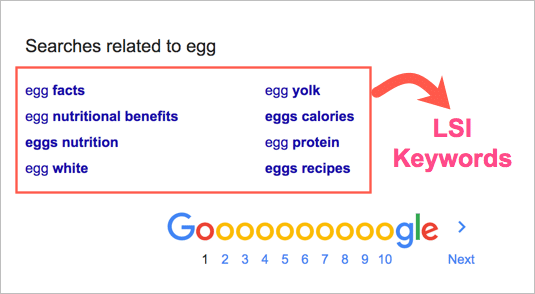
These are LSI Keywords.
You could also use free tools like UberSuggest to get LSI keywords in mass.
Once you have these keywords, make sure to sprinkle them into your content. You may need to add a few more sections when you do your search understanding that there are few more points you could cover in your content, thus making your content more in-depth.
12. Publish Quality Content
Optimize your page as much as you need, but if your content is not worth reading, and it is not of high quality, then ranking on the top page will be like a dream that you can’t achieve no matter what you do.
So, how can you make sure that your content is of high quality and that it is optimized to make people stay more on your page, thus giving Google the signal that your content is worth reading?
Here are a few tips to help ensure your content is of high quality:
- Long & In-depth: I know everyone has been on a contest recently to try to make their content the longest. The most important part is that your content covers the topic in-depth without any fluff.
- Scannable: This is very important. People on the internet rarely read content word by word. You need to optimize it so they can understand 90% of the content while scanning.
- Engaging: People don’t want to read the boring essays that you used to write in high school and college. Imagine talking to a friend, what would you say. You are not writing to please your high school teacher anymore. Make your post engaging.
- Add Bullet Points: It is a great quick tip to make your content both engaging and scannable. It is great to break up a piece of advice without writing it in 1 long paragraph.
- Short Paragraphs: This is the #1 mistake people make when writing content for the web. They are used to those long boring texts. Just break it up, and you will see the difference.
Having these tips in mind while creating your content will ensure that you create high-quality content that pleases both your readers and search engines.
13. Write A Good Meta Description
The meta description is the content that is placed in Google under the title when a page appears in the search results.
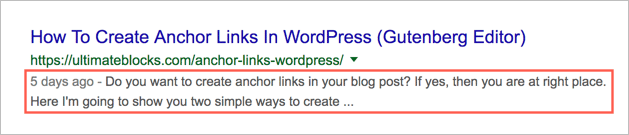
Google will add it automatically from your content. Since Google allows you to suggest a meta description, you should write a meta description for your post.
There is no guarantee that Google will show that. But most of the time Google shows the added meta description.
Here are a few tips to make your meta description attractive:
- Make it less than 155 characters. After that, Google will cut it.
- Mention your focus keyword.
- Use power words to captivate the searchers, and make them want to click on the search result to check your page.
You can set a custom meta description by using Rank Math plugin.
14. Optimize for Google Rich Snippet
Sometimes, Ranking #1 on Google is not as powerful as having a snippet on the page.
Why?
Let’s see an example of a rich snippet first:
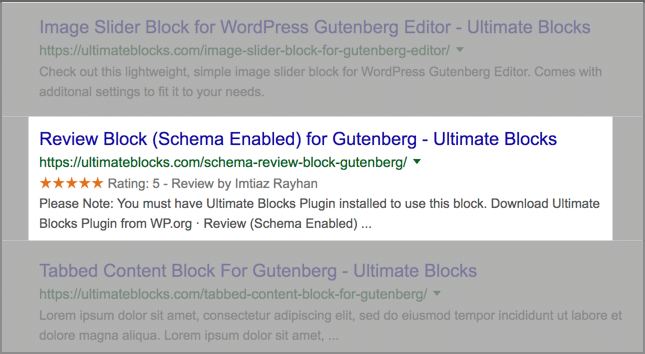
As you can see the result with the star ratings is more eye-catching which will definitely get more clicks.
And it isn’t hard to do so. You can show star ratings in Google by using Ultimate Blocks.
Yes, it has a schema-enabled ‘Review‘ Block. It lets you add a review box on your blog post and show star ratings in Google SERPs.
However, the review is not the only type of rich snippet. There are some other rich snippets like –
- FAQ Schema
- HowTo
- Recipes
- Music
- Product Markup
- Organization
- Top Stories
- Video
- Events
- Book
- Courses
- Local Business and more.
You will find all of these snippets in the
15. Add Social Sharing Buttons
Social signals are great indirect signals that could boost the rankings of your page. It helps you generate more buzz around your content, gets more people to see your content, and sends a signal to Google that people like your content.
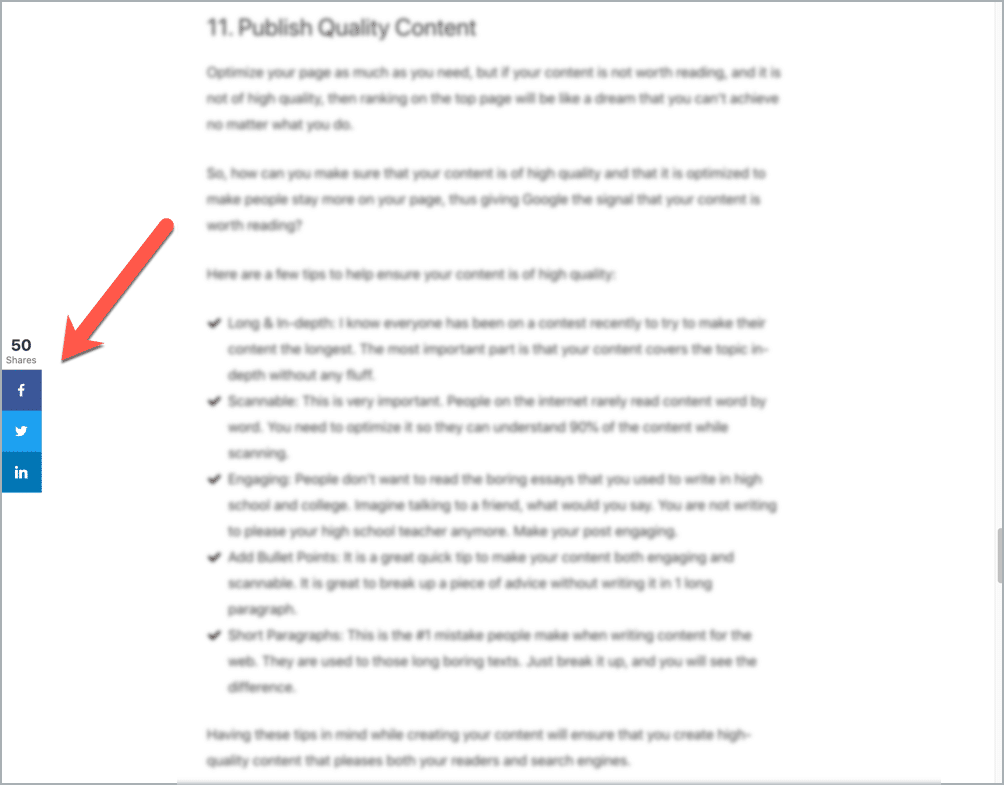
Also, the more eyeballs you get, the more opportunities you will get to be linked on someone else’s post, and the higher your ranking gets.
You can add social sharing buttons and click to tweet box by using Ultimate Blocks.
But that’s not enough if you want to boost your social share. For that, you need to install a dedicated social sharing plugin.
I use and recommend Social Snap. It’s the most popular social sharing plugin.
16. Make Your Post Mobile Responsive
One thing that people ignore is that their content is not optimized for mobile searchers. And if you don’t know it, more than 50% of people are searching for content on mobile, and this number shows no signs of decreasing.
So, optimizing for mobile is a must, or Google will need to look to someone else to send for the mobile visitors.
You should use a responsive WordPress theme to make your site mobile-friendly.
And if you are getting a lot of traffic from mobile, you can consider using a mobile plugin like WordPress Mobile Pack.
Conclusion
Getting your WordPress site on the first page for a keyword will obviously increase your traffic.
Start by optimizing on-page SEO for your site, and it is not hard as you see to do all these things, which you should obviously do to make sure your content does well even if you don’t depend on search 100%.
Start by applying these tips and see the results.
And make sure to tell us below about any changes in your SEO traffic. 🙂

Leave a Reply