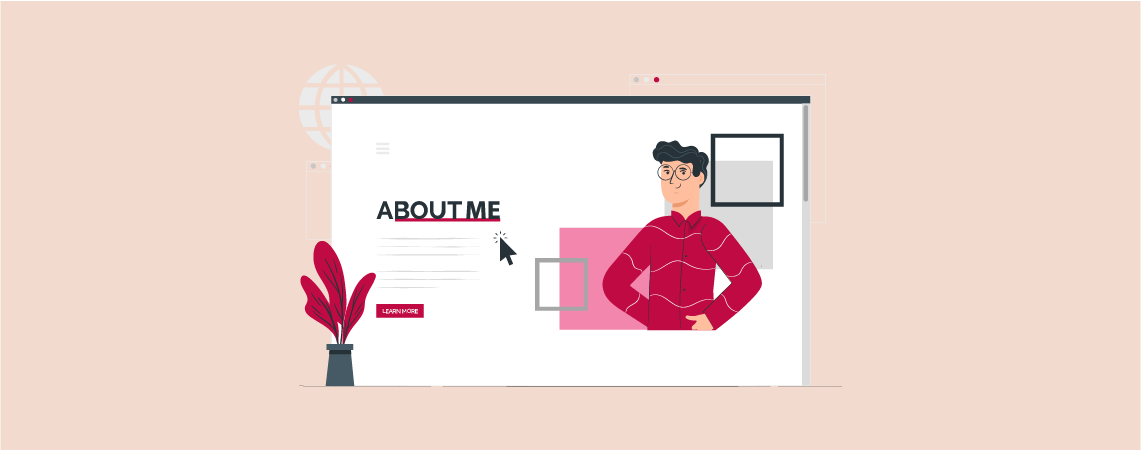Author: Junayed Rahman
-
How to Create a Timeline in WordPress (Horizontal and Vertical)
·
A timeline is a visual representation of a chronological sequence of events displayed with a line so people can understand the time relationships. It can be a wonderful way to chronologically display historical information, project development, milestones achieved, and different events. There are two types of timelines – horizontal and vertical. Each one has its…
-
5 Best Animated Text Plugins for WordPress (All are Free)
Animated text plugins are tools for WordPress that bring the text to life. They add cool moving effects to your texts, words, and phrases, making them more interesting to look at. In this blog, we’ll explore the four best animated text plugins for WordPress. We’ll take a closer look at these plugins, what makes them…
-
How to Add a Subheading in WordPress Posts and Pages
·
A subheading is a secondary heading that comes under the main title of a blog post or page. There are different types of subheadings, such as H2, H3, H4, etc. They break down content into smaller different sections, set a hierarchy, and structure them more logically. Thus, subheadings make online posts and pages easy to…
-
How to Bold Text in WordPress (3 Super Easy Methods)
·
Bold text can be a powerful way to make your content more engaging and easy to read. It helps to highlight the most important texts, words, phrases, and information so visitors can quickly scan or notice them. Besides, bold text can reinforce your brand identity and make your content more memorable. Whether you are a…
-
7 Best WPEngine Alternatives In 2024 (Better & Cheaper)
WPEngine has long been regarded as one of the most reliable and secure hosting platforms. Its robust infrastructure, caching, security, and support systems will surely make you fall in love with it. Despite so many features, you may often look for alternative hosting platforms for various reasons, like budget limitations, specific requirements, customization, CDN integration,…
-
7 Best ‘About Me’ WordPress Themes (Free & Paid)
·
A strong online presence has become a must in today’s digital world for anyone, whether for professionals, businesses, and creative individuals. But without a rigorous personal brand, your online presence is worth nothing. Fortunately, you’ll find various ‘About Me’ WordPress themes online today. They come with some pre-built templates with clean and minimalist designs. You…
-
How to Add an Accordion in WordPress (With/out a Plugin)
An accordion is a collapsible web element or content section that holds large amounts of information in a limited space. When you click on the accordion, it expands and showcases the information in a more organized way. When adding accordions in WordPress, you can use the native ‘Details’ block or an accordion block plugin. The…
-
7 Best AI Content Generator WordPress Plugins
Content is king – a very popular saying in the online space. From product descriptions to marketing campaigns, the element that contributes the most to determining the success of all your efforts is high-quality content that sells. Even a few years ago, people used to create almost any content from their thoughts. It would consume…
-
How to Add a Link to an Image in WordPress (2 Easy Methods)
·
Images play a crucial role in holding visitors’ attention and increasing their sessions while visiting a website. Numerous studies have found that web posts and pages with images tend to perform better in terms of engagement and conversions. But there might be some situations when you may want to add a link to your images…
Search
Recent Posts
- How to Create a Timeline in WordPress (Horizontal and Vertical)
- How to Ask For WordPress Support in Proper Way
- 5 Best Video Popup WordPress Plugins(Mostly Free)
- How to Add Image & Text Side by Side in WordPress (3 Ways)
- 11 Creative ‘Meet the Team’ Page Examples for Inspiration
Categories
- Affiliate Marketing (4)
- Alternatives (2)
- Blogging (20)
- Books (8)
- Comparison (1)
- Courses (1)
- Deals (49)
- Giveaway (1)
- Gutenberg (37)
- How To (380)
- Marketing (2)
- Payment (1)
- Productivity (1)
- Release Notes (1)
- Review (4)
- SEO (5)
- Services (1)
- Sites (1)
- Themes (68)
- Tools (8)
- Web Hosting (10)
- WooCommerce (6)
- WordCamp (1)
- WordPress Block Editor Tutorials (59)
- WordPress Fixes (4)
- WordPress Hosting (18)
- WordPress Plugins (109)