Author: Ankur Raz Bongshi
-
How to Add Space Between Blocks in WordPress (2 Easy Ways)

If you want to add extra space between blocks in WordPress, follow today’s tutorial. Today, we will discuss “how to add space between blocks in WordPress” without using any plugins. We will use two of WordPress’s core blocks to add space. But before learning about the tutorial, let’s see why you should add space between
-
How to Resize a Video in WordPress (3 Easy Steps)

Are you facing difficulties resizing videos when embedding them on your website? I am sure you’ve faced it, as WordPress does not let you resize the video dimension. Today, I will show you how to resize a video in WordPress easily in just a few steps so that your videos look amazing and perform well
-
How to Split WordPress Content Into Columns (3 Easy Steps)

Looking for a way to split WordPress into columns so that your content remain tidy and organized? Well, we’ve got you covered. Today, we will show you the guideline on how to split WordPress conent into Columns easily. But before that, let’s learn some scenarios when and why do you need to split content into
-
How to Use the Columns Block in WordPress (3 Simple Steps)

Looking for a guideline on how to use the Columns block in WordPress Posts and Pages? Here, you will find the full guidelines for adding the columns and some useful details regarding the columns. The column block is another useful core block of the Gutenberg Block Editor. It is an easy-to-use tool that lets you
-
How to Bulk Delete All WordPress Posts in 3 Easy Steps

Deleting WordPress posts is an easy task. But, selecting and deleting particular posts is time-consuming. If you are looking for a way to bulk delete all WordPress posts, we will help you with a small guideline. Today’s post will show the easiest way to delete all WordPress posts in bulk. But before that, let’s learn
-
9 Best Coaching WordPress Themes
·

For coaches—be it life transitions, business acumen, or personal growth—the website is often the first point of contact with prospective clients. It’s not about having a website; it’s about one that resonates with your audience, shows your expertise, and smooths out your business operations. Today, we’re exploring a potential game-changer for online coaching: the best
-
How to Use Font Awesome Icons in WordPress (2 Easy Ways)

Want to learn how to use Font Awesome Icons in WordPress? Follow our guidelines below. But before that, let’s learn about Font Awesome Icons and icons in general. Using Font Awesome icons in WordPress is a great way to enhance your website’s visual appeal. Icons add visual elements to make your website look more modern,
-
How to Add a News Ticker in WordPress Within 3 Steps
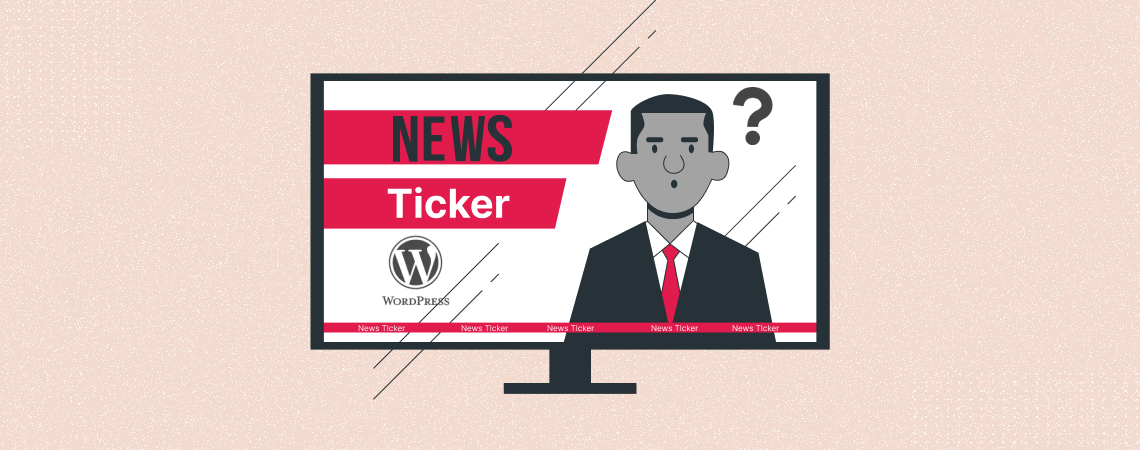
Do you want a complete guide on how to add a news ticker in WordPress? We have a comprehensive guide for that. The guideline is easy to follow and will not require any coding knowledge. But before that, we must learn some details about news ticker plugins. What are the benefits of using a news
-
How to Add a Team Member Section in WordPress (3 Easy Steps)

If you’ve been looking for a guide on How to Add a Team Member section in WordPress, you are in the right place. Team Members play a crucial role in supporting your company and taking it to its peak. We display our team members in a section on our website to give them proper credit and
Search
Recent Posts
- How to Add & Embed Videos in WordPress (3 Easy Ways)
- 15+ Best WordPress Lifetime Deals (Plugins, Themes, & More)
- Tabbed Content (Tabs) Block Use Cases for WordPress (With Examples)
- Content Toggle (Accordion) Block Use Cases for WordPress (With Examples)
- 10+ Best WordPress Plugins for Writers and Authors
Categories
- Affiliate Marketing (5)
- Alternatives (2)
- Blogging (20)
- Books (8)
- Comparison (1)
- Courses (1)
- Deals (41)
- Giveaway (1)
- Gutenberg (47)
- How To (416)
- Marketing (2)
- Payment (1)
- Productivity (2)
- Release Notes (1)
- Review (7)
- SEO (5)
- Services (1)
- Sites (1)
- Themes (69)
- Tools (8)
- Web Hosting (11)
- WooCommerce (6)
- WordCamp (1)
- WordPress Block Editor Tutorials (101)
- WordPress Fixes (4)
- WordPress Hosting (19)
- WordPress Plugins (119)