-
How to Indent Paragraphs in WordPress (Without Any Complexity)
·

Are you looking for a way to indent paragraphs or add space in paragraphs in WordPress? Well, you can do it very easily; all you have to do is follow this post. In WordPress, most of your text is aligned left, in some cases, you might want to indent a paragraph for improved typography. In
-
10+ Best SEO Plugins for WordPress (Most are FREE)

When it comes to optimizing your WordPress website for search engines, utilizing the right plugins can make a world of difference. That’s why we’re here to guide you through the top 10+ SEO plugins for WordPress, and the best part is, most of them are absolutely free! While SEO encompasses various aspects, including off-page strategies
-
How to Limit The Number of Form Entries in WordPress
·

Have you ever found yourself flooded with more entries on your form than you anticipated? Whether you are running a contest, organizing an event, or gathering survey responses, capping the entry count helps you keep things organized and ensures that all participants get an equal opportunity. By placing an entry limit, you can control the participation
-
How to Align Text In WordPress (Left, Center, or Right)
·
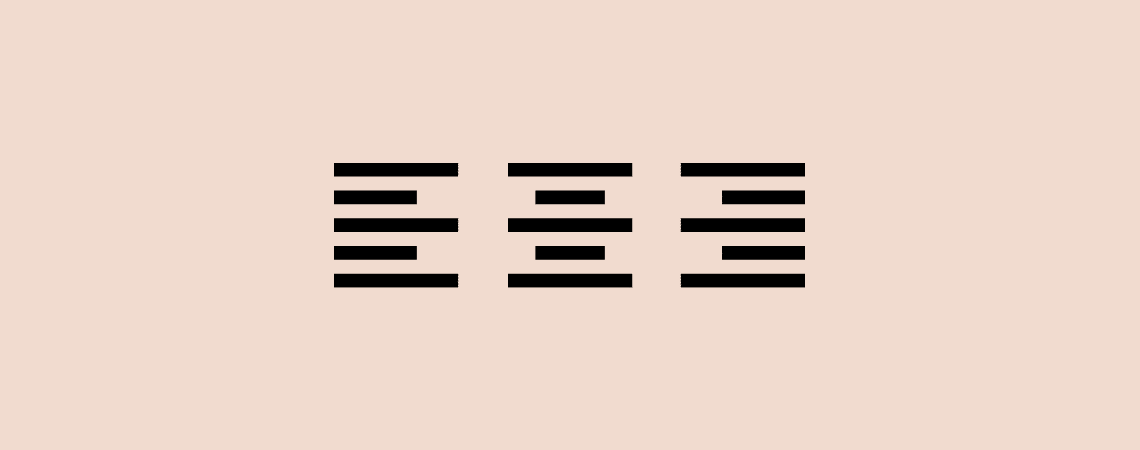
Like MS Word or Google Docs, WordPress lets you align text content. You can effortlessly align text in the left, center, or right positions. The new WordPress Block Editor makes it insanely easy. You can do that from the toolbar. In fact, the Block editor offers alignment for each block. In this post, I’ll show
-
How to Add Space Between Blocks in WordPress (2 Easy Ways)

If you want to add extra space between blocks in WordPress, follow today’s tutorial. Today, we will discuss “how to add space between blocks in WordPress” without using any plugins. We will use two of WordPress’s core blocks to add space. But before learning about the tutorial, let’s see why you should add space between
-
How to Add a PowerPoint Presentation in WordPress (3 Ways)
·
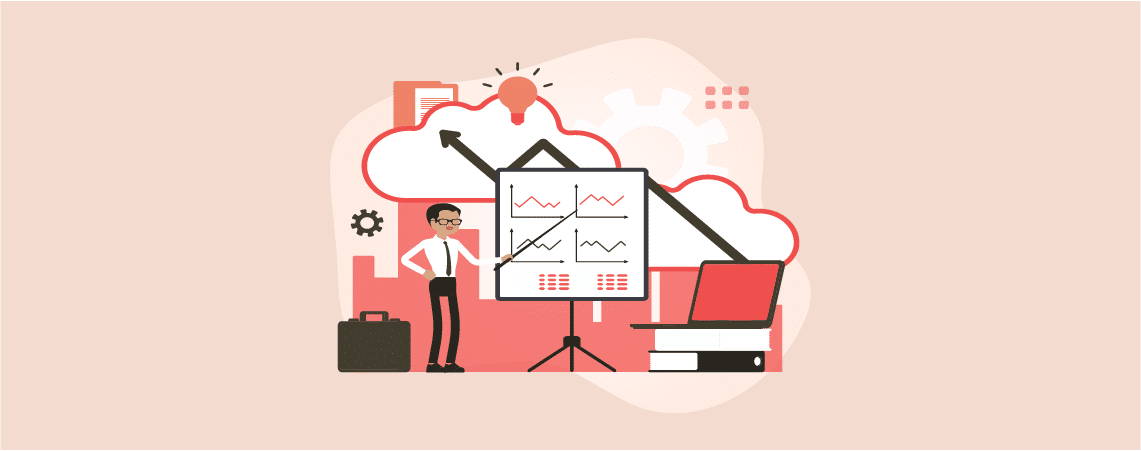
Adding PowerPoint presentations in WordPress helps you to present a specific topic and yourself in a great way in your WordPress website. Besides, it’s so simple and easy to use. There are lots of creative presentation templates available for you to make amazing presentations. After creating a presentation in Google slides or importing a presentation
-
How to Make a Block Full Width in WordPress
·

Want to make your WordPress site more visually striking? Full-width blocks are a simple yet powerful way to create an impactful design. Whether it’s a bold image, a video, or a call to action, expanding your content across the full width of the screen instantly grabs attention. Using full-width blocks can also create a more
-
6 Best FREE Author Bio Box WordPress Plugins
·

An author bio box is a crucial element in any website, especially for bloggers and content creators. It is a brief description of the author’s profile, which helps readers understand the background, experience, and expertise of the person behind the content they are reading. To make it easier for website owners to create and manage
Search
Recent Posts
- 15+ Best WordPress Lifetime Deals (Plugins, Themes, & More)
- Tabbed Content (Tabs) Block Use Cases for WordPress (With Examples)
- Content Toggle (Accordion) Block Use Cases for WordPress (With Examples)
- 10+ Best WordPress Plugins for Writers and Authors
- Elegant Themes Discount 2026 – Up To 72% OFF! (Divi Sale)
Categories
- Affiliate Marketing (5)
- Alternatives (2)
- Blogging (20)
- Books (8)
- Comparison (1)
- Courses (1)
- Deals (41)
- Giveaway (1)
- Gutenberg (47)
- How To (416)
- Marketing (2)
- Payment (1)
- Productivity (2)
- Release Notes (1)
- Review (7)
- SEO (5)
- Services (1)
- Sites (1)
- Themes (69)
- Tools (8)
- Web Hosting (11)
- WooCommerce (6)
- WordCamp (1)
- WordPress Block Editor Tutorials (101)
- WordPress Fixes (4)
- WordPress Hosting (19)
- WordPress Plugins (119)
