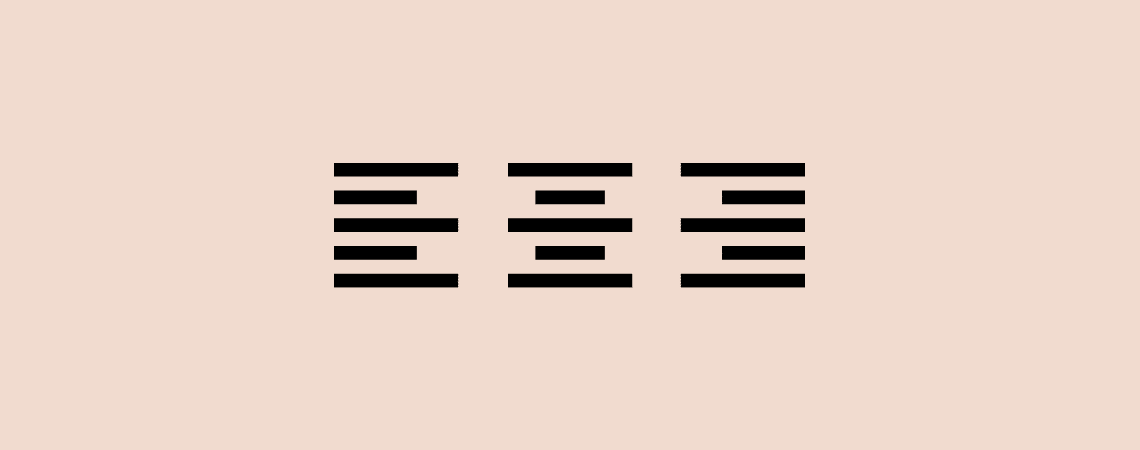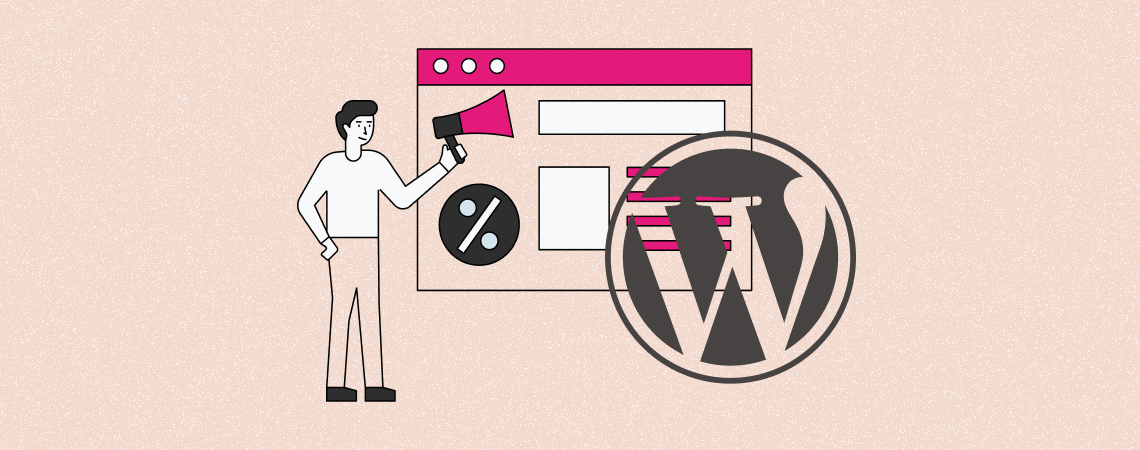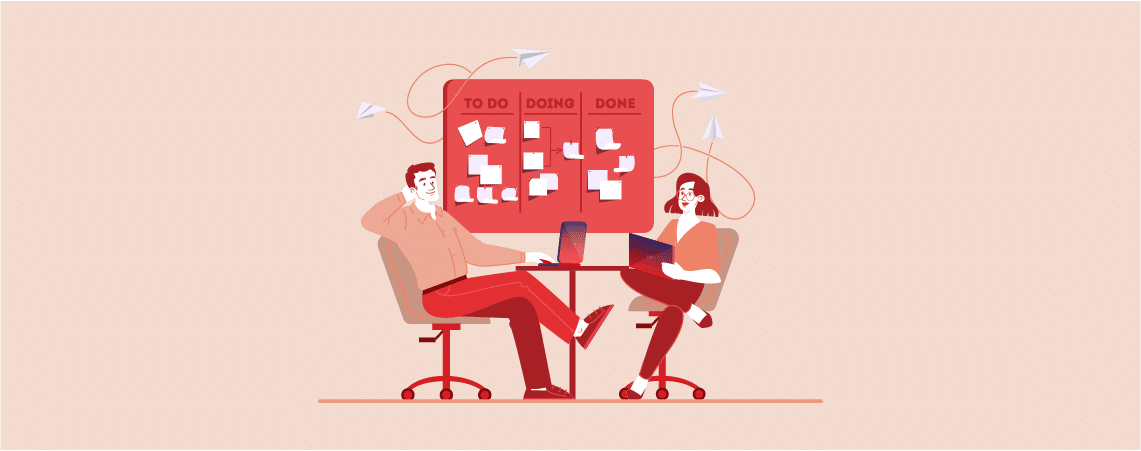-
How to Align Text In WordPress (Left, Center, or Right)
·
Like MS Word or Google Docs, WordPress lets you align text content. You can effortlessly align text in the left, center, or right positions. The new WordPress Block Editor makes it insanely easy. You can do that from the toolbar. In fact, the Block editor offers alignment for each block. In this post, I’ll show…
-
How to Add Images to the WordPress Media Library
·
WordPress is renowned for its user-friendly interface and flexibility. If you’re a WordPress user, you’ve likely discovered that managing your website’s media content is a crucial aspect of creating a visually appealing and engaging online presence. To streamline the process of uploading, organizing, and utilizing images on your website, it’s essential to master the art…
-
How to Add Expires Headers in WordPress (Easy Ways)
·
Adding expires headers in WordPress can remarkably improve the website performance. They can reduce the server load, save bandwidth, fasten page loading time, and optimize user experience. Due to all these reasons, the usage of expires headers has increased significantly over time. You can also add expires headers easily to your website. However, no worries…
-
11 Things To Do After Installing WordPress [Checklist]
·
WordPress is the most popular CMS. It powers more than 40% sites on the web. If you’ve installed WordPress on your web host, you have done a great job. But installing WordPress is just starting, you need to do few more things after installing WordPress. In this post, I will be sharing a list of…
-
How to Add an Image from a URL in WordPress
·
Images in posts and pages make them more appealing and engaging. However, sometimes, you may need to add an image that is hosted on another site. This is where the ability to add an image from a URL in WordPress comes in handy. In this post, I will show you the process to add an…
-
How to Fix ‘Your PHP Installation Appears to Be Missing the Mysql Extension Required by WordPress’ Error
·
WordPress is one of the most powerful and easy-to-use CMS for building and managing websites. But still, you may face some errors occasionally. One of them is ‘Your PHP Installation Appears to Be Missing the Mysql Extension Required by WordPress’. This error may take place due to a nonexistent MySQL extension, an old PHP version,…
-
How to Add Tooltips in WordPress Posts/Pages (Simple Way)
·
If you are looking for a way to show extra information about something on your WordPress site, you can use a tooltip. A tooltip is a small box that appears with information when hovering the mouse over a specified area of a site. It’s the best way to show information about something without using extra…
-
How to Increase Pageviews and Reduce Bounce Rate in WordPress
·
A high bounce rate is very bad for your business. Due to the high bounce rate you are not likely to get any comments, followers, and more sales. This increased bounce rate can happen due to many reasons. If you are looking for a way to increase page views and reduce bounce rate in WordPress,…
-
How to Delete Categories in WordPress (2 Methods)
·
Categories are a taxonomy that helps you classify your website content and organize them better. If you have a blogging or eCommerce site covering different topics and products, you can group and organize them, creating different categories. It can improve your navigation, user experience, and content optimization power. You must create new categories as needed.…
Search
Recent Posts
- How to Embed a Google Form in WordPress (Without Any Plugin)
- How to Add an Image Accordion in WordPress (2 Easy Steps)
- How to Strikethrough Text in WordPress Block Editor
- How to Add Hotspots on an Image in WordPress Easily
- 7 Best Driving School WordPress Themes
Categories
- Affiliate Marketing (4)
- Alternatives (1)
- Blogging (20)
- Books (8)
- Comparison (1)
- Courses (1)
- Deals (49)
- Giveaway (1)
- Gutenberg (37)
- How To (372)
- Marketing (2)
- Payment (1)
- Productivity (1)
- Release Notes (1)
- Review (4)
- SEO (5)
- Services (1)
- Sites (1)
- Themes (68)
- Tools (8)
- Web Hosting (10)
- WooCommerce (6)
- WordCamp (1)
- WordPress Block Editor Tutorials (50)
- WordPress Fixes (4)
- WordPress Hosting (18)
- WordPress Plugins (107)