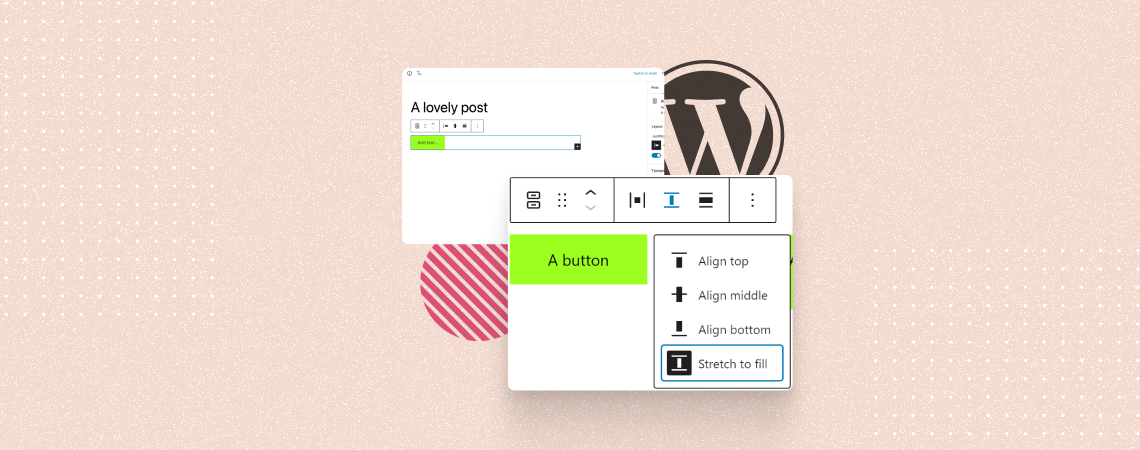How To
-
How to Use the WordPress Image Block (Gutenberg)
·

Using the Image block is a powerful way to improve the visual appearance of a website and engage audiences. They help extend visitors’ sessions by removing monotony from their minds while reading lengthy content. This is why the Image block has become a must-have element in all types of websites, whether blogging, portfolio, or eCommerce.
-
How to Add a Sticky Table of Contents in WordPress
·

Sometimes, navigating through long articles can be a big hassle for your readers, thus leading them to frustration and a higher bounce rate. To enhance the user experience of your website and keep your audience engaged in your website, a sticky table of contents can be a game changer. To add one, you have to
-
How to Create a Pricing Table With Toggle Switch in WordPress
·

Offering flexible and clear pricing options is very important for any website aiming to convert visitors into customers. A pricing table that comes with a toggle switch is an excellent tool for this purpose, enabling visitors to switch between billing periods or different plans effortlessly. This functionality not only makes it easier for visitors to
-
How to Add an Evergreen Countdown Timer in WordPress
·

Creating a sense of urgency is one of the effective strategies to boost conversions and engagement. One of the ways to achieve this is by adding an evergreen countdown timer to your WordPress website. Traditional countdown timers end on a fixed date, whereas evergreen timers reset for each visitor and keep maintain a perpetual state
-
How to Try WordPress For Free (Without a Domain or Hosting)
·

If you’re searching for WordPress free trial, then you’ve come to the right place! In this article, I’ll show you how to try WordPress for free without paying for a domain or hosting. And before you say anything, no, I won’t be sharing a list of free hosting providers. Instead, I’ll be sharing an awesome
-
How to Add & Manage Fonts Across Your Website in WordPress
·

Fonts are more than just text. They are an important element of your website’s design and user experience. They convey your brand’s personality and ensure readability. Whether you’re a professional web developer or a beginner, managing fonts effectively can transform your website’s aesthetics. If you don’t know how to do it, then this post is for
-
How to Add an Author Bio in WordPress Posts (Without a Plugin)
·
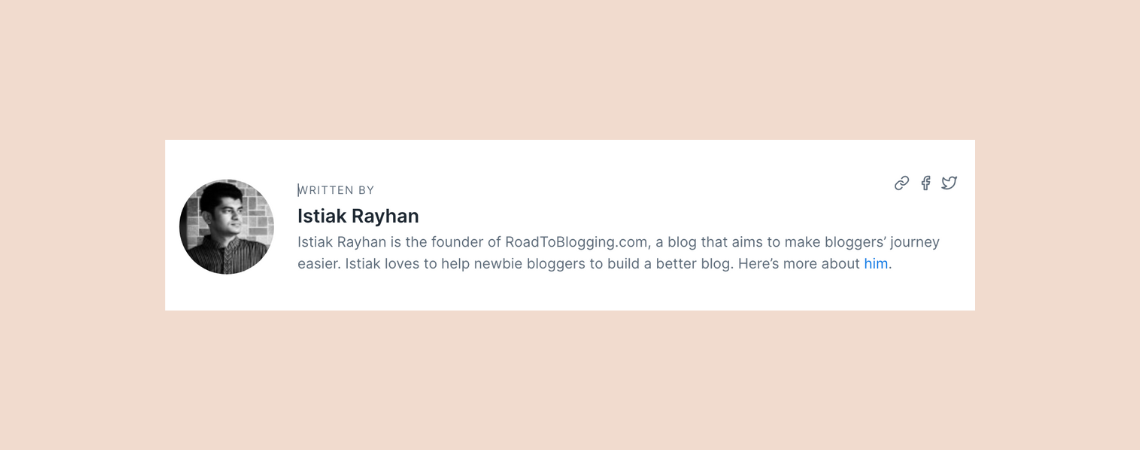
Have you ever been impressed by the author’s bio? Adding an author bio can significantly enhance your readers credibility and engagement. An author bio not only make an introduction with your readers to the person behind the content but also helps to built trust and a deeper connection. If you don’t know how to add
-
How to Add Ebook Downloads in WordPress (Easiest Way)
·
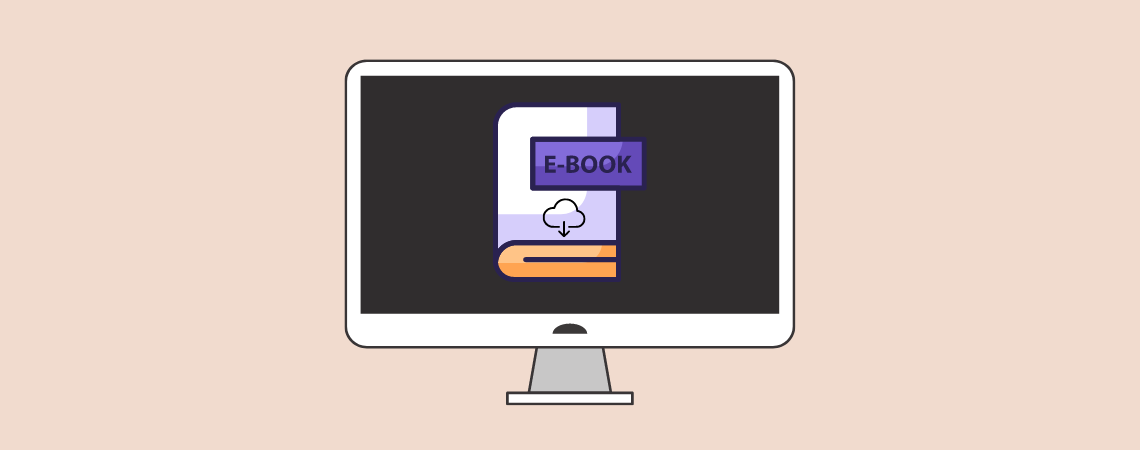
In this digital era, everyone like to read ebooks. WordPress allows you to add ebooks, which can later be downloaded too. If you like, you can also add ebooks to your website and let your visitors download them. If you don’t know how to do it, then I am here. In this post, I will
Search
Recent Posts
- How to Add & Embed Videos in WordPress (3 Easy Ways)
- 15+ Best WordPress Lifetime Deals (Plugins, Themes, & More)
- Tabbed Content (Tabs) Block Use Cases for WordPress (With Examples)
- Content Toggle (Accordion) Block Use Cases for WordPress (With Examples)
- 10+ Best WordPress Plugins for Writers and Authors
Categories
- Affiliate Marketing (5)
- Alternatives (2)
- Blogging (20)
- Books (8)
- Comparison (1)
- Courses (1)
- Deals (41)
- Giveaway (1)
- Gutenberg (47)
- How To (416)
- Marketing (2)
- Payment (1)
- Productivity (2)
- Release Notes (1)
- Review (7)
- SEO (5)
- Services (1)
- Sites (1)
- Themes (69)
- Tools (8)
- Web Hosting (11)
- WooCommerce (6)
- WordCamp (1)
- WordPress Block Editor Tutorials (101)
- WordPress Fixes (4)
- WordPress Hosting (19)
- WordPress Plugins (119)