How To
-
How to Disable Directory Browsing in WordPress
·

Directory browsing is enabled by default in most of the webservers. Due to this, people can view the contents of the individual folder on your website. This can make your site vulnerable to hackers, and your information may be revealed. To stay safe, one should disable directory browsing. If you don’t know how to do
-
How To Buy A Domain Name From GoDaddy [Step-by-Step]
·

Buying a domain name is the first step in starting a blog or website. The domain name is the unique name of your blog/site. For example, UltimateBlocks.com is our domain name. Whenever you type this domain name on your browser, you will enter our website. If you plan to purchase a domain name, you are
-
How to Clear Browser Cache in All Major Browsers
·
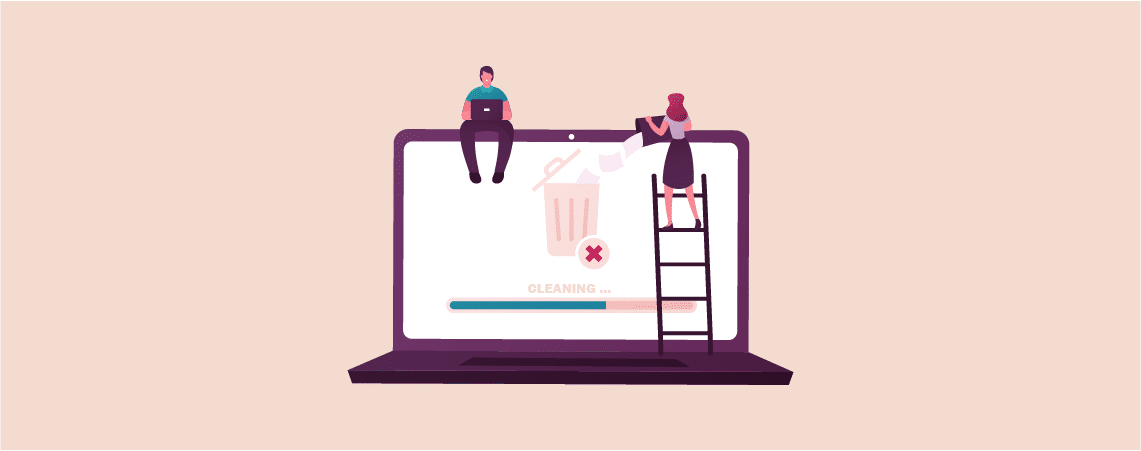
Is your browser constantly telling you to ‘clear browser cache’. Clearing cache is a very important diagnostic for various common problems. Even sometimes you don’t know what the problem is, and clearing the cache solves the problem; it’s like magic. Therefore it’s important to know how to clear browser cache in the browser. In today’s
-
How to Set up WordPress Error Logs in WP-Config File
·
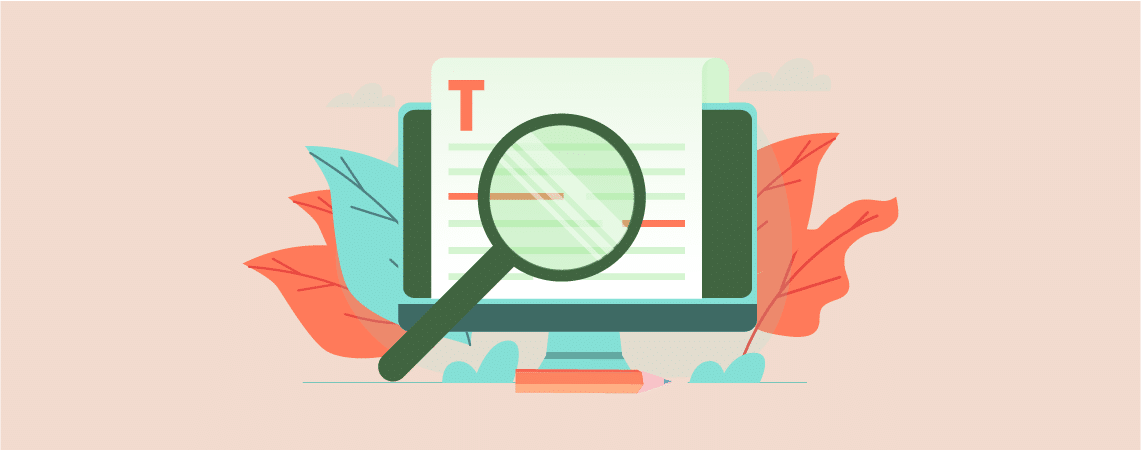
Are you having trouble with errors and warnings? Want to set up WordPress error logs in wp-config file? Well, this is very easy to set up WordPress error logs and very helpful to debug an error or warning. In this post, I am going to show you to set up WordPress error logs in wp-config.php
-
How to Add Google Tag Manager to WordPress
·

Adding Google Tag Manager to WordPress websites can provide you with a range of benefits. You can effectively manage various tracking codes like Facebook Pixel, Google Analytics, and AdWords from a centralized location. It simplifies the process of adding and updating tags on your website without having to edit codes manually. This article will guide
-
How to Embed Instagram in WordPress (Photo, Video, & Feed)
·
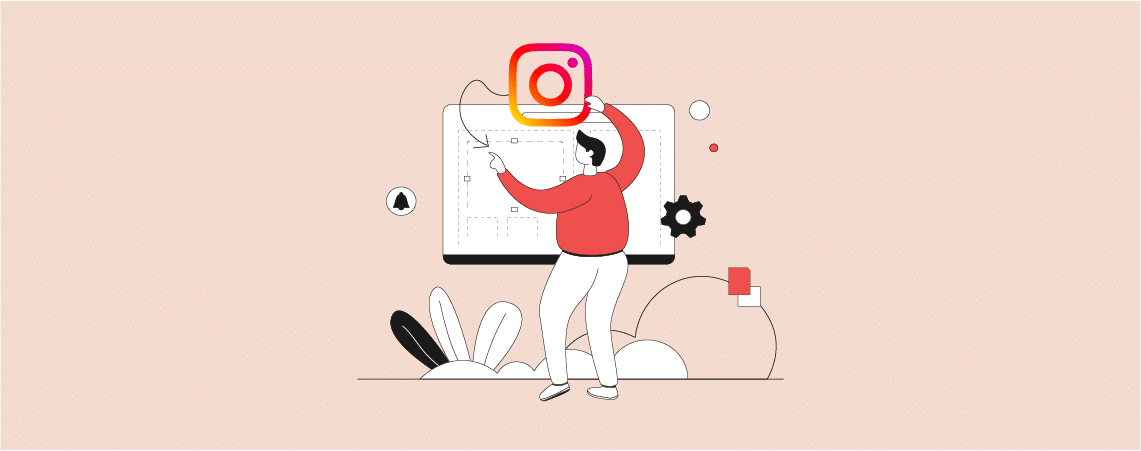
Looking for a way to easily embed Instagram in WordPress site of yours? Embedding photos and videos of Instagram helps to look at your site live. People get all the latest images directly from your Instagram feed and thus helps you to build trust. If you don’t know how to embed Instagram in WordPress then
-
How to Create a Landing Page in WordPress (5 Easy Steps)
·

A well-designed landing page helps a website showcase targeted messages to its visitors with a strong focus on conversion. It enables them to run various marketing campaigns, grow traffic, and convert them into leads and customers. If you are looking for ways to create landing pages, no worries! This article will show you a quick
-
How to Add ads.txt File in WordPress (3 Easy Steps)
·
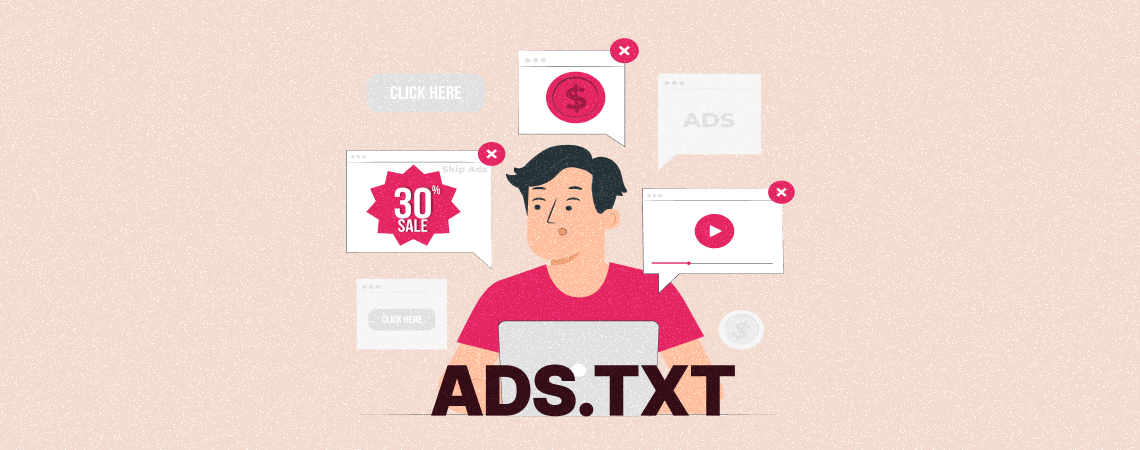
If you have an ad-monetized WordPress site, you must ensure transparency in your advertising network so it can prevent ad fraud. Otherwise, scammers will try to exploit your ad inventory, reducing revenue and brand reputation. Adding ads.txt is an effective way to shield your site from all these potential risks. This article will cover a
-
Easiest Way to Add Breadcrumbs in WooCommerce
·

Are you looking for an easy way to add breadcrumbs to your WooCommerce store? Breadcrumbs help your clients to navigate easily through your WooCommerce store. It also helps search engines understand the hierarchy and structure of your website’s content and display those in search results. In this post, I will show you the easiest way
Search
Recent Posts
- How to Add & Embed Videos in WordPress (3 Easy Ways)
- 15+ Best WordPress Lifetime Deals (Plugins, Themes, & More)
- Tabbed Content (Tabs) Block Use Cases for WordPress (With Examples)
- Content Toggle (Accordion) Block Use Cases for WordPress (With Examples)
- 10+ Best WordPress Plugins for Writers and Authors
Categories
- Affiliate Marketing (5)
- Alternatives (2)
- Blogging (20)
- Books (8)
- Comparison (1)
- Courses (1)
- Deals (41)
- Giveaway (1)
- Gutenberg (47)
- How To (416)
- Marketing (2)
- Payment (1)
- Productivity (2)
- Release Notes (1)
- Review (7)
- SEO (5)
- Services (1)
- Sites (1)
- Themes (69)
- Tools (8)
- Web Hosting (11)
- WooCommerce (6)
- WordCamp (1)
- WordPress Block Editor Tutorials (101)
- WordPress Fixes (4)
- WordPress Hosting (19)
- WordPress Plugins (119)