Author: Junayed Rahman
-
How to Use the WordPress Cover Block (Gutenberg)
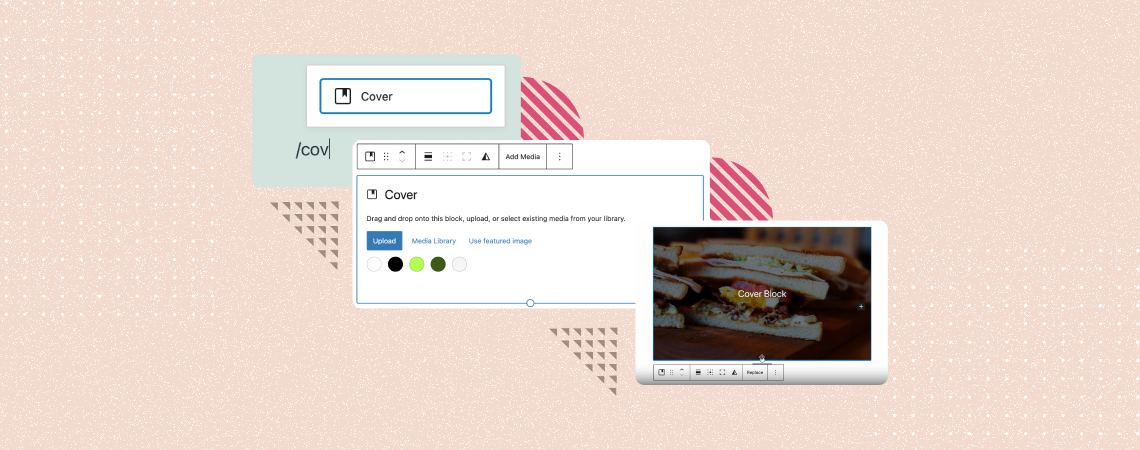
Captivating the attention of web visitors and users in the shortest possible of time has become a must-have skill for any website owner today. After a new visitor lands on your website, he will give you a maximum of 5-7 seconds. Unless you can engage him within the time, he is sure to move away.…
-
How to Add Video Background In WordPress
·

Since users today spend very little time on a website, it’s crucial for website owners to captivate visitors right from the moment they land on a page. One way to do this is by adding video(s) in the background of your posts and pages. A video background on WordPress is a moving visual, replacing the…
-
How to Add Hover Effects to Buttons in WordPress
·
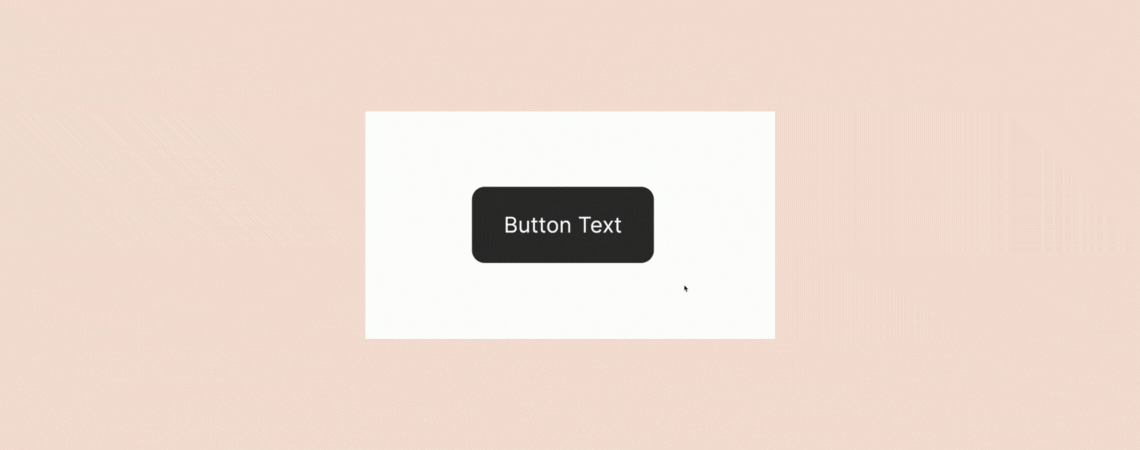
Plain buttons may not be attractive enough always to inspire web visitors to click and bring conversions. Adding hover effects can play a big role in this case. It changes the visual appearance of a button whenever users hover their cursor on it. These changes may take place in the form of changing the button’s…
-
How to Use the WordPress List Block (Gutenberg)
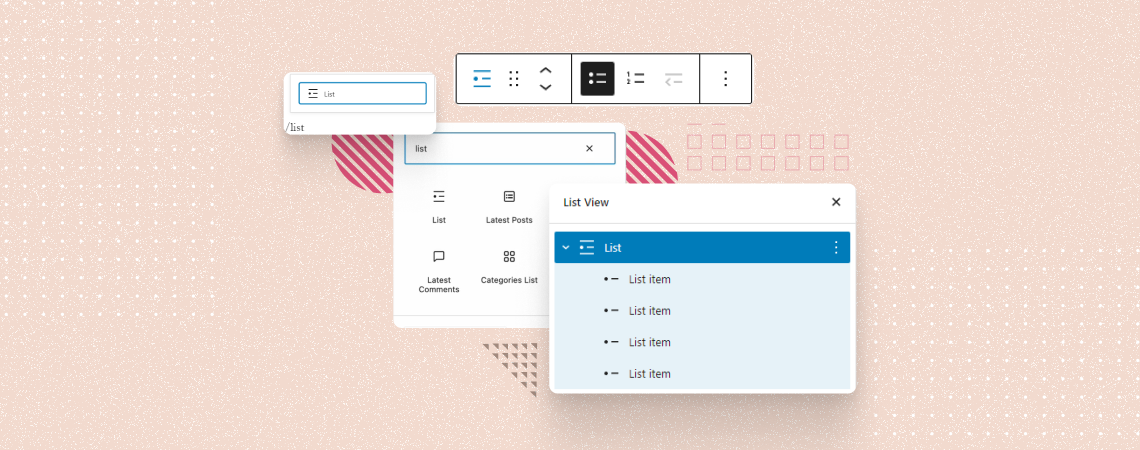
The WordPress List block is one of the most heavily used Gutenberg blocks that allows you to create various types of lists in bullet, numbered, and nested indent styles. It provides an easy way to structure your content in organized ways. Using the List block, you can create step-by-step guides, outline key points, and present…
-
7 Best Webflow Alternatives For Building Websites In 2024

Webflow is an all-in-one website-building platform that allows users to create and launch responsive websites without the need for coding. It provides a wide range of features and tools to optimize the website design and content strategy. However, Webflow isn’t the only website builder in the online space today. There are dozens of other popular…
-
How to Use the Details Block in WordPress
·
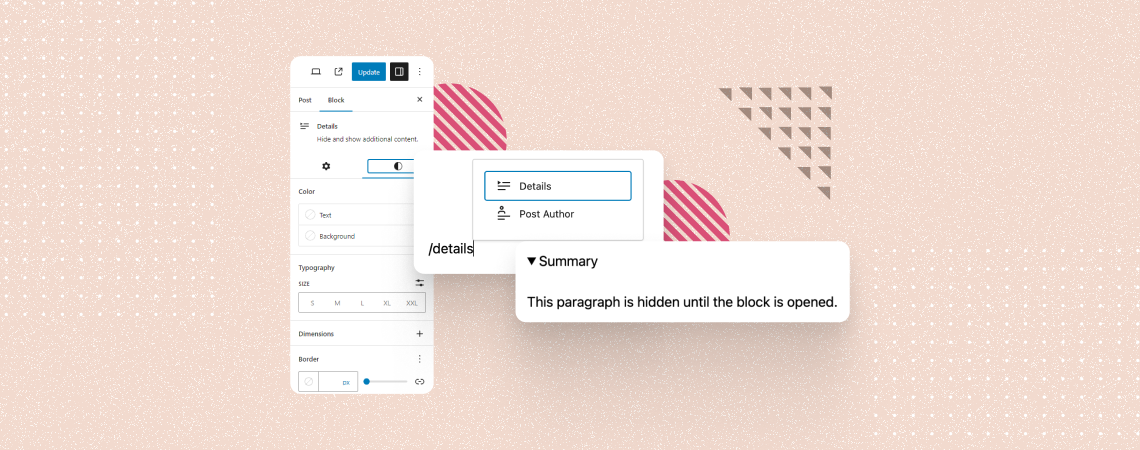
The Details block is a default WordPress block that allows you to add hidden content under a parent block with a text summary. This block works like the accordion and hides content in the nested format. By clicking on the text summary, users can see the hidden content. This article will explain to you how…
-
How to Use the Heading Block in WordPress
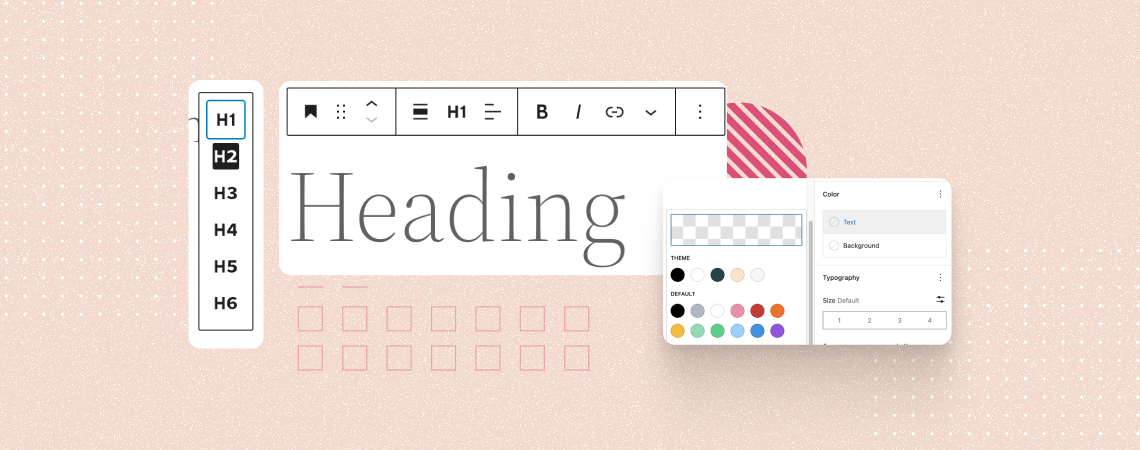
The Heading block is a fundamental text type used to break up large a piece of content into different sections and sub-sections. Headings are typically displayed in larger and bolder fonts, making them stand out from the rest of the text. It helps you create a hierarchical structure for your post and page content, improving…
-
How to Hide a Block in WordPress Block Editor
·

Every web post and page serves as a vast resource of useful information. But almost every post or page contains some information that is useful only at certain times of the year, month, or week and may mislead users at other times. As a result, it’s better if you apply conditions on particular contents so…
-
How to Add Box Shadow in WordPress
·

Box shadow is a CSS property. It allows you to add shadow effects around the border of an element so it looks visually stunning. You can customize the shadow to suit design needs. You may add a subtle or bold box shadow for dramatic effect per your needs. You can add box shadows to various…
Search
Recent Posts
- 10 Best WordPress Gallery Plugins (Free & Paid)
- 10 Best Amazon Affiliate WordPress Plugins (Free & Paid)
- Elegant Themes Discount 2025 – Up To 72% OFF! (Divi Theme)
- PopupKit is Here, and is it the Ultimate Popup Builder?
- 25+ Best FREE Gutenberg Themes (Hand-Picked)
Categories
- Affiliate Marketing (5)
- Alternatives (2)
- Blogging (20)
- Books (8)
- Comparison (1)
- Courses (1)
- Deals (41)
- Giveaway (1)
- Gutenberg (48)
- How To (416)
- Marketing (2)
- Payment (1)
- Productivity (2)
- Release Notes (1)
- Review (7)
- SEO (5)
- Services (1)
- Sites (1)
- Themes (69)
- Tools (8)
- Web Hosting (11)
- WooCommerce (6)
- WordCamp (1)
- WordPress Block Editor Tutorials (100)
- WordPress Fixes (4)
- WordPress Hosting (19)
- WordPress Plugins (118)