-
7 Best Poptin Alternatives of 2024
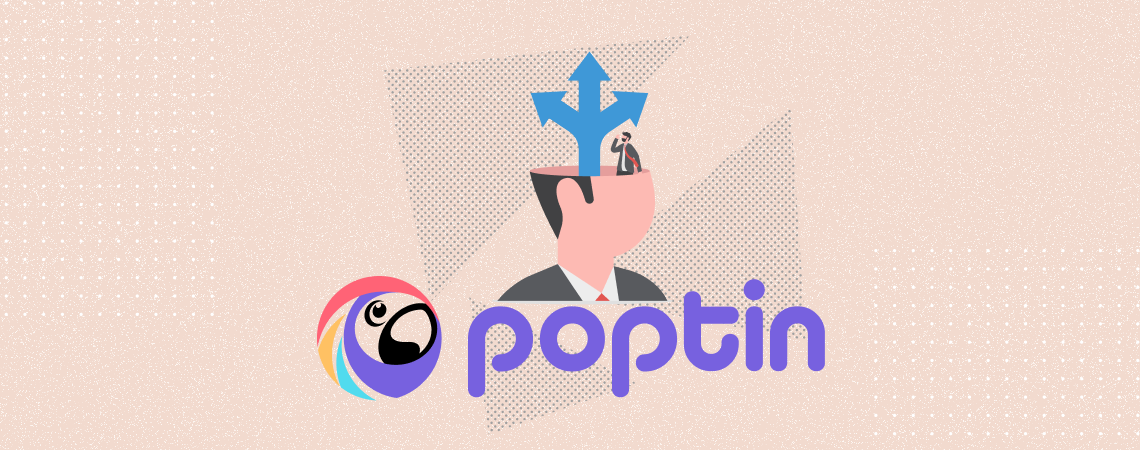
Poptin is a globally renowned lead capture platform that helps website owners convert more and more visitors into leads, subscribers, and customers. It improves website conversion rates by creating engaging forms and popups. Poptin offers multi-platform integrations. This means Poptin can be integrated with Wix, WordPress, Shopify, Joomla, Drupal, and many other CMS. However, there
-
How to Add Icons to Menu in WordPress
·

Menus are the roadmap of your website, guiding users to the content they seek. But let’s face it, plain text menus can sometimes feel bland. Adding icons can inject personality, improve visual appeal, and enhance user experience. Worry not! This post unveils a way to add captivating icons to your WordPress menus, regardless of your
-
10 Best WordPress Themes for Tech Blog
·

In the ever-evolving realm of technology, staying ahead of the curve is paramount. Whether you’re an established tech guru or an aspiring tech enthusiast, sharing your knowledge and insights with the world is a powerful way to make a difference. Here, we delve into the intricate world of WordPress Themes for tech blogs, unveiling the
-
10 Best Automotive WordPress Themes
·

Are you in the automotive industry and looking to build a professional-looking and user-friendly website for your car dealership, rental business, auto mechanic shop, or car repair service? Look no further! In this post, we’ll explore the 10 best automotive WordPress themes specifically designed to cater to the automotive industry’s needs. Whether you’re a car
-
How to Use the WordPress Cover Block (Gutenberg)
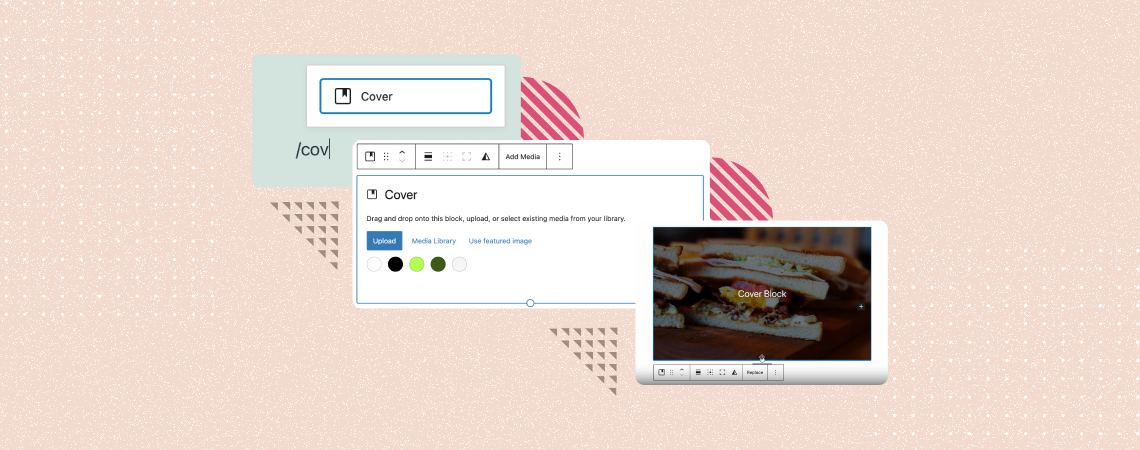
Captivating the attention of web visitors and users in the shortest possible of time has become a must-have skill for any website owner today. After a new visitor lands on your website, he will give you a maximum of 5-7 seconds. Unless you can engage him within the time, he is sure to move away.
-
How to Password Protect a Page or Post in WordPress
·

Need to keep certain content confidential on your WordPress site? Password protection comes to the rescue! Whether it’s sensitive information or exclusive content, discover the perfect solution to safeguard your data and control access with ease. There are different ways to password protect your post. You can use plugins or use the default setting of
-
How to Reset WordPress Website
·

Life may not give you a second chance to reset everything, every mistake you have made in life. But WordPress does; WordPress lets you reset everything in your website and let you go back to how it was when you first installed it. Resetting saves you from installation hassle and thus saves your time. In
-
How to Flip an Image on Hover in WordPress
·

Want to add a dynamic touch to your WordPress images? Look no further than the flip effect on hover! This cool animation brings an element of surprise and interactivity to your website, grabbing users’ attention and enhancing their visual experience. But here’s the question: how can you achieve this magical flip trick on your WordPress
-
How to Add Video Background In WordPress
·

Since users today spend very little time on a website, it’s crucial for website owners to captivate visitors right from the moment they land on a page. One way to do this is by adding video(s) in the background of your posts and pages. A video background on WordPress is a moving visual, replacing the
Search
Recent Posts
- How to Add & Embed Videos in WordPress (3 Easy Ways)
- 15+ Best WordPress Lifetime Deals (Plugins, Themes, & More)
- Tabbed Content (Tabs) Block Use Cases for WordPress (With Examples)
- Content Toggle (Accordion) Block Use Cases for WordPress (With Examples)
- 10+ Best WordPress Plugins for Writers and Authors
Categories
- Affiliate Marketing (5)
- Alternatives (2)
- Blogging (20)
- Books (8)
- Comparison (1)
- Courses (1)
- Deals (41)
- Giveaway (1)
- Gutenberg (47)
- How To (416)
- Marketing (2)
- Payment (1)
- Productivity (2)
- Release Notes (1)
- Review (7)
- SEO (5)
- Services (1)
- Sites (1)
- Themes (69)
- Tools (8)
- Web Hosting (11)
- WooCommerce (6)
- WordCamp (1)
- WordPress Block Editor Tutorials (101)
- WordPress Fixes (4)
- WordPress Hosting (19)
- WordPress Plugins (119)