How To
-
How to Add Featured Post in WordPress Sidebar (Easy Process)
·

Most people surf to your site for a specific topic, and when the reading is finished, they go back. But you can stop this and engage them by showing more content. You can show them featured posts in WordPress sidebar area of yours. This will help you to generate more traffic and reduce the bounce
-
How to Find the Page ID & Post ID in WordPress
·

Extreme flexibilities are the key reason behind the immense popularity of WordPress. It provides numerous convenient ways to customize each and every element of your website. Whenever you create a new page/post on WordPress, it comes with a unique ID. Knowing these IDs can greatly enhance your ability to manage and optimize your website. If
-
How to Add HTTP Security Headers in WordPress (Beginner’s Guide)
·

HTTP Security Headers play a vital role on websites. If you are looking for a way to add HTTP security headers in WordPress, then you are in the right place. These headers allow you to add an extra layer of security to your website. In this post, I have shown you the easiest way to
-
How To Add Coupon Codes In WordPress Posts & Pages
·

People love discounts. That’s why coupon sites like RetailMeNot and Groupon are so popular. And they are making tons of money via affiliate commissions. So now the question is, how do they make such huge commissions? They just make sure that the users click on their affiliate links before using the coupon code. If you
-
How to Fix The “Sorry, You Are Not Allowed to Access This Page” Error in WordPress
·
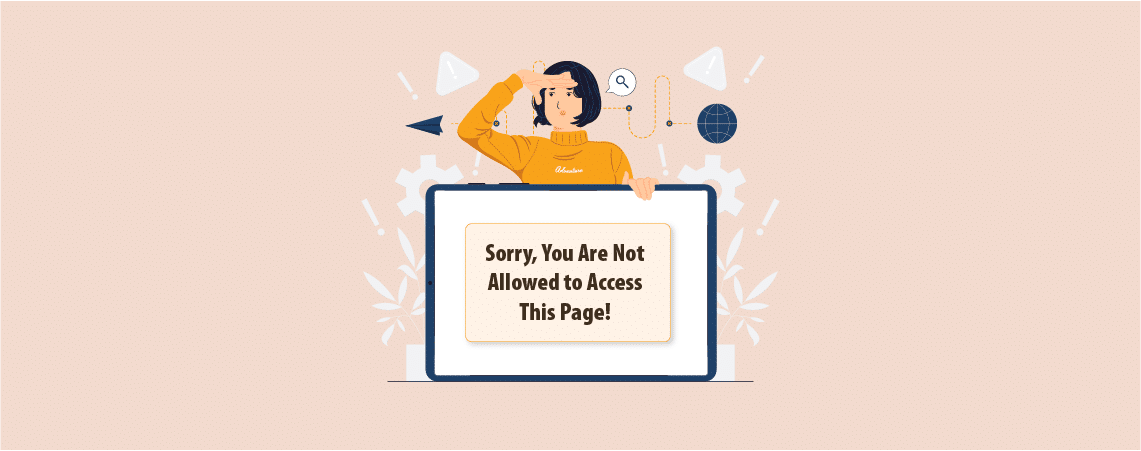
You wake up in the morning and suddenly see ‘Sorry, you are not allowed to access this page’ error in WordPress site of yours. What will you do? This error may spoil your morning, and you might not be able to solve the error with basic tries. This error may occur due to different reasons
-
How to Get a Free Domain Name for Your WordPress Site/Blog

When you’re starting a new WordPress site or blog, the first thing you need is a domain name for your website. Now, you can get a domain name in many ways, such as by purchasing a domain name from a registrar like GoDaddy or Namecheap. But what if you don’t want to spend money on
-
How To Write A Product Review Blog Post (9 Key Elements)
·

Writing product reviews can be a great way to generate revenue from your website. People often look at reviews online before purchasing a product. A research conducted by Podium states that ‘93% of consumers say online reviews impact their purchasing decisions. This means reviews are important for a user’s purchase decision which brings us to
-
WordPress Update Services: An Updated Ping List for 2023!
·

We always want our blog posts to get indexed by Search Engines as soon as possible. Typically, we have to wait for Search Engine bots to crawl our posts and index them. But there’s a better way – Using WordPress Update Services (Ping Services). Update Services are tools that you can use to notify search engines that your
-
How to Disable Breadcrumbs in WordPress
·

Breadcrumbs is a navigational element that displays the pathway (a series of links) through which users have reached the current page. Its pattern looks like categories > subcategories> single posts. Breadcrumbs are usually a theme element. It comes as a built-in feature with most WordPress themes. Besides, some SEO plugins also come with the breadcrumbs
Search
Recent Posts
- 7+ Best WordPress Landing Page Builder Plugins
- 7+ Best WooCommerce Subscriptions Plugins
- Elegant Themes Discount 2026 – Up To 72% OFF! (Divi Sale)
- 11 Best YouTube Plugins for WordPress (Updated)
- 9 Best WordPress Themes for Therapists
Categories
- Affiliate Marketing (5)
- Alternatives (2)
- Blogging (20)
- Books (8)
- Comparison (1)
- Courses (1)
- Deals (41)
- Giveaway (1)
- Gutenberg (47)
- How To (416)
- Marketing (2)
- Payment (1)
- Productivity (2)
- Release Notes (1)
- Review (7)
- SEO (5)
- Services (1)
- Sites (1)
- Themes (69)
- Tools (8)
- Web Hosting (11)
- WooCommerce (6)
- WordCamp (1)
- WordPress Block Editor Tutorials (101)
- WordPress Fixes (4)
- WordPress Hosting (19)
- WordPress Plugins (119)