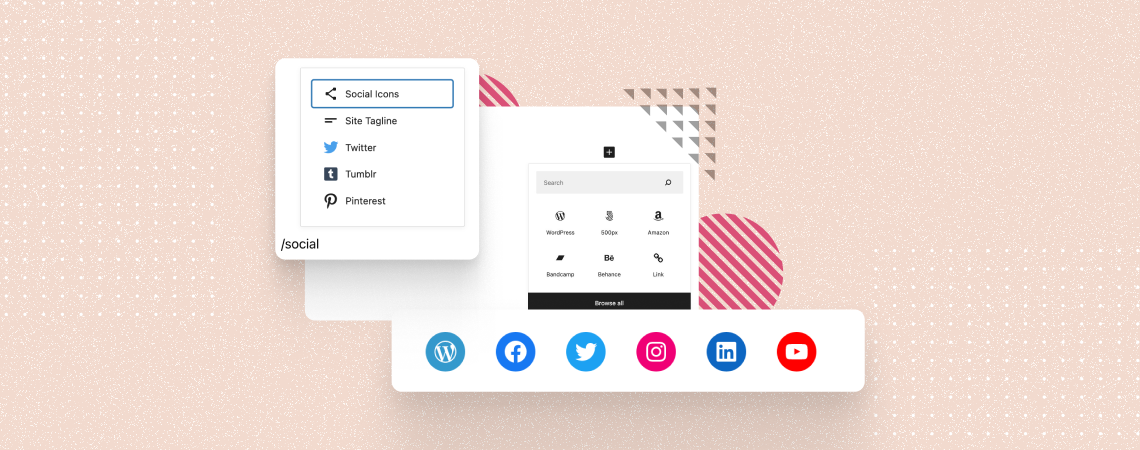-
How To Add Call-To-Action Buttons In WordPress (2 Ways)

Having proper Call-To-Action buttons can increase your conversion rates dramatically. If you are using WordPress, you are in luck. WordPress has a default option to add Call-To-Action buttons to your posts/pages. On top of that, there are a handful number of WordPress Call-To-Action button plugins available. You can use any of those plugins to add…
-
How to Add a Download Button in WordPress (Quick & Easy)

Are you looking to make your website’s content more accessible and user-friendly? Recently, we explored the simplicity of creating a download link in WordPress. Today, we take it a step further. Learn how to enhance your user experience and significantly boost your downloads by incorporating a sleek, easy-to-use download button on your WordPress site’s posts…
-
10 Best WordPress Event Manager Plugins

Looking for a WordPress event manager plugin? You’ve come to the right place! An event manager plugin is usually used for displaying a list of events, allowing visitors to register for events, displaying an event calendar, etc. Now, it’s obvious that you wouldn’t be looking for a separate plugin that can perform such functions. One…
-
How to Add a Table of Contents in WordPress (With/out a Plugin)
·
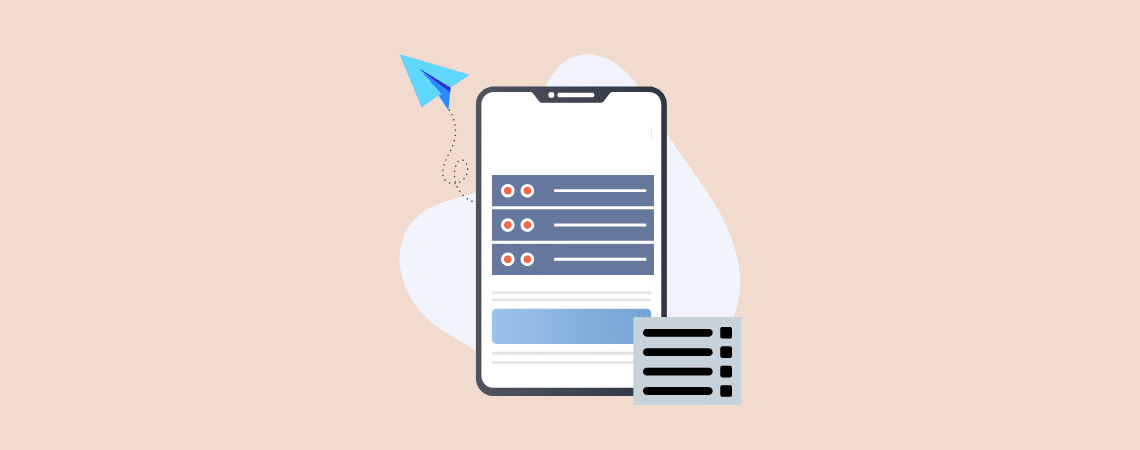
Did you ever stop reading a long post because you got bored or couldn’t find the section you wanted to read? Well, this wouldn’t happen if the author had added a table of contents in the post. A table of contents highlights all the valuable headings of a post/page and lets readers jump to their…
-
How to Add a Border Around an Image in WordPress
·

Do you want to learn how to add a border around an image in WordPress? Adding borders around your images can be an excellent way to enhance them and make them stand out. WordPress has many ways to add a border around an image. This can be done using third-party plugins, custom CSS, and whatnot. …
-
How to Change Button Color in WordPress (Easy Ways)
·
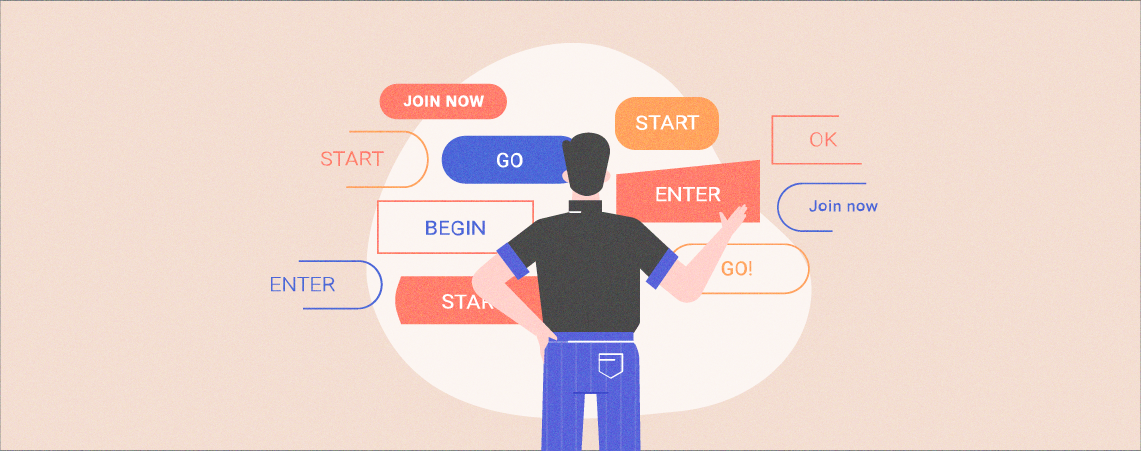
Buttons are essential elements on any website. They are pivotal call-to-action tools, guiding visitors through your site’s journey. It’s hard to imagine a modern website without these crucial interactive elements. But what makes a button not just functional but also visually compelling? The answer often lies in its color. Choosing the right color for your…
-
10+ Best FAQ Plugins for WordPress (All are FREE)

With hundreds of lines of text on your website, an FAQ section works as a godsend (and a business tool) to help get your message across clearly. It eases the pressure off your Support team and addresses common queries your visitors may have. Customers are usually looking to purchase products that solve a problem for…
-
How to Use the Separator Block in WordPress (Gutenberg)
·
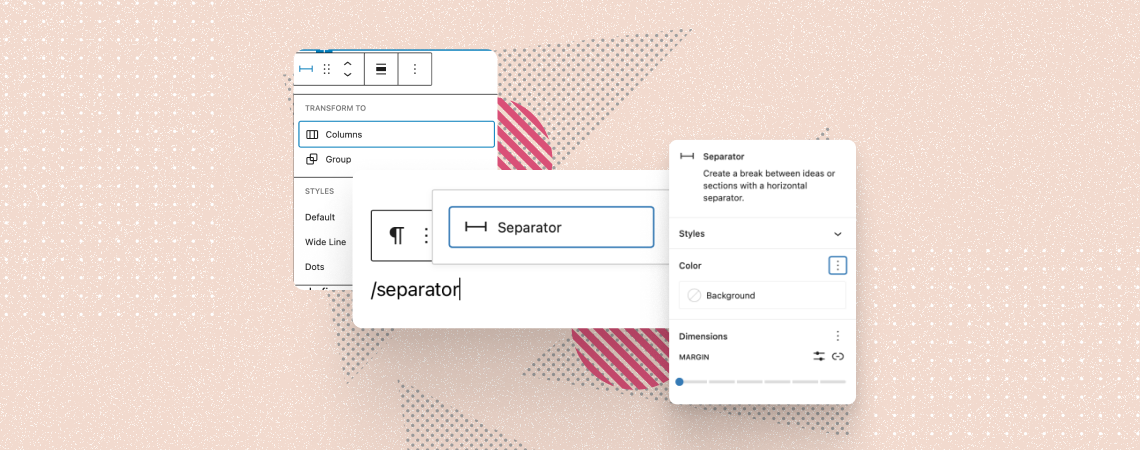
The Separator block is a default Gutenberg block that lets you create a distinguishable visual break between two content blocks. It allows you to add a horizontal line or dots to create a clear separation between different sections on posts/pages. You can use this block to draw attention to specific information, create a transition between…
Search
Recent Posts
- 20+ Best Halloween WordPress Deals [2025 Edition]
- 10 Must-Have WordPress Plugins for University Websites
- 10+ Best WordPress Poll Plugins To Boost Engagement
- 2025’s Best Black Friday WordPress Deals → Huge Savings!
- How To Create A Floating Sticky Button in WordPress
Categories
- Affiliate Marketing (5)
- Alternatives (2)
- Blogging (20)
- Books (8)
- Comparison (1)
- Courses (1)
- Deals (41)
- Giveaway (1)
- Gutenberg (47)
- How To (416)
- Marketing (2)
- Payment (1)
- Productivity (2)
- Release Notes (1)
- Review (7)
- SEO (5)
- Services (1)
- Sites (1)
- Themes (69)
- Tools (8)
- Web Hosting (11)
- WooCommerce (6)
- WordCamp (1)
- WordPress Block Editor Tutorials (101)
- WordPress Fixes (4)
- WordPress Hosting (19)
- WordPress Plugins (119)