-
How to Use the Separator Block in WordPress (Gutenberg)
·
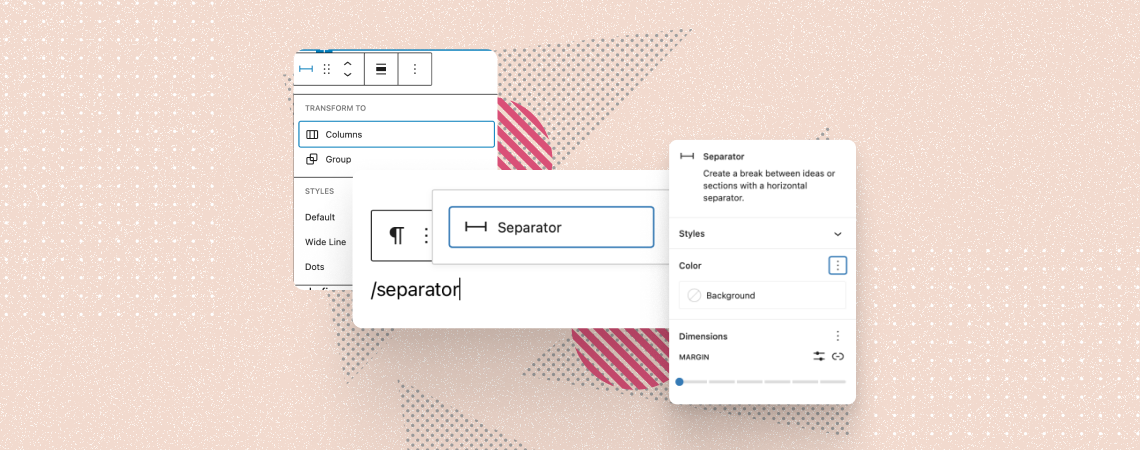
The Separator block is a default Gutenberg block that lets you create a distinguishable visual break between two content blocks. It allows you to add a horizontal line or dots to create a clear separation between different sections on posts/pages. You can use this block to draw attention to specific information, create a transition between…
-
How to Create a Video Gallery in WordPress (With/out a Plugin)
·

Videos always catch the eyesight of a visitor. If one visitor finds his preferred video, he will stick to your website. You can embed videos one after one in WordPress. But you cannot simply add a video gallery to your website. In this post, I will show you how to create a video gallery in…
-
How to Add Text Over an Image in WordPress (Step by Step)
·
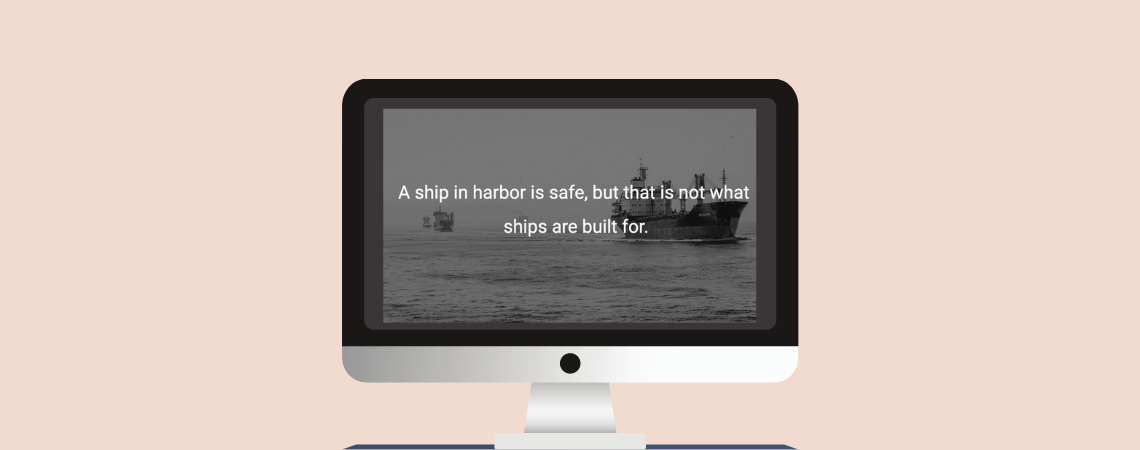
Using text over images is a great way to present content or deliver a message. It not only looks attractive but also helps convert your visitors into subscribers or customers. In this article, I’ll show you how to add text over images in WordPress in a simple step-by-step tutorial. While there are many methods to…
-
How to Create a Comparison Table in WordPress (With/out a Plugin)
·

A comparison table always gives valuable information in an organized way. But to show the one, you have to create a comparison table first. If you don’t know how to create a comparison table, then this post is for you. In this post, I will show you the process to add a comparison table to…
-
How To Add Read More Expand In WordPress Posts
·
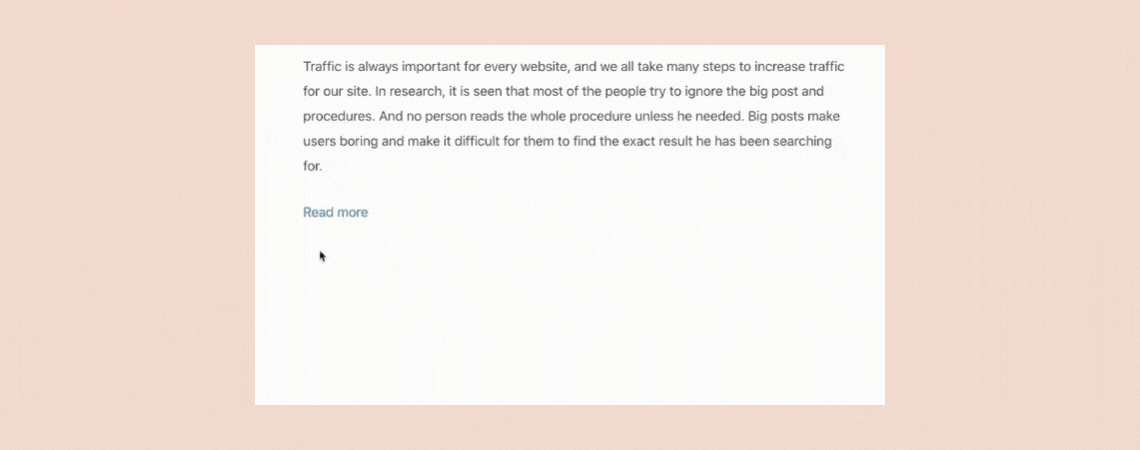
Let’s be honest, most of the time we don’t read the whole post. We skim a lot and read the interesting parts only. But long posts make it difficult to scan and find the desired things. To make things easier for your readers, you can consider hiding a part of your post under the ‘Read…
-
10+ Best Table Of Contents WordPress Plugins (Top Picks)
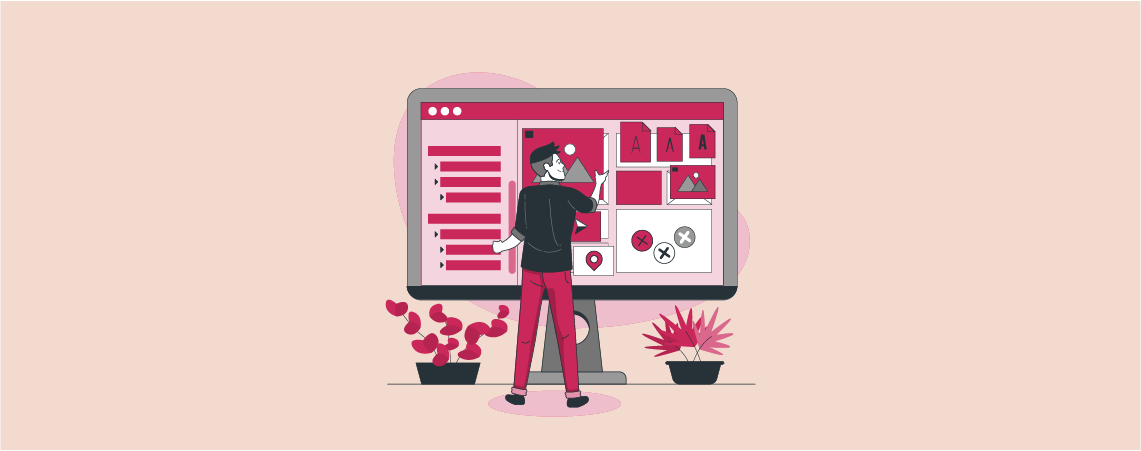
Long posts dominate the search results; everyone knows that. But how do your visitors navigate through the giant piece of content? The answer is simple – add a Table of Contents (ToC) to your blog posts. It will provide clear information about what the post contains and enable them to jump directly to their point of interest.…
-
How to Add Border Around Column in WordPress

WordPress has come far in terms of customization and letting users build beautiful pages. Today, you can achieve things with WordPress that would usually require page builders. One such thing is adding a border around a column in WordPress. When using a multi-column layout, you would want to separate the columns visually by adding a…
-
How To Add Border Around Text In WordPress (Two Ways)
·
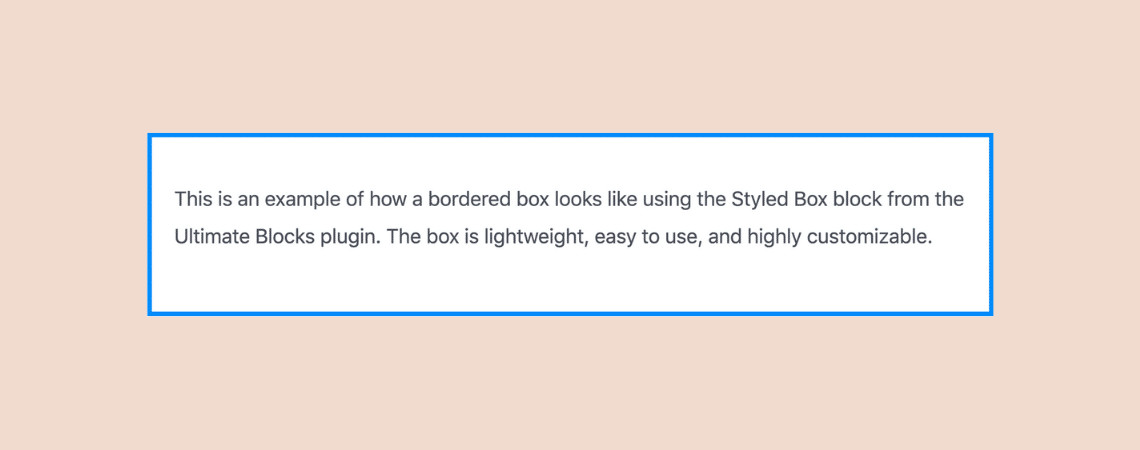
Do you want to learn how to add borders around text in WordPress? Well, you’ve come to the right place! In this short tutorial, I’ll walk you through the simple steps to add a border around any text to your posts and pages. There are many benefits of adding borders around the text. It helps…
Search
Recent Posts
- Elegant Themes Discount 2025 – Up To 72% OFF! (Divi Sale)
- 2025’s Best Black Friday WordPress Deals → Huge Savings!
- 50+ Best Halloween WordPress Deals [2025 Edition]
- 10 Best Wedding WordPress Themes
- 10 Must-Have WordPress Plugins for University Websites
Categories
- Affiliate Marketing (5)
- Alternatives (2)
- Blogging (20)
- Books (8)
- Comparison (1)
- Courses (1)
- Deals (41)
- Giveaway (1)
- Gutenberg (47)
- How To (416)
- Marketing (2)
- Payment (1)
- Productivity (2)
- Release Notes (1)
- Review (7)
- SEO (5)
- Services (1)
- Sites (1)
- Themes (69)
- Tools (8)
- Web Hosting (11)
- WooCommerce (6)
- WordCamp (1)
- WordPress Block Editor Tutorials (101)
- WordPress Fixes (4)
- WordPress Hosting (19)
- WordPress Plugins (119)
