Author: Uzzal Raz Bongshi
-
How to Add a Search Bar in WordPress Header
·
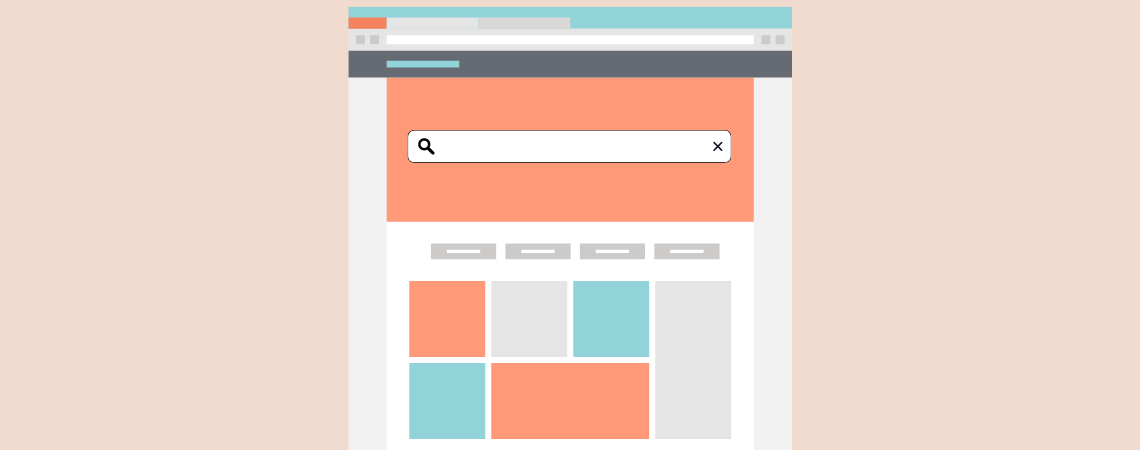
Lost in a maze of content? Empower your website visitors to find what they’re looking for quickly and effortlessly with a search bar strategically placed in your WordPress header. Whether you’re aiming to improve user engagement, decrease bounce rates, or just make your site more user-friendly, you’ll find that adding a search bar is a…
-
Elegant Themes Discount 2024 – Up To 62% OFF! (Divi Theme)
·

If you are thinking of buying the most powerful theme and page builder then nothing can beat Divi. It is known as the most popular WordPress theme and the ultimate WordPress page builder. With Divi, there is nothing that stands in your way from creating the website of your imagination. If you are thinking to…
-
How to Create a Submenu (Drop-Down) in WordPress
·

Website navigation should be intuitive, not a puzzle. Complex navigation structures can leave visitors frustrated and disengaged. One essential aspect of crafting an organized and user-friendly site is creating submenus to enhance navigation and provide a seamless browsing experience for your visitors. If you don’t know how to create a submenu in WordPress, then this…
-
How to Hide Post/Page Titles in WordPress (3 Ways)
·
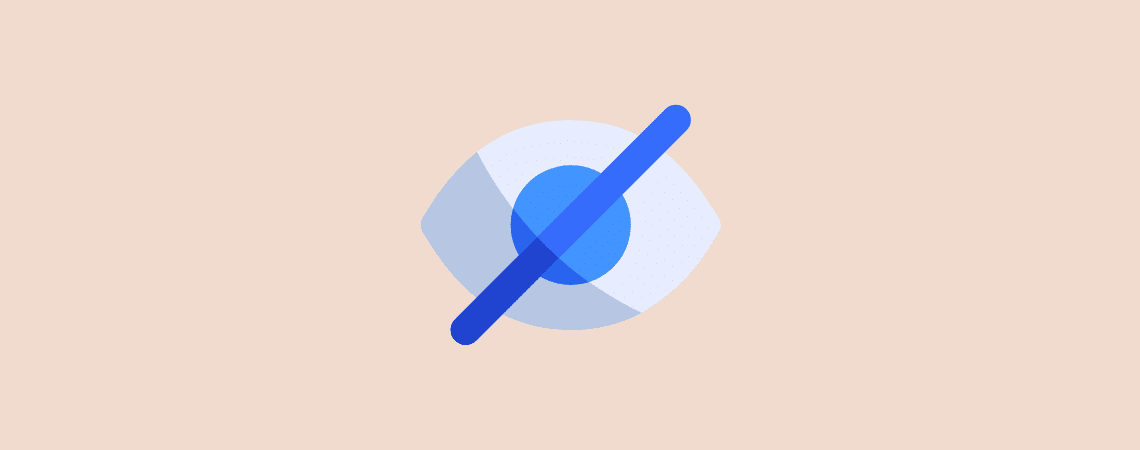
After creating a new post/page, the title is shown at the very top of the front end on any WordPress site. Titles are crucial, but sometimes…less is more. Maybe you have a minimalist website design, or perhaps your content speaks for itself. Whatever the reason, there are situations where you might want to hide post…
-
How to Add a Navigation Menu in WordPress (For Beginner’s)
·
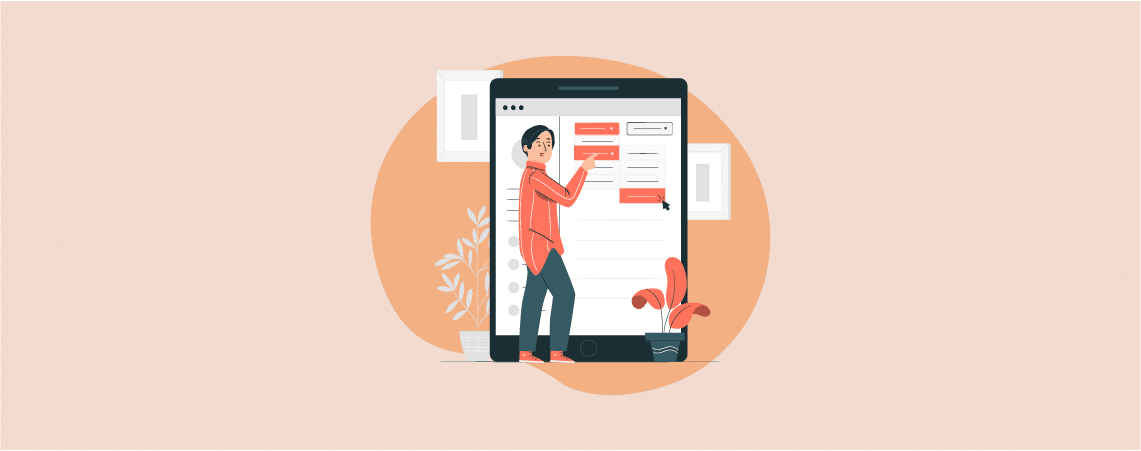
The word Navigation tells the description of itself. Similarly, a navigation menu is a menu where several menu links are available at one place so that you can navigate to different places on the website without any trouble. It helps visitors to find what they have been looking for without any difficulties. Like all the…
-
How to Add Load More Button in WordPress (Posts or Anything)
·
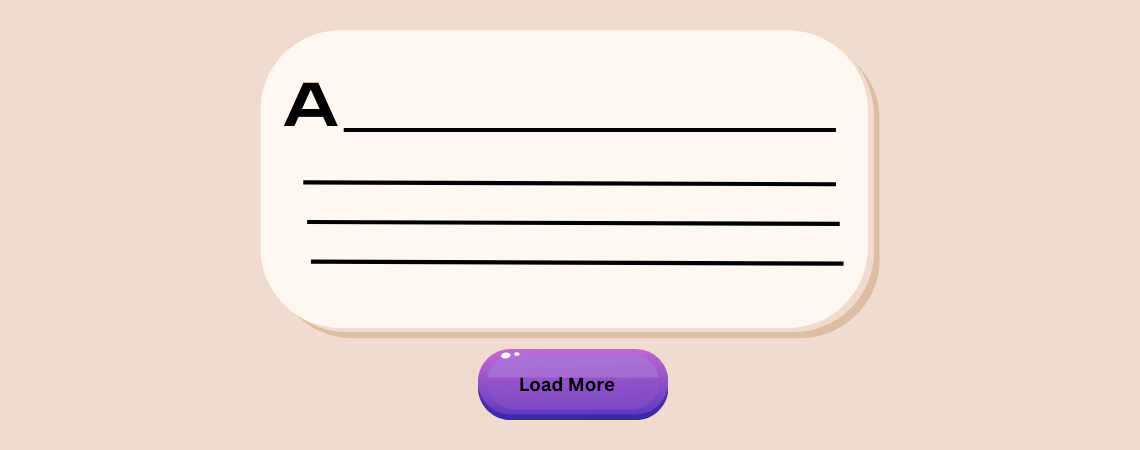
Feeling like your website content is giving visitors a case of “scroll fatigue”? Endless scrolling can be a drag! This post unveils the magic of the “Load More” button in WordPress, your secret weapon for combating content overload and boosting user experience. Learn how to implement this click-happy hero, keep your visitors engaged, and transform…
-
How to Show Process Steps in WordPress (Using a Free Plugin)
·
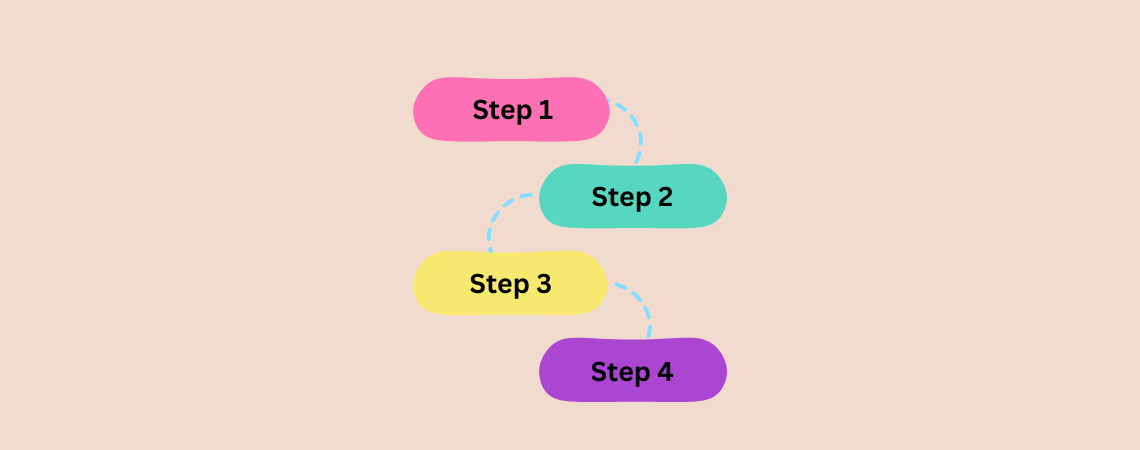
Are you looking to showcase process steps seamlessly on your WordPress website? Look no further! In this in-depth guide, we’ll walk you through the process step-by-step, focusing on utilizing a powerful yet free plugin. Ultimate Blocks is a versatile block plugin that lets you add process steps in different ways. Utilizing the Timeline, Tabbed Content,…
-
How to Add Icons to Buttons in WordPress (With/out a Plugin)
·
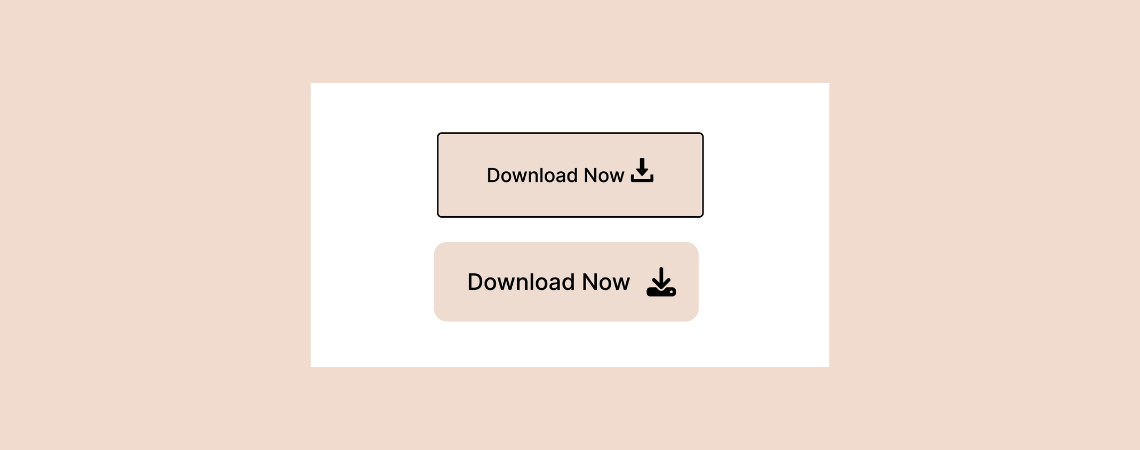
Want to elevate your website’s user experience and visual appeal? Incorporating icons into your buttons might be the game-changer you need. Not only do icons add a touch of aesthetic elegance, but they also make your site more intuitive, guiding visitors to take their desired actions more efficiently. If you’re worried about the complexity of…
-
How to Put Images Side by Side in WordPress (Easy Ways)
·
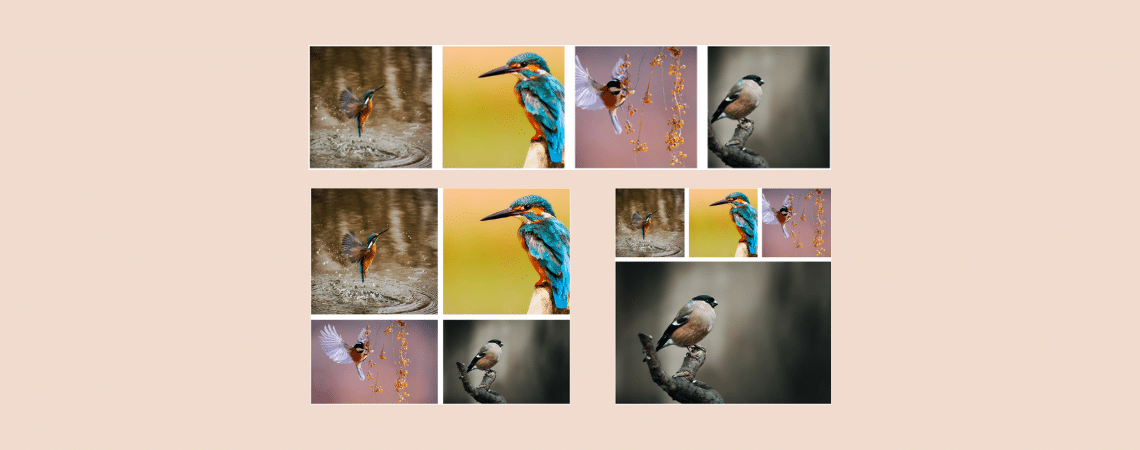
Are you looking for a way to put images side by side in WordPress? The beginners often struggle to put two pictures side by side in pages and posts. Well, you can easily put images side by side in WordPress by using its default editor (Gutenberg). Yes, you don’t need to use any plugin. All…
Search
Recent Posts
- 7+ Best WordPress Logo Carousel Slider Plugins
- How to Create Gradient Buttons in WordPress (No Plugin Needed)
- How To Create A Floating Sticky Button in WordPress
- How to Display Your WordPress Posts in a Grid Layout
- 10+ Best WordPress Block Themes for Full Site Editing (FREE)
Categories
- Affiliate Marketing (4)
- Alternatives (1)
- Blogging (20)
- Books (8)
- Comparison (1)
- Courses (1)
- Deals (49)
- Giveaway (1)
- Gutenberg (37)
- How To (374)
- Marketing (2)
- Payment (1)
- Productivity (1)
- Release Notes (1)
- Review (4)
- SEO (5)
- Services (1)
- Sites (1)
- Themes (68)
- Tools (8)
- Web Hosting (10)
- WooCommerce (6)
- WordCamp (1)
- WordPress Block Editor Tutorials (51)
- WordPress Fixes (4)
- WordPress Hosting (18)
- WordPress Plugins (107)