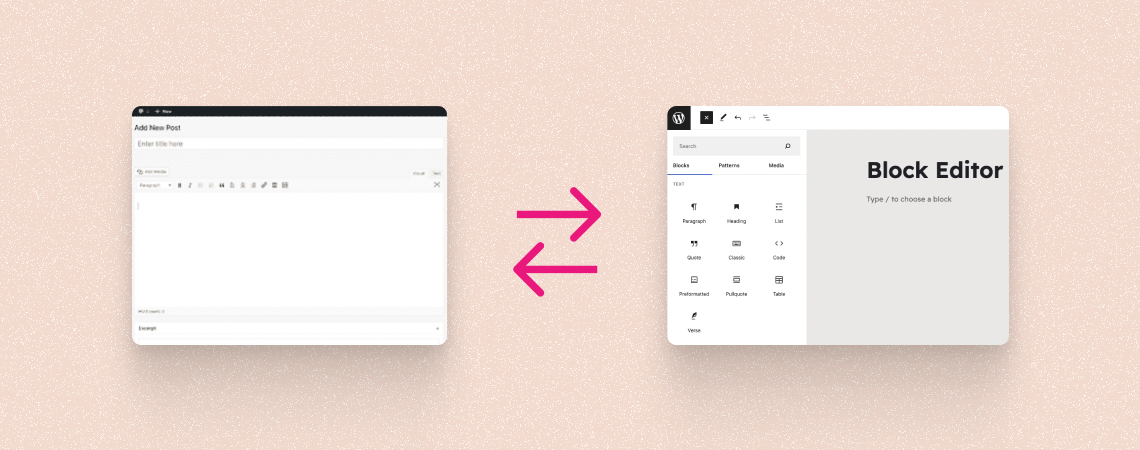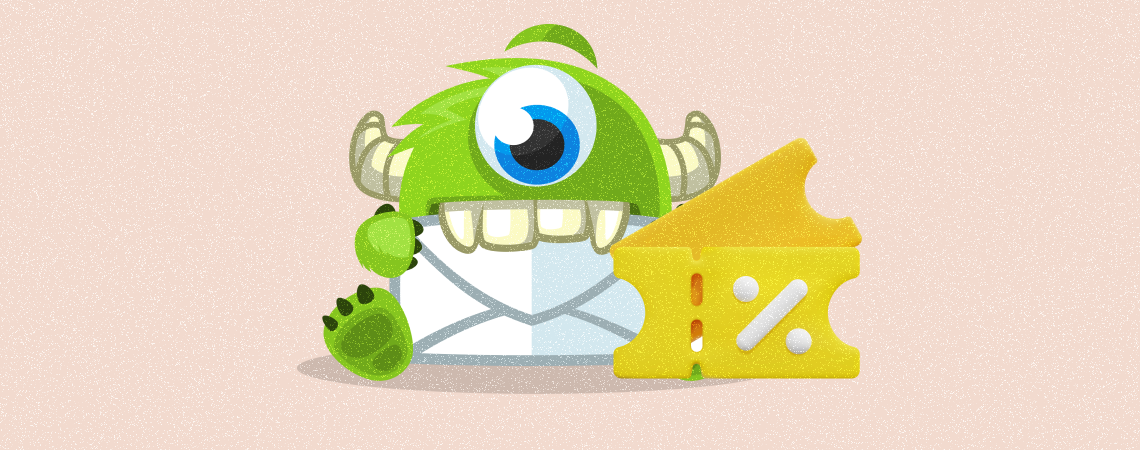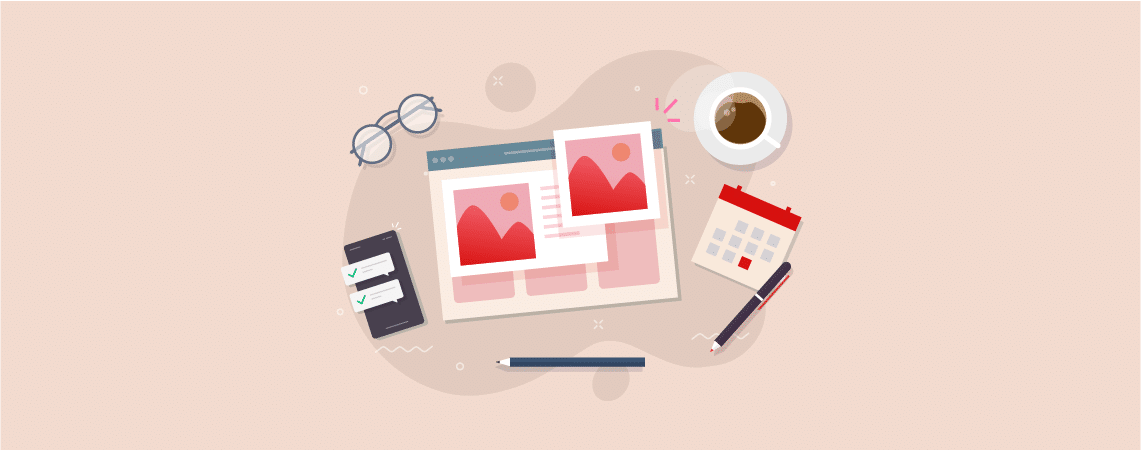-
Add Google Slides in WordPress With Embed Code
·
Presentation is very much important, and Google Slides makes it easier for you. If you are looking for a way to embed Google Slides presentation to your WordPress website, then this post is for you. Google Slides allows you to make and share magnificent slides anywhere, anytime. In this post, I will share with you…
-
How to Convert from the Classic to Blocks in WordPress
WordPress 5.0 update comes with a brand new editor called Gutenberg. The Gutenberg editor has completely transformed the way you used to compose and edit posts on WordPress. The new editor introduced a new approach called blocks. Blocks are content elements (paragraph, images, videos, list, etc) that you add to your post or page. If…
-
How to Remove Dates From WordPress Comments
·
Are you trying to remove dates from WordPress site of yours? Nowadays, there are several reasons that bloggers want to remove comment dates. One reason is to look at their comments as fresh and evergreen. If you want this feature in your blog, then this post is just for you. In this post, I will…
-
WordPress Review: Features, Pros, Cons, & More
·
If you’re looking to build a website on the Internet, you may have heard about WordPress which is the leading website builder on the Internet. But how good is WordPress? And how does it stand against other website builder tools such as Wix, Squarespace, Webflow, or Weebly? In fact, you may have many questions about…
-
How to Add a Background Image in WordPress Easily
·
Are you looking for a way to add a background image to your WordPress website? Background images may allow you to look your website more engaging and beautiful. In this post, I will show you how to add a background image to a WordPress website. After going through this post, you will be able to…
-
OptinMonster Coupon Code: Get Extra 20% Discount!
·
If you are tired of seeing visitors slipping away from your website without taking action, you need to use the OptinMonster plugin. It’s a powerful lead-generation plugin that can help you capture visitors’ information, like names, email addresses, phone numbers, gender, social media profiles, and more. In this article, we’ll share an exclusive coupon enabling…
-
How to Disable Gravatar in WordPress
·
WordPress uses gravatar appearance by default on your site. It’s a great way to show your identity everywhere. But sometimes, you may not want to show your identity to anyone. Sometimes you might want to disable Gravatar in WordPress. In this post, I will show you how to disable Gravatar in WordPress; let’s see the…
-
How to Add Featured Image in WordPress
·
As a beginner, you may not know how to add featured image in WordPress website of yours. One post without the feature image looks incomplete and doesn’t attract the eyesight of the visitors. Therefore adding a featured image is a must. A featured image doesn’t only attracts people but also enhances the beauty of the…
-
How to Remove Sidebar in WordPress
·
A sidebar is always helpful, but sometimes you may want to remove sidebar in WordPress site of yours. This sidebar is also known as widget area, and you can place different widgets in those areas. For focusing on the content you might want to remove sidebar in WordPress. In this post, I have shown the…
Search
Recent Posts
- How to Add Hotspots on an Image in WordPress Easily
- 7 Best Driving School WordPress Themes
- How to Use WebP Images in WordPress & Make Website Loading Faster
- How to Add a Logo Slider in WordPress (Easiest Way)
- How to Add Facebook Messenger to WordPress Site
Categories
- Affiliate Marketing (4)
- Alternatives (1)
- Blogging (20)
- Books (8)
- Comparison (1)
- Courses (1)
- Deals (49)
- Giveaway (1)
- Gutenberg (37)
- How To (370)
- Marketing (2)
- Payment (1)
- Productivity (1)
- Release Notes (1)
- Review (4)
- SEO (5)
- Services (1)
- Sites (1)
- Themes (68)
- Tools (8)
- Web Hosting (10)
- WooCommerce (6)
- WordCamp (1)
- WordPress Block Editor Tutorials (48)
- WordPress Fixes (4)
- WordPress Hosting (18)
- WordPress Plugins (107)