-
How to Add Game Reviews in WordPress (Step by Step)

If you review games on your website, you probably want to add boxes in your article summarizing your review. These are very common on review sites and can help you engage your website readers and have many SEO benefits so that you can rank better. In this guide, I’ll show you how to add game
-
How to Add Testimonials in WordPress (With/out a Plugin)
·

Testimonials are the golden nuggets of social proof – glowing endorsements from satisfied customers that build trust and credibility for your brand. These testimonials allows visitors to hear success stories from real people, significantly impacting theri perception of your services or products. If you don’t know how to add testimonials in your WordPress website then
-
How to Add Image Hover Effects In WordPress (Step-by-Step)
·
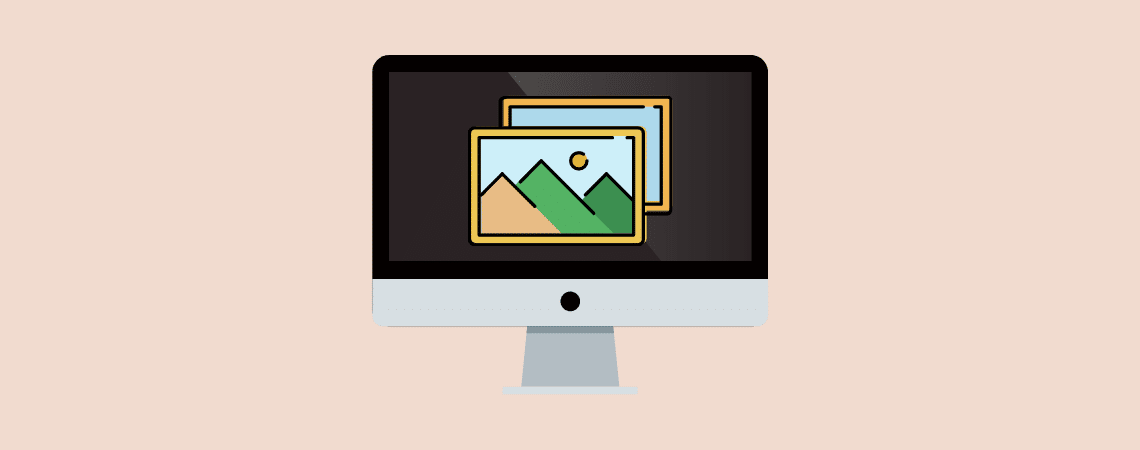
Do you want to learn how to add image hover effects in WordPress? You’ve come to the right place! In this article, I’ll show you step-by-step how to add cool hover effects to your images. These effects will make your website look more interactive and engage your readers more. I’ll be sharing how you can
-
How to Add Quote in WordPress (With Extra CSS Styles)

Quotes are considered the valuable and memorable part of your article. These parts are also the most shared part of any presentation or post. Adding procedure of Quote has been changed in the new Block editor. If you don’t know how to add quote in WordPress, then you are in the right place. In this
-
How to Create Icon Boxes in WordPress (3 Easy Steps)

If you are looking for the easiest guide on How to Create Icon Boxes in WordPress, you are in the right place on the right time. Creating icon boxes in WordPress is not just a way to draw attention to your website’s essential features, services, or products. It’s a powerful tool that can enhance user
-
How to Add a Block in WordPress (5 Easy Ways)
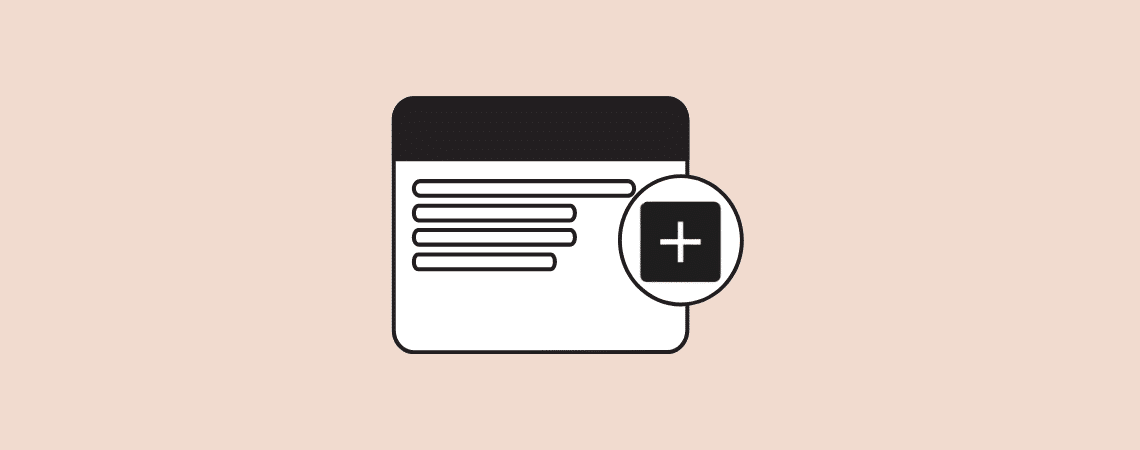
Since the release of WordPress 5.0, a lot of things have changed for WordPress. The old Classic editor has been replaced by the new Block editor. The Block editor is fully based on blocks. Blocks help you to add and organize content inside your WordPress posts and pages. If you are new to the Block
-
9 Best Thrive Themes Alternatives (Free & Paid)

Thrive Themes is famous for offering premium WordPress themes that are great for use on any type of website. From a portfolio website to a blog, Thrive Themes always had the best themes. Some of the best themes offered by Thrive Themes include Shapeshift, Ommi, Kwik, Bookwise, etc. But with the popularity of themes that
-
5+ Best Animated Text Plugins for WordPress (All are Free)

Animated text plugins are tools for WordPress that bring the text to life. They add cool moving effects to your texts, words, and phrases, making them more interesting to look at. In this blog, we’ll explore the four best animated text plugins for WordPress. We’ll take a closer look at these plugins, what makes them
-
How to Add a Countdown Timer in WordPress (Step-by-Step)
·
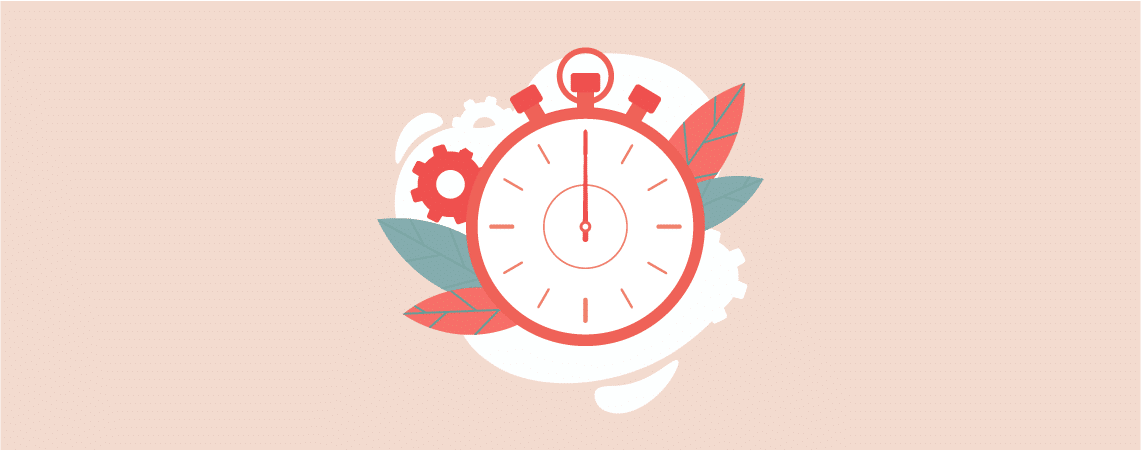
Need to create anticipation for an upcoming event or promotion on your website? Look no further than countdown timers! These dynamic elements visually communicate deadlines and create a sense of urgency, encouraging visitors to take action before time runs out. As a newbie, you might not find the countdown timer element in the editor. But worry
Search
Recent Posts
- 15+ Best WordPress Lifetime Deals (Plugins, Themes, & More)
- Tabbed Content (Tabs) Block Use Cases for WordPress (With Examples)
- Content Toggle (Accordion) Block Use Cases for WordPress (With Examples)
- 10+ Best WordPress Plugins for Writers and Authors
- Elegant Themes Discount 2026 – Up To 72% OFF! (Divi Sale)
Categories
- Affiliate Marketing (5)
- Alternatives (2)
- Blogging (20)
- Books (8)
- Comparison (1)
- Courses (1)
- Deals (41)
- Giveaway (1)
- Gutenberg (47)
- How To (416)
- Marketing (2)
- Payment (1)
- Productivity (2)
- Release Notes (1)
- Review (7)
- SEO (5)
- Services (1)
- Sites (1)
- Themes (69)
- Tools (8)
- Web Hosting (11)
- WooCommerce (6)
- WordCamp (1)
- WordPress Block Editor Tutorials (101)
- WordPress Fixes (4)
- WordPress Hosting (19)
- WordPress Plugins (119)