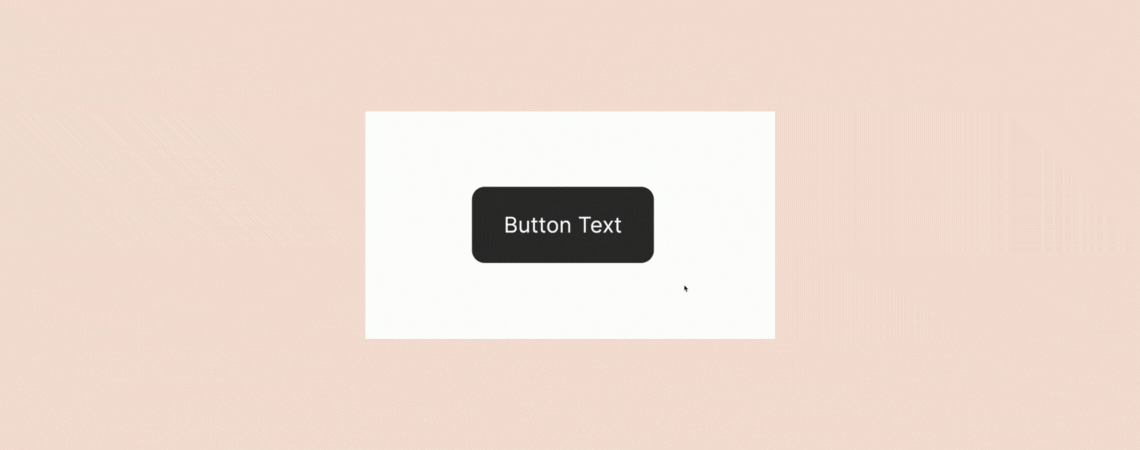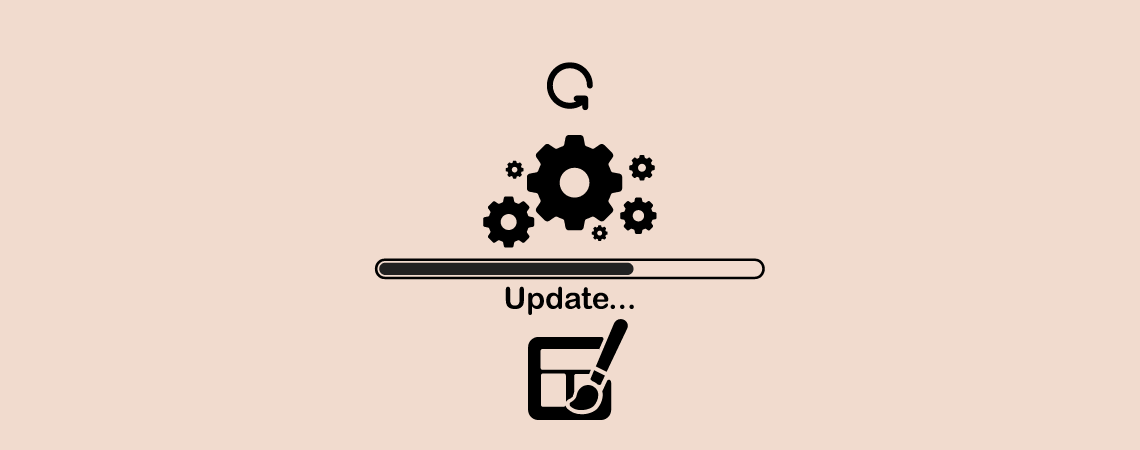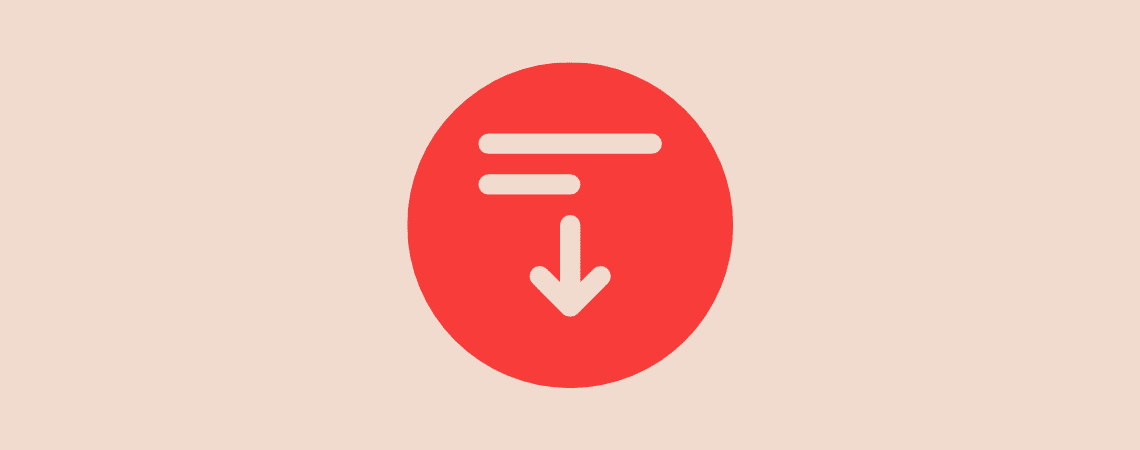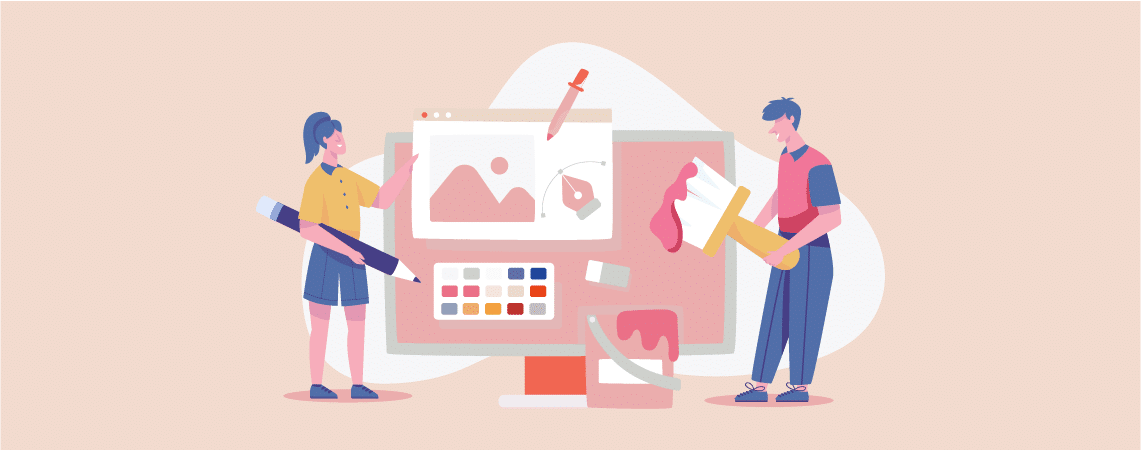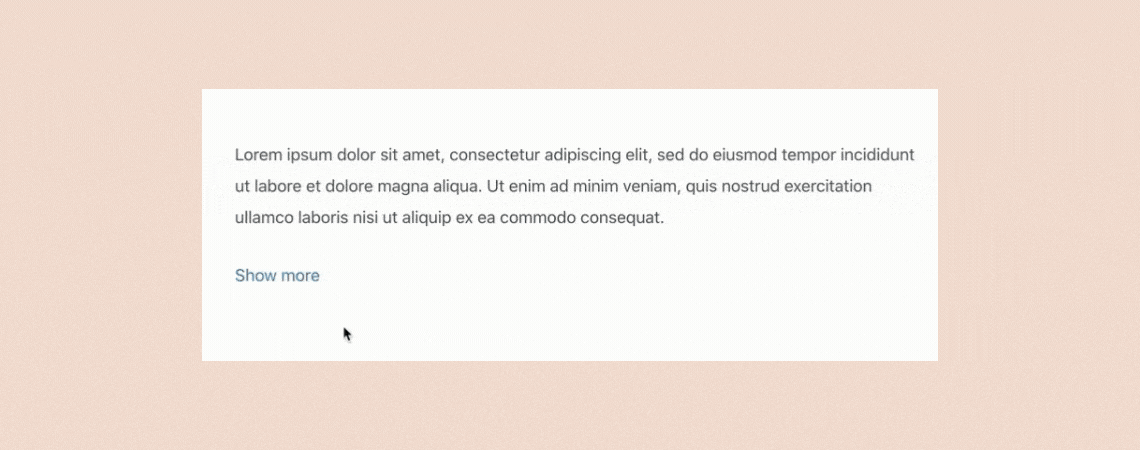How To
-
How to Add a Phone Icon to Your WordPress Site
·
In the digital age, websites often act as the first point of contact with customers. While forms and emails have their place, sometimes, the good old-fashioned phone call is the quickest and most convenient way to connect. But how do you encourage visitors to pick up the phone instead of burying your contact number in…
-
How to Add Hover Effects to Buttons in WordPress
·
Plain buttons may not be attractive enough always to inspire web visitors to click and bring conversions. Adding hover effects can play a big role in this case. It changes the visual appearance of a button whenever users hover their cursor on it. These changes may take place in the form of changing the button’s…
-
How To Add “Buy On Amazon” Button In WordPress
·
Are you leveraging the full potential of your Amazon affiliate links? In the world of affiliate marketing, it’s not just about what you recommend but how you encourage your audience to take action. Amazon, being the most trusted online shopping site globally, already has your audience’s trust. But how do you translate this trust into…
-
How to Rollback WordPress Themes to a Previous Version
·
Updates always make you more secure and enrich with customizations. But sometimes updates might cause you trouble. For instance, a new update in your current theme may break your entire website. There are high chances that it may cause compatibility issues or doesn’t meet your expectations. In these circumstances, rolling back to the previous version…
-
How to Disable Autosave in WordPress (3 Easy Ways)
·
WordPress saves everything you write on the editor after an interval of 60 seconds. All of the changes that you bring to your page/post are saved as revisions in your database. It’s a lifesaver if you somehow forget to save your posts. But the downside of the autosave feature is that it can use excessive…
-
How To Add ALT Text To Images In WordPress (Easy Way)
·
Optimizing images for SEO and accessibility is a key element in enhancing your website’s performance, and a fundamental part of this optimization involves adding appropriate alt text to your images. Alt Text, short for Alternative Text and also known as ALT Tags, was initially developed to aid visually impaired users by providing a text alternative…
-
How to Add a Line Break in WordPress (Spacer)
·
Struggling with clunky paragraphs in your WordPress posts? Annoying gaps where you just want a clean line break? Fear not! This guide unveils the secrets to adding perfect line breaks and extra spacing in your WordPress content, ensuring a visually pleasing and professional reading experience for your audience. In most editors, you can create extra…
-
How to Change Background Color in WordPress (Simple Way)
·
Dreaming of a vibrant new look for your WordPress website? The background color plays a starring role in setting the tone and influencing visitors. It makes your content more readable. If you don’t know how to do it then you are in the right place. In this post, I will show you how to change…
-
How To Show And Hide Text In WordPress (Easy Way)
·
Ever felt that your WordPress posts/pages are overwhelmed with details, making it hard for visitors to engage? The solution lies in strategically hiding some content. This approach not only declutters your page but also intrigues your visitors, inviting them to explore further with a simple ‘Show more’ option. In this guide, we’ll explore two effective…
Search
Recent Posts
- How To Create A Floating Sticky Button in WordPress
- How to Display Your WordPress Posts in a Grid Layout
- 10+ Best WordPress Block Themes for Full Site Editing (FREE)
- How to Embed a Google Form in WordPress (Without Any Plugin)
- How to Add an Image Accordion in WordPress (3 Easy Steps)
Categories
- Affiliate Marketing (4)
- Alternatives (1)
- Blogging (20)
- Books (8)
- Comparison (1)
- Courses (1)
- Deals (49)
- Giveaway (1)
- Gutenberg (37)
- How To (373)
- Marketing (2)
- Payment (1)
- Productivity (1)
- Release Notes (1)
- Review (4)
- SEO (5)
- Services (1)
- Sites (1)
- Themes (68)
- Tools (8)
- Web Hosting (10)
- WooCommerce (6)
- WordCamp (1)
- WordPress Block Editor Tutorials (50)
- WordPress Fixes (4)
- WordPress Hosting (18)
- WordPress Plugins (107)