How To
-
How to Preload Links in WordPress For Loading Links Faster
·

Are you looking for a way to provide instant link loading to your visitors? Well, link loading is the technology that allows you to do it. It preloads your links, and your visitor gets the content immediately after clicking the link. If you don’t know how to add preload links to WordPress site of yours,
-
Where is the Publish Button on WordPress?
·
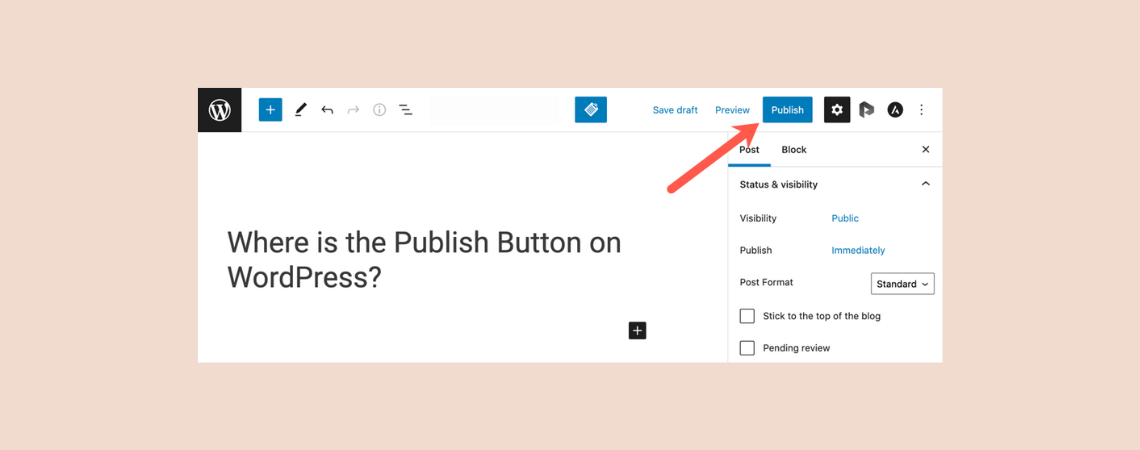
As a beginner, you might wonder where is the publish button in WordPress. You might also not know what it does. Well, for you, today, I have brought this post, where you can know about the publish, save draft, and preview options of WordPress. Supercharge Your WordPress Block Editor! Where is the Publish Button on
-
How to Create a Beautiful Event Timeline in WordPress in 3 Steps

If you want to craft a visually appealing timeline for your events to transform an ordinary website into an engaging experience for your visitors, you must follow today’s tutorial, “How to Create a Beautiful Event Timeline in WordPress.” To create a timeline event, we will use the Ultimate Blocks, a block library that enhances the
-
How to Add a Preloader Animation to WordPress
·
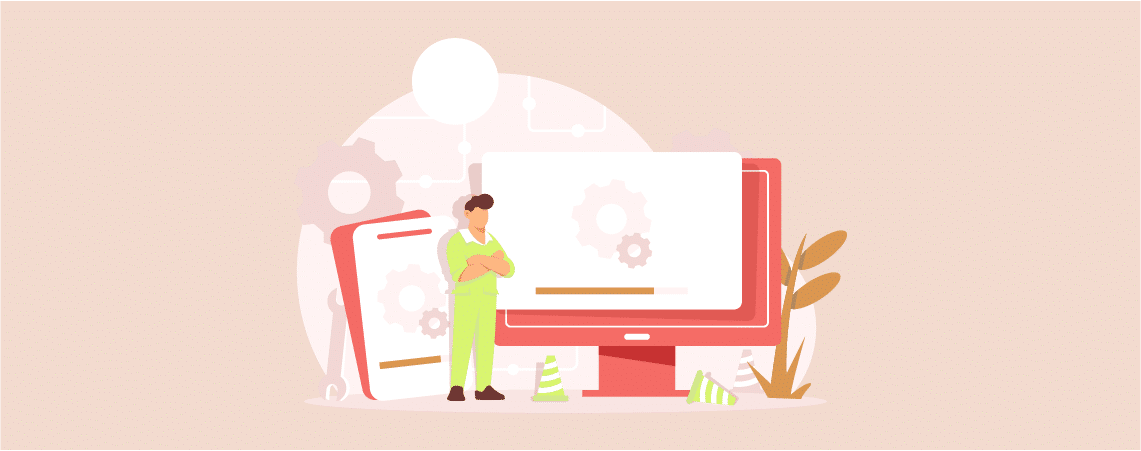
A website that takes more time than two or three seconds is considered slow. People don’t like to wait, but thankfully you can divert people’s attention by showing them preloader animation. You won’t have to work hard to add a preloader animation to WordPress site of yours. In this post, I am going to show
-
How to Embed Google Sheets in WordPress Posts & Pages
·

Google Sheets isn’t just another tool—it’s a game-changer for organizing and analyzing data. But did you know you can take its versatility a step further? Imagine sharing your sheets directly on your website, letting visitors view your data without needing any additional links or downloads. Not only is this efficient, but it also provides a
-
How to Set a Default Featured Image in WordPress
·

Are you looking for a way to set a default image in WordPress site of yours? Well, you can set one very easily. A default featured image makes your post eye-catching and appealing. After you set a default featured image, you won’t have to worry whether your authors upload a featured image or not. After
-
Things to do Before Running a WordPress Website Speed Test
·

Speed is one of the most important things for a WordPress website. First of all, speed is one of the significant factors in Google’s ranking algorithm. Fast-loading websites are liked by everyone, and people like to stick around with the fast-loading site. If you don’t know whether your website is fast enough, then you can
-
How to Add Business Hours in WordPress (5 Easy Steps)
·

Adding business hours to websites is extremely important for any online business or agency to accurately showcase information about their availability to customers and web visitors. Otherwise, it will be difficult for them to reach you conveniently. Whether you are running a restaurant, brick-and-mortar store, hospital, or social care, displaying business hours can help you
-
How to Add a PayPal Donate Button in WordPress
·

PayPal offers the most convenient and cost-effective way to receive money online. When it comes to fundraising or collecting donations, it’s the best solution as well. One of the best things about PayPal is, that you can add a PayPal donation button to your website and ask your visitors to donate. If you are wondering
Search
Recent Posts
- How to Add & Embed Videos in WordPress (3 Easy Ways)
- 15+ Best WordPress Lifetime Deals (Plugins, Themes, & More)
- Tabbed Content (Tabs) Block Use Cases for WordPress (With Examples)
- Content Toggle (Accordion) Block Use Cases for WordPress (With Examples)
- 10+ Best WordPress Plugins for Writers and Authors
Categories
- Affiliate Marketing (5)
- Alternatives (2)
- Blogging (20)
- Books (8)
- Comparison (1)
- Courses (1)
- Deals (41)
- Giveaway (1)
- Gutenberg (47)
- How To (416)
- Marketing (2)
- Payment (1)
- Productivity (2)
- Release Notes (1)
- Review (7)
- SEO (5)
- Services (1)
- Sites (1)
- Themes (69)
- Tools (8)
- Web Hosting (11)
- WooCommerce (6)
- WordCamp (1)
- WordPress Block Editor Tutorials (101)
- WordPress Fixes (4)
- WordPress Hosting (19)
- WordPress Plugins (119)