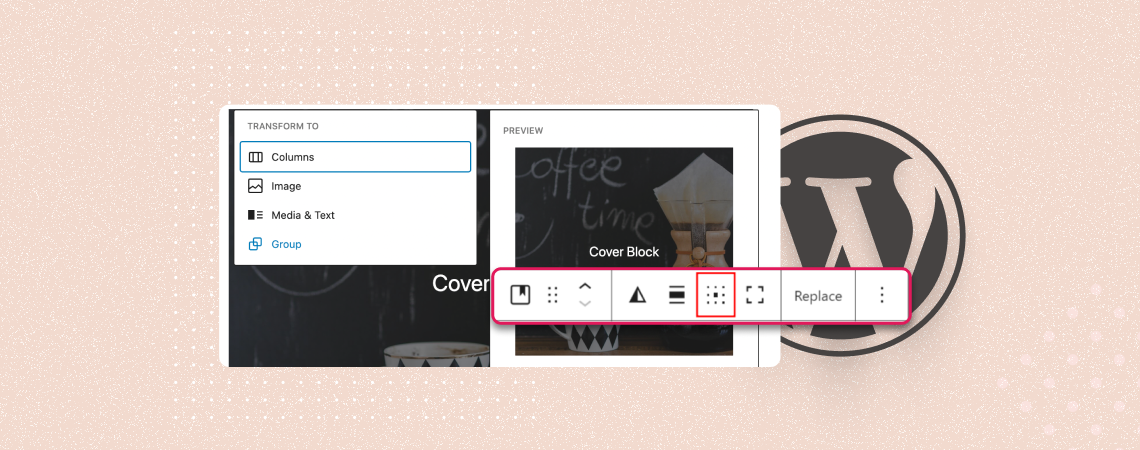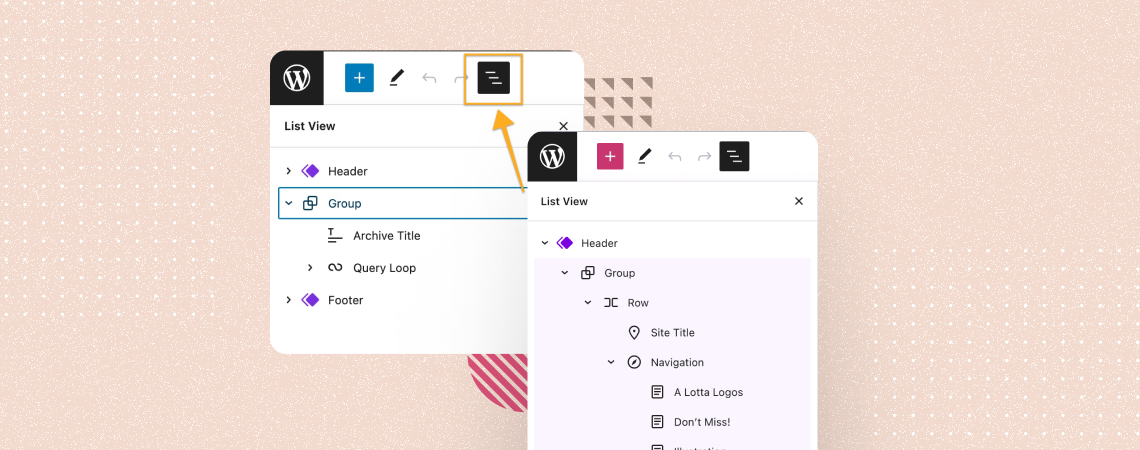How To
-
How to Add a Slideshow in WordPress
·
Slideshows are a powerful tool for grabbing attention and showcasing your best content. Image sliders can add a touch of dynamism and visual interest, captivating your audience and creating an awesome interest. With slideshows, you can easily highlight your portfolio or your products. If you don’t know how to add a slideshow in WordPress, then…
-
How to Create A Call-To-Action Box in WordPress
·
A strong call-to-action box can be a powerful way to drive user engagement, grow conversions, and speed up business growth. It can encourage users to complete specific actions, like subscribing, buying products, or downloading resources. So, whether you are thinking of organically promoting your products, collecting email addresses, or stimulating people to sign up for…
-
How to Embed Google Reviews in WordPress
·
Positive Reviews are equal to gold for any business that comes with an online presence. These reviews build trust, make the bond stronger, and attract new customers. Reviews also help to boost your search engine ranking. But how do you get those glowing reviews on your WordPress website? Fear not; This post will guide you…
-
How to Embed TikTok Videos in WordPress (2 Ways)
·
In today’s age, TikTok has become one of the popular social media platforms. Integrating TikTok videos on your WordPress website can be an effective way to enhance your content strategy, engage your audience, and boost website traffic. If you don’t know how to embed TikTok videos in WordPress, don’t worry. You can easily embed TikTok…
-
How to Add an Inline Image in WordPress
·
An inline image in WordPress is an image that is inserted directly into the text content of a post or page without using any separate image block. Inline images are used for various purposes, like enhancing content, illustrating concepts, capturing attention, and supporting information. Inline images are crucial when creating tutorial posts and technical documentation.…
-
How to Change YouTube Embed Size in WordPress
·
YouTube videos are a great way to add visual content to your WordPress website. However, the default size of the video may not be ideal for your desired presentation or layout. Luckily, you can easily change YouTube embed size in WordPress. If you don’t know how to do it, then you are in the right…
-
How to Change Text or Content Position in Cover Block
·
Cover is a versatile block that can be used to create a full-width background with text or other content. By default, the content is positioned in the center. However, you can change the positions of your text or content to center, top, or bottom. If you don’t know how to change text or content position,…
-
7 Best WordPress Footer Plugins (Widgets, Menu, & More)
·
Every part of a website is important, whether it is header, hero area, any section, or footer. Every portion plays its own role on your website. However, most of us neglect the footer area of the website. It plays a very important role, and a strategic footer can keep your visitors on your site for…
Search
Recent Posts
- How to Embed Instagram Reels on WordPress
- 7 Best WordPress Question & Answer (Q&A) Plugins (Free)
- How to Add Drop Shadow to Images in WordPress (3 Easy Steps)
- Elegant Themes Discount 2024 – Up To 62% OFF! (Divi Theme)
- How to Copy & Move Blocks from One Page to Another
Categories
- Affiliate Marketing (4)
- Alternatives (1)
- Blogging (20)
- Books (8)
- Comparison (1)
- Courses (1)
- Deals (49)
- Giveaway (1)
- Gutenberg (37)
- How To (377)
- Marketing (2)
- Payment (1)
- Productivity (1)
- Release Notes (1)
- Review (4)
- SEO (5)
- Services (1)
- Sites (1)
- Themes (68)
- Tools (8)
- Web Hosting (10)
- WooCommerce (6)
- WordCamp (1)
- WordPress Block Editor Tutorials (53)
- WordPress Fixes (4)
- WordPress Hosting (18)
- WordPress Plugins (108)