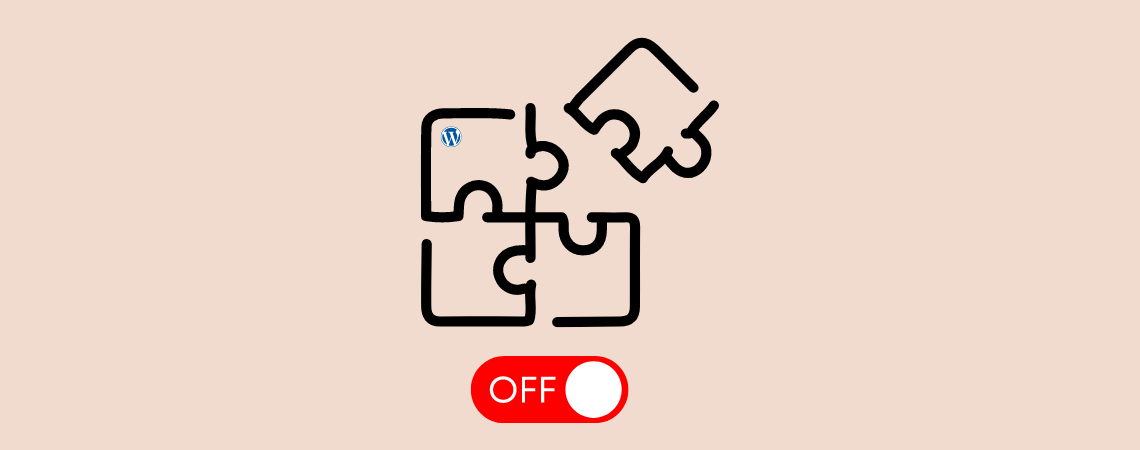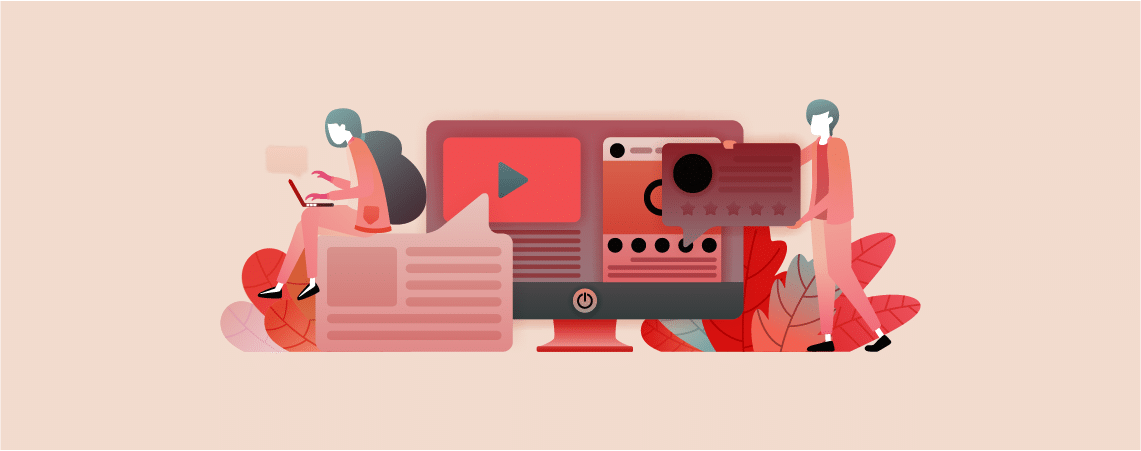How To
-
How to Hide Author Name in WordPress Posts
·
Showing the author’s name in posts is a great idea to let readers know about the writer. But what if several writers contribute to the post or you hire a freelance writer? In that case, you may consider hiding the author’s name. By default, WordPress doesn’t have any option to hide the author’s name. You…
-
Beginners Guide to Deactivate WordPress Plugins (Two Ways)
·
Plugins are very important for a WordPress website. But sometimes you may feel that you don’t need a plugin anymore but it may be needed in the near future. In this case, your only open way is to deactivate the plugin. Deactivating plugins also helps you to recover when your website crashes due to some…
-
How to Add & Embed Videos in WordPress (3 Easy Ways)
·
Are you new to WordPress? It’s quite normal not to know how to add videos in WordPress. Videos put life to your content and increase engagement in your posts and pages. In the new block editor, WordPress has made it super easy to add videos. You can add any videos from video hosting sites like…
-
How to Add Google Maps in WordPress (Easy Ways)
·
Do you know, how to add Google Maps in WordPress? If you are the owner of any local business, then Google Maps can help your visitors to easily locate you. It can also help you improve your search engine visibility so that you may be able to attract more visitors. In this post, I am…
-
How to Fix HTTP Error When Uploading Images to WordPress
·
WordPress is really an intuitive content management system for creating and managing websites. Still, you may face some troubles while operating this CMS. For example, HTTP error when uploading images to WordPress. And if you ever face this, remember that you are not the only one facing this problem. This error may prevent you from…
-
How to Upload an HTML File to WordPress (Two Methods
·
Although WordPress is an easy-to-use content management system for creating, it often fails to provide optimum control over the appearance and layout of a website. Respective HTML files can help you overcome this limitation and incorporate unique features, styles, and layouts. This is why it’s important for WordPress developers to know how to upload HTML…
-
How to Change Font in WordPress (3 Methods)
·
Changing the font in WordPress can have a significant impact on the visual appearance of your website. It can help you improve user experience, boost your readability score, and align with your brand identity. Besides, any website consists of multiple pages and numerous sections. To stand out on certain pages and sections from others, you’ll…
-
How to Tell if a Website is WordPress (5 Easy Ways)
·
There was a time when one could easily find out whether the website is created using WordPress or not. However, things have changed with time. We are sure that there are very few people there who can actually distinguish WordPress websites. WordPress sites are undoubtedly one of the most straightforward websites one can make. However,…
-
How to Add Social Share Buttons in WordPress (2 Ways)
·
Sharing is caring. A quick post sharing of yours can be a lot of help to others. Therefore, always try to add a social share button to your posts/pages. Besides, this button helps you to get more traffic to your posts/pages. In an earlier version of WordPress, you had to write custom codes manually to…
Search
Recent Posts
- 7 Best WordPress Question & Answer (Q&A) Plugins (Free)
- How to Add Drop Shadow to Images in WordPress (3 Easy Steps)
- Elegant Themes Discount 2024 – Up To 62% OFF! (Divi Theme)
- How to Copy & Move Blocks from One Page to Another
- 7+ Best Data Visualization WordPress Plugins (Charts & Graphs)
Categories
- Affiliate Marketing (4)
- Alternatives (1)
- Blogging (20)
- Books (8)
- Comparison (1)
- Courses (1)
- Deals (49)
- Giveaway (1)
- Gutenberg (37)
- How To (376)
- Marketing (2)
- Payment (1)
- Productivity (1)
- Release Notes (1)
- Review (4)
- SEO (5)
- Services (1)
- Sites (1)
- Themes (68)
- Tools (8)
- Web Hosting (10)
- WooCommerce (6)
- WordCamp (1)
- WordPress Block Editor Tutorials (53)
- WordPress Fixes (4)
- WordPress Hosting (18)
- WordPress Plugins (108)