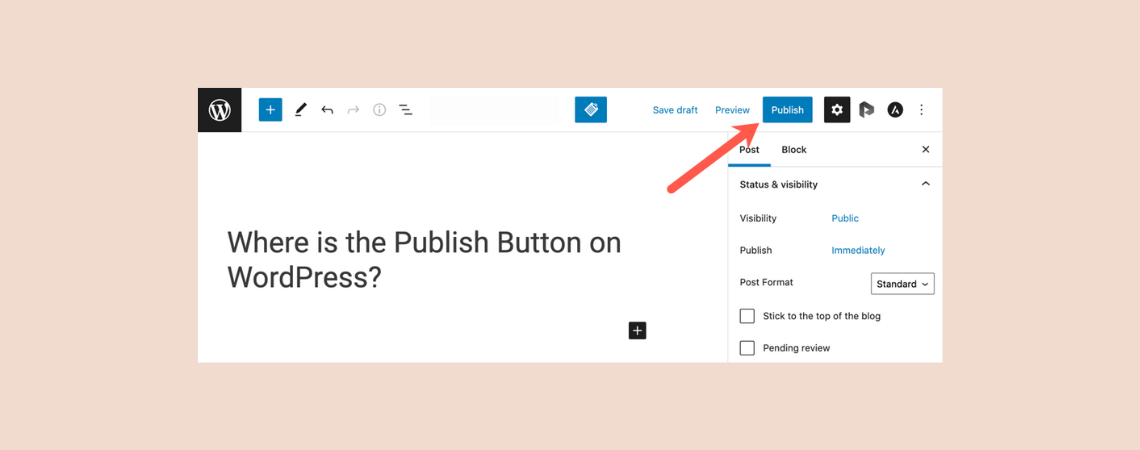How To
-
How to Add an Image from a URL in WordPress
·
Images in posts and pages make them more appealing and engaging. However, sometimes, you may need to add an image that is hosted on another site. This is where the ability to add an image from a URL in WordPress comes in handy. In this post, I will show you the process to add an…
-
How to Fix ‘Your PHP Installation Appears to Be Missing the Mysql Extension Required by WordPress’ Error
·
WordPress is one of the most powerful and easy-to-use CMS for building and managing websites. But still, you may face some errors occasionally. One of them is ‘Your PHP Installation Appears to Be Missing the Mysql Extension Required by WordPress’. This error may take place due to a nonexistent MySQL extension, an old PHP version,…
-
How to Add Tooltips in WordPress Posts/Pages (Simple Way)
·
If you are looking for a way to show extra information about something on your WordPress site, you can use a tooltip. A tooltip is a small box that appears with information when hovering the mouse over a specified area of a site. It’s the best way to show information about something without using extra…
-
How to Increase Pageviews and Reduce Bounce Rate in WordPress
·
A high bounce rate is very bad for your business. Due to the high bounce rate you are not likely to get any comments, followers, and more sales. This increased bounce rate can happen due to many reasons. If you are looking for a way to increase page views and reduce bounce rate in WordPress,…
-
How to Delete Categories in WordPress (2 Methods)
·
Categories are a taxonomy that helps you classify your website content and organize them better. If you have a blogging or eCommerce site covering different topics and products, you can group and organize them, creating different categories. It can improve your navigation, user experience, and content optimization power. You must create new categories as needed.…
-
How to Copy or Move Comments Between WordPress Posts
·
Do you need to copy or move comments between WordPress posts? Well, in many cases it is seen that you need to delete your post but need to preserve the comments. If you don’t know anyway, then you are sure to lose your precious comments. In this post, I am sharing with you the way…
-
How to Preload Links in WordPress For Loading Links Faster
·
Are you looking for a way to provide instant link loading to your visitors? Well, link loading is the technology that allows you to do it. It preloads your links, and your visitor gets the content immediately after clicking the link. If you don’t know how to add preload links to WordPress site of yours,…
-
How to Change Your WordPress Theme (Step-by-Step Guide)
·
Themes are an important element of the WordPress content management system. Because they enhance the beauty and appearance of any website. You must select and install a theme right at the beginning of creating any website. But over time, due to various reasons, you may feel the need to change your WordPress theme and install…
-
Where is The Publish Button on WordPress?
·
As a beginner, you might wonder where is the publish button in WordPress. You might also not know what it does. Well, for you, today, I have brought this post, where you can know about the publish, save draft, and preview options of WordPress. Where is The Publish Button on WordPress? After writing a post,…
Search
Recent Posts
- 7 Best WordPress Question & Answer (Q&A) Plugins (Free)
- How to Add Drop Shadow to Images in WordPress (3 Easy Steps)
- Elegant Themes Discount 2024 – Up To 62% OFF! (Divi Theme)
- How to Copy & Move Blocks from One Page to Another
- 7+ Best Data Visualization WordPress Plugins (Charts & Graphs)
Categories
- Affiliate Marketing (4)
- Alternatives (1)
- Blogging (20)
- Books (8)
- Comparison (1)
- Courses (1)
- Deals (49)
- Giveaway (1)
- Gutenberg (37)
- How To (376)
- Marketing (2)
- Payment (1)
- Productivity (1)
- Release Notes (1)
- Review (4)
- SEO (5)
- Services (1)
- Sites (1)
- Themes (68)
- Tools (8)
- Web Hosting (10)
- WooCommerce (6)
- WordCamp (1)
- WordPress Block Editor Tutorials (53)
- WordPress Fixes (4)
- WordPress Hosting (18)
- WordPress Plugins (108)