How To
-
How to Revert WordPress to Previous Version
·

Are you the person whose website is broken due to some latest WordPress Updates? You might be searching to revert WordPress to previous version. Well, then, look no more. Today’s post is about reverting WordPress to previous version. After you go through this post, you will be able to revert WordPress to previous version all
-
Add Google Slides in WordPress With Embed Code
·

Presentation is very much important, and Google Slides makes it easier for you. If you are looking for a way to embed Google Slides presentation to your WordPress website, then this post is for you. Google Slides allows you to make and share magnificent slides anywhere, anytime. In this post, I will share with you
-
How to Remove Sidebar in WordPress
·

A sidebar is always helpful, but sometimes you may want to remove sidebar in WordPress site of yours. This sidebar is also known as widget area, and you can place different widgets in those areas. For focusing on the content you might want to remove sidebar in WordPress. In this post, I have shown the
-
How to Bulk Add Products in WooCommerce (3 Easy Steps)
·

Bulk-adding products in WooCommerce can be a time-saving way to populate your online store when you have a large inventory. There are many situations when you may need to bulk-add products in your WooCommerce store. Such as when you want to migrate your online store to another domain, add temporary batches of products during special
-
How to Add reCAPTCHA to WordPress (Easy Steps)
·
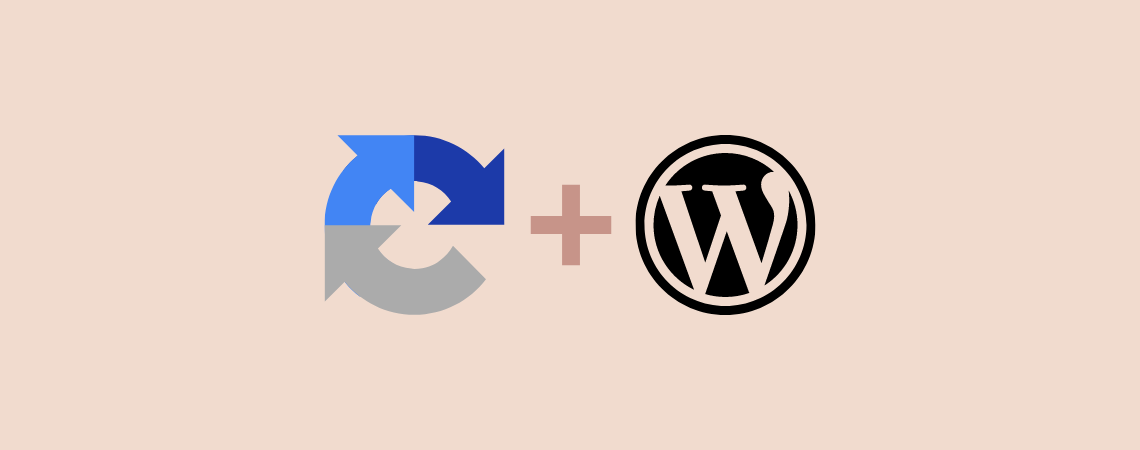
If you want protection from spam, then it is necessary to add reCAPTCHA to your website. reCAPTCHA is an essential asset for any website. It acts as a protective layer to your site against spam and abuse. It is a free service that implements risk analysis techniques to distinguish between humans and bots. If you
-
How to Clear Cache in WordPress
·

Cache makes your loading speed faster. But sometimes, you cannot see your changes in the website due to outdated cache files. Clearing the WordPress Cache solves this problem. In this post, I will show you how to clear cache in WordPress. After reading the post, you will be able to clear the cache in WordPress
-
How to Hide Author Name in WordPress Posts
·

Showing the author’s name in posts is a great idea to let readers know about the writer. But what if several writers contribute to the post or you hire a freelance writer? In that case, you may consider hiding the author’s name. By default, WordPress doesn’t have any option to hide the author’s name. You
-
Beginners Guide to Deactivate WordPress Plugins (Two Ways)
·
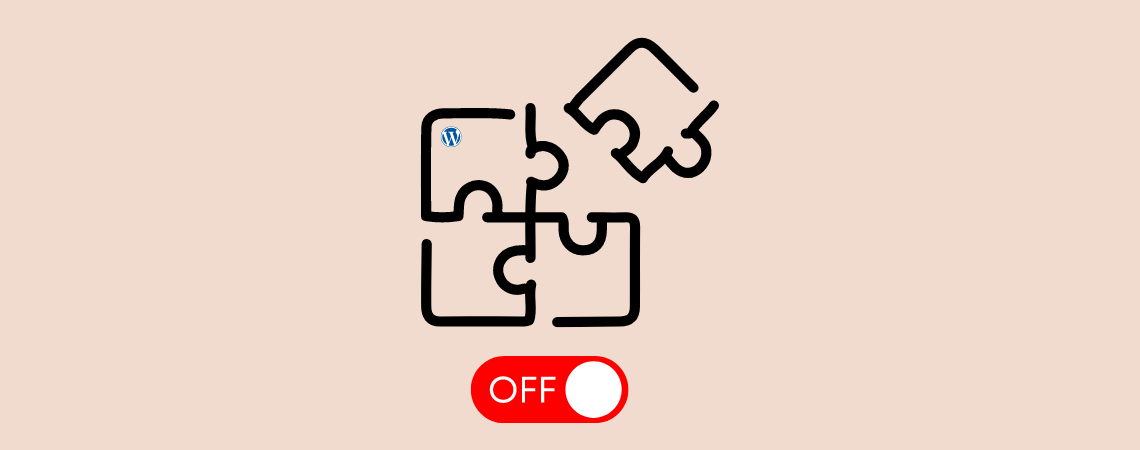
Plugins are very important for a WordPress website. But sometimes you may feel that you don’t need a plugin anymore but it may be needed in the near future. In this case, your only open way is to deactivate the plugin. Deactivating plugins also helps you to recover when your website crashes due to some
-
How to Add Google Maps in WordPress (Easy Ways)
·

Do you know, how to add Google Maps in WordPress? If you are the owner of any local business, then Google Maps can help your visitors to easily locate you. It can also help you improve your search engine visibility so that you may be able to attract more visitors. In this post, I am
Search
Recent Posts
- How to Add & Embed Videos in WordPress (3 Easy Ways)
- 15+ Best WordPress Lifetime Deals (Plugins, Themes, & More)
- Tabbed Content (Tabs) Block Use Cases for WordPress (With Examples)
- Content Toggle (Accordion) Block Use Cases for WordPress (With Examples)
- 10+ Best WordPress Plugins for Writers and Authors
Categories
- Affiliate Marketing (5)
- Alternatives (2)
- Blogging (20)
- Books (8)
- Comparison (1)
- Courses (1)
- Deals (41)
- Giveaway (1)
- Gutenberg (47)
- How To (416)
- Marketing (2)
- Payment (1)
- Productivity (2)
- Release Notes (1)
- Review (7)
- SEO (5)
- Services (1)
- Sites (1)
- Themes (69)
- Tools (8)
- Web Hosting (11)
- WooCommerce (6)
- WordCamp (1)
- WordPress Block Editor Tutorials (101)
- WordPress Fixes (4)
- WordPress Hosting (19)
- WordPress Plugins (119)