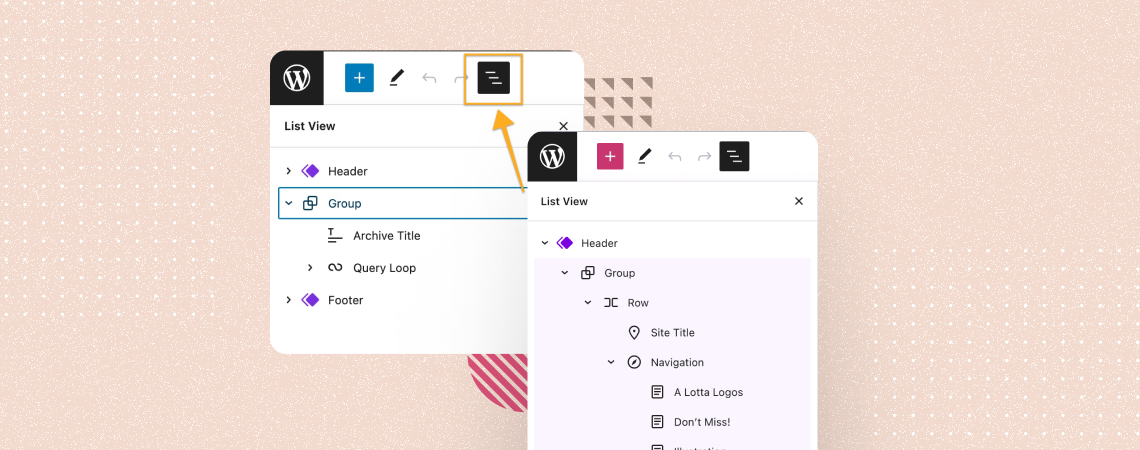-
How to Create A Call-To-Action Box in WordPress
·

A strong call-to-action box can be a powerful way to drive user engagement, grow conversions, and speed up business growth. It can encourage users to complete specific actions, like subscribing, buying products, or downloading resources. So, whether you are thinking of organically promoting your products, collecting email addresses, or stimulating people to sign up for…
-
How to Change Spacing Between Paragraphs in WordPress
·
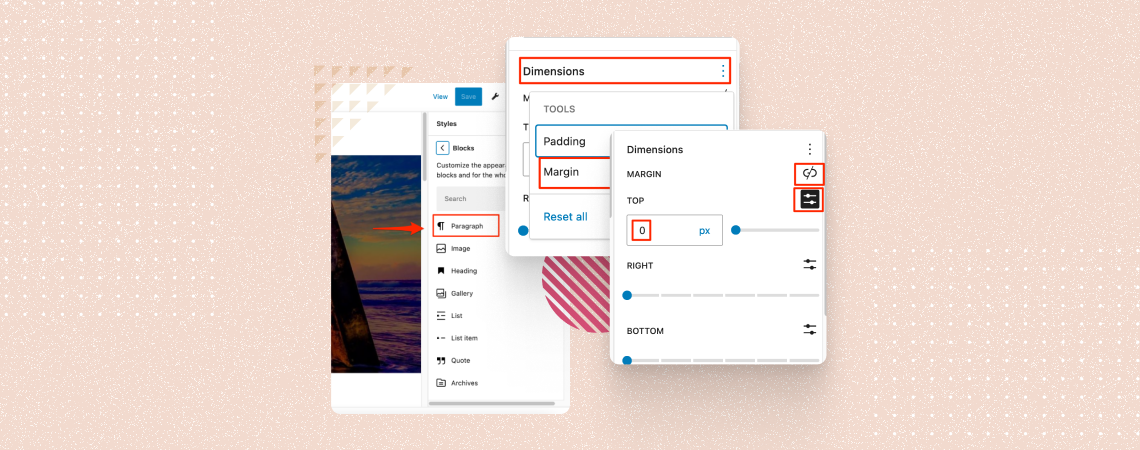
Paragraph plays a very important role in a website. By adjusting the spacing between paragraphs, you can effectively guide your readers’ attention, improve the flow of your text, and create a more aesthetically pleasing layout. If you don’t know how to change spacing between paragraphs, then don’t worry. You’re in the right place. In this post,…
-
How to Use the Video Block in WordPress (Gutenberg)
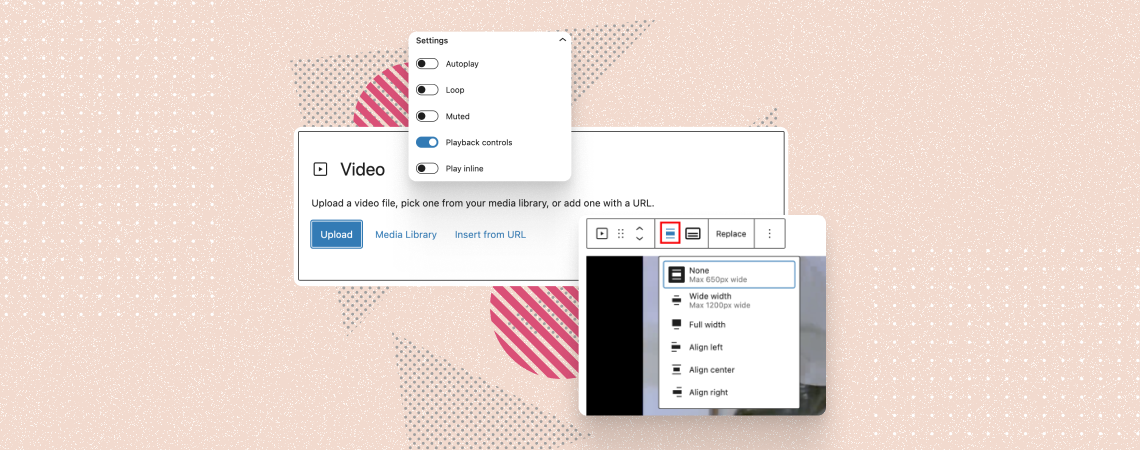
The WordPress Video block allows you to embed and display videos on your posts and pages effortlessly. Whether you want to add a short tutorial clip, demo, or just your speech, the Video block is your go-to tool. Plus, the block lets you configure lots of options like autoplay, playback control, adding a thumbnail, stylizations,…
-
How to Use Paragraph Block in WordPress
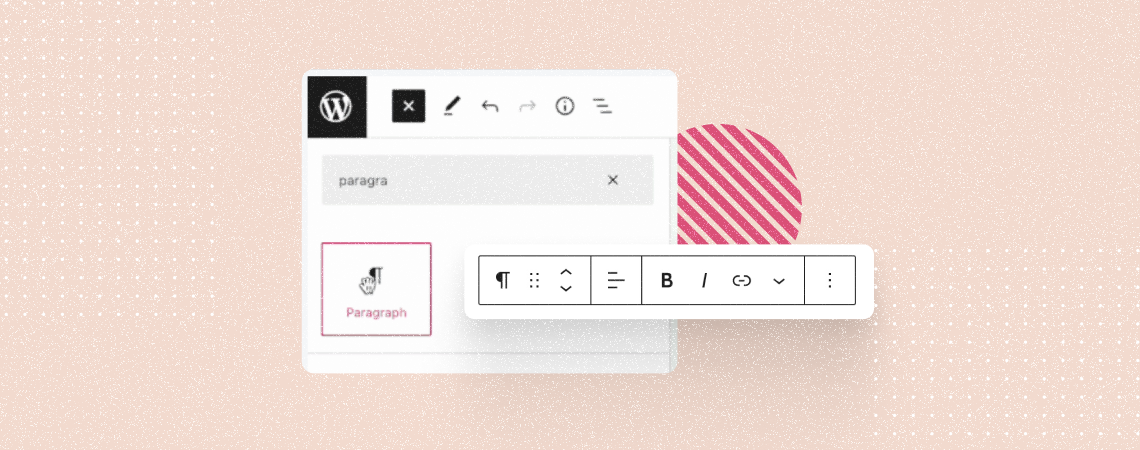
The Paragraph block stands as the core foundation for textual content creation on WordPress posts and pages. This is the most used Gutenberg block in WordPress. Yet, it takes a good amount of time for new users to get all the functionalities of the block. This is why we’ll explain to you how to use…
-
How to Use the Stack Block in WordPress
·

Creating a clean and organized layout on your WordPress site can sometimes involve placing content in structured ways. The Stack Block simplifies this process, letting you vertically align blocks without any custom code. Mastering the Stack Block can elevate your design in a few easy ways to create a landing page, blog post, or feature list. In this post, I am going to show you how to use the stack blocks in WordPress. After reading the post,…
-
How to Remove Space Between Blocks in WordPress
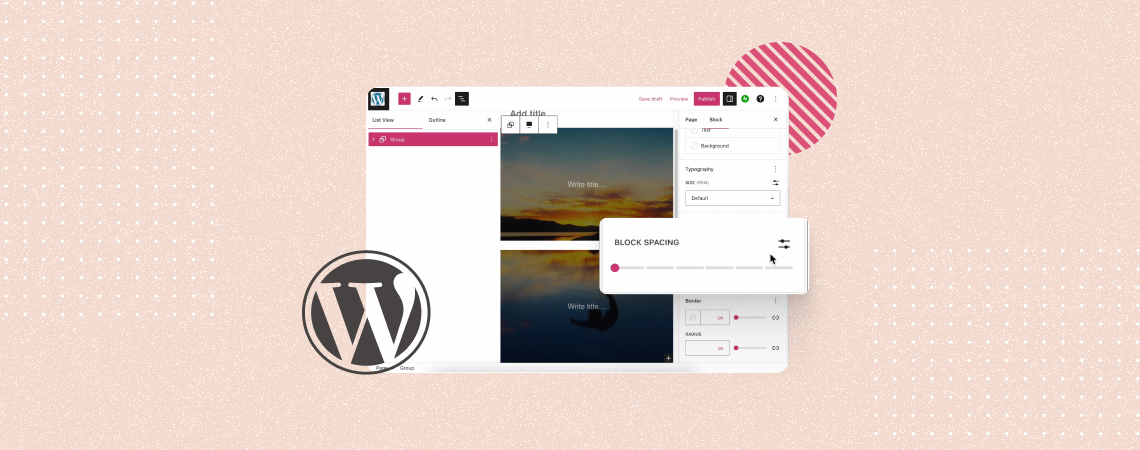
WordPress allows you numerous ways to stylize and customize blocks on a website. It also provides you with several easy ways to remove whitespaces between blocks to make your content presentation system more engaging. Whitespaces refer to unnecessary empty spaces, paddings, and margins between elements. They often disrupt the flow of a website layout, making…
-
How to Use the Spacer Block in WordPress
·

Creating a visually appealing layout often requires controlling the spacing between elements on your WordPress site. The Spacer Block is a simple yet powerful tool for adding and managing vertical spacing between blocks, giving you more control over your page design without needing custom CSS. In this post, we’ll explore how to effectively use the…
-
WordPress Blocks: What Are They & How to Use Them (Guide)
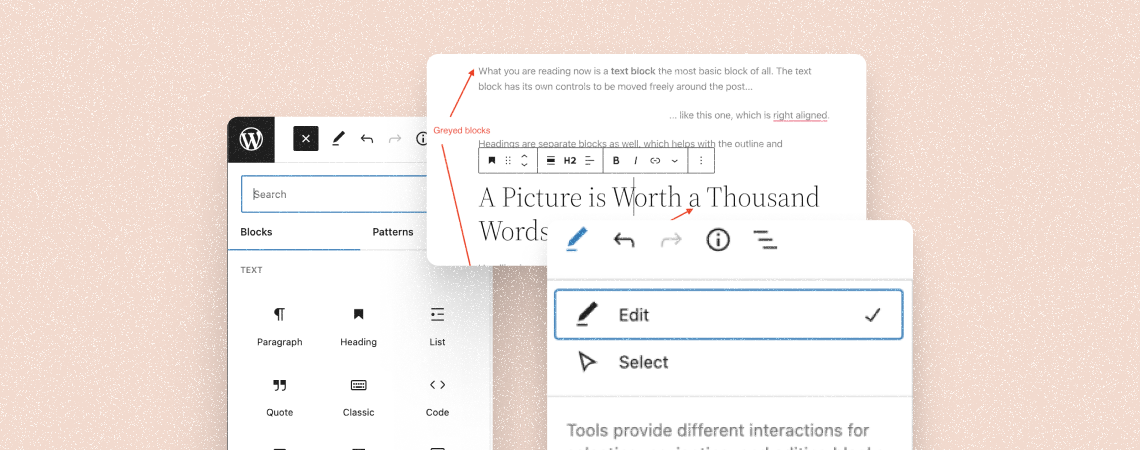
Ever since WordPress launched Gutenberg, it completely changed the way its editor works and how you create content on WordPress. The Block editor introduced blocks – a new way of adding content and elements to your website. With blocks, you can create content with much more control over the design and finer customization for each…
Search
Recent Posts
- 20+ Best Halloween WordPress Deals [2025 Edition]
- 10 Must-Have WordPress Plugins for University Websites
- 10+ Best WordPress Poll Plugins To Boost Engagement
- 2025’s Best Black Friday WordPress Deals → Huge Savings!
- How To Create A Floating Sticky Button in WordPress
Categories
- Affiliate Marketing (5)
- Alternatives (2)
- Blogging (20)
- Books (8)
- Comparison (1)
- Courses (1)
- Deals (41)
- Giveaway (1)
- Gutenberg (47)
- How To (416)
- Marketing (2)
- Payment (1)
- Productivity (2)
- Release Notes (1)
- Review (7)
- SEO (5)
- Services (1)
- Sites (1)
- Themes (69)
- Tools (8)
- Web Hosting (11)
- WooCommerce (6)
- WordCamp (1)
- WordPress Block Editor Tutorials (101)
- WordPress Fixes (4)
- WordPress Hosting (19)
- WordPress Plugins (119)