-
How To Add FAQ Schema Markup In WordPress (Quick Guide)
·
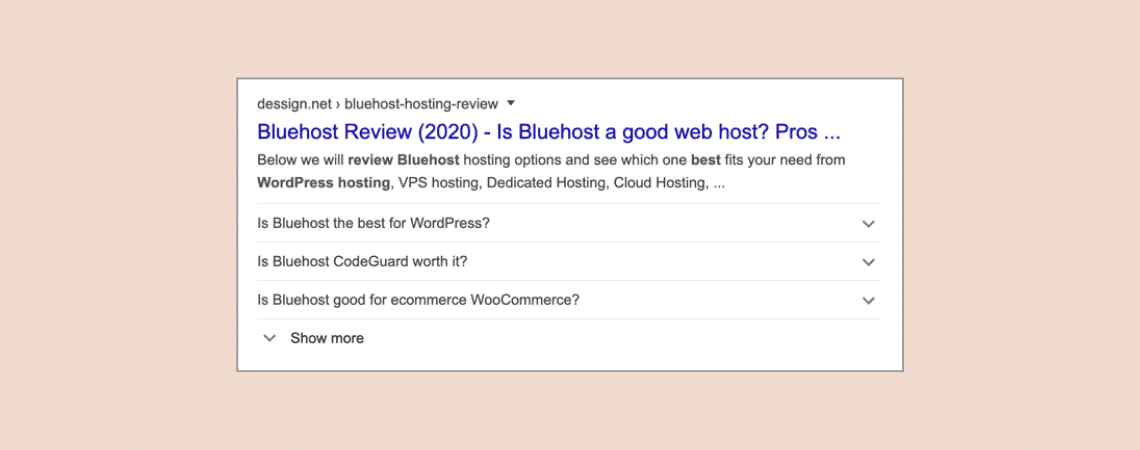
Have you noticed that some results on Google SERPs contain FAQs? Yes, Google has introduced a new schema called FAQ Schema. It allows you to show FAQs under your search results. It looks like the ‘People also ask’ section of Google SERPs. Having FAQs in Google SERPs will definitely increase your CTRs. But you can’t…
-
How To Add A Horizontal Line Separator in WordPress
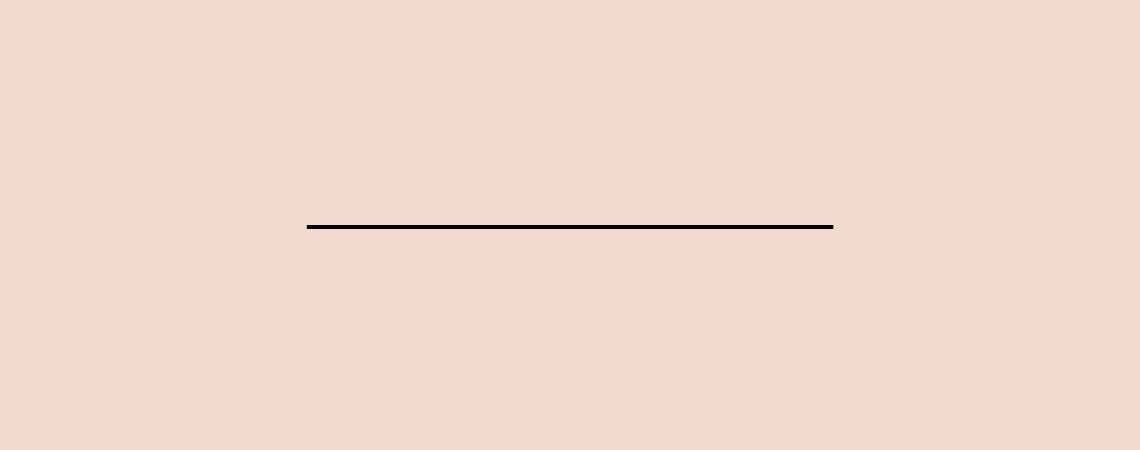
One of the great ways to break your post/page content into different sections is by using horizontal line separators. They keep the page organized and make it appealing to the readers. The reader can easily find and navigate through your content if it has horizontal line separators. In this post, I’ll show you how to…
-
How to Make Text Vertical In WordPress (Easy Way)
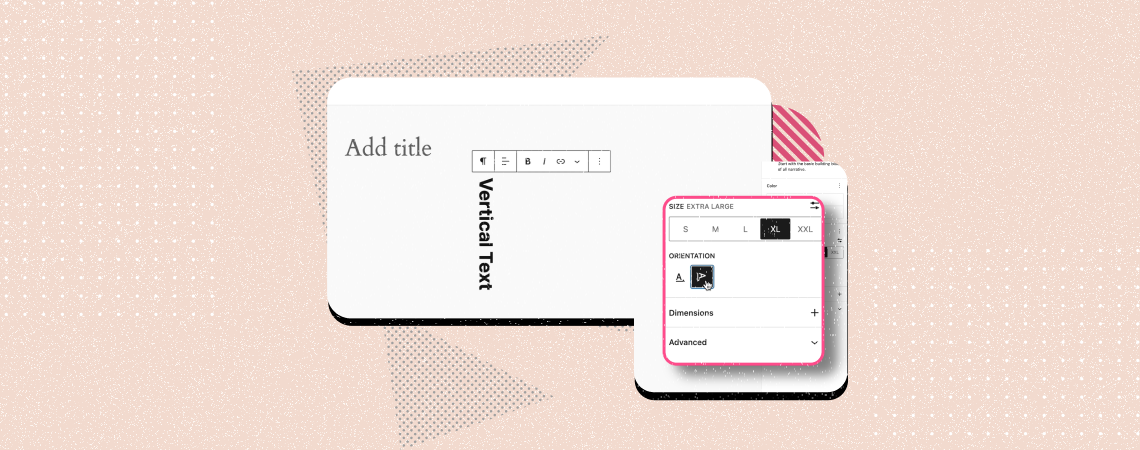
Whenever we type any text in a WordPress post or page, we normally write it horizontally, be it a heading, sales copy, or paragraph. But most users don’t know yet that you can even type and display texts vertically on WordPress. By displaying texts vertically, you can draw visitors’ attention to important featured content, promotional…
-
How to Add Toggle Switch Button in WordPress
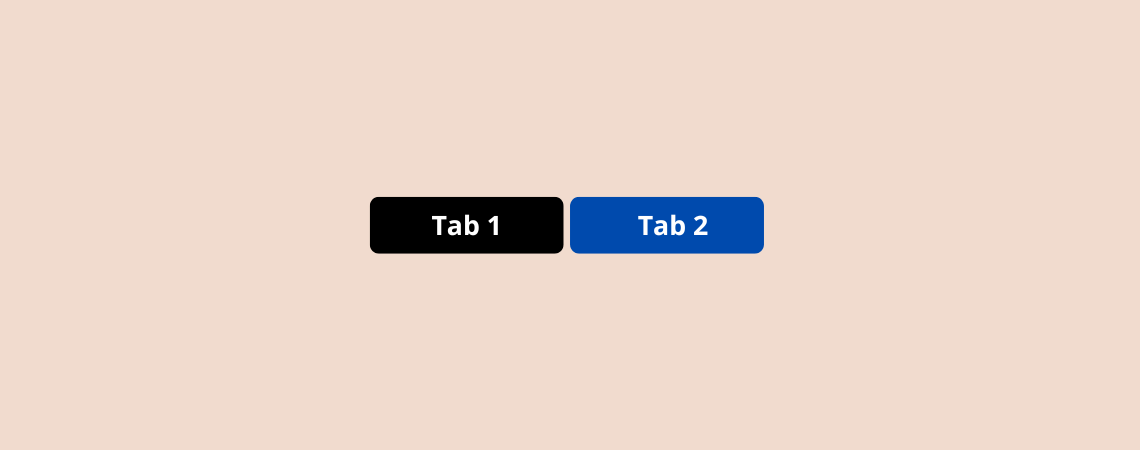
Do you want to add a toggle switch button in WordPress? With the rise of WordPress block plugins, it has become very easy to add such functionality to your pages and posts without many hurdles. And adding toggle switch buttons in WordPress is way simpler than you would imagine. In this article, I’ll show you…
-
How To Add A Collapsible/Expandable Text Area In WordPress
·
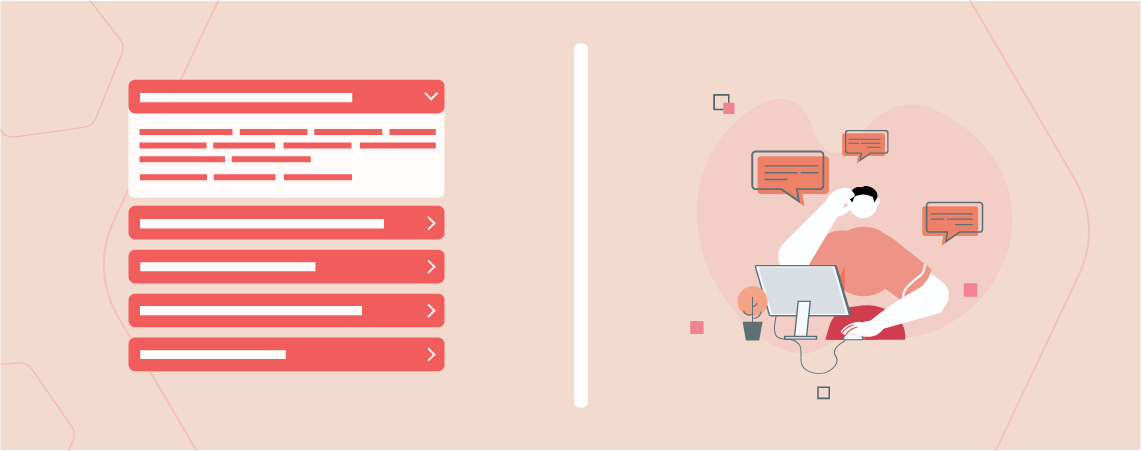
A collapsible or expandable text area is an excellent way to save space on your posts or pages while keeping your visitors engaged. This feature allows users to decide whether they want to view specific content, making it ideal for FAQs, tutorials, or any content-heavy sections. By using a collapsible text area, you can present…
-
How to Change The Number of Posts Displayed on Your WordPress Blog Page
·
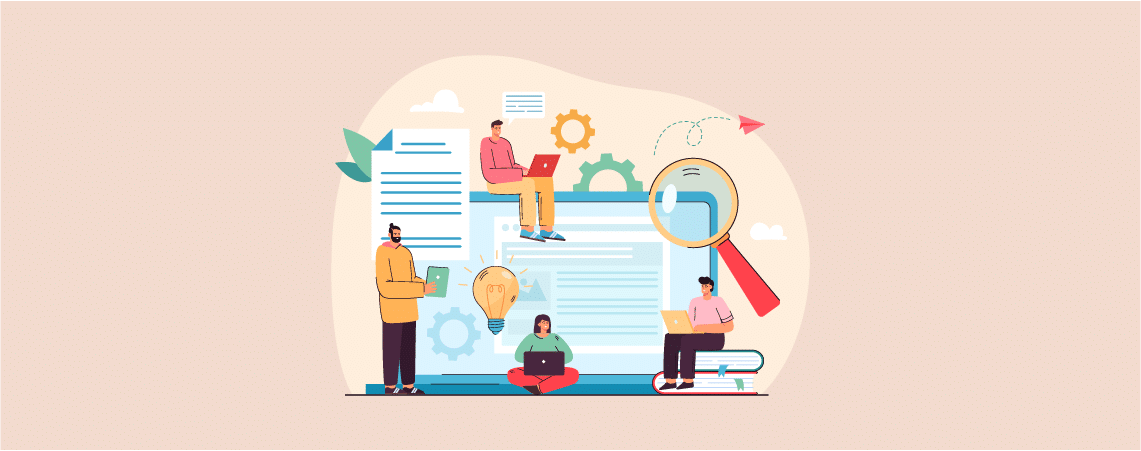
Are you looking for a way to change the number of posts displayed on your WordPress blog? Generally, WordPress shows a maximum of ten posts per page. However, you can easily change this number and can show as many posts as you want. In this post, I will show you how to change the number…
-
How to Remove Dates From WordPress Comments
·

Are you trying to remove dates from WordPress site of yours? Nowadays, there are several reasons that bloggers want to remove comment dates. One reason is to look at their comments as fresh and evergreen. If you want this feature in your blog, then this post is just for you. In this post, I will…
-
Padding vs Margin In WordPress: What are the Differences?
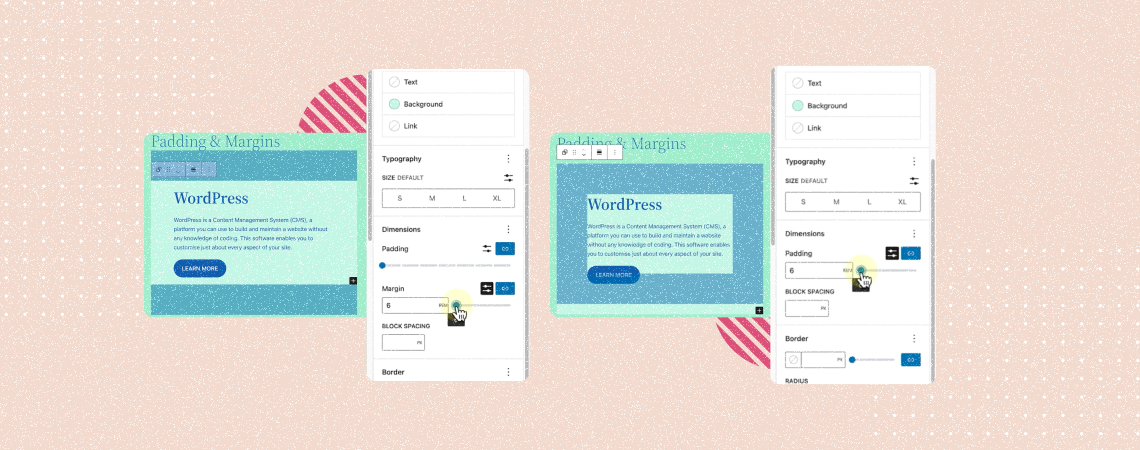
Padding and margin are two fundamental aspects of WordPress but often confuse users. Although they sound kinda similar, they have unique purposes and functionalities, affecting the overall layout and aesthetics of posts and pages. The blog post will help you dive into the discussion of padding vs margin in WordPress and how to use them…
-
How to Add a Video Popup in WordPress (Easy Steps)

A video popup is a dynamic element that displays video content to users in a small window when triggered by specific actions. This could be clicking a button, scrolling down the page, pressing an image, etc. It provides an impressive experience and allows you to promote your products. You can also showcase software tutorials, display…
Search
Recent Posts
- 20+ Best Halloween WordPress Deals [2025 Edition]
- 10 Must-Have WordPress Plugins for University Websites
- 10+ Best WordPress Poll Plugins To Boost Engagement
- 2025’s Best Black Friday WordPress Deals → Huge Savings!
- How To Create A Floating Sticky Button in WordPress
Categories
- Affiliate Marketing (5)
- Alternatives (2)
- Blogging (20)
- Books (8)
- Comparison (1)
- Courses (1)
- Deals (41)
- Giveaway (1)
- Gutenberg (47)
- How To (416)
- Marketing (2)
- Payment (1)
- Productivity (2)
- Release Notes (1)
- Review (7)
- SEO (5)
- Services (1)
- Sites (1)
- Themes (69)
- Tools (8)
- Web Hosting (11)
- WooCommerce (6)
- WordCamp (1)
- WordPress Block Editor Tutorials (101)
- WordPress Fixes (4)
- WordPress Hosting (19)
- WordPress Plugins (119)