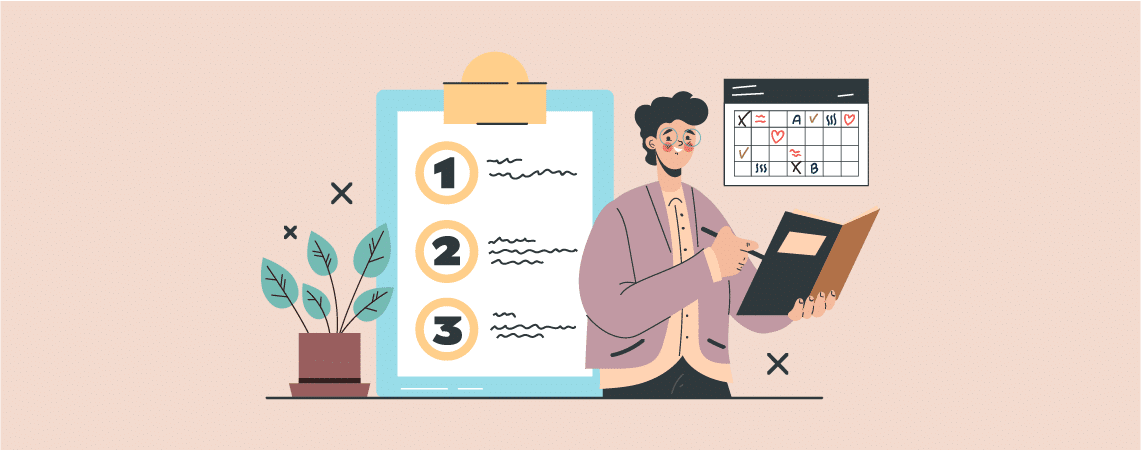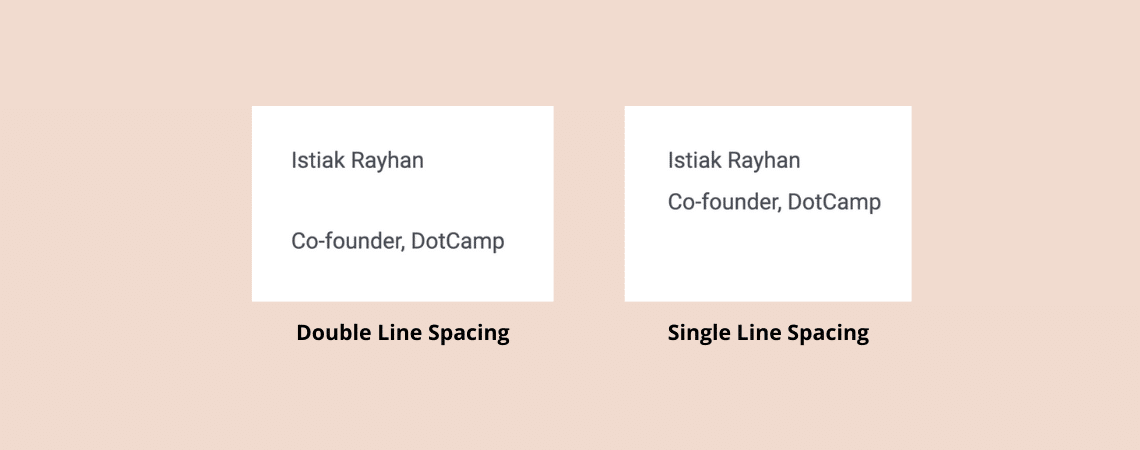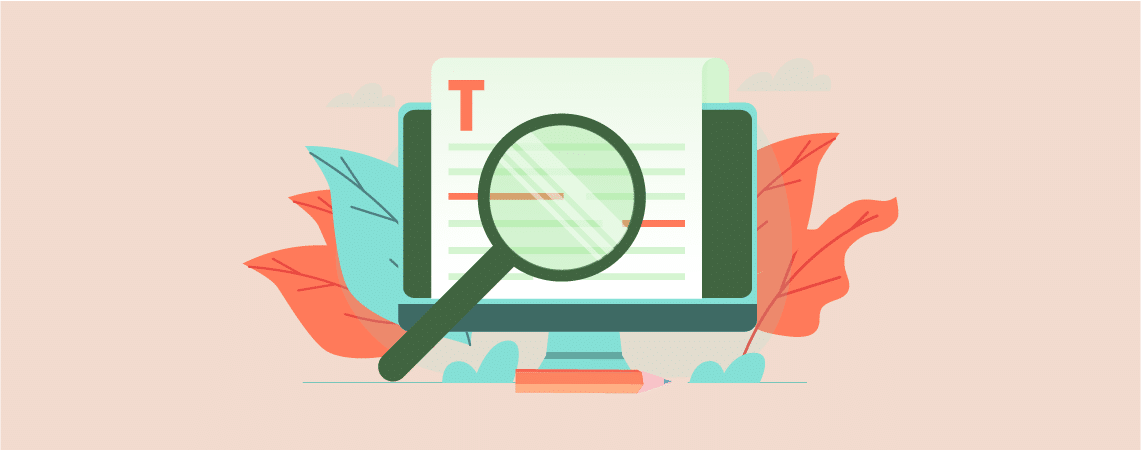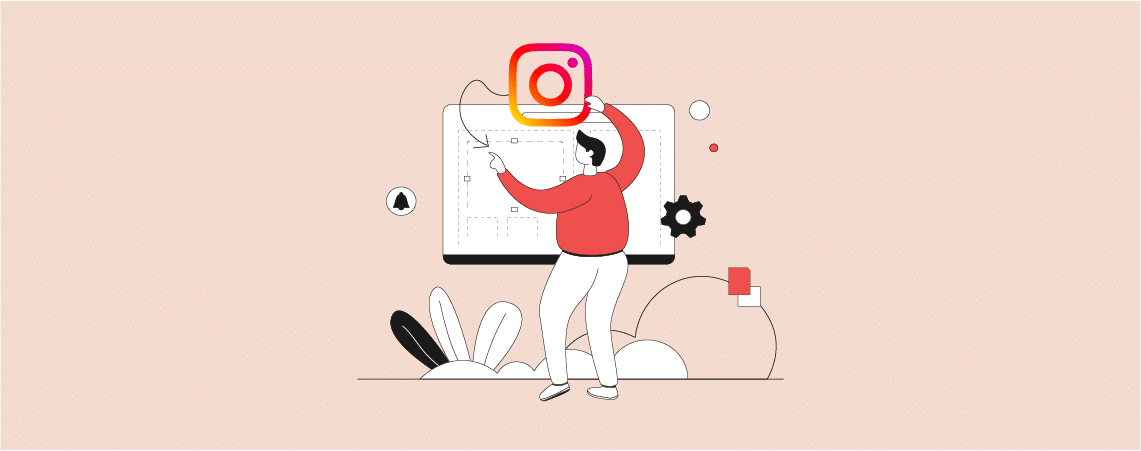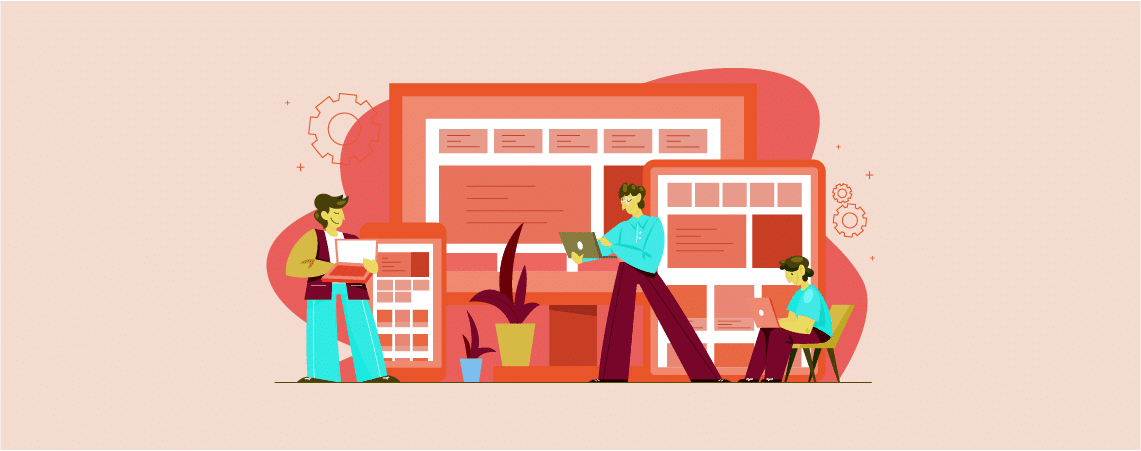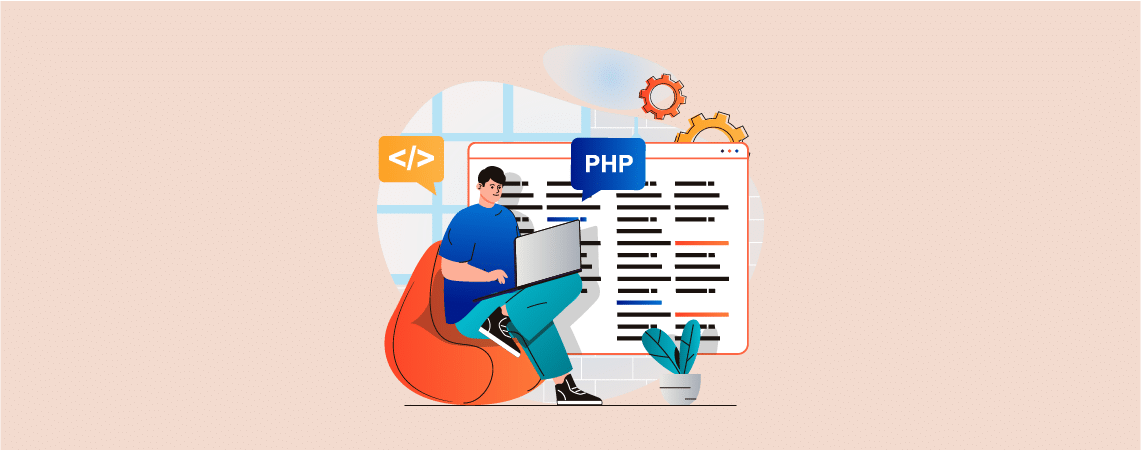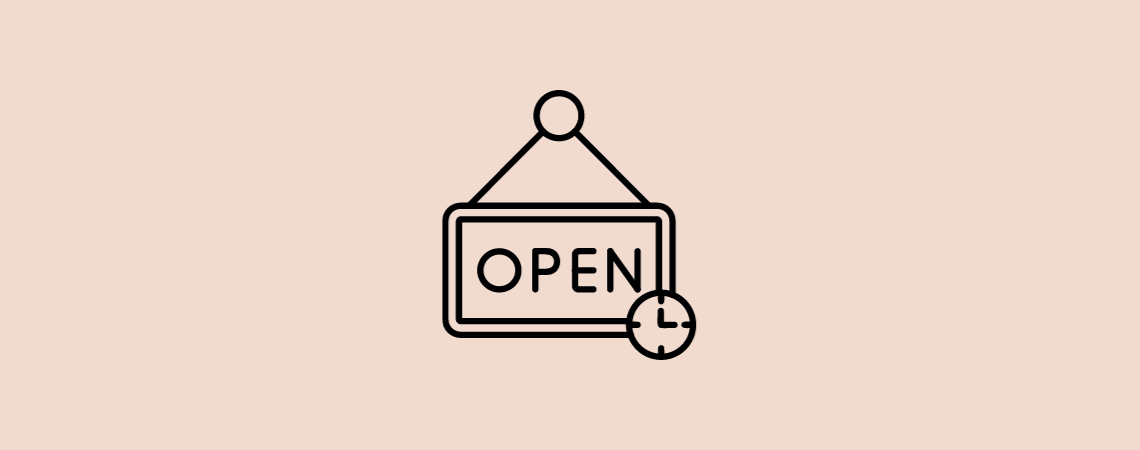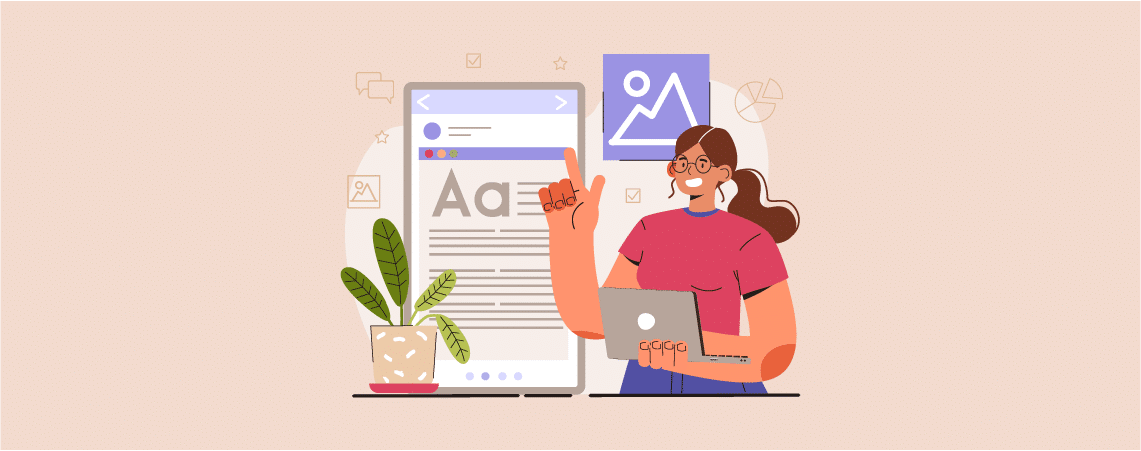Author: Uzzal Raz Bongshi
-
How to See Who is Following My WordPress Website
·
Are you looking for a way to see who is following your WordPress site? Knowing who is following your WordPress site allows you to understand your audience better and helps you grow your traffic. In this post, I am going to show you different ways to see who is following your WordPress site. All you have…
-
How to Add & Change Line Spacing in WordPress
·
Adding line spacing in WordPress is extremely easy. In case of double line spacing, you don’t have to do anything rather than pressing ‘Enter’ key. For single-line spacing, you’ll have to press both the Shift and Enter keys at a time. If you’re still wondering how to do it, let’s dive into the tutorial. Add…
-
How to Set up WordPress Error Logs in WP-Config File
·
Are you having trouble with errors and warnings? Want to set up WordPress error logs in wp-config file? Well, this is very easy to set up WordPress error logs and very helpful to debug an error or warning. In this post, I am going to show you to set up WordPress error logs in wp-config.php…
-
How to Embed Instagram in WordPress (Photo, Video, & Feed)
·
Looking for a way to easily embed Instagram in WordPress site of yours? Embedding photos and videos of Instagram helps to look at your site live. People get all the latest images directly from your Instagram feed and thus helps you to build trust. If you don’t know how to embed Instagram in WordPress then…
-
How to Display WordPress Blocks Based on Screen Size
·
Blocks are essential for any post or page. Sometimes you may need to hide the blocks on specific devices or you can say display WordPress blocks based on Screen Size. For instance, you may use a spacer block in your post. It will look great on any desktop device but it will look terrible on…
-
How To Find Your WordPress Login URL & Remember It
·
For beginners navigating the world of WordPress, something as seemingly simple as locating the login URL can become a hurdle. Without the correct URL, even entering your password becomes a moot point. In this post, we’ll demystify this challenge by guiding you on how to find your WordPress login URL. By the end, you’ll have…
-
How to Check PHP Version in WordPress Website
·
PHP is one of the popular programming languages that is used for building websites, and it is one of the most crucial parts of a WordPress site. It is involved with your website’s speed, performance, SEO ranking, and security. To stay updated, you need to know the PHP version of your WordPress website. If you…
-
How to Add Business Hours in WordPress (Step-by-Step)
·
In today’s landscape, establishing a strong online presence for business is crucial. Whether you run an e-commerce store or a local bakery, having a well-designed website is just the beginning. To truly cater to your customers and provide them with a seamless experience, you need to offer them the necessary information like business hours. This…
-
How to Display Popular Posts by Views in WordPress Easily
·
Visitors always try to see something new or something that has been seen by most of people. Well, if you can make your audience see most seen posts very easily. If you don’t know how to display popular posts by views, then you are in the right place. By displaying popular posts by views, you…
Search
Recent Posts
- How to Create Icon Boxes in WordPress (3 Easy Steps)
- How to Add a Block in WordPress (5 Easy Ways)
- 9 Best Thrive Themes Alternatives (Free & Paid)
- 5 Best Animated Text Plugins for WordPress (All are Free)
- 7 Best WordPress Affiliate Marketing Plugins To Boost Sales
Categories
- Affiliate Marketing (4)
- Alternatives (2)
- Blogging (20)
- Books (8)
- Comparison (1)
- Courses (1)
- Deals (49)
- Giveaway (1)
- Gutenberg (37)
- How To (379)
- Marketing (2)
- Payment (1)
- Productivity (1)
- Release Notes (1)
- Review (4)
- SEO (5)
- Services (1)
- Sites (1)
- Themes (68)
- Tools (8)
- Web Hosting (10)
- WooCommerce (6)
- WordCamp (1)
- WordPress Block Editor Tutorials (57)
- WordPress Fixes (4)
- WordPress Hosting (18)
- WordPress Plugins (108)