Author: Uzzal Raz Bongshi
-
How To Create Tables In WordPress (Block & Classic Editor)
·

Tables are beautiful. They allow you to display data in an easy-to-understand way. They can also help you to increase your conversion rates. But it’s not easy to add tables in WordPress, especially if you are using the old Classic Editor. You need to use either HTML codes or a table plugin for that. Now
-
How to Add a Table of Contents in WordPress (With/out a Plugin)
·
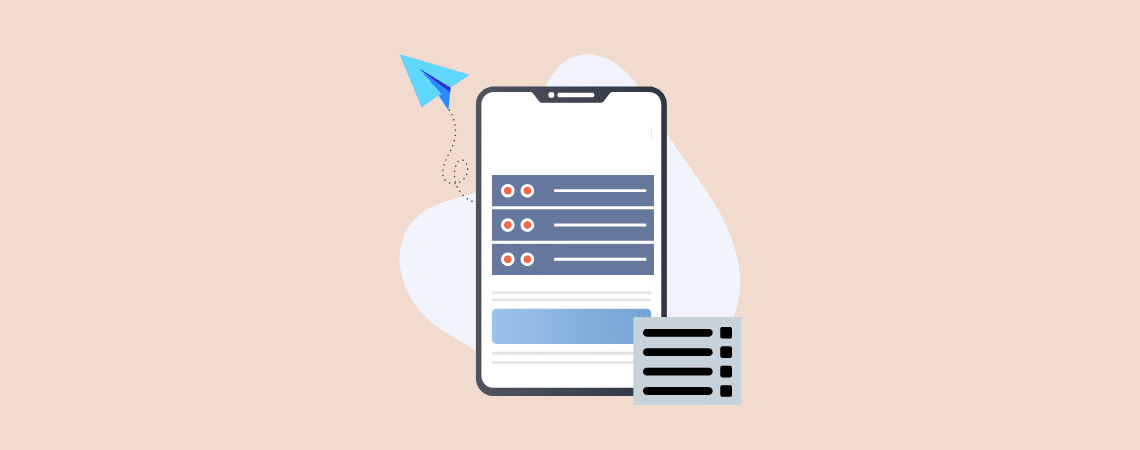
Did you ever stop reading a long post because you got bored or couldn’t find the section you wanted to read? Well, this wouldn’t happen if the author had added a table of contents in the post. A table of contents highlights all the valuable headings of a post/page and lets readers jump to their
-
How to Change Button Color in WordPress (Easy Ways)
·
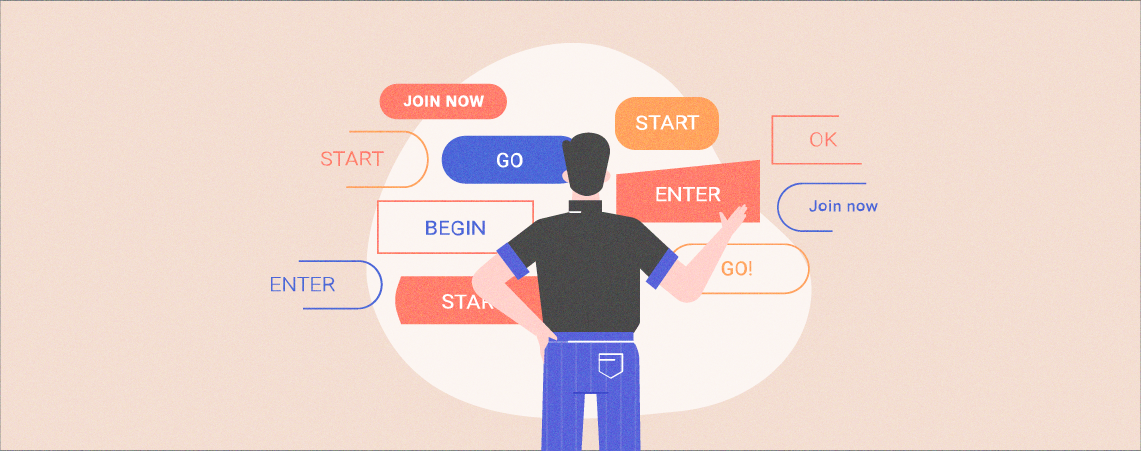
Buttons are essential elements on any website. They are pivotal call-to-action tools, guiding visitors through your site’s journey. It’s hard to imagine a modern website without these crucial interactive elements. But what makes a button not just functional but also visually compelling? The answer often lies in its color. Choosing the right color for your
-
How to Create a Video Gallery in WordPress (With/out a Plugin)
·

Videos always catch the eyesight of a visitor. If one visitor finds his preferred video, he will stick to your website. You can embed videos one after one in WordPress. But you cannot simply add a video gallery to your website. In this post, I will show you how to create a video gallery in
-
How to Create a Comparison Table in WordPress (With/out a Plugin)
·

A comparison table always gives valuable information in an organized way. But to show the one, you have to create a comparison table first. If you don’t know how to create a comparison table, then this post is for you. In this post, I will show you the process to add a comparison table to
-
How To Add Read More Expand In WordPress Posts
·
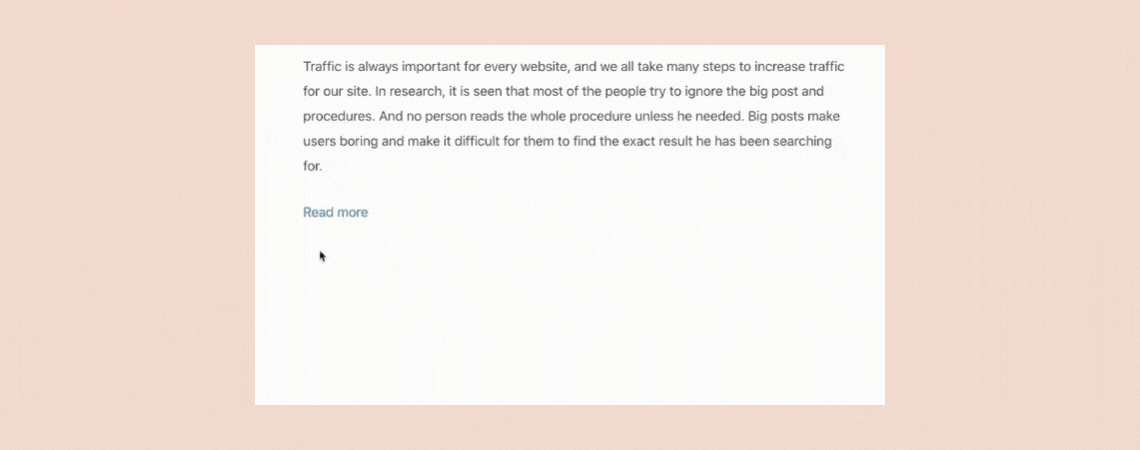
Let’s be honest, most of the time we don’t read the whole post. We skim a lot and read the interesting parts only. But long posts make it difficult to scan and find the desired things. To make things easier for your readers, you can consider hiding a part of your post under the ‘Read
-
How To Add A Collapsible/Expandable Text Area In WordPress
·
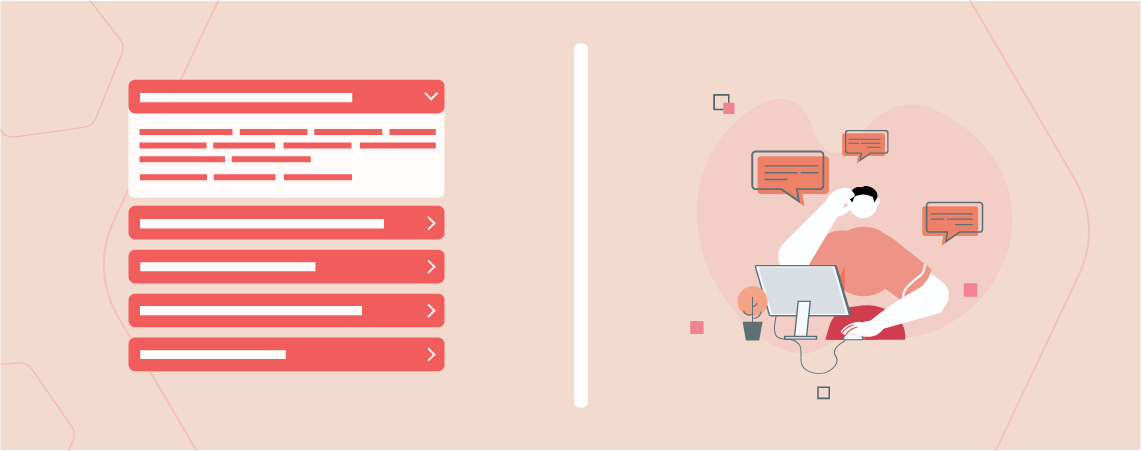
A collapsible or expandable text area is an excellent way to save space on your posts or pages while keeping your visitors engaged. This feature allows users to decide whether they want to view specific content, making it ideal for FAQs, tutorials, or any content-heavy sections. By using a collapsible text area, you can present
-
How to Change The Number of Posts Displayed on Your WordPress Blog Page
·
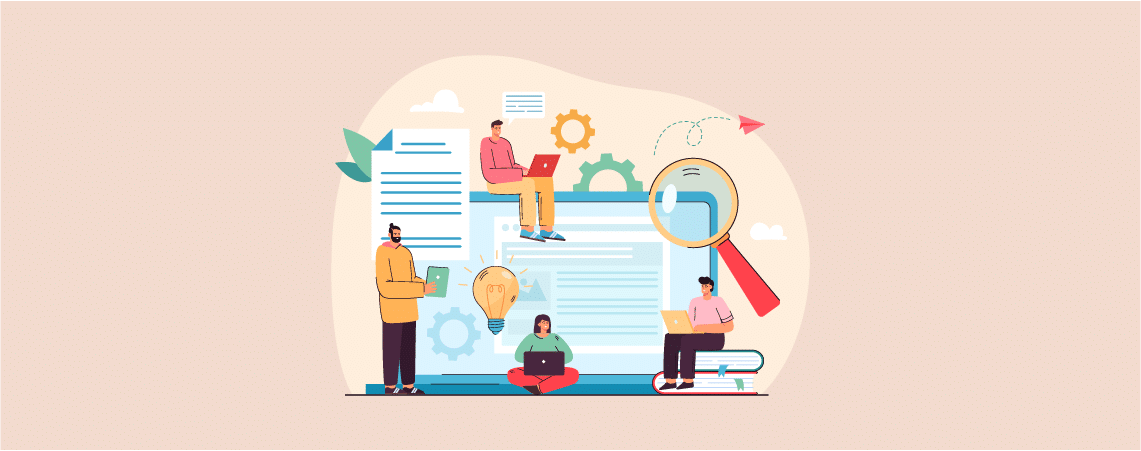
Are you looking for a way to change the number of posts displayed on your WordPress blog? Generally, WordPress shows a maximum of ten posts per page. However, you can easily change this number and can show as many posts as you want. In this post, I will show you how to change the number
-
How to Remove Dates From WordPress Comments
·

Are you trying to remove dates from WordPress site of yours? Nowadays, there are several reasons that bloggers want to remove comment dates. One reason is to look at their comments as fresh and evergreen. If you want this feature in your blog, then this post is just for you. In this post, I will
Search
Recent Posts
- How to Add & Embed Videos in WordPress (3 Easy Ways)
- 15+ Best WordPress Lifetime Deals (Plugins, Themes, & More)
- Tabbed Content (Tabs) Block Use Cases for WordPress (With Examples)
- Content Toggle (Accordion) Block Use Cases for WordPress (With Examples)
- 10+ Best WordPress Plugins for Writers and Authors
Categories
- Affiliate Marketing (5)
- Alternatives (2)
- Blogging (20)
- Books (8)
- Comparison (1)
- Courses (1)
- Deals (41)
- Giveaway (1)
- Gutenberg (47)
- How To (416)
- Marketing (2)
- Payment (1)
- Productivity (2)
- Release Notes (1)
- Review (7)
- SEO (5)
- Services (1)
- Sites (1)
- Themes (69)
- Tools (8)
- Web Hosting (11)
- WooCommerce (6)
- WordCamp (1)
- WordPress Block Editor Tutorials (101)
- WordPress Fixes (4)
- WordPress Hosting (19)
- WordPress Plugins (119)